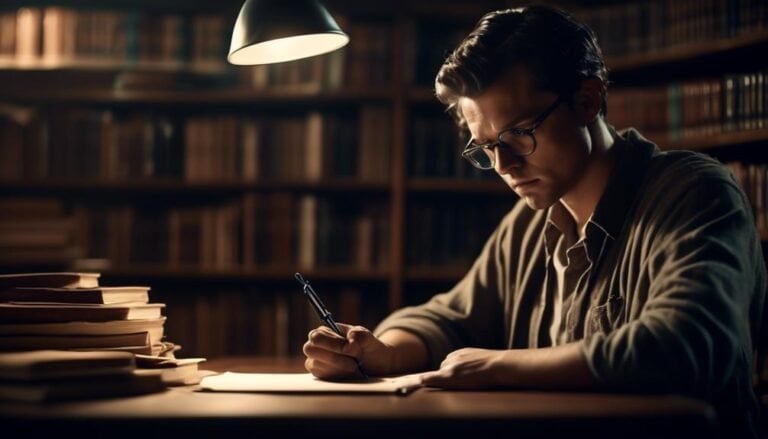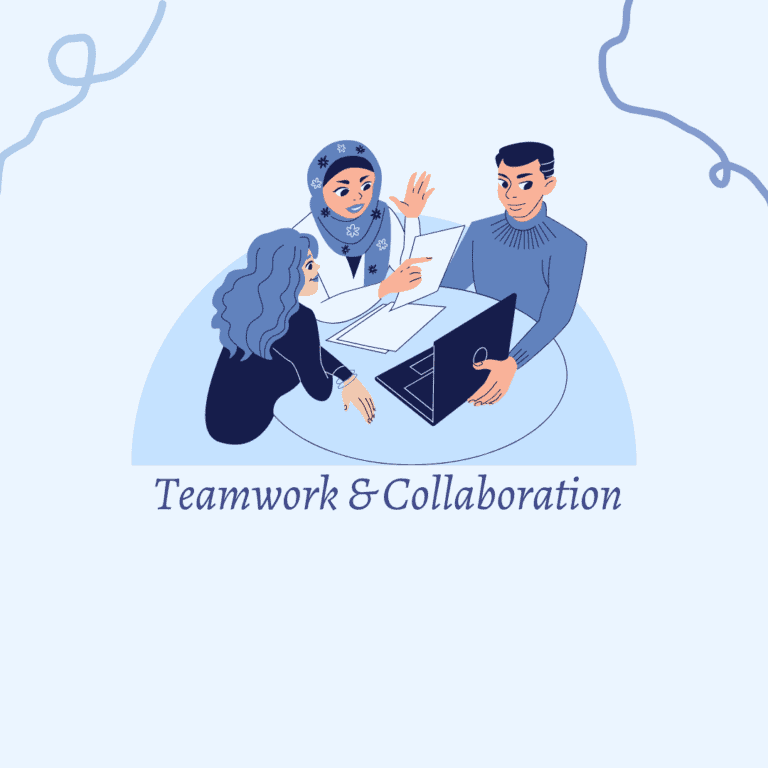Leveraging Technology for Effective Team Communication
In today's dynamic and fast-paced work environment, effective team communication is crucial for achieving organizational success.
Leveraging technology has become an integral part of modern business operations, enabling teams to collaborate seamlessly across geographical boundaries and time zones.
From instant messaging and video conferencing to project management tools and collaborative platforms, the array of communication technologies available is vast.
However, the challenge lies in harnessing these tools effectively to maximize team productivity and cohesion.
As organizations continue to navigate the complexities of remote and hybrid work models, the role of technology in facilitating effective team communication has never been more pertinent.
Key Takeaways
- Technology enables efficient and seamless communication within teams.
- Integration of communication tools like instant messaging and video conferencing allows real-time interaction.
- Project management tools streamline team efforts and ensure efficient task completion.
- Collaborative platforms enable teams to work together on projects and enhance team collaboration and productivity.
Importance of Technology in Team Communication
Technology plays a pivotal role in facilitating efficient and seamless communication within teams, enabling collaboration and productivity to thrive in today's dynamic work environments. Communication efficiency is essential for teams to function cohesively, and technology integration is the key to achieving this efficiency.
With the integration of communication tools such as instant messaging, video conferencing, and project management software, teams can interact in real-time, regardless of their physical locations. This real-time interaction reduces delays in decision-making processes and ensures that all team members are on the same page, leading to improved productivity and faster project turnaround times.
Moreover, technology integration allows for the centralization of communication channels, making it easier for team members to access important information, updates, and discussions. This accessibility eliminates the need for lengthy email threads and disjointed conversations, streamlining communication and fostering a more organized work environment.
Additionally, the ability to store and retrieve communication logs and project-related discussions through technology integration assists in maintaining a comprehensive record of team interactions, which can be invaluable for reference and analysis.
In essence, technology is the linchpin that holds together the fabric of efficient team communication, driving collaboration and success in today's digital age.
Instant Messaging for Real-Time Collaboration
Instant messaging offers a platform for real-time updates and seamless communication within a team. This tool allows team members to instantly share information, seek clarification, and make decisions without the delays associated with traditional communication channels.
Real-Time Updates
Real-time updates through instant messaging have become a pivotal tool for fostering efficient collaboration within teams in today's professional environment. Synchronous updates allow team members to engage in instant communication, leading to improved team productivity. The ability to receive real-time notifications and updates keeps every team member on the same page, facilitating quicker decision-making and problem-solving. Instant messaging platforms offer features such as read receipts and typing indicators, enabling team members to know when their messages have been seen or when someone is responding, creating a sense of immediacy and responsiveness. Furthermore, real-time updates help in maintaining transparency and accountability within the team, as all discussions and decisions are documented in real-time. This instant exchange of information enhances team cohesion and ensures that everyone is well-informed.
| Benefits of Real-Time Updates | |
|---|---|
| Facilitates quick decision-making | Encourages transparency |
| Enhances team responsiveness | Fosters accountability |
Seamless Communication
Fostering seamless communication among team members, instant messaging serves as a powerful tool for facilitating real-time collaboration in the professional setting.
With instant messaging platforms, team members can engage in quick and direct communication, leading to enhanced team collaboration and effective communication. Instant messaging allows for the immediate exchange of ideas, feedback, and updates, enabling team members to stay informed and connected in real-time.
This fosters a dynamic and agile work environment where decisions can be made promptly, and obstacles can be addressed swiftly.
Moreover, instant messaging supports the development of stronger working relationships among team members, as it encourages open and transparent communication.
Video Conferencing for Face-to-Face Interaction
Video conferencing offers a valuable platform for visual engagement in meetings. It allows team members to connect face-to-face regardless of geographical barriers. Moreover, it enables the observation of non-verbal communication cues, such as body language and facial expressions, which are integral to effective communication.
Visual Engagement in Meetings
Visual engagement in meetings is essential for fostering effective communication and maintaining a sense of face-to-face interaction, particularly when utilizing video conferencing technology. Visual brainstorming and interactive presentations are crucial components of this engagement, enabling teams to collaborate and share ideas in a dynamic and interactive manner. Utilizing video conferencing platforms, teams can engage in real-time visual brainstorming sessions where members can contribute their ideas visually, creating a more immersive and collaborative experience. Additionally, interactive presentations allow for the seamless sharing of visual content, fostering engagement and understanding among team members. Below is a table highlighting the benefits of visual engagement in meetings:
| Benefits of Visual Engagement | |
|---|---|
| Fosters Collaboration | Enhances Understanding |
| Encourages Creativity | Increases Engagement |
Non-Verbal Communication Cues
Non-verbal communication cues play a crucial role in facilitating effective face-to-face interaction during video conferencing. These cues allow team members to convey subtle nuances and establish a sense of connection beyond verbal exchanges.
Body language, a significant component of nonverbal cues, becomes particularly important in the context of virtual teams and remote work. Through video conferencing, team members can observe each other's body language, gestures, and facial expressions. These observations are essential for understanding the complete message being conveyed.
These nonverbal cues help in gauging the emotional state, level of engagement, and overall receptiveness of participants. By understanding these cues, team members can enhance the quality of communication and collaboration.
Leveraging technology for video conferencing not only enables visual engagement but also facilitates the integration of non-verbal communication cues. This integration enriches the interaction experience for virtual teams.
Project Management Tools for Coordination
How can project management tools facilitate effective coordination within a team, ensuring seamless communication and task organization?
Project management tools play a crucial role in streamlining team efforts and ensuring that tasks are completed efficiently. These tools provide a centralized platform for task management, allowing team members to track progress, assign tasks, and set deadlines.
Additionally, project management tools enable effective resource allocation by providing visibility into team members' availability and workload, ensuring that tasks are distributed evenly and that no team member is overburdened.
Furthermore, these tools facilitate real-time collaboration, allowing team members to communicate, share updates, and address issues promptly. With features such as file sharing and commenting, team members can easily exchange information and provide feedback, fostering a more cohesive working environment.
Collaborative Platforms for Seamless Integration
Collaborative platforms for seamless integration build upon the foundation of effective team coordination established through project management tools. These platforms offer a robust environment for real-time communication and collaborative work.
These platforms are designed to provide a unified space where team members can seamlessly integrate their efforts, regardless of their physical location or the devices they are using. Seamless integration is achieved through cross-platform compatibility. This ensures that the platform can be accessed from various devices, including desktop computers, laptops, tablets, and smartphones, without compromising the user experience or functionality.
Virtual Whiteboards for Visual Communication
A powerful tool for enhancing visual communication within teams, virtual whiteboards facilitate collaborative brainstorming and idea generation in a dynamic and interactive digital environment. With virtual whiteboards, team members can engage in interactive brainstorming sessions and contribute ideas in real-time, regardless of their physical location. This fosters creative collaboration and allows for the seamless flow of concepts and visualizations.
Virtual whiteboards offer a range of features that support effective visual communication, such as the ability to sketch out diagrams, create mind maps, and annotate content. These boards also enable teams to work on projects synchronously, enhancing productivity and teamwork. Additionally, the incorporation of multimedia elements, such as images, videos, and links, provides a comprehensive platform for expressing and sharing ideas.
The flexibility of virtual whiteboards allows team members to save and revisit boards, ensuring that no valuable insights or concepts are lost during collaborative sessions. Overall, virtual whiteboards serve as a valuable tool for teams to visually communicate, ideate, and innovate in a digital workspace.
Mobile Apps for On-the-Go Connectivity
In today's fast-paced work environment, teams need to stay connected and collaborate efficiently even when on the move.
Mobile apps designed for on-the-go connectivity offer solutions for remote team collaboration, allowing team members to communicate and share information seamlessly.
Real-time messaging apps, in particular, enable instant communication and facilitate quick decision-making, improving overall team productivity.
Remote Team Collaboration
Effective remote team collaboration is essential for modern businesses. Mobile apps provide on-the-go connectivity to facilitate seamless communication and productivity. Remote team productivity and virtual team engagement are crucial for achieving success in today's dynamic work environment.
To enhance remote collaboration, businesses can leverage mobile apps that offer features such as real-time messaging, video conferencing, and file sharing. These apps enable teams to stay connected regardless of their physical location, leading to increased efficiency and responsiveness.
Additionally, project management tools accessible through mobile apps allow team members to coordinate tasks, track progress, and meet deadlines effectively. By utilizing these mobile apps, remote teams can foster a sense of unity and collaboration, ultimately driving success in their endeavors.
Real-Time Messaging Apps
Remote team collaboration is greatly facilitated by real-time messaging apps, which provide on-the-go connectivity and seamless communication for dispersed team members. These apps enable instant messaging, voice calls, and video conferencing, allowing teams to stay connected regardless of their physical location.
Furthermore, real-time messaging apps support file sharing and document collaboration, allowing team members to share and edit documents in real-time, fostering efficient and collaborative workflows. By utilizing these features, remote teams can quickly exchange information, provide feedback, and make decisions without the need for lengthy email threads or scheduled meetings.
This real-time communication capability is essential for maintaining productivity and cohesion within remote teams, as it enables members to engage in spontaneous discussions and address urgent matters promptly, ultimately contributing to the overall success of the team.
Integrating Communication Tools for Efficiency
By incorporating various communication tools, teams can streamline their interactions and enhance overall efficiency in their collaborative efforts. Technology integration plays a crucial role in improving efficiency within teams.
When integrating communication tools, teams can experience:
- Seamless Collaboration: By integrating various communication tools such as video conferencing, instant messaging, and project management software, teams can seamlessly collaborate regardless of their physical locations.
- Centralized Information: Integration of communication tools allows for the centralization of information, ensuring that all team members have access to the same data and updates in real-time.
- Enhanced Productivity: The integration of communication tools enables teams to work more efficiently, reducing the time spent on switching between different platforms and allowing them to focus on their tasks.
- Improved Decision-Making: With integrated communication tools, teams can make quicker and more informed decisions as they have instant access to the necessary information and expertise.
Overcoming Communication Barriers With Technology
The seamless integration of communication tools not only enhances efficiency within teams but also serves as a pivotal mechanism in overcoming various communication barriers with the aid of technology. When it comes to remote team dynamics, technology plays a crucial role in bridging the gap created by physical distance. Video conferencing, instant messaging, and project management tools enable remote teams to communicate effectively, ensuring that no one feels isolated or out of the loop. Additionally, these tools facilitate real-time collaboration, allowing team members to work together seamlessly despite being geographically dispersed.
Another significant communication barrier that technology helps to overcome is language differences. Language barriers can hinder effective communication and understanding within a team, leading to misunderstandings and decreased productivity. However, through the use of language translation tools integrated into communication platforms, team members can converse in their native languages while the technology translates messages in real time. This not only fosters inclusivity and understanding but also promotes a more cohesive and collaborative team environment.
The table below illustrates how technology helps overcome communication barriers in remote teams:
| Communication Barrier | Technology Solution |
|---|---|
| Remote team dynamics | Video conferencing, instant messaging, project management |
| Overcoming language barriers | Language translation tools integrated into communication platforms. |
Best Practices for Implementing Communication Technology
Implementing communication technology effectively requires a strategic approach that aligns with the specific needs and dynamics of the team or organization. To ensure successful implementation, the following best practices are essential:
- Assess Team Needs: Before selecting and implementing technology, it is crucial to assess the specific communication needs of the team. Understanding how team members currently communicate and collaborate, as well as identifying any existing communication barriers, will help in choosing the most suitable technology solutions.
- Select the Right Tools: There is a wide array of communication technology tools available, ranging from instant messaging platforms to project management software. It is important to select tools that not only address the identified communication barriers but also enhance team collaboration and efficiency.
- Provide Training and Support: Once the technology is implemented, providing comprehensive training and ongoing support for team members is vital. This ensures that everyone is proficient in using the tools and can fully leverage their capabilities for effective communication.
- Continuous Evaluation: Implementing technology is not a one-time task. Continuous evaluation of the chosen tools and their impact on team communication is necessary to make adjustments and improvements as needed. Regular feedback from team members can also help in refining the use of communication technology for optimal results.
Conclusion
In conclusion, it is clear that technology plays a crucial role in effective team communication. By leveraging various communication tools and platforms, teams can overcome barriers and collaborate seamlessly.
It's ironic that as technology advances, the need for clear and efficient communication becomes even more essential. So, while technology can enhance communication, it also highlights the importance of human interaction and understanding in the digital age.