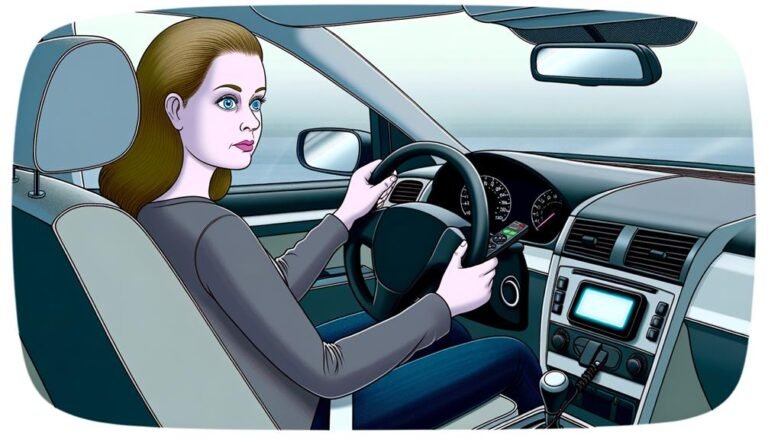Boost Productivity with Top Time-Saving Tools
Time is a valuable resource, and saving time can greatly enhance productivity and efficiency. In this article, we will explore some of the top time-saving tools that can help streamline your workflow and boost productivity. Our recommendations are based on extensive research and include popular tools such as Evernote, Nimbus Note, Slack, Google Drive, StayFocusd, Zapier, Asana, and Adverity. These tools offer a range of features and functionalities to help you save time and optimize your daily tasks.
Key Takeaways:
- Implement time-saving tools to boost productivity and efficiency.
- Explore popular tools like Evernote, Nimbus Note, Slack, Google Drive, StayFocusd, Zapier, Asana, and Adverity.
- Streamline your workflow and optimize your daily tasks.
- Save time and increase productivity with the right tools.
- Unleash your true productivity potential with time-saving tools.
Evernote: The Ultimate Note-Taking Tool for Efficiency
In today’s fast-paced world, staying organized and managing information effectively is essential for productivity. That’s where Evernote comes in. As a leading note-taking software, Evernote offers a comprehensive solution for gathering, organizing, and accessing information in a single place.
With Evernote, you can capture and save a wide range of content, including text, images, audio files, and even scans. Whether you’re jotting down ideas, collecting research materials, or organizing important documents, Evernote provides the flexibility and versatility you need.
One of the key advantages of Evernote is its cross-platform functionality. Whether you’re using a computer, smartphone, or tablet, Evernote is accessible on all devices and operating systems, ensuring that your notes are always available, no matter where you are.
Evernote’s user-friendly interface allows you to personalize the formatting and organization of your notes. You can create notebooks, tags, and shortcuts to categorize and quickly locate your information. This robust organizational structure lets you keep everything in order and find what you need with ease.
Additionally, Evernote offers a convenient Web Clipper functionality, which allows you to save web pages and PDFs directly to your Evernote account. Whether you come across an interesting article or need to save important research for a project, the Web Clipper ensures that you won’t miss any valuable information.
“Evernote has become an integral part of my daily workflow. It helps me collect ideas, keep track of important information, and stay organized across all my devices. It’s the ultimate tool for efficiency and productivity.” – Miranda Thompson, Marketing Manager
Furthermore, Evernote offers seamless email integration, allowing you to forward emails directly to your Evernote account. This feature ensures that important information received via email is effortlessly captured and added to your notes, eliminating the need to switch between different platforms.
For project management, Evernote provides excellent collaboration features. You can share notebooks with teammates, granting them access to the relevant notes and facilitating collaboration in real-time.
Evernote is the go-to note-taking software for individuals, professionals, and teams seeking to enhance productivity and streamline information management. With its wide range of features and cross-platform accessibility, Evernote empowers you to capture, organize, and access information efficiently, saving you valuable time and keeping your projects on track.
Key Features of Evernote:
- Multi-device and cross-platform compatibility
- Ability to save text, images, audio files, and scans
- Personalized formatting and organization options
- Web Clipper functionality for saving web pages and PDFs
- Email integration for effortless information capture
- Collaboration features for effective project management
Nimbus Note: Managing Knowledge Made Easy
Nimbus Note is a versatile tool that combines the power of note-taking and task management, making it a valuable asset for efficient information management and collaboration. With Nimbus Note, users can seamlessly create and organize various types of content, including notes, documents, lists, tasks, spreadsheets, and tables, all in one centralized location.
One of the standout features of Nimbus Note is its collaboration capabilities, allowing teams to effectively manage information and share it securely, with privacy controls in place. This fosters efficient teamwork and ensures that knowledge is easily accessible to all team members.
To further enhance productivity, Nimbus Note offers additional features such as Nimbus Capture, which enables users to record and annotate videos directly within the platform. This is especially useful for capturing and sharing visual content, facilitating clear communication and collaboration.
Another valuable tool in the Nimbus Note arsenal is Nimbus Web Clipper, which enables users to save content from web pages and PDFs directly into their Nimbus Note workspace. This streamlines the process of gathering and organizing valuable information, saving precious time and effort.
Benefits of Using Nimbus Note:
- Efficiently manage knowledge and streamline daily tasks
- Create and organize various types of content in one location
- Support collaboration and secure information sharing
- Record and annotate videos with Nimbus Capture
- Save content from web pages and PDFs with Nimbus Web Clipper
With Nimbus Note, you have a powerful tool at your disposal to effectively manage information, streamline tasks, and foster seamless collaboration. It’s time to harness the full potential of Nimbus Note and take your productivity to new heights.
Key Features of Nimbus Note
| Note-Taking and Organization | Task Management | Collaboration |
|---|---|---|
| Notes | To-do lists | Team information sharing |
| Documents | Task assignments | Privacy controls |
| Lists | Task deadlines and reminders | Real-time collaboration |
| Spreadsheets | Task progress tracking | Secure data sharing |
| Tables |
Slack: Streamlining Collaboration and Communication
Slack is more than just a messaging platform – it is a powerful collaboration tool that brings all conversations, people, tools, and data together in one place. With Slack, teams can easily communicate, collaborate, and make quick decisions.
The platform offers a wide range of features and functionalities, including:
- Dedicated channels for organized team communication
- Voice and video calls for real-time collaboration
- File sharing for seamless document exchange
- App integrations for connecting your favorite tools
What sets Slack apart is its high adaptability. It can be customized to suit the workflows and preferences of any team, making it a versatile collaboration tool for remote work or hybrid teams. Whether your team is located in different time zones or working from home, Slack ensures seamless collaboration and effective team communication.
Let’s take a closer look at some of the key features that make Slack such an invaluable tool:
Dedicated Channels
Slack’s dedicated channels provide a centralized space for team members to discuss specific topics, projects, or departments. These channels eliminate the clutter of email threads and allow for focused communication. By organizing conversations into channels, team members can easily find relevant discussions and collaborate efficiently.
Voice and Video Calls
Slack’s voice and video call capabilities enable teams to have real-time conversations, even if they are not physically together. Whether it’s a quick check-in or a brainstorming session, Slack’s voice and video calls foster seamless collaboration and ensure effective communication, regardless of the team’s location.
File Sharing
Sharing files with teammates is effortless with Slack. Whether it’s a document, image, or video, team members can simply drag and drop files into Slack or use integrations with popular cloud storage services like Google Drive and Dropbox. By having all files in one place, team members can easily access and collaborate on shared documents.
App Integrations
Slack integrates with a vast array of third-party apps, allowing teams to bring their favorite tools directly into Slack. From project management to customer support, these integrations streamline workflows by consolidating important information and notifications in one platform. Connect tools like Trello, Asana, or Salesforce to enhance collaboration and increase productivity.
When it comes to collaboration and communication, Slack is the go-to collaboration tool and messaging platform for teams of all sizes. It offers a user-friendly interface, powerful features, and flexibility to adapt to your team’s unique needs. Revolutionize your team’s collaboration and communication with Slack.
Google Drive: Simplify Collaboration with Cloud-Based Content
When it comes to efficient content collaboration and file storage, Google Drive is a cloud-based service that stands out. It offers a seamless experience for teams, enabling easy access and sharing of files from any device, anywhere.
With Google Drive, teamwork becomes effortless. Its user-friendly interface and advanced features make collaboration a breeze. The platform provides a suite of productivity apps, including Google Docs, Sheets, Slides, and Forms, which allow real-time collaboration on documents, spreadsheets, presentations, and forms.
One of the key advantages of Google Drive is its cloud-based nature. Files are stored securely in the cloud, eliminating the need for physical storage devices and reducing the risk of data loss. This ensures that your team can access and work on files anytime, anywhere, fostering productivity and efficiency.
Moreover, Google Drive’s search functionality makes it incredibly easy to find specific files amidst a vast collection of content. The advanced search technology quickly filters through files and folders, saving you valuable time that would otherwise be spent on manual searching.
Here’s a breakdown of Google Drive’s key benefits:
- Effortless collaboration on documents, spreadsheets, presentations, and forms.
- Cloud-based storage for easy access to files from any device.
- Enhanced productivity through real-time teamwork.
- Advanced search functionality for quick file retrieval.
| Key Features | Description |
|---|---|
| Cloud-Based Storage | Securely store and access files from any device. |
| Real-Time Collaboration | Work together with team members in real-time on documents, spreadsheets, presentations, and forms. |
| Advanced Search | Effortlessly locate specific files, even within a large collection of content. |
Google Drive empowers teams to simplify collaboration, optimize productivity, and streamline workflows. With its cloud-based file storage, real-time collaboration capabilities, and user-friendly interface, Google Drive is a valuable tool for any team looking to enhance their content collaboration and productivity.
StayFocusd: Eliminating Online Distractions for Increased Productivity
In today’s digital age, online distractions can significantly hinder our productivity. The constant allure of social media, entertainment websites, and online browsing can easily divert our attention from important tasks, leading to wasted time and decreased efficiency. However, with the help of StayFocusd, a powerful productivity tool, you can regain control over your online presence and stay focused on what truly matters.
StayFocusd is specifically designed to address the challenge of online distractions and help you maximize your workday. By setting customized time limits on specific websites, subdomains, or even particular types of content, you can effectively reduce excessive browsing and minimize time-wasting activities.
With StayFocusd, you have the flexibility to block entire websites or specific sections within them, enabling you to create a distraction-free online environment tailored to your needs. Whether it’s social media platforms, news websites, or entertainment portals, StayFocusd allows you to prioritize your work by temporarily or permanently blocking access to these distractions.
By efficiently managing your time online, StayFocusd aids in effective time management and enhances productivity. The tool serves as a reminder to stay committed to your work by maintaining discipline and reducing the temptation to get sidetracked. Its intuitive interface and easy-to-use features make it a valuable addition to your time management toolkit.
In addition to website blocking, StayFocusd offers various other features to support your productivity goals. These include:
- Active Days: Set specific days of the week to apply time restrictions, allowing for a personalized schedule that aligns with your work routine.
- Active Hours: Define the time range during which StayFocusd will be active, ensuring maximum focus during your most productive hours.
- Nuclear Option: Activate the Nuclear Option to temporarily block all websites, granting you complete concentration during critical work periods.
By utilizing StayFocusd’s comprehensive features, you can unlock your full productivity potential and accomplish tasks with heightened efficiency. The ability to eliminate online distractions fosters a focused work environment, allowing you to complete your work more quickly and effectively.
Implement StayFocusd as your go-to productivity tool and witness a significant transformation in your workdays. Say goodbye to online distractions and hello to enhanced focus and productivity.
Zapier: Automating Workflows for Time Savings
In today’s fast-paced digital world, finding ways to streamline your workflow and save time is crucial for maximizing productivity. One tool that can help you achieve this is Zapier—an innovative automation platform that connects different apps and automates repetitive tasks. By leveraging Zapier’s inter-app workflows, you can eliminate the need for manual data transfer and focus on more important tasks that require your attention.
Zapier allows you to create “Zaps,” which are automated workflows triggered by specific events in one app that initiate actions in another app. With thousands of supported apps and pre-built integrations, Zapier makes it incredibly easy to set up and customize your automation workflows according to your specific needs.
How Zapier Saves You Time
1. Eliminating manual data entry: Instead of wasting time manually transferring data from one app to another, Zapier automates the process, ensuring accuracy and efficiency.
2. Seamless synchronization: With Zapier, data synchronization across different apps becomes effortless. Your information stays up to date, reducing the risk of errors caused by outdated or conflicting data.
3. Automated notifications: Stay informed and up to date with automated notifications. Zapier can send you alerts, emails, or messages whenever specific events occur in your connected apps, ensuring you never miss an important update or task.
4. Enhanced collaboration: Zapier’s automation capabilities enable smooth collaboration between team members by ensuring that everyone has access to the most up-to-date information. It eliminates the need for manual sharing and keeps everyone on the same page.
5. Increased productivity: By automating repetitive tasks, Zapier frees up valuable time that you can spend on high-level, strategic work. It allows you to focus on important tasks that require your skills and expertise.
To demonstrate the power of Zapier, here’s an example of how it can streamline your workflow:
Using Zapier, you can create a Zap that automatically saves email attachments from Gmail into your Google Drive. This eliminates the need to manually download and save attachments, saving you time and providing convenient access to files in your Drive.
Whether you’re a freelancer, a small business owner, or part of a larger organization, Zapier’s automation capabilities can significantly improve your time management and overall productivity.
Asana: Task Management for Optimal Workdays
In today’s fast-paced work environment, effective task management is essential for productivity and success. Asana is a comprehensive work management tool that empowers individuals and teams to plan, track, and organize projects and tasks efficiently.
With Asana, you can create to-do lists, assign tasks to team members, set due dates, and track progress in real-time. The intuitive interface allows for easy navigation and task organization, ensuring that no essential detail is overlooked.
One of the standout features of Asana is its ability to streamline recurring projects with templates. Instead of reinventing the wheel every time, you can create task templates for common projects, saving valuable time and ensuring consistency in your work.
Collaboration is at the core of Asana’s design, promoting teamwork and effective communication. You can leave comments and attach files directly to tasks, keeping all relevant information in one centralized location. This collaborative approach eliminates duplication of efforts and ensures that everyone is on the same page.
Whether you’re working individually or as part of a team, Asana helps you stay organized and maximize your workday. By providing a clear overview of tasks, deadlines, and priorities, Asana enables you to focus on what truly matters and accomplish your goals efficiently.
Key Features of Asana:
- Task organization and management
- Real-time progress tracking
- Recurring project templates
- Effective collaboration and communication
Experience the power of Asana and revolutionize your task management for optimal workdays.
| Advantages | Disadvantages |
|---|---|
| Efficient task organization | Learning curve for new users |
| Real-time progress tracking | Advanced features limited to premium plans |
| Collaborative work environment | Potential information overload for large teams |
| Recurring project templates |
Adverity: Automating Data Integration for Time Savings
As businesses increasingly rely on data-driven strategies for decision-making, the need for efficient data integration and reporting becomes paramount. This is where Adverity comes in. As a powerful platform, Adverity automates data integration and reporting, providing a streamlined solution that saves time and boosts productivity.
Many businesses face the challenge of using multiple tools for marketing and analytics, which often results in hours spent manually pulling and consolidating data from different sources. This manual process can be not only time-consuming but also prone to errors and inconsistencies.
Adverity addresses these challenges by automating data integration from over 600 sources, including popular marketing platforms, advertising networks, social media channels, and more. By seamlessly integrating data from these various sources, Adverity eliminates the need for manual data extraction and manipulation.
Automated Data Visualization and Reporting
Adverity goes beyond data integration. It also offers advanced data visualization and reporting features that empower businesses to gain valuable insights quickly. With Adverity’s intuitive interface, users can create custom dashboards, visualize data in meaningful ways, and generate reports effortlessly.
Furthermore, Adverity’s automation capabilities extend to reporting, allowing businesses to automate the generation and distribution of reports. This not only saves time but also ensures that stakeholders have access to the most up-to-date information in a timely manner.
Adverity automates data integration and reporting, providing a streamlined solution that saves time and boosts productivity.
The Benefits of Adverity
Implementing Adverity can offer numerous benefits in terms of time savings and increased productivity:
- Efficiency: By automating data integration, Adverity reduces manual effort and allows teams to focus on more strategic tasks.
- Data accuracy: With automated data integration, businesses can minimize human errors and ensure data consistency across various platforms.
- Faster insights: Adverity’s intuitive data visualization tools enable quick analysis and decision-making, accelerating the time to valuable insights.
- Improved collaboration: Adverity’s centralized platform ensures that all stakeholders have access to the same data, promoting collaboration and alignment across teams.
- Scalability: Adverity is designed to handle large volumes of data, making it scalable for businesses of all sizes.
By leveraging Adverity’s automation capabilities, businesses can optimize their data integration processes, save time, and improve productivity.
With Adverity, you can eliminate manual reporting tasks and focus your energy on generating valuable insights that drive growth and success.
Top 20 Tech Tools Recommended by Industry Experts
When it comes to boosting productivity, industry experts recommend a diverse range of tech tools that can revolutionize your work processes. These tools are carefully curated to provide you with seamless operations and enhanced efficiency in various aspects of your work. Take a look at some of the top recommendations from industry experts:
- Apple Notes: Perfect for note-taking and organizing your thoughts.
- Audible: An excellent tool for audiobooks and personal development.
- ChatGPT: A powerful language model that can assist with various writing tasks.
- Grammarly: Enhance your writing with this comprehensive grammar and spell-checking tool.
- Headspace: Prioritize mental well-being with guided meditation and mindfulness exercises.
- Microsoft Excel: The ultimate spreadsheet software for data management and analysis.
- Monday: Enhanced project management and team collaboration made easy.
- OneNote: Organize your notes, ideas, and resources in one convenient digital notebook.
- Slack: Streamline communication and collaboration with your team all in one platform.
- Spark Mail: Efficient email management and productivity tools for professional communications.
- Structured: Automate data processing and analysis for a more efficient workflow.
- YouTube: A vast library of informative videos and tutorials for learning and inspiration.
- Google Calendar: Stay organized and manage your time effectively with this versatile tool.
These tech tools offer an array of features to cater to your specific productivity needs. Whether you require note-taking capabilities, improved time management, streamlined collaboration, or enhanced content creation, these tools have got you covered.
Implementing these industry-recommended tech tools can significantly enhance your productivity and streamline your workflow. Take advantage of these tools to unlock your true potential and achieve optimal efficiency in your work.
Stay tuned for the next section, where we will explore additional productivity tools to consider for your work process.
Additional Productivity Tools to Consider
In addition to the top recommended tools, there are several other productivity tools worth considering. These tools offer unique features and functionalities to help you save time and improve productivity. Here are some additional tools that you should explore:
- Calendar: A comprehensive tool for managing your schedule and organizing your appointments and tasks. It offers seamless integration with other productivity apps.
- Shift: A desktop application that allows you to manage multiple email accounts and productivity tools in one place. It streamlines your workflow and enhances productivity.
- Free: An efficient project management tool that helps you track and prioritize tasks, assign deadlines, and collaborate with your team effortlessly.
- Chanty: A team communication platform that combines messaging, voice, and video calls. It simplifies collaboration and boosts team productivity.
- Bit.ai: A collaborative document platform that enables teams to create, share, and track project documents in real-time. It enhances collaboration and knowledge sharing.
- Google Docs: A cloud-based document editor that allows multiple users to collaborate on the same document simultaneously. It offers seamless integration with other Google apps.
- Skype: A popular communication tool that provides voice and video calling features. It facilitates remote communication and enables efficient collaboration.
- Zoom: A video conferencing tool that enables seamless communication and collaboration among remote teams. It offers features such as screen sharing and recording.
- GoToMeeting: A reliable online meeting and video conferencing tool that enables smooth communication and collaboration across teams and departments.
- Toggl: A time tracking tool that helps you monitor the time spent on different tasks and projects. It provides insights into your productivity and helps you stay focused.
- Harvest: A time tracking and invoicing tool that helps you track billable hours, create invoices, and manage project budgets. It streamlines your time management and billing processes.
- Paymo: A project management tool that offers time tracking, task management, and team collaboration features. It helps you stay organized and optimize your workflows.
- Everhour: A time tracking and reporting tool that integrates with popular project management platforms. It provides in-depth analytics and insights into your team’s productivity.
- Hubstaff: A time tracking and employee monitoring tool that helps you monitor your team’s activities and productivity. It offers features such as activity tracking and project budgets.
- Time Doctor: A time tracking and productivity monitoring tool that helps you track time, manage tasks, and analyze your productivity. It offers features such as website and application monitoring.
- Evernote: A versatile note-taking and organization tool that allows you to capture ideas, collaborate on projects, and stay organized. It offers seamless integration with other apps and platforms.
- Microsoft OneNote: A digital notebook that allows you to take notes, create to-do lists, and collaborate with others. It syncs across devices for easy access to your information.
- Simplenote: A minimalist note-taking app that offers a distraction-free writing experience. It syncs your notes across devices and helps you organize and search for information.
- Box Notes: A collaborative note-taking app that allows you to create and edit notes in real-time. It enables seamless collaboration and keeps your team aligned.
These additional productivity tools can be invaluable in optimizing your workflow and increasing efficiency. Consider exploring these tools to find the ones that best meet your specific needs and preferences.
Conclusion
In conclusion, incorporating time-saving tools into your workflow is essential for boosting productivity and efficiency. With the right tools, you can streamline your workflows, manage tasks more effectively, and save valuable time. Whether it’s utilizing note-taking and task management apps or leveraging collaboration and automation tools, there is a wide range of options available to optimize your daily tasks.
By implementing these time-saving tools, you can unleash your true productivity potential. Imagine having a centralized platform for all your information, the ability to automate repetitive tasks, and seamless collaboration with your team. These tools not only save you time but also enhance your ability to focus on high-value work and achieve your goals.
The key to maximizing productivity lies in choosing the tools that align with your specific needs and workflows. Take the time to explore different options and test them out to find the ones that work best for you. Don’t be afraid to experiment and adapt your toolset as your needs evolve.
So, what are you waiting for? Start implementing these time-saving tools today and take your productivity to the next level. Boost your efficiency, manage your time effectively, and achieve success in both your personal and professional endeavors.
Source Links
- https://www.simplilearn.com/tutorials/productivity-tutorial/best-productivity-tools-to-maximize-your-time
- https://www.adverity.com/blog/top-time-saving-tools-boost-productivity
- https://www.forbes.com/sites/forbestechcouncil/2023/05/10/20-expert-recommended-tech-tools-to-boost-professional-and-personal-productivity/