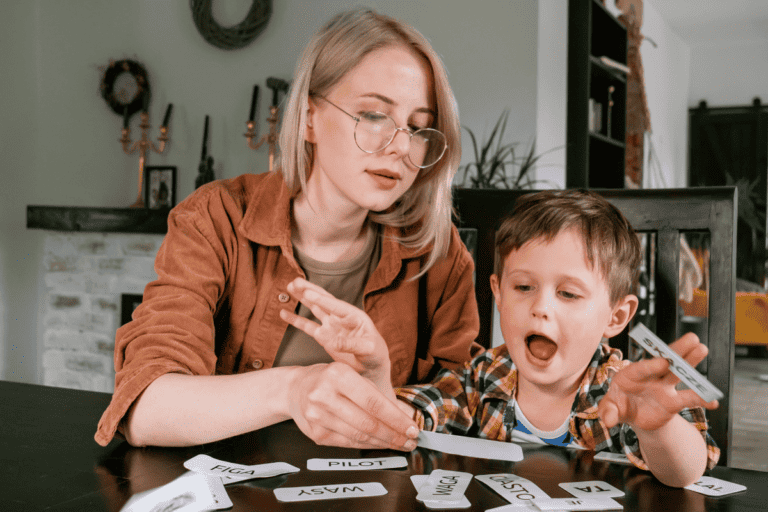How to Relieve Text Neck Pain by Stretching
Our necks bear the brunt of the stress when we spend too much time looking at screens. Taking a break is the best solution, but sometimes we can’t afford to go offline. Luckily, with simple corrections to your posture and typing habits, you can eliminate injury to this sensitive area. Join us for this series of exercises that can help relieve and prevent neck pain. Discover the proper way to stretch your back and neck, lengthen your neck muscles and upper spin, deepen your breath, and get the blood flowing through your body. Plus, learn a simple exercise that will benefit your neck and your wrists.
To participate, do each stretch for 30 seconds or more. While doing the stretches, focus on your neck muscles as you slow down your breathing and pay attention to your posture; then again after you are done stretching. The following postures work best when done in a standing position with one foot forward and the other slightly behind. Don’t lock your knees. Once you have become accustomed to these postures, you can do them sitting down at your desk.
Neck Stretch 1: Forward Head Posture
In the forward head posture, the chin juts forward and the neck muscles are contracted; shoulder blades squeeze together and hunch forward. This is a common position for people who spend a lot of time sitting in front of the computer.
Stand with one foot firmly planted forward and your other leg behind you, slightly to the side, arms hanging loosely at your sides.
From this position, tip your head slowly toward your chest and let it hang down without allowing any part of it to touch your chest. This will help you “drop” your chin away from your chest.
In this position, focus on taking slow, deep breaths as you hold the stretch for 20 to 30 seconds.
Neck Stretch 2: Forward Head Posture at Your Desk
Sitting in front of a computer screen all day is a recipe for neck trouble. Most of us spend our working hours in front of a computer screen, with our heads bowed forward and staring at the monitor. This position strains your eyes and also compresses the vertebrae leading to shoulder pain and stiff neck muscles.
To counter this, bring your head up from its forward-leaning position by tipping your chin to the sky.
In this position, focus on taking slow, deep breaths as you hold the stretch for 20 to 30 seconds.
Neck Stretch 3: Chin Tuck in Front of Your Computer Screen
Chin tuck is a simple exercise you can do at your desk, at a stoplight, or even in a meeting at work. This simple stretch will help increase spinal awareness, while strengthening the neck muscles to help pull your head back into alignment.
How to do it:
-
- Sit up tall in a chair and keep your chin parallel to the floor. Without tilting your head in any direction, gently draw your head and chin back, like you’re making a double chin. Be careful not to jam your head back. You should feel a stretch along the back of the neck.
- Now imagine there’s a string pulling your head upward like a puppet, and actively elongate your neck. Actively push the base of your skull away from the base of your neck. Keep your jaw relaxed and hold this position for 3 deep breaths.
- Release your chin forward. Repeat.
Neck Stretch 4: Back Stretch
This type of stretch is particularly helpful if you spend a lot of time working in front of a computer screen. The back muscles are tight and tend to be very sore for many people who have desk jobs.
Stand up straight, feet shoulder-width apart, arms hanging loosely at your sides.
Bend forward from the waist as you reach both hands toward the floor, making sure that your knees remain straight by extending them backward. Let your head hang down, but be sure to keep both shoulders squared off with your floor as you do this stretch.
Focus on taking slow, deep breaths as you hold this posture for 20 to 30 seconds.
Neck Stretch 5: Sighs Throughout the Day
You will find that doing these sighs throughout the day will help relieve some of the tightness in your neck and upper back.
First, sit up very straight on your chair.
Next, take a slow deep breath in through your nose—and then slowly let it out through parted lips as you exhale. Do this 5 to 10 times throughout the day whenever you are working at your computer.
Neck Stretch 6: Neck Rolls
This exercise is very helpful in relieving neck tension and tightness throughout the day. It also helps keep your head balanced so you can better avoid that forward-head posture, which many of us have due to spending too much time in front of a computer or looking down at a cell phone or other handheld device.
Sit on the edge of a chair with your feet flat on the floor and your arms hanging loosely at both sides.
Keeping your shoulders relaxed and squared off in line with the rest of your body, roll your head from one shoulder to the other for 10 times. As you do this exercise, pay attention to the muscles in your neck and head.
Neck Stretch 7: Neck Stretch at Your Desk
This simple exercise is the easiest one to do when you have a tight, sore neck. It’s done with your eyes closed so you can concentrate on relaxing your shoulders down away from your ears. This will help release the chronic tension in your shoulders and upper back.
Sit up straight on the edge of a chair with your feet flat on the floor, arms hanging loosely at either side, eyes closed.
Slide both shoulders down away from your ears to loosen tight neck muscles. Take 10 slow deep breaths as you do this exercise.
Neck Stretch 8: Neck and Shoulder Roll
This exercise is a nice variation on the neck stretch. It helps loosen tight muscles in your upper back, shoulders, and neck. Keep your chin level as you do this exercise to avoid tipping your head forward.
Sit up straight on the edge of a chair with one foot firmly planted in front of the body and the other leg behind you on the floor, arms hanging loosely at your sides.
Turn your head slowly to face forward as you press both shoulders down away from your ears. The weight of your head will be balanced by pressing both shoulders gently downward and away from your ears.
Soothe Nerves with Scents and Sounds
Using Lavender Essential Oil to Soothe Nerves
Many of us tend to rush through our day, not taking the time to pause for quiet reflection. When we aren’t mindful about slowing down and spending a few moments enjoying some deep breathing exercises, it can really challenge our nervous system. To avoid this, breathe in some lavender essential oil as soon as you wake up—and then do it again before you go to bed. This will help soothe your nervous system, which all of us can use a little bit of during our busy days.
Using Sounds to Soothe Your Nerves
If you are not into the whole aromatherapy thing, there is another way to relax your nerves. Since most of are very familiar with the sounds that keep us up at night—the refrigerator kicking on or off, a dog barking in the distance, or traffic zooming by when we have a window open—it might be worth trying an experiment.
The next time you are in the middle of a long stretch of sleepless nights, try playing some soothing music in your bedroom. Classical or New Age works best to help you relax and unwind. Of course, you have to be mindful about turning up the volume until it’s loud enough so that when you start drifting asleep, you won’t hear any of the sounds that kept you up the night before.
Next, to really bring your mind into relaxation mode, try listening to some gentle nature sounds or even white noise. Most people find these very soothing during sleep—and even when they aren’t trying to drift off.
Get a Good Night’s Sleep! Try Clary Sage
If you’re having trouble sleeping at night, try using clary sage essential oil. This scent has long been used as a sleep aid on many occasions. It works really well to relieve stress and to soothe nerves, too. Use it in the evening for best results. If you are going to bed earlier, you may want to try a few drops in your bath water.
Try some of the above techniques and see which ones work best for you. They are all tried, true and tested ways to help relieve anxiety, but they only work if you use them regularly. Perseverance is key, so keep trying until your insomnia or other sleep disorder starts to subside.