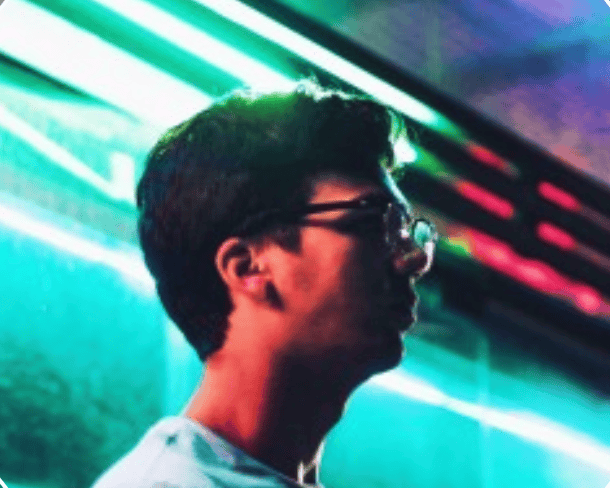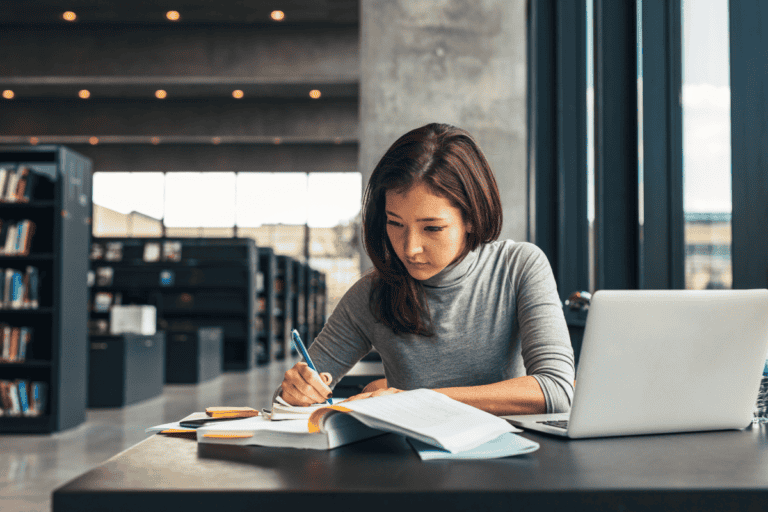EPUB and PDF: A Comprehensive Comparison
In today’s digital age, eBooks have revolutionized the way we consume literature and information. Two of the most popular formats for digital publications are EPUB and PDF. Each format has its own strengths and weaknesses, depending on the use case. This article provides an in-depth comparison between EPUB and PDF, helping you understand their features, advantages, and ideal use cases.
What is EPUB?
EPUB (short for “Electronic Publication”) is a flexible, open-source eBook format widely supported across various devices, including smartphones, tablets, and eReaders like Kindle (with conversion), Kobo, and Nook. Developed by the International Digital Publishing Forum (IDPF), EPUB is designed to adapt its layout based on the screen size, providing an optimized reading experience.
Key Features of EPUB:
- Reflowable Content: EPUB files are “reflowable,” meaning the text adjusts to fit the screen size and orientation. Whether you’re reading on a small smartphone or a large tablet, the text is fluid and adjusts itself, making for an ideal reading experience.
- Customization: Readers can adjust font size, type, margins, line spacing, and background color based on their preferences. This allows for a more personalized reading experience.
- Interactive Features: EPUB supports multimedia elements like audio, video, and interactive components, which are commonly used in enhanced eBooks and educational materials.
- Smaller File Size: EPUB files tend to be smaller in size compared to PDFs, making them more efficient to download, store, and transfer across devices.
- Multiple Platforms and Compatibility: EPUB is supported on a wide range of eReaders, apps, and platforms, making it highly versatile and accessible.
Drawbacks of EPUB:
- Formatting Limitations: Because EPUB is designed for reflowable text, it may not always retain complex formatting like PDFs. This is less ideal for documents that require precise layouts, such as brochures or legal documents.
- Compatibility Issues with Kindle: EPUB files are not natively supported on Amazon Kindle devices without converting them to another format like MOBI or AZW3.
What is PDF?
PDF (Portable Document Format), developed by Adobe in 1993, is one of the most widely used formats for sharing documents. PDFs are known for maintaining their layout, design, and formatting across different devices and operating systems. They are commonly used for official documents, manuals, reports, and digital publications.
Key Features of PDF:
- Fixed Layout: PDFs retain their original layout, regardless of the device or screen size. This makes it ideal for documents that rely on exact formatting, such as academic papers, business reports, or magazines.
- Cross-Platform Compatibility: PDF files are universally accessible across virtually all devices and platforms. Whether on a desktop, mobile phone, or tablet, PDFs will appear the same.
- Security Features: PDFs offer encryption, password protection, and digital signatures, making them suitable for confidential and official documents.
- Rich Formatting and Design: PDFs support complex formatting, including high-quality images, tables, charts, and graphs. They are often used for graphic-intensive content like brochures, posters, and presentations.
- Annotation and Form Features: PDFs allow users to add annotations, comments, and fillable forms, making them highly functional for collaborative work and document editing.
Drawbacks of PDF:
- Non-Reflowable: PDFs have a fixed layout, meaning they do not adapt well to smaller screens. Reading PDFs on smartphones or small devices can be cumbersome because the user has to zoom in and scroll both horizontally and vertically.
- Larger File Size: PDF files can be large, especially if they contain high-resolution images, graphics, or embedded media. This can be a drawback when storage or bandwidth is limited.
- Limited Customization: Unlike EPUB, PDFs do not allow for much customization in terms of font size, layout, or background color, which may limit the reading experience.
EPUB vs. PDF: Key Differences
| Feature | EPUB | |
|---|---|---|
| Layout | Reflowable, adjusts to screen size | Fixed layout, same across all devices |
| Customization | Highly customizable (font size, color, spacing) | Limited customization |
| Best For | eBooks, digital reading on mobile and eReaders | Documents requiring fixed formatting, business use |
| File Size | Generally smaller | Can be larger, especially with images or media |
| Compatibility | Supported on most eReaders, mobile, and desktop apps | Universally compatible on all devices |
| Multimedia Support | Supports multimedia (audio, video, interactive) | Limited multimedia support, mostly static content |
| Security Features | Limited security features | Password protection, encryption, digital signatures |
| Editing | Easy to modify and convert | Difficult to edit without specialized software |
When to Use EPUB?
EPUB is the ideal choice for:
- eBooks: For reading on eReaders or mobile devices, EPUB is the standard format due to its flexibility and ease of use. The reflowable design makes it easy to read on screens of varying sizes.
- Educational Materials: EPUB’s ability to support interactive features makes it well-suited for educational books that include multimedia elements such as quizzes, videos, or audio.
- Novels and Text-Heavy Books: Since novels and other text-heavy books don’t require strict formatting, EPUB offers a more reader-friendly experience with customizable settings.
When to Use PDF?
PDF is the preferred format for:
- Business Documents: Reports, proposals, and contracts benefit from PDF’s fixed layout and security features, ensuring that the document appears exactly as intended on all devices.
- Graphic-Heavy Content: For materials like brochures, magazines, manuals, and presentations, PDF is ideal because it preserves the precise design and layout.
- Official and Legal Documents: PDF’s ability to include digital signatures, encryption, and password protection makes it a go-to format for legal contracts and other sensitive documents.
Conclusion
Both EPUB and PDF have distinct advantages and are suited for different purposes. EPUB shines in its ability to offer a flexible, customizable reading experience across multiple devices, making it ideal for eBooks and mobile reading. On the other hand, PDF excels in preserving the exact formatting and design of documents, making it the preferred choice for official documents, graphic-heavy content, and any materials that require precise layouts.
When deciding between EPUB and PDF, consider your primary needs: if readability and adaptability are important, go for EPUB; if fixed design and compatibility across all platforms are crucial, PDF is the better choice.