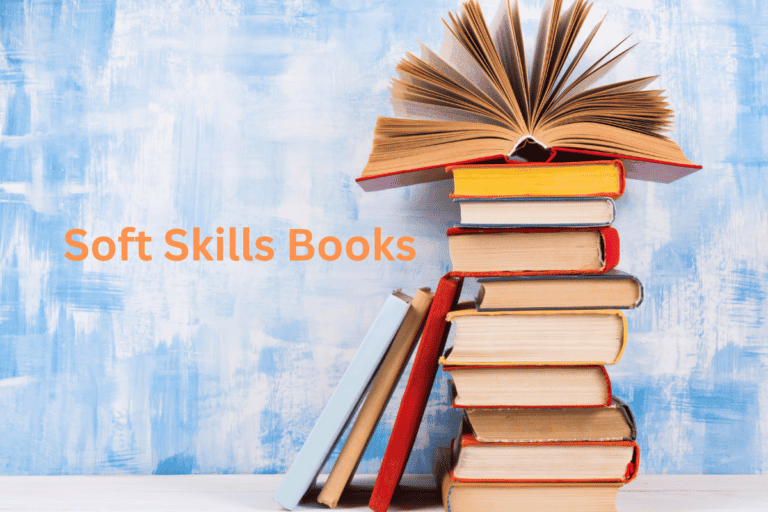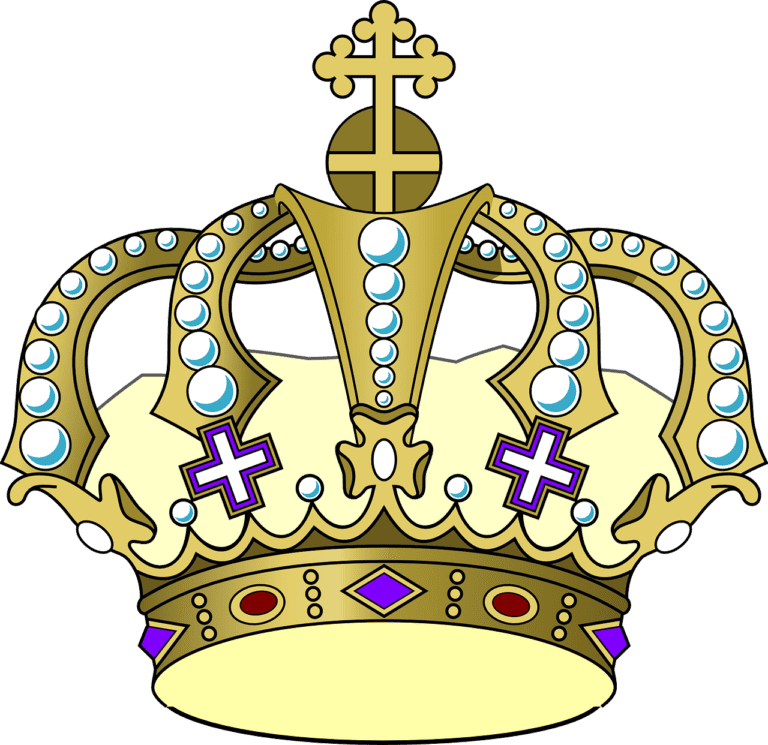Mastering Projection in Your Presentations
Delivering a standout presentation involves more than just the words you speak. It’s about projecting your message with confidence and impact. In this article, we’ll explore the art of projection and how you can master it to captivate your audience.
Projection, in the context of presentations, refers to utilizing your voice, presence, and body language to effectively convey your message. It’s about making sure your words are heard loud and clear, leaving a lasting impression on your audience.
Key Takeaways:
- Projection involves using your voice, presence, and body language to convey your message effectively.
- Mastering projection techniques can help make your presentations impactful and memorable.
- Warming up your voice, speaking confidently and clearly, and starting strong are crucial for effective projection.
- Varying the pace, using strategic pauses, and modulating your voice add emphasis and engagement.
- Your physical presence, posture, and connection with the audience play a significant role in projection.
The Importance of Voice Projection
Your voice is a powerful tool when it comes to delivering a successful presentation. The way you project your voice can significantly impact how your audience perceives and engages with your message. To ensure that your voice reaches every corner of the room, it is essential to warm up your voice beforehand.
Warming up your voice helps to loosen your vocal cords and prepare them for speaking. Here are a few exercises that can help you warm up effectively:
- Deep breathing: Take deep breaths in and out, filling your lungs completely. This helps to relax your body and support your voice.
- Yawning: Yawning is a natural way to stretch your vocal cords. Allow yourself to yawn a few times before your presentation to awaken your voice.
- Tongue twisters: Reciting tongue twisters not only warms up your voice but also improves your diction and pronunciation. Repeat tongue twisters like “Peter Piper picked a peck of pickled peppers” to exercise your articulation.
Speaking with confidence and clarity is also crucial for effective voice projection. When delivering your presentation, focus on projecting your voice from your diaphragm and using proper breath control. This will give your voice more power and resonance, making it easier for your audience to hear and understand you.
Remember to speak slowly and enunciate your words clearly. Avoid rushing through your sentences, as this can lead to mumbled speech and make it difficult for your audience to follow along. Take pauses at appropriate moments to allow your audience to digest the information and emphasize important points.
To summarize:
Effective voice projection involves warming up your voice, speaking confidently, and enunciating clearly. By incorporating breathing exercises, tongue twisters, and proper breath control, you can enhance the impact of your presentations and ensure that your message resonates with your audience.
| Benefits of Voice Projection | Techniques for Improving Voice Projection |
|---|---|
| Enhances clarity and comprehension | Warm up your voice with deep breathing, yawning, and tongue twisters |
| Increases the impact of your message | Speak confidently and use proper breath control to project from your diaphragm |
| Improves audience engagement and attention | Speak slowly, enunciate clearly, and incorporate strategic pauses |
Captivating Your Audience from the Start
When it comes to delivering a powerful presentation, capturing your audience’s attention right from the start is crucial. The first 30 seconds can make or break your presentation, so it’s important to start strong, hook your audience, and speak confidently. By doing so, you’ll set the tone for the rest of your presentation and ensure that your audience remains engaged throughout.
“You never get a second chance to make a first impression.”
Starting strong means having a clear and confident tone right from the beginning. Your voice should project with clarity and authority, creating an immediate impact. In addition to your voice, your introduction should be engaging and captivating. You can use an interesting fact, a thought-provoking question, or a compelling story to hook your audience and pique their curiosity.
Speak with Confidence
Confidence is key when captivating your audience. When you speak with confidence, you exude credibility and authority. Your audience will be more likely to trust and engage with your message. Maintain good eye contact, stand tall, and use gestures that reinforce your words. A confident presence will not only draw your audience in, but it will also give you the necessary poise to deliver your presentation effectively.
Remember, the first impression you make lays the foundation for the rest of your presentation. By starting strong, hooking your audience, and speaking confidently, you’ll grab their attention and set the stage for a captivating presentation.
Mastering Pace, Pauses, and Pitch
When delivering a presentation, it’s important to vary the pace of your speech to keep your audience engaged. By adjusting the speed at which you speak, you can create a rhythm that captures attention and maintains interest. Slow down during key points to emphasize their significance, and speed up during less crucial sections to maintain a natural flow.
Strategic pauses are also essential for effective presentation delivery. Pausing at strategic moments allows your audience to process and reflect on the information you’ve presented. It gives them time to absorb the content and ensures that your key points are understood and remembered. Pauses can also be used to build anticipation or emphasize specific words or phrases.
Varying your pitch and volume adds another layer of impact to your presentation. By modulating your pitch, you can add emphasis and convey different emotions and tones. Higher pitches can denote excitement or enthusiasm, while lower pitches can exude seriousness or authority. Adjusting your volume can create a sense of intimacy or command attention, depending on the desired effect.
“Varying the pace, using pauses, and adjusting pitch and volume are powerful tools to maintain your audience’s engagement and enhance the impact of your presentation.”
Let’s take a closer look at how each of these elements contributes to creating a captivating presentation:
1. Varying the Pace
Varying the pace of your speech can add intrigue, build suspense, and create a dynamic atmosphere during your presentation. By intentionally slowing down or speeding up at strategic moments, you can guide your audience through the flow of information, ensuring they stay attentive and interested.
2. Strategic Pauses
Strategic pauses provide a moment of reflection and give your audience time to process the information you’ve just presented. Use pauses after making a significant point, during transitions between topics, or before revealing important facts or statistics. Pause for a brief moment, allowing your audience to absorb the information before moving on.
3. Modulating Pitch and Volume
Your voice is a powerful tool for conveying emotion and capturing attention. Varying your pitch adds depth and nuance to your words, while adjusting your volume can create different moods or grab your audience’s attention. Experiment with different tones, pitches, and volumes to enhance the impact of your message.
By mastering the art of pace, pauses, and pitch, you can take your presentations to the next level. Keep your audience engaged and captivated by varying the pace of your speech, incorporating strategic pauses, and modulating your pitch and volume. These techniques will help you deliver impactful presentations that leave a lasting impression.
Voice Modulation for Impactful Presentations
Voice modulation is a powerful technique that can elevate the impact of your presentations. By varying your tone, pitch, pace, and volume, you can effectively engage your audience and convey your message with clarity and emotion.
Why is voice modulation important in presentations? It helps you capture and hold your audience’s attention, create emphasis on key points, and add depth and nuance to your delivery. A monotone voice can quickly become boring and disengaging, whereas a well-modulated voice keeps your listeners interested and enhances their understanding and retention of the information you present.
Varying your tone and style is one way to keep your audience engaged throughout your presentation. Using a range of vocal expressions, from enthusiastic and energetic to calm and reflective, allows you to effectively convey different emotions and create a dynamic experience for your listeners. By adapting your tone to the content and context of your presentation, you can evoke the desired responses and connect with your audience on a deeper level.
“Voice modulation is like a painting brush for your presentations. It adds color, depth, and texture to your words, bringing your message to life.”
Modulating your pitch and volume is another crucial aspect of voice modulation. By varying your pitch, you can add emphasis to key words or phrases and create a sense of importance and urgency. Adjusting your volume allows you to control the level of projection and ensure that your voice carries effectively to all parts of the room.
Varying your pace is yet another powerful tool for maintaining your audience’s engagement. A controlled and deliberate pace can help emphasize key points and build suspense, while a faster pace can convey excitement and energy.
To help you visualize the impact of voice modulation, take a look at the following table:
| Presentation Style | Voice Modulation | Effect |
|---|---|---|
| Monotone | Little to no variation in tone, pitch, pace, or volume | Boring and disengaging |
| Varied Modulation | Varied tone, pitch, pace, and volume | Engaging and impactful |
As you can see, voice modulation plays a critical role in the success of your presentations. It keeps your audience attentive, enhances their understanding, and helps to create a memorable experience. By varying your tone and style, pitch and volume, and pace, you can master the art of voice modulation and deliver presentations that leave a lasting impression.
Now, let’s explore the importance of harnessing the power of posture and presence in section 6.
Harnessing the Power of Posture and Presence
Your physical presence and posture have a significant impact on how your audience perceives you during a presentation. By mastering these aspects, you can establish a strong connection with your audience and enhance your projection techniques.
When you step onto the stage, make sure you are fully present in the moment. Take a deep breath, center yourself, and focus your attention on the audience. Engaging in some grounding exercises beforehand can help you establish a calm and confident demeanor.
Next, pay attention to your posture. Stand tall with your shoulders down and back, projecting an image of confidence and authority. Avoid slouching or leaning on the podium as it can convey a lack of enthusiasm or interest in your topic.
Remember, your body language speaks volumes. Maintain eye contact with your audience to create a connection and show them that you are engaged with their presence. Use hand gestures purposefully to emphasize key points and convey enthusiasm.
Besides your physical presence, consider the way you dress and present yourself. Dress professionally and appropriately for the occasion. Your appearance should align with the message you want to convey, whether it’s a formal business presentation or an informal workshop.
Before diving into your presentation, take a moment to establish a connection with your audience. Greet them with a smile and a warm welcome. Show genuine interest in their presence and create a welcoming atmosphere that encourages engagement.
Expert Tips:
Focus on your body language, posture, and appearance. A confident and engaging physical presence can enhance your projection and captivate your audience.
By harnessing the power of posture and presence, you can create a strong and lasting impression on your audience. It not only enhances your projection techniques but also establishes a connection that enables effective communication and engagement.
Simplifying Data and Visuals
When presenting data, it is crucial to find the right balance between providing enough information and overwhelming your audience. The key to effectively communicate data is to simplify it, avoiding clutter and using simple language that your audience can easily understand.
Simplifying your data and visuals offers several benefits. Firstly, it allows your audience to grasp the main points quickly and comprehend the information without much effort. Complex data and convoluted visuals can confuse and distract your audience, hindering their understanding and engagement.
By focusing on simplicity, you can ensure that the message you want to convey is clear and easily digestible. Use concise and straightforward language that avoids jargon and technical terms. This simplification enables a broader range of people to comprehend and appreciate your presentation, even if they may not be familiar with the subject matter.
Sharing Only Relevant Information
When presenting data, it is tempting to include every detail to showcase your knowledge and thorough research. However, this approach can overwhelm your audience and dilute the impact of your message. Instead, focus on sharing only the most relevant information that directly supports your main points.
Remember that your presentation is not an opportunity to display every piece of data you collected. It is about highlighting the key findings and insights that are most significant for your audience’s understanding and decision-making process.
Avoid unnecessary complexity by decluttering your visuals. Use charts, graphs, and images sparingly, selecting only those that effectively illustrate your data and complement your message. Aim for a clean and uncluttered visual presentation that grabs the attention of your audience without overwhelming them.
Example of Simplified Data Presentation
| Year | Revenue (in millions) | Profit (in millions) |
|---|---|---|
| 2018 | $150 | $10 |
| 2019 | $180 | $15 |
| 2020 | $200 | $18 |
The table above provides a simplified representation of a company’s revenue and profit over the years. By selecting the most crucial data points and presenting them in a clear and concise manner, the audience can quickly grasp the overall trend and understand the company’s financial performance.
Remember, simplicity is key when presenting data. Avoid overwhelming your audience with excessive information and complex visuals. Keep it simple, use simple language, and focus on sharing only the most relevant information to ensure your message is effectively communicated.
The Power of Storytelling in Presentations
Incorporating storytelling into your presentations can have a profound impact on engaging your audience and connecting with them emotionally. Storytelling allows you to go beyond plain facts and figures, enabling you to create a narrative that resonates with your listeners. By sharing anecdotes, case studies, or personal experiences, you can illustrate your points and make them relatable to your audience.
Storytelling is a powerful tool that can captivate your audience from the start and hold their attention throughout your presentation. By crafting a compelling story, you can engage their imagination, evoke emotions, and create a memorable experience. People are naturally drawn to stories, and by using this technique, you can create a deeper connection with your audience.
“The stories we tell literally make the world. If you want to change the world, you need to change your story. This truth applies both to individuals and institutions.” — Michael Margolis
When utilizing storytelling in your presentations, it’s important to consider your audience and tailor your stories accordingly. Understanding their interests, needs, and perspectives allows you to choose stories that will resonate with them. Whether you’re presenting to a board of directors, a group of employees, or potential clients, selecting the right stories will help establish a strong connection and foster trust.
Furthermore, storytelling enables you to convey complex information in a more accessible and memorable way. Instead of overwhelming your audience with dry data and statistics, you can present your message within the context of a story. This not only enhances comprehension but also allows listeners to retain the information more effectively.
Benefits of Storytelling in Presentations
- Engages the audience: Storytelling captures attention and creates a personal connection, keeping your audience engaged throughout the presentation.
- Elicits emotions: By incorporating emotions into your stories, you can evoke empathy, curiosity, and excitement, making your presentation more impactful.
- Makes information relatable: Storytelling helps translate complex concepts into relatable examples that the audience can easily understand and identify with.
- Enhances memory retention: Stories are easier to remember than plain facts and figures, allowing your audience to retain the information long after the presentation ends.
- Illustrates key messages: Through storytelling, you can effectively communicate important messages and values, leaving a lasting impression on your audience.
By incorporating storytelling into your presentations, you can create a powerful and engaging experience for your audience. The ability to connect with them emotionally and make your points relatable will leave a lasting impact and increase the effectiveness of your communication.
Enhancing Your Presentations with Visuals and Multimedia
Utilizing visuals and multimedia in your presentations can greatly enhance their impact and keep your audience engaged. Incorporating relevant and visually appealing visuals, such as images, videos, and infographics, adds variety, interest, and a multi-dimensional experience to your presentation.
Visuals have the power to convey complex ideas and information in a concise and impactful way. They can help your audience understand and remember key points more effectively than text alone. When selecting visuals, choose high-quality images that are directly related to your content, and ensure they are clear, visually appealing, and aligned with your presentation’s overall message.
Choosing the Right Visuals
When selecting visuals for your presentation, consider the following:
- Relevance: Choose visuals that directly support and illustrate your main points.
- Clarity: Ensure the visuals are easy to understand and interpret.
- Quality: Use high-resolution, professional-quality visuals for maximum impact.
- Variety: Incorporate different types of visuals, such as photos, graphs, charts, and diagrams, to cater to different learning styles and maintain audience interest.
Additionally, using multimedia elements can further enhance your presentations. Videos, audio clips, and animations can bring your content to life, provide real-life examples, and create a more dynamic and interactive experience for your audience.
Remember to use visuals and multimedia strategically, not as mere decorations. They should complement and reinforce your key messages, rather than distract or overwhelm your audience.
Benefits of Visuals and Multimedia
“The use of visuals and multimedia in presentations helps to create a memorable and engaging experience for the audience. It enhances their comprehension, retention, and overall enjoyment of the content.” – Amy Johnson, Presentation Expert
By incorporating visuals and multimedia into your presentations, you can:
- Enhance audience engagement and interest.
- Clarify complex concepts and data.
- Elicit emotional responses and connect with your audience on a deeper level.
- Facilitate information retention and recall.
- Bring your content to life and make it more dynamic and interactive.
When using visuals and multimedia, be mindful of copyright laws. Ensure you have proper permissions or use royalty-free images and licensed multimedia content to avoid any legal issues.
Comparing Different Types of Visuals
| Visual Type | Advantages | Disadvantages |
|---|---|---|
| Images | Convey emotions, provide tangible examples, and create visual appeal. | May distract if not directly related to the content or if of low quality. |
| Graphs and Charts | Display trends, comparisons, and complex data in a visually appealing manner. | Require accurate data representation and proper explanation. |
| Diagrams | Visualize processes, relationships, and hierarchies for better understanding. | Can be overwhelming if too complex or poorly designed. |
| Videos | Bring concepts to life, provide real-life examples, and engage multiple senses. | Require proper timing and may not be accessible in all presentation settings. |
Conclusion
Mastering projection techniques is essential for delivering impactful presentations. By focusing on various aspects such as voice projection, posture, data simplification, storytelling, and multimedia, you can captivate your audience and leave a lasting impression.
Continuous improvement is the key to becoming a confident and effective presenter. Seek feedback from trusted colleagues or mentors to identify areas for improvement. Regular practice allows you to refine your skills and develop a strong presence on stage.
Remember that delivering impactful presentations is not about perfection, but about connecting with your audience. Be authentic, confident, and enthusiastic about your topic. Embrace the power of storytelling, engage your audience with visuals, and use your voice and body language to convey your message with clarity and passion.