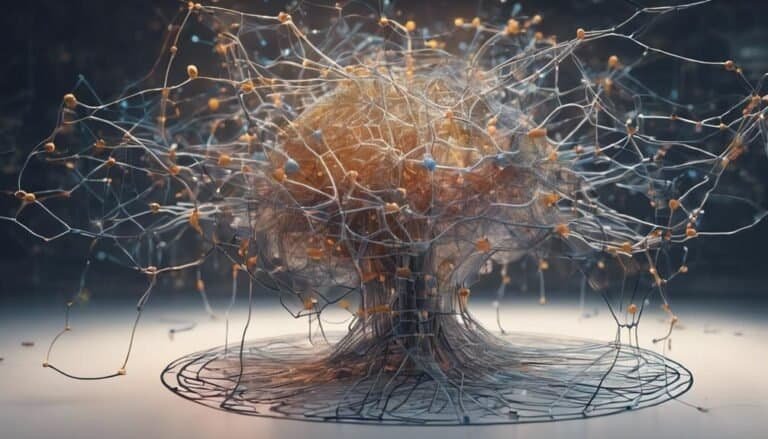AI in Home Automation: A Step-by-Step Guide
As you navigate the realm of AI in home automation, understanding the technology and assessing your current setup are crucial initial steps.
But how do you choose the right AI devices to seamlessly integrate into your home environment? The process involves careful consideration of various factors to ensure optimal functionality and convenience.
By following a systematic approach, you can gradually transform your living space into a smart, efficient haven that responds to your commands with precision and ease.
Key Takeaways
- Utilize AI advancements like deep learning and neural networks for advanced smart device capabilities.
- Assess your home for automation potential based on habits and room analysis.
- Choose AI devices wisely for compatibility and enhanced functionality.
- Ensure network security with robust authentication, encryption, and privacy measures for safe home automation.
Understanding AI Technology
How does AI technology drive the advancements in home automation systems today?
AI advancements, particularly in machine learning, have revolutionized home automation by enabling systems to adapt and learn from user behavior. Deep learning, a subset of machine learning based on neural networks, plays a crucial role in enhancing the capabilities of smart devices within your home. These neural networks mimic the human brain's interconnected structure, allowing them to process vast amounts of data and make decisions independently.
Incorporating deep learning into home automation systems enables devices to analyze patterns in user preferences, anticipate needs, and automate tasks seamlessly. For example, smart thermostats utilizing deep learning algorithms can learn your temperature preferences throughout the day, adjusting settings to optimize comfort and energy efficiency.
Assessing Your Home Setup
To optimize your home automation system effectively, a thorough assessment of your current setup is essential. Begin by conducting a comprehensive home evaluation to identify the areas where AI technology can enhance your daily routines. Consider the following steps for assessing your home setup:
- Evaluate Existing Devices: Take stock of the smart devices you currently own and determine if they're compatible with AI integration.
- Assess Network Strength: Check the strength and coverage of your Wi-Fi network to ensure seamless connectivity for AI devices throughout your home.
- Analyze Daily Habits: Reflect on your usual routines and activities to pinpoint areas where automation can streamline tasks and improve efficiency.
- Room-by-Room Inspection: Walk through each room in your house to identify potential automation opportunities and assess the compatibility of AI devices with specific spaces.
Choosing the Right AI Devices
When selecting AI devices for your home, consider their compatibility with your existing setup and the smart features they offer.
Ensuring that the devices can seamlessly integrate with your current technology will enhance their functionality and overall performance.
Assessing compatibility and smart features will help you make informed decisions about the AI devices that best suit your home automation needs.
Device Compatibility
Ensuring seamless integration among your AI devices is crucial for maximizing efficiency and functionality in your home automation setup. When selecting AI devices, consider the following to ensure compatibility and smooth operation:
- Compatibility Testing: Prioritize devices that have been thoroughly tested for compatibility with various platforms.
- Integration Challenges: Be aware of potential challenges that may arise when integrating different AI devices.
- Interoperability Standards: Look for devices that adhere to common standards for seamless integration.
- Software Updates: Opt for devices that receive regular software updates to maintain compatibility with other devices and systems.
Smart Features
Choosing the right AI devices for your home automation setup involves evaluating the smart features each device offers to ensure they align with your specific needs and preferences. When selecting AI devices, consider functionalities such as energy efficiency optimization, personalized comfort settings, smart home entertainment, and smart home health monitoring. Here's a breakdown of key smart features to look for:
| Smart Features | Description | Examples |
|---|---|---|
| Energy Efficiency Optimization | Devices that help reduce energy consumption based on usage patterns | Smart thermostats, smart lighting systems |
| Personalized Comfort Settings | Customizable settings to adjust temperature, lighting, etc., to individual preferences | Smart HVAC systems, smart blinds |
| Smart Home Entertainment | Devices that provide seamless entertainment integration | Smart TVs, smart speakers |
Setting Up Your Smart Hub
To efficiently set up your smart hub, begin by ensuring all compatible devices are within range and powered on. This ensures a smooth smart hub setup and enhances the overall user experience. Here are some key steps to consider:
- Check Compatibility: Verify that all devices you intend to connect to the smart hub are compatible with the hub to avoid any connectivity issues later on.
- Positioning: Place the smart hub in a central location within your home to ensure optimal connectivity with all devices, minimizing any potential signal interference.
- Power On: Make sure the smart hub is powered on and ready to pair with your devices. Check for any indicator lights that confirm it's operational.
- Network Connectivity: Ensure that your home Wi-Fi network is stable and strong to support the smart hub and all connected devices for seamless operation.
Connecting Devices to the Network
When connecting devices to your network, ensure seamless device network connectivity through strategic placement and configuration.
Implement network security measures such as strong passwords, firmware updates, and encryption to safeguard your smart home ecosystem.
Prioritize the protection of your network to prevent unauthorized access and potential vulnerabilities.
Device Network Connectivity
Achieving seamless device network connectivity is crucial for an efficient and integrated home automation system.
To ensure a smooth operation, consider the following:
- Network Troubleshooting: Regularly monitor the network for any issues that may affect device connectivity.
- Device Optimization: Optimize each device's settings to maximize its performance within the network.
- Connectivity Challenges: Address any obstacles that may hinder the connection between devices and the network.
- Network Performance: Evaluate the network's performance to identify areas that may need improvement for better device connectivity.
Network Security Measures
For enhanced network security when connecting devices, implement robust authentication protocols and encryption methods. When setting up your home automation network, ensure that each device undergoes a secure authentication process to guarantee that only authorized users can access them.
Utilize encryption methods such as WPA3 for Wi-Fi networks to safeguard data transmissions from unauthorized interception. Additionally, consider implementing a firewall protection system to monitor and control incoming and outgoing network traffic, thus preventing potential cyber threats from breaching your network.
Customizing Automation Settings
To tailor your home automation experience to your preferences, delve into the customization settings. Here are some key aspects to focus on:
- Personalized Schedules: Set up specific times for your smart devices to activate or deactivate according to your daily routine, enhancing convenience and efficiency.
- Energy Efficiency: Adjust settings to optimize energy consumption, such as scheduling lights to turn off automatically when not in use or regulating the thermostat based on occupancy.
- Remote Access: Enable the ability to control your home devices from anywhere using your smartphone or other connected devices, ensuring you can monitor and adjust settings even when you're away.
- Privacy Concerns: Take steps to secure your automation system by setting up secure passwords, enabling two-factor authentication, and regularly updating firmware to protect your data and privacy.
Implementing Voice Control Features
Enhance your home automation system by integrating voice control features for seamless and hands-free operation. Voice command reliability is a crucial aspect to consider when implementing such a feature. Ensure that the system accurately interprets and executes commands to provide a smooth user experience. Conduct thorough testing to guarantee that the voice recognition technology functions effectively across different accents, tones, and volumes.
Privacy concerns are paramount when introducing voice control into your home automation setup. Choose reputable brands that prioritize data security and offer transparency regarding how your voice data is collected, stored, and used. Familiarize yourself with the privacy settings and adjust them according to your comfort level. Additionally, consider using a dedicated wake word to activate the voice control system only when needed, minimizing the chances of unintentional recordings.
Monitoring Security Protocols
Monitoring security protocols is essential for ensuring the safety and integrity of your home automation system. To maintain a secure environment, consider the following:
- Regular Security Monitoring: Implement continuous monitoring to detect any potential security breaches promptly.
- Addressing Privacy Concerns: Ensure that your system is designed to protect your privacy and data from unauthorized access.
- Utilizing AI Algorithms: Employ advanced AI algorithms to analyze patterns and identify any anomalies in the system behavior.
- Implementing Data Encryption: Secure sensitive information by using robust encryption methods to prevent data breaches.
Integrating AI With Other Systems
Integrating AI with other systems in your home automation setup can significantly enhance the overall efficiency and functionality of your smart home. By merging AI technologies with different systems such as lighting, heating, security, and entertainment, you can experience a seamless and interconnected smart home ecosystem. The benefits of AI integration are vast, including increased energy efficiency, predictive maintenance, personalized user experiences, and proactive security measures.
When integrating AI with other systems, it's crucial to focus on system optimization. Ensure that the AI algorithms are fine-tuned to work harmoniously with each component of your home automation setup. This optimization process involves configuring the AI to learn user preferences, adapt to changing environmental conditions, and communicate effectively with all connected devices. By optimizing the system, you can maximize the benefits of AI integration and create a truly intelligent and responsive home environment.
Troubleshooting Common Issues
To effectively troubleshoot common issues in your home automation system, identify potential sources of malfunction and systematically test each component for functionality. When faced with problems, follow these troubleshooting tips for a seamless resolution:
- Remote Troubleshooting: Utilize any available mobile apps or remote access features to diagnose issues without physical presence.
- AI Troubleshooting: Leverage AI-powered diagnostics tools that can pinpoint specific problems and suggest solutions.
- Troubleshooting Techniques: Start with the basics like checking power sources, connectivity, and software updates before delving into complex solutions.
- Thorough Testing: Test each device individually to isolate the problematic component and ensure a targeted fix.
Conclusion
In conclusion, by following this step-by-step guide to integrating AI into your home automation system, you can ensure a seamless and efficient experience.
Embrace the challenges and complexities as opportunities for growth and enhancement in your smart home setup.
Remember, success in this endeavor lies not only in the technology itself, but in your ability to adapt and optimize its potential.
Keep pushing boundaries and exploring new possibilities to truly unlock the power of AI in your daily life.