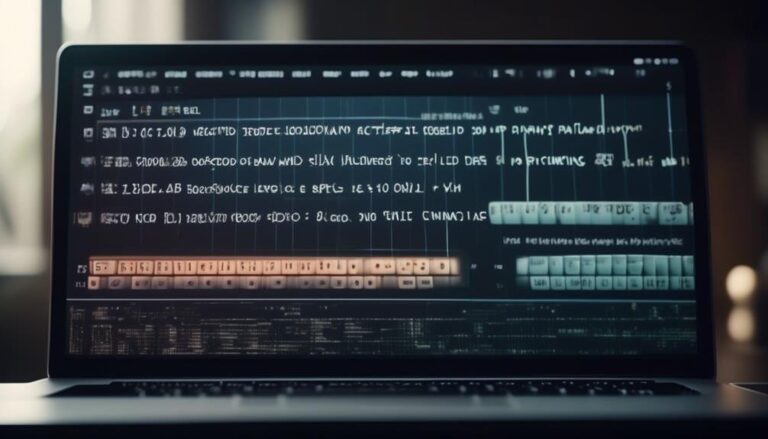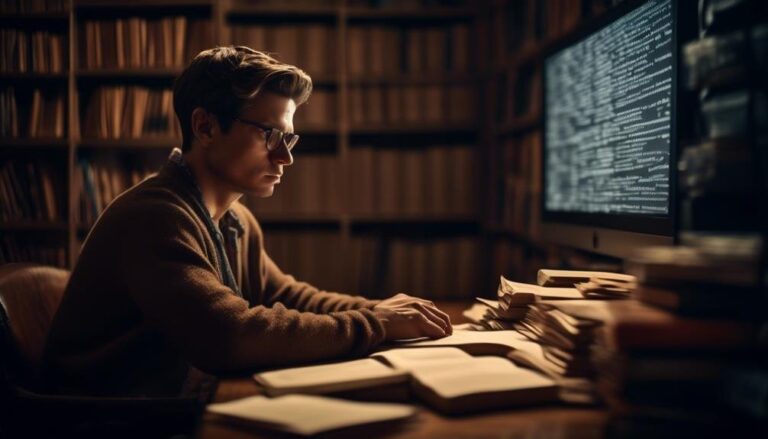Mastering Excel: The Best Online Courses Reviewed
So, you've conquered the basics of Excel, but now you're ready to take your skills to the next level.
The world of online courses offers a plethora of options for mastering Excel, but how do you know which ones are truly worth your time and investment? With so many choices and varying levels of quality, it can be overwhelming to sift through the options.
However, fear not, as we've done the hard work for you. In the following discussion, you'll uncover a comprehensive review of the best online Excel courses available, providing you with valuable insight into the most effective ways to enhance your proficiency in this essential tool.
Key Takeaways
- Excel Basics and Navigation: Understanding the basic spreadsheet navigation and Excel tabs is essential for efficiently working with Excel.
- Intermediate Excel Training: Building on the basics, learning conditional formatting, data validation, and advanced formulas can help handle complex data analysis tasks.
- Advanced Functions and Formulas: Streamlining workflow, applying nested functions, and utilizing database functions can enhance data manipulation and analysis.
- Data Analysis and Visualization: Learning data visualization techniques, statistical analysis tools, and applying them to real-world case studies can improve interpretation and presentation of data.
Excel Basics for Beginners
If you're new to Excel, understanding the basics is essential for building a strong foundation in using this powerful spreadsheet tool. Basic spreadsheet navigation is the first step in familiarizing yourself with Excel. Navigating through cells, rows, and columns, as well as understanding how to enter and edit data, is crucial. Learning to move around the spreadsheet efficiently will save you time and effort.
An introduction to Excel features is also vital for beginners. This includes understanding the different tabs such as Home, Insert, Page Layout, Formulas, Data, Review, and View. Each tab contains various commands and tools that are essential for creating and editing your spreadsheets.
Learning about basic features like formatting cells, creating simple formulas, and using basic functions will help you begin to understand the power of Excel.
Intermediate Excel Training
Navigating through cells, rows, and columns and understanding basic Excel features have laid the foundation for your journey into intermediate Excel training, where you'll now explore more advanced functions and data analysis techniques. Here's what you can look forward to in your intermediate Excel training:
- Conditional formatting techniques: Learn how to use conditional formatting to visually highlight important information within your spreadsheets. Whether it's identifying trends, spotting outliers, or emphasizing key data points, mastering conditional formatting can make your data more accessible and insightful.
- Data validation methods: Understand how to set up data validation rules to control the type of data entered into specific cells. This can help maintain data integrity, reduce errors, and ensure consistency within your spreadsheets.
- Advanced formula usage: Dive into complex formulas and functions such as VLOOKUP, INDEX-MATCH, and nested IF functions to manipulate and analyze data more efficiently.
- Pivot tables and charts: Explore the power of pivot tables and charts to summarize and visualize large data sets, gaining deeper insights and making informed decisions.
These topics will elevate your Excel skills and enable you to handle more complex data analysis tasks with confidence.
Advanced Functions and Formulas
Delving into advanced functions and formulas in Excel will significantly enhance your data manipulation and analysis capabilities. By mastering advanced data manipulation techniques, you can streamline your workflow and gain deeper insights from your data.
Online courses that focus on advanced functions and formulas will equip you with the skills to tackle complex formula application, nested functions, array formulas, and advanced lookup functions. You'll learn how to use logical functions such as IF, AND, and OR to create sophisticated decision-making processes within your spreadsheets.
Additionally, you'll delve into the world of database functions like DSUM, DCOUNT, and DGET, allowing you to perform advanced data analysis tasks with ease. Understanding and effectively applying these advanced functions and formulas will empower you to manipulate and analyze your data in ways that were previously out of reach.
These courses will provide you with the knowledge and confidence to tackle even the most complex data manipulation challenges, making you a more proficient and efficient Excel user.
Data Analysis and Visualization
To enhance your understanding of data analysis and visualization in Excel, consider exploring online courses that offer comprehensive instruction and practical exercises. Mastering these skills can significantly elevate your ability to interpret and present data effectively.
Here are four key aspects to consider when delving into data analysis and visualization:
- Data Visualization Techniques: Look for courses that cover a wide range of data visualization techniques, including creating interactive charts, graphs, and dashboards to effectively communicate insights from your data.
- Statistical Analysis Tools: Seek courses that provide in-depth training on statistical analysis tools within Excel, such as regression analysis, hypothesis testing, and correlation analysis, to make informed decisions based on data.
- Real-world Case Studies: Opt for courses that incorporate real-world case studies and projects, allowing you to apply data analysis and visualization techniques to practical scenarios, reinforcing your learning.
- Dashboard Design and Best Practices: Choose courses that focus on dashboard design principles and best practices to present data in a visually appealing and insightful manner.
Excel for Business Professionals
If you're a business professional, you'll benefit from learning Excel for business data analysis and financial modeling techniques. These skills can help you make informed decisions, create insightful reports, and effectively communicate financial data within your organization.
Excel courses tailored to business professionals can equip you with the tools to excel in your role and drive business success.
Business Data Analysis
How can you effectively utilize Excel for business data analysis as a professional?
Excel is a powerful tool for business intelligence and predictive modeling. To make the most of it, consider the following tips:
- Data Cleaning and Preparation: Start by organizing and cleaning your data to ensure accurate analysis.
- Pivot Tables: Utilize pivot tables to summarize and analyze large datasets, providing valuable insights.
- Charts and Graphs: Visualize your data using Excel's charting tools to identify trends and patterns.
- Statistical Functions: Leverage Excel's statistical functions to conduct in-depth analysis and make data-driven decisions.
Financial Modeling Techniques
Discover essential financial modeling techniques in Excel that are indispensable for business professionals seeking to analyze and forecast financial performance with precision and efficiency. By mastering these techniques, you can gain valuable insights into your company's financial health and make informed strategic decisions. The table below provides an overview of some key financial modeling techniques and financial forecasting strategies that you can learn through online Excel courses.
| Financial Modeling Techniques | Financial Forecasting Strategies |
|---|---|
| Scenario Analysis | Trend Analysis |
| Sensitivity Analysis | Top-Down Forecasting |
| Valuation Modeling | Bottom-Up Forecasting |
| Cash Flow Modeling | Rolling Forecast |
| Monte Carlo Simulation | Predictive Modeling |
These techniques will enable you to build robust financial models and effectively forecast future financial outcomes, empowering you to drive better business results.
Mastering PivotTables and Power Query
Mastering PivotTables and Power Query can significantly enhance your data analysis and reporting capabilities in Excel. By mastering these tools, you can streamline your data processing and gain valuable insights.
Here are four key aspects to focus on:
- Data Transformation Techniques: Learn how to use PivotTables and Power Query to transform raw data into meaningful information. This includes cleaning, reshaping, and aggregating data to make it more useful for analysis.
- Query Optimization Strategies: Explore ways to optimize your queries for better performance. This involves understanding how to efficiently retrieve and manipulate data, as well as fine-tuning your queries to minimize processing time.
- Advanced Calculations: Discover how to create complex calculations and custom metrics within PivotTables using calculated fields and items. Power Query also offers powerful transformation capabilities for creating custom calculations.
- Data Visualization: Utilize PivotTables to summarize and present data in a visually appealing manner. Power Query can also be used to prepare data for effective visualization in Excel or other reporting tools.
Mastering these aspects will empower you to harness the full potential of PivotTables and Power Query, making your data analysis and reporting tasks more efficient and insightful.
Excel VBA and Macros Mastery
Now it's time to tackle Excel VBA and Macros Mastery.
You'll learn the essential VBA basics and how to automate tasks using macros.
These skills will take your Excel proficiency to the next level, saving you time and effort in your day-to-day work.
VBA Basics
In this section, you'll delve into the foundational principles of VBA Basics, gaining a solid understanding of Excel VBA and Macros Mastery.
Here are four key aspects to help you grasp the fundamentals of VBA programming and automation techniques:
- Introduction to VBA: Understand the basics of VBA programming and how it integrates with Excel.
- VBA Syntax and Structure: Learn about the syntax and structure of VBA code to create efficient and effective macros.
- Recording and Editing Macros: Explore how to record and edit macros to automate repetitive tasks in Excel.
- VBA Control Structures: Master the use of control structures such as loops and conditional statements to enhance the functionality of your macros.
Macro Automation
As you progress into the realm of Macro Automation (Excel VBA and Macros Mastery), you'll build upon the foundational principles of VBA Basics, honing your skills in creating efficient and effective macros.
Macro recording techniques are a key component of this mastery, allowing you to record a series of actions in Excel and then play them back automatically. This empowers you to save time and streamline repetitive tasks.
Moreover, you'll delve into automated report generation, where you'll learn how to create macros that can automatically generate reports with just the click of a button. This skill is invaluable for professionals who need to produce regular reports, as it reduces the potential for errors and frees up time for more strategic work.
Excel Certification Preparation
Achieving Excel certification requires mastering key skills and completing rigorous assessments to demonstrate your proficiency. Here are four essential steps to help you prepare for Excel certification and advance your career:
- Choose the Right Training Program:
Look for online courses specifically designed to prepare you for Excel certification. These courses should cover all the necessary topics and provide hands-on practice to help you gain confidence in using Excel.
- Practice Regularly:
Consistent practice is crucial for mastering Excel skills. Set aside dedicated time each day to work on sample problems and real-world scenarios to reinforce your understanding of the software.
- Take Practice Tests:
Familiarize yourself with the format and types of questions typically included in Excel certification exams by taking practice tests. This will help reduce test anxiety and improve your performance on the actual exam.
- Seek Feedback and Support:
Join online forums or study groups where you can interact with other Excel certification candidates. Sharing experiences and seeking feedback from peers can enhance your learning and preparation process.
Conclusion
So, now that you've mastered Excel with these online courses, you can finally say goodbye to all the free time you used to have.
Say hello to endless spreadsheets, data analysis, and formulas!
But hey, at least you'll be the go-to person for all things Excel.
Keep on crunching those numbers and impressing everyone with your newfound skills.
Who needs a social life anyway?