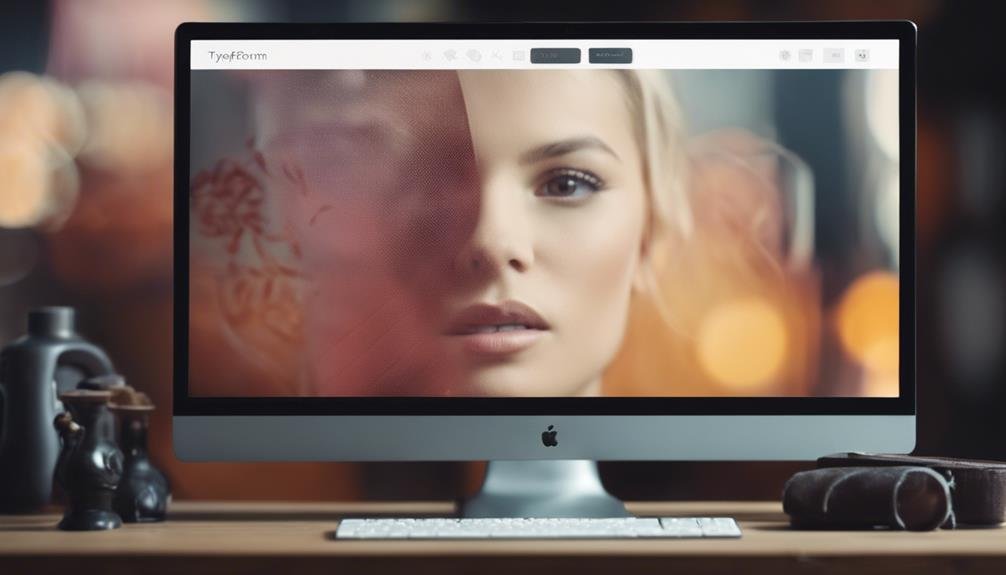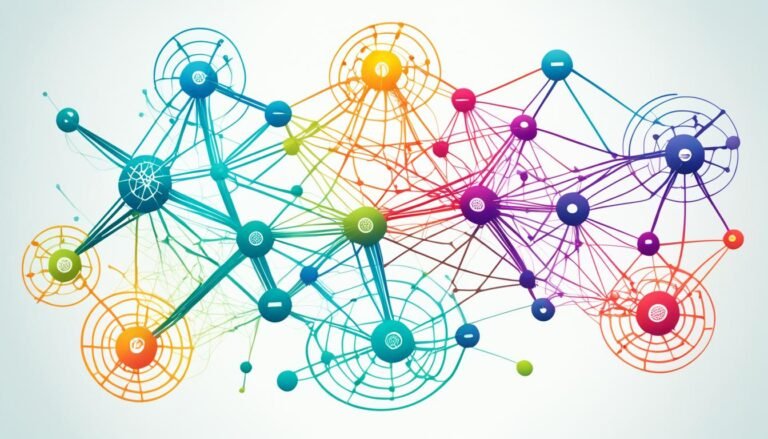Typeform Online Form Builder Review
When you think of crafting a digital masterpiece that seamlessly captures data like a skilled artist, Typeform stands out as a canvas waiting for your touch. With its elegant design and intuitive interface, you might find yourself drawn into a world of possibilities.
From the way it molds questions to the intricacies of logic and branching, every stroke of this form builder seems purposeful. But is this platform truly a muse for your data collection efforts? Let's explore.
Key Takeaways
- Flexible pricing plans and customization options for tailored experiences.
- Seamless integration and collaboration capabilities with various platforms.
- Modern interface with user-friendly features and mobile responsiveness.
- User benefits include sleek design, intuitive navigation, and expert customer support.
Pricing Plans
When considering Typeform's pricing plans, you'll find a range of options tailored to suit various needs and budgets. Typeform offers different subscription models to accommodate users, including a free trial to test the platform before committing. Users appreciate the flexibility provided by Typeform's pricing structure, with options ranging from basic plans to more advanced ones, allowing for scalability as your needs grow.
A key aspect to consider when evaluating Typeform's pricing plans is the features comparison. User feedback indicates that the platform's features are robust and user-friendly, catering to a wide range of requirements. The subscription model ensures that you can choose a plan that aligns with your specific needs, whether you're an individual, a small business, or a larger enterprise. The free trial period allows you to explore the platform's capabilities firsthand, helping you make an informed decision about which plan suits you best.
Customization Options
Explore the multitude of customization options available with Typeform, enhancing your ability to tailor forms to your unique preferences and branding. When using Typeform, you have access to a range of branding options and design flexibility, allowing you to create forms that truly reflect your organization's identity. The platform offers a variety of color schemes to choose from, ensuring that your forms align with your brand's aesthetics. Moreover, you can select from different font choices to further customize the look and feel of your forms, making them consistent with your brand's typography.
- Branding Options: Typeform provides a wide array of tools to customize your forms, including the ability to add your logo, images, and personalized messages, maintaining a cohesive brand experience.
- Design Flexibility: With Typeform, you can easily adjust the layout, spacing, and alignment of form elements to create a visually appealing and user-friendly form.
- Color Schemes, Font Choices: Select from a diverse range of color palettes and typography options to ensure your forms are on-brand and visually engaging.
Question Types
Discover the diverse range of question types available on Typeform, empowering you to gather information effectively and engage with your audience in a dynamic manner. Typeform offers various question types that can be tailored to suit your specific needs.
With response validation, ensure that respondents provide accurate information by setting up rules for the type of input allowed. Skip logic enables you to create a personalized survey experience by directing respondents to different questions based on their previous answers.
Conditional formatting allows you to customize the appearance of questions based on specific conditions, making your form visually appealing and easy to navigate. Additionally, question grouping helps you organize related questions together, enhancing the flow of your form and improving the respondent experience.
These features make Typeform a versatile tool for creating interactive and engaging forms that yield valuable insights from your audience.
Logic & Branching
To enhance the personalized survey experience and create dynamic forms, utilize the Logic & Branching feature in Typeform to direct respondents down different paths based on their answers. This functionality allows for more tailored interactions, ensuring that respondents only see questions relevant to their previous responses. Here's why you should take advantage of this feature:
- Conditional Logic: With Typeform's conditional logic, you can set rules that dictate which question a respondent sees next based on their previous answers. This ensures a more personalized and efficient survey experience.
- Advanced Logic: Typeform offers advanced logic options such as skip logic, where respondents can skip irrelevant questions based on their earlier responses. This streamlines the survey process and prevents unnecessary questions.
- Branching: By implementing branching in your forms, you can create a more interactive survey where respondents are directed to specific sections based on their choices. This feature adds depth and customization to your forms, making them more engaging for participants.
Templates Library
Unlock a plethora of pre-designed form layouts and structures by diving into Typeform's rich Templates Library. The Templates Library offers a treasure trove of design inspiration for your forms, enhancing user engagement with visually appealing options. Whether you're looking to create a survey, a registration form, or a feedback questionnaire, Typeform's Templates Library has you covered.
Maintaining brand consistency is crucial for any business, and Typeform understands this need. The Templates Library not only provides a variety of templates but also ensures that each template aligns with your brand's style and tone. This feature saves you time and effort in designing forms from scratch while upholding your brand's visual appeal.
With Typeform's Templates Library, you can quickly find the perfect starting point for your forms, ensuring a professional look while focusing on user engagement. Explore the Templates Library to streamline your form creation process and elevate your online interactions.
Data Analysis Tools
Enhance your form insights with Typeform's intuitive data analysis tools, providing actionable analytics for informed decision-making. Typeform offers robust data visualization and reporting features to help you make sense of the information collected through your forms.
- Data Visualization: Typeform's data visualization tools allow you to transform raw data into visually appealing charts, graphs, and other interactive visuals. This makes it easier to spot trends, patterns, and outliers in your data at a glance.
- Reporting Features: With Typeform's reporting features, you can generate comprehensive reports that summarize key metrics, such as response rates, completion times, and popular answer choices. These reports can be customized to suit your specific needs and can be easily shared with colleagues or stakeholders.
- Insightful Analytics: Dive deep into your form data with Typeform's analytics tools, which provide valuable insights to help you understand your audience better and optimize your forms for improved results.
Integration Capabilities
Explore how Typeform seamlessly integrates with a variety of platforms to streamline your data management and enhance your overall form-building experience. Typeform offers robust third-party integrations that allow you to connect your forms with tools like Google Sheets, Mailchimp, and more. This enables automation, making it easier to collect and analyze data efficiently.
Moreover, Typeform provides collaboration features that simplify working with teams. You can easily share forms with colleagues for feedback or data collection purposes. This enhances collaboration and ensures seamless teamwork on projects requiring form input.
The sharing options within Typeform are versatile, allowing you to distribute forms through various channels such as email, social media, or embedding them on your website. This flexibility ensures that you can reach your audience wherever they are, making the form-filling process convenient for both you and your respondents.
User Interface
When it comes to Typeform's user interface, the design is sleek and modern, making it visually appealing.
Navigating through the platform is intuitive, allowing you to create forms with ease.
The user-friendly interface enhances the overall user experience, making form building a smooth process.
Interface Design
The interface design of Typeform's online form builder offers users a seamless and intuitive experience with its modern layout and user-friendly features. When it comes to interface design, Typeform excels in the following aspects:
- Visual Appeal: The aesthetically pleasing design of Typeform's interface enhances the overall user experience by making the form creation process engaging and visually appealing.
- User Engagement: Interactive elements and animations incorporated into the interface design help maintain user engagement throughout the form-building process.
- User Experience: The intuitive layout and easy-to-navigate interface contribute to a positive user experience, ensuring that users can create forms efficiently without any unnecessary complexities.
Ease of Use
Typeform's online form builder boasts a user-friendly interface that simplifies the form creation process for users of all levels of expertise. The user experience is intuitive, allowing you to create visually appealing forms without the need for extensive design skills.
The navigation efficiency is top-notch, with a drag-and-drop interface that makes building forms a breeze. Whether you're a beginner or an experienced user, Typeform's interface guides you through the form creation process seamlessly. With clear labels and straightforward options, you can quickly customize your forms to suit your specific needs.
Mobile Responsiveness
Experience seamless interaction and effortless navigation on your mobile devices with Typeform's exceptional mobile responsiveness. When using Typeform on your phone or tablet, you can expect:
- Smooth Adaptability: Typeform's forms adjust beautifully to different screen sizes, ensuring a visually pleasing experience on any device.
- Intuitive Touch Controls: The touch-friendly interface allows for easy form completion without any hassle, making it convenient for users on the go.
- Fast Loading Times: Enjoy quick loading speeds on mobile, ensuring that your forms load swiftly and users can engage without delays.
Typeform's commitment to mobile responsiveness enhances the overall user experience by providing a consistent and user-friendly interface across various devices. Whether your respondents are accessing your forms on a smartphone or a tablet, Typeform ensures a seamless experience that keeps them engaged and satisfied.
Customer Support
For swift assistance and expert guidance, delve into Typeform's robust customer support options. Typeform offers a convenient live chat feature, allowing you to quickly connect with support agents who can address your inquiries in real-time. Whether you have questions about form creation, customization, or any other aspect of using the platform, the live chat support is there to assist you promptly.
Additionally, Typeform provides a wealth of educational resources through their video tutorials. These tutorials cover a wide range of topics, from the basics of building a form to more advanced features. By watching these videos, you can enhance your understanding of how to leverage Typeform's capabilities to create engaging and effective forms. The video tutorials offer a visual and interactive way to learn, making it easy to follow along and implement the tips and tricks shared by the experts at Typeform.
Conclusion
So, there you have it – Typeform's online form builder offers a range of pricing plans and customization options to suit your needs.
With a variety of question types, logic and branching capabilities, and a library of templates to choose from, you can create engaging and interactive forms.
The seamless integration capabilities and user-friendly interface make it a top choice for many users.
Plus, the mobile responsiveness and excellent customer support ensure a smooth experience.