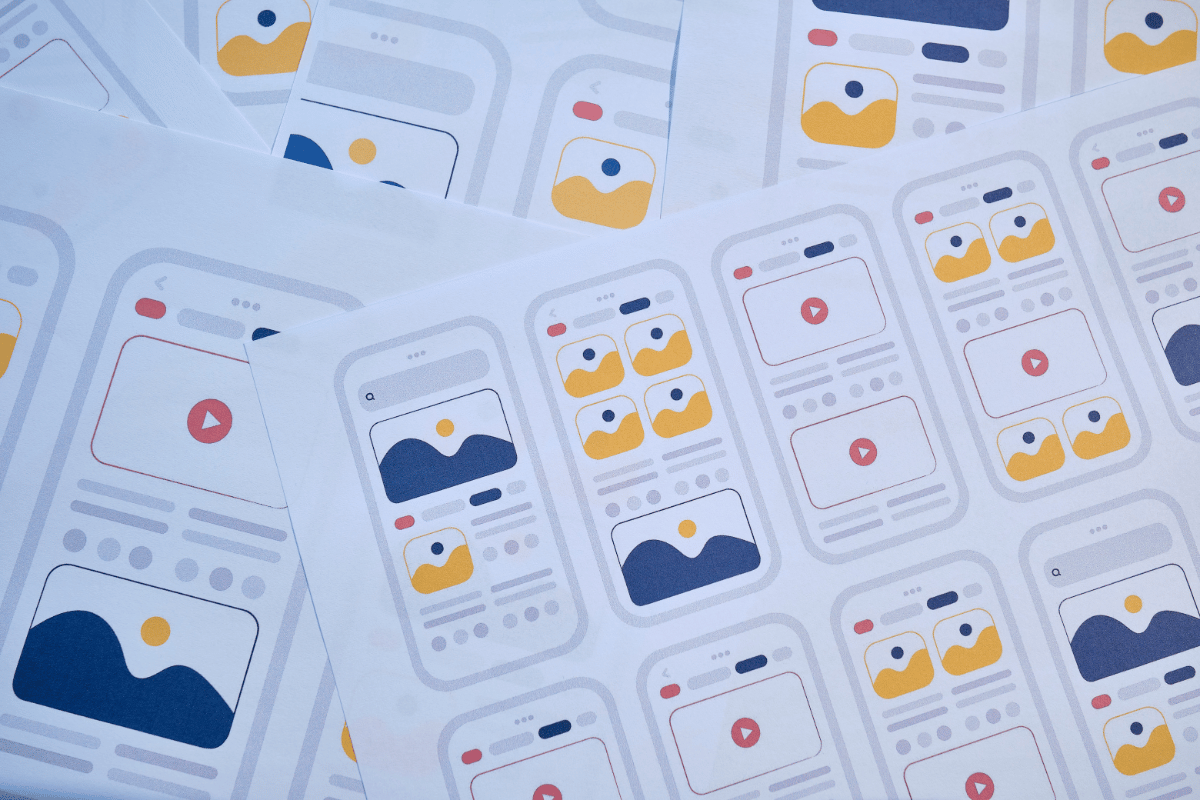MVP for Mobile Apps: How to Maximize Impact?
Building a mobile app can be a daunting task, especially when aiming to create something that resonates with users and delivers tangible value. One of the most effective ways to ensure a successful app launch is by developing a Minimum Viable Product (MVP). An MVP is a simplified version of an app that focuses on the core features needed to test an idea and gather user feedback. In this article, we’ll explore how to maximize the impact of an MVP for mobile apps, guiding you through the key steps and best practices for successful development.
Understanding the Purpose of an MVP for Mobile Apps
An MVP for a mobile app serves as a proof of concept, allowing you to validate assumptions and test the waters without fully committing to a large-scale development project. The primary goals of an MVP are:
- Validation: Confirming that your idea meets a real need and resonates with users.
- Feedback: Gathering insights from users to refine and improve the app.
- Efficiency: Minimizing development costs and risks by focusing on the essential features.
By adhering to these goals, MVP app development services can help you create an app that has a meaningful impact on your target audience.
Defining the Core Features
The first step in building an MVP is defining the core features that will bring the most value to users. To determine these features, consider the following:
- Problem-Solving: What is the primary problem your app solves? Focus on features that address this problem.
- User Needs: What are the essential functionalities that users expect from your app?
- Differentiation: What makes your app unique compared to competitors? Highlight features that set your app apart.
Core Features vs. Additional Features
| Feature Category | Core Features | Additional Features |
| Purpose | Addresses the app’s main goal | Enhances user experience |
| User Necessity | Essential for basic use | Adds convenience or extra value |
| Development Complexity | Generally lower | Higher complexity |
| Development Time | Shorter | Longer |
To maximize impact, ensure your core features are tightly aligned with user needs and deliver a straightforward, valuable experience.
Creating a User-Centric Design
The success of a mobile app MVP hinges on user-centric design. An intuitive, user-friendly interface can make or break the user experience. Here are some principles to guide your design:
- Simplicity: Keep the user interface simple and easy to navigate.
- Consistency: Maintain a consistent design language throughout the app.
- Feedback: Provide clear feedback to users for their actions, such as visual cues and notifications.
Consider creating wireframes and interactive prototypes to visualize the user flow and gather feedback early in the design process.
Building and Testing the MVP
Once you have defined the core features and designed the user interface, it’s time to build and test the MVP. This stage requires collaboration between developers, designers, and quality assurance teams. The following steps are critical for building a successful MVP:
- Select a Development Framework: Choose a technology stack that suits your app’s requirements and scalability needs. Popular frameworks for mobile apps include React Native, Flutter, and Swift.
- Develop Core Features: Implement the essential features as defined earlier. Ensure they work smoothly and meet user expectations.
- Quality Assurance Testing: Conduct thorough testing to ensure the app is stable and free of critical bugs. Include unit tests, integration tests, and user acceptance tests.
- Prepare for Deployment: Set up a deployment pipeline to streamline the process of releasing your app to app stores or testing platforms.
Launching the MVP and Gathering Feedback
With your MVP built and tested, it’s time to launch and gather user feedback. This is a critical step in maximizing the impact of your mobile app. Consider the following strategies:
- Soft Launch: Launch the app to a limited audience to gather initial feedback and identify any major issues.
- Beta Testing: Engage a group of beta testers to use the app and provide feedback on its functionality and user experience.
- Collect Analytics: Implement analytics tools to track user behavior and usage patterns, allowing you to identify trends and areas for improvement.
Key Metrics to Track in MVP for Mobile Apps
| Metric | Description |
| User Retention | The percentage of users who return to the app over time |
| Daily Active Users | The number of users who engage with the app daily |
| User Feedback | Qualitative feedback from users about their experience |
| Crash Reports | Data on app crashes and errors |
By gathering and analyzing feedback, you can make data-driven decisions to refine and improve your app.
Iterating and Improving
The launch of an MVP is just the beginning of the development journey. To maximize impact, it’s essential to iterate and improve the app based on user feedback and analytics. Focus on:
- Bug Fixes: Address any critical issues identified during testing and feedback collection.
- Feature Enhancements: Consider adding new features based on user requests and feedback.
- Usability Improvements: Refine the user interface and user experience to ensure a seamless and enjoyable experience.
Conclusion
Developing a Minimum Viable Product for a mobile app can be a highly effective strategy for validating ideas, gathering user feedback, and minimizing development risks. By focusing on core features, user-centric design, and continuous iteration, you can maximize the impact of your MVP. This step-by-step guide provides a comprehensive approach to building an MVP for mobile apps, from defining core features to launching and iterating for success.
FAQ
What is the key purpose of an MVP for mobile apps?
The purpose of an MVP for mobile apps is to validate a concept, gather user feedback, and test market demand with a minimal set of core features.
How do I define the core features for an MVP?
A: Focus on the essential features that address the primary problem your app solves and meet the basic needs of your target audience. Avoid unnecessary complexity and additional features in the initial version.
How can I gather user feedback for my MVP?
A: User feedback can be gathered through soft launches, beta testing, user surveys, and usage analytics. Engage with users to understand their experiences and identify areas for improvement.
What should I do after launching the MVP?
A: After launching the MVP, focus on gathering feedback, analyzing key metrics, and iterating to improve the app. Address any critical issues and consider adding new features based on user requests and feedback.