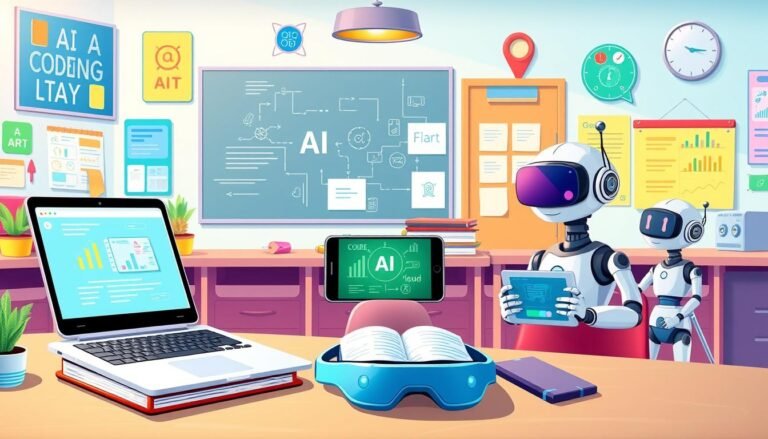Best AI Upscaler
Ever wondered if AI could make your blurry photos clear again? The world of AI image enhancement is changing fast. It now offers super resolution that was once thought impossible. Deep learning upscalers are changing how we see and edit digital images, but how do they compare to old methods?
Today’s top AI upscalers like StockPhotos Upscaler, VideoProc Image Upscaler, and Winxvideo AI are changing what’s possible in image quality. These tools use artificial intelligence to improve resolution, remove unwanted parts, and reduce noise. They often produce amazing results.
Pricing for these AI tools varies a lot. StockPhotos Upscaler has a pay-per-use model at $0.1 per upscale, with a free trial to start. VideoProc Image Upscaler offers a lifetime license for $29.95, allowing upscaling up to 8K/10K resolution.
Winxvideo AI goes even further. It upscales images to 4K, 8K, and even 10K. It also has special features for anime, portraits, and landscapes. It even has a unique denoise adjustment for anime images, for a dedicated user base.
Key Takeaways
- AI upscalers can greatly improve image quality and resolution
- Prices vary from per-use fees to lifetime licenses
- Some tools have special features for certain image types
- Free trials are available to test before buying
- Resolution improvements can reach up to 10K in some cases
- AI upscaling works for both photos and videos
Introduction to AI Image Upscaling
AI image upscaling is changing how we make digital images better. It uses smart algorithms to improve low-quality pictures. It’s not just about making images bigger; it’s about making them look better.
What is AI upscaling?
AI upscaling uses artificial intelligence to make images clearer. It’s different from old methods that just stretch pixels. AI learns from many images to add realistic details. For example, Let’s Enhance can make a 1000×1000 pixel image into a sharp 4000×4000 pixel one.
AI upscaling vs. traditional methods
Traditional upscaling often makes images blurry or pixelated. AI upscaling, however, keeps images clear and adds lifelike details. Unlike bilinear interpolation, AI models like ESRGAN create new, fitting details for a smoother look.
Benefits of AI upscalers
Using AI upscalers offers many advantages:
- Sharper, clearer images
- Ability to restore old photos
- Huge size increases (up to 8x)
- Time-saving for professionals
- Better results for printing large images
AI-powered upscaling is revolutionizing the work of photographers, designers, and anyone who works with images. It’s making it easy to give new life to low-res photos and create stunning visuals.
The Science Behind AI Image Upscaling
AI image upscaling uses deep learning to make low-resolution images look better. It works by analyzing lots of image pairs. This helps it guess and add missing details very well.
At its heart, AI upscaling uses super resolution. It looks at each pixel to find patterns. Then, it fills in gaps to make images clearer.
This method is better than old ways because it keeps details sharp. It makes images look better overall.
The process involves several key steps:
- Pixel-level analysis of the input image
- Pattern recognition based on learned data
- Intelligent interpolation to fill in missing information
- Enhancement of textures and sharpening of edges
- Color accuracy improvement
AI upscalers can make images clearer than old methods. For example, they can make portraits look better. They keep the person’s features unique.
Though not perfect, these tools save time and money. They reduce the need for manual editing or expensive reshoots.
The AI Image Upscaler Market was worth USD 2.3 Billion in 2023. It’s expected to grow more. This tech is changing many fields, like e-commerce and digital art. It makes improving images easier and cheaper.
Key Features to Look for in an AI Upscaler
When picking an AI upscaler, look for certain key features. These features are crucial for getting the best results. They make a big difference in your image enhancement experience.
Resolution Enhancement Capabilities
Top AI upscalers can really improve image resolution. For example, Gigapixel AI can upscale images up to 600%. ClipDrop’s API can go up to 16k by 16k pixels. Ximilar API supports up to 8x upscaling, meeting different needs.
Supported File Formats
The best tools support many file formats. Most AI upscalers work with JPG, PNG, and TIFF. This makes them compatible with various images and projects.
Processing Speed
Speed is key for enhancing many images at once. Some tools focus on speed, while others take longer for big files. Gigapixel AI, for instance, can be slow for large files but offers batch processing for better efficiency.
User Interface and Ease of Use
A good interface is essential for everyone. Many users like Gigapixel AI’s design and features. Look for tools with easy controls, customizable settings, and smooth integration with other software. Gigapixel AI works well with Adobe Photoshop and Lightroom.
| AI Upscaler | Max Upscale | Unique Feature | Price Point |
|---|---|---|---|
| Gigapixel AI | 600% | Face recovery for portraits | Premium |
| ClipDrop API | 16k x 16k pixels | Asynchronous processing | Variable |
| Ximilar API | 8x | Large-scale processing | Enterprise |
| Stability AI | Varies | Cost-effective ($0.002 per upscale) | Budget-friendly |
Top AI Upscaler Software for Professionals
Professional AI upscalers have changed how we enhance images. They have advanced features for photographers, graphic designers, and artists. Let’s look at some of the best options out there.
AVCLabs Photo Enhancer API is a top choice. It can make images up to 400% bigger, supporting JPG, PNG, and BMP. It starts at $19.95 a month, making it affordable for studios and agencies.
Topaz Gigapixel AI is known for its great work on portraits. It has different AI models for various images, giving the best results. It costs $199, but many say it’s worth it for the quality.
Upscale.media is a budget-friendly option. It offers 10 credits for $9 a month. This lets professionals get quality image tools without breaking the bank.
- AVCLabs: Up to 400% upscaling, $19.95/month
- Topaz Gigapixel AI: Multiple AI models, $199 one-time fee
- Upscale.media: Flexible pricing, starting at $9/month for 10 credits
These AI upscalers have cool features like batch processing and RAW file support. They work well with editing software. They give you control over the upscaling, perfect for high-quality projects.
Best AI Upscaler Options for Casual Users
AI upscaling technology is now easy to use for everyone. There are many choices for casual users, from online tools to mobile apps. Each option meets different needs and budgets.
Online AI Upscaling Tools
Online platforms make it easy to improve images without software. Let’s Enhance is a standout, allowing users to enlarge images up to 16x without losing quality. Image Upscaler offers a free AI upscaler that boosts image size by 4x while keeping it clear.
Mobile Apps for On-the-Go Upscaling
For those who need to enhance images on their phones, many apps are great. Adobe Photoshop Express and Pixelmator can enlarge images up to 200% using AI. Photo Editor Pro goes even further, allowing up to 300% enlargement on smartphones.
Free vs. Paid Options
Free AI upscalers like Waifu2x are great for anime-style images, enlarging them 2x without losing quality. Paid tools offer more features. Topaz Gigapixel AI can enlarge images up to 600% while keeping quality high, perfect for large prints. VanceAI Image Upscaler can enhance images up to 800%, great for improving low-quality photos.
| Tool | Max Upscale | Speciality |
|---|---|---|
| Let’s Enhance | 16x | General purpose |
| Waifu2x | 2x | Anime-style images |
| VanceAI | 800% | Low-quality image improvement |
When picking between free and paid options, think about ease of use, speed, and quality. Free tools are good for basic needs, but paid versions offer better quality and more features for complex projects.
Comparing AI Upscalers: Performance and Quality
When we compare AI upscalers, we see big differences in how well they work and the quality they offer. We tested tools like Adobe Lightroom, Adobe Photoshop, Gimp, Vance AI, and Gigapixel AI. We wanted to see how they improve image quality.
Vance AI really stood out. It has many features like Enhancer, Denoiser, Upscaler, and Sharpener. You can upscale images by 2x, 4x, or 8x, starting at $4.95 a month for 100 exports. Adobe’s Creative Suite costs about $10 a month and gives good results. Gimp is a free option.
We looked at how well these tools improve resolution, increase image size, and make images sharper. Vance AI and Gigapixel AI did the best in these areas. They’re great for making images bigger than they originally were.
| AI Upscaler | Strengths | Best Use Case |
|---|---|---|
| ESRGAN | 4x upscaling, texture reconstruction | Enhancing image details |
| SRResCGAN | Low-res to high-def conversion | Upgrading tiny images |
| Swin2SR | Fast processing, natural look | Quick, high-quality upscaling |
| Latent SR | Fine detail recreation | Enhancing AI-generated images |
| GFPGAN | Face artifact correction | Fixing AI-generated faces |
A big study with over 3,700 people tested 41 upscalers with 30 video clips. They ranked the upscalers based on what people thought and how well they did objectively. This study gave us important info for finding the best AI upscaling tool.
Real-World Applications of AI Image Upscaling
AI image upscaling is changing many industries by improving visual content. It can make images look twice as good while keeping all the small details. Let’s see how AI upscaling is impacting different areas.
Photography and Digital Art
AI is changing photography for both pros and hobbyists. It can make old family photos look like they were taken yesterday. Digital artists can also make their work bigger without losing any details. This opens up new possibilities for print and web design.
Video Game Graphics Enhancement
AI is making video games look better than ever. Developers use it to make old games look new again on modern consoles. This way, classic games get a fresh look without needing a complete overhaul.
Film and Television Restoration
In the world of movies and TV, AI is saving old classics. It helps make old shows and movies look great in high definition. This makes them enjoyable for today’s viewers while keeping their original charm.
| Application | Benefits of AI Upscaling |
|---|---|
| Photography | Photo restoration, detail enhancement |
| Digital Art | Print enlargement, web optimization |
| Video Games | Graphics remastering, texture improvement |
| Film/TV | HD conversion, artifact removal |
AI upscaling tools are quick and affordable ways to improve image quality. They’re especially useful in fields where AI visuals are key. They can upscale images well without losing quality or authenticity.
Limitations and Challenges of AI Upscaling Technology
AI upscaling has changed how we enhance images, but it’s not perfect. It can make images up to 4 times clearer. Yet, it struggles with very low-resolution images. It may also make text hard to read and images look fake in complex scenes.
One big issue is how well the input image quality is. If the starting image is good, the AI can make it even better. But if it’s poor, the AI’s work might not be great. Some people say AI-upscaled videos can look too bright and have too much color.
Another challenge is how long it takes to process images. AI upscaling needs a lot of computer power, which means it takes longer for big images or videos. Older methods like bilinear and bicubic upscaling are quicker but don’t make images as sharp.
Even with these problems, AI upscaling is getting better. The algorithms learn from lots of images, making them work faster and more accurately over time. As scientists keep working, we’ll see even more improvements in making images look better.
Future Trends in AI Image Enhancement
The future of AI upscaling is looking brighter than ever. Machine learning algorithms are getting better, improving image quality and speed. Tools like Aiarty Image Enhancer now offer jaw-dropping 16K/32K maximum resolutions, pushing the boundaries of what’s possible in image enhancement.
Advancements in machine learning algorithms
AI-powered tools are becoming more sophisticated. Topaz Photo AI, for instance, can restore and upscale images with a perceptual output quality of 8.5/10. These advancements are making AI upscaling more accessible to professionals and hobbyists alike, with tools processing images in seconds rather than hours.
Integration with other AI-powered tools
We’re seeing AI upscaling technology merge with other AI tools. Adobe Photoshop, using Firefly technology, now offers features like Super Resolution and Generative Fill. This integration is creating more comprehensive editing capabilities, allowing users to enhance images in ways previously unimaginable.
Potential impact on creative industries
AI in creative industries is transforming workflows. Tools like Luminar Neo, with its 6x upscaling and AI editing features, are empowering content creators to produce higher quality work more efficiently. As these technologies continue to evolve, we can expect to see AI upscaling become an integral part of the creative process across various media formats.
Source Links
- 11 Best AI Image Upscalers of 2024 (Enhance Photos by 800%)
- 7 Best AI Video Upscalers (2024): Improve Video Quality
- Image Upscaling: A Comprehensive Guide to Classical and AI Techniques
- Top AI Image Upscalers in 2024
- AI Image Upscaling. Is it Really an Upscale of the Original?
- Best AI Upscaler
- Upscale.Pro Review: A Deep Dive into the Best AI Image Upscaler on the Market
- How to Choose the Best Image Upscaler API – 2024
- 10 Best AI Image Upscalers in 2024 (Free & Paid)
- 9 Best Online AI Image Upscalers in 2024
- 5 Best AI image upscalers of 2024: Profiles, reviews & more
- Best AI Upscaler for Photography 2024 – Tested and Compared
- 15 Best AI Image Upscalers (Free and Paid)
- Best AI QR Code Generators
- The 10 Best AI Image Upscalers: Comprehensive Review
- Does Upscaling AI for Images Work? Testing Popular Services
- From glitchy to gorgeous: Comparing the 7 best AI upscalers
- Video Upscalers Benchmark
- 18 Best AI Image Upscalers of 2023: Which is Best for E-Commerce? (Enhance and Upscale Photos by 800%) | Epic Design Labs
- My 8 Favorite Real-World Uses for Creative AI Tools
- AI Upscaling vs. Standard Upscaling Methods
- Upscale vs AI Enhancer: Which is Better for Image Upscale?
- 10 Best AI Image Enhancers in 2024
- AI Image Enhancer: Upscale, Refine, and Improve Photo Quality Effortlessly – Dzine Blog