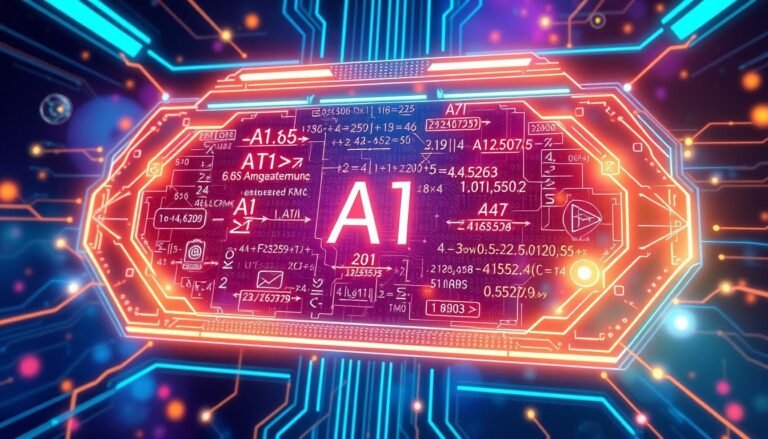Best AI Tools for Productivity
In today’s fast world, AI is changing how we work. Are you using it to its fullest? AI tools like automation and task management are making work easier. Let’s explore the top AI tools for 2024.
Imagine doing half the work and getting double the results. That’s what AI workflow tools promise. With ChatGPT reaching 100 million users and 75% of workers using AI, it’s clear AI is a game-changer.
AI is making tasks like writing emails and managing projects easier. AdCreativeAI makes ads in seconds for $200 a month. Canva offers design for less. Otter.ai transcribes calls up to 90 minutes, saving you time. These tools are not just helpful; they’re changing our work habits.
Key Takeaways
- AI tools are widely adopted, with 75% of knowledge workers using them
- 90% of users report time savings with AI productivity software
- ChatGPT has over 100 million active users, showcasing AI’s popularity
- AI automation tools range from $12 to $200 per month
- 85% of users can focus on high-impact tasks thanks to AI assistance
- 37% of professionals use AI for email writing
- AI task management tools are improving focus and job satisfaction
Introduction to AI Productivity Tools
AI productivity tools are changing how we work. They use artificial intelligence to make tasks easier and more efficient. This includes AI virtual assistants and scheduling tools, among others.
AI project management platforms are becoming more popular. They offer smart insights and automate tasks. This helps teams work better together and make informed decisions. There are many AI tools available, from creating content to managing knowledge.
- 37 AI productivity tools are showcased in recent studies
- ChatGPT leads the chatbot category, powered by OpenAI’s advanced models
- Claude, an AI assistant by Anthropic, can remember up to 150,000 words per conversation
- Zapier Central allows users to create AI assistants that work across thousands of apps
The cost of these tools varies. For example, Motion’s individual plan starts at $19 per month. Notion’s Personal Pro plan is $5 monthly. ChatGPT offers a free version and a Plus subscription starting at $20 per month.
| Tool | Starting Price (Monthly) | Key Feature |
|---|---|---|
| Motion | $19 | AI-powered task management |
| Notion | $5 | Workspace organization |
| ChatGPT | Free (Plus: $20) | Versatile AI assistant |
As AI technology gets better, we’ll see more tools to help us work smarter. This will make our work processes even more efficient.
ChatGPT: The Versatile AI Assistant
ChatGPT is a top-notch AI chatbot that changes how we work. It’s made by OpenAI and uses smart natural language processing. This lets it do lots of things.
Key Features and Capabilities
ChatGPT is great at many tasks. It helps with brainstorming and writing. It can even look at files and use different AI models, like GPT-4 and GPT-3.5.
It’s easy to use, even if you’re new to AI tools.
How ChatGPT Enhances Productivity
ChatGPT makes work easier by doing routine tasks. It quickly looks at data and gives insights for making decisions. It also gets better at what you do, making your work flow better and sparking creativity.
Pricing and Availability
The free version of ChatGPT has basic features. For more, the Plus version costs $20 a month. Teams can get a special version for $25 per user each month.
While the free version is good, paying for it unlocks more of what ChatGPT can do.
| Version | Price | Features |
|---|---|---|
| Free | $0 | Basic conversational AI, limited availability |
| Plus | $20/month | Advanced models, file analysis, priority access |
| Team | $25/user/month | Collaborative features, admin console, advanced security |
Motion: AI-Powered Task Management and Scheduling
Motion is a leading AI task scheduling tool that changes how we manage projects and work together. It has a 4.5/5 rating on G2, showing it’s great at making people and teams more productive.
Motion’s AI plans your day for you, based on what needs to be done and what’s most important. It cuts down on the need for manual planning and endless to-do lists. Users see their productivity go up by 10x, and teams save about 30% of time they used to spend on planning.
- AI-Powered Task Prioritization
- Seamless Calendar Integration
- Team Collaboration
- Dynamic Scheduling
Motion’s AI can handle hundreds of tasks across different projects, making sure everyone has the best plan. It gives real-time insights into tasks, schedules, and workloads. This helps teams manage their work better and prioritize tasks more effectively.
Motion’s pricing is competitive in the AI task management market:
| Plan | Price | Billing |
|---|---|---|
| Individual | $19 | Monthly |
| Team | $12 | Per user/month (annual billing) |
Motion offers a free trial, so you can try its AI features before you buy. With over 1 million top performers and teams using Motion, it’s clear this tool is making a big impact on productivity.
Notion AI: Revolutionizing Workspace Organization
Notion AI is changing digital workspaces with its AI note-taking and knowledge management. It combines productivity software with artificial intelligence. This gives users a full solution for organizing their work.
AI-Enhanced Note-Taking and Document Creation
Notion AI makes note-taking and document creation easier. It uses AI for predictive text and smart search. This boosts productivity.
It helps users get past writer’s block with AI brainstorming. It also checks spelling and grammar, and translates languages. This makes communication better.
Customizable Templates and Workflows
Notion AI is very customizable. Users can make their workspace fit their needs. It has templates and workflows for businesses.
This lets users combine many tools into one. It makes work more efficient.
Integration with Other Productivity Tools
Notion AI works well with other tools. It’s a central place for storing and organizing information. It costs $10 a month, which is cheaper than some premium services.
While it might have issues with big databases, it greatly improves workspace organization.
| Feature | Benefit |
|---|---|
| AI-powered note-taking | Overcomes writer’s block, enhances creativity |
| Customizable workflows | Tailored workspace for unique business needs |
| Tool integration | Centralized information hub, increased efficiency |
Best AI Tools for Productivity
AI productivity apps are changing how we work. They make tasks easier, increase efficiency, and improve workflow in many fields. Let’s look at some top AI tools that are making work better in 2024.
Motion is great for managing tasks with its AI scheduling. ChatGPT and Claude are versatile AI helpers for writing and solving problems. Midjourney and Canva use AI to make design easier.
Tools like Otter and Fireflies.ai are changing meetings with transcription. Otter is very accurate, up to 98.86%. Fireflies.ai supports many languages, including French, Spanish, and Portuguese. Reclaim uses AI to make your calendar better.
| Tool | Category | Key Feature |
|---|---|---|
| Motion | Task Management | AI-driven scheduling |
| ChatGPT | AI Assistant | Versatile text generation |
| Otter | Transcription | 98.86% accuracy |
| Reclaim | Scheduling | Automatic calendar optimization |
These AI tools save teams a lot of time. Marketing teams save 12.5 hours a week, which is like 25-26 extra days a year. With 72% of businesses seeing more productivity with AI, it’s clear AI is changing work.
Claude: Advanced AI for Complex Tasks
Claude is an AI model made by Anthropic in 2021. It’s a top tool for solving AI problems. It’s great for creating content, like blog posts and social media posts.
Claude has different pricing plans to meet various needs:
- Free Forever
- Pro: $20/month per user
- Team: $30/month per user
- Enterprise: Custom pricing
The Opus model is Claude’s best version. It’s amazing at handling tough tasks. People love how it makes high-quality content fast and well.
But, some users face problems with code making and summarizing documents. For research, Perplexity AI is a better choice. It has a Pro Search feature for deep analysis.
Compared to other AI models, Claude beats ChatGPT in many tasks. ChatGPT is still good, especially with Make.com for automating tasks.
Claude is a big leap in AI. It tackles hard cognitive tasks and expands what AI can do in productivity tools.
AI-Powered Writing and Editing Tools
AI writing tools have changed how we write and edit. They make us more productive and improve our writing. Let’s look at some top AI tools that are making a big difference for writers.
Grammarly: AI Grammar and Style Checker
Grammarly is a top AI tool for editing. It does more than just check spelling. It also helps with tone and language.
The free version helps with basic grammar and spelling. But the premium version offers more detailed suggestions to improve your writing.
Jasper: AI Content Creation Platform
Jasper is a full AI platform for creating content. It has over 50 templates in 25+ languages. It’s great for all kinds of business needs.
With Jasper, you can create top-notch content quickly. It’s perfect for marketing teams that need to make engaging content for different platforms.
Copy.ai: AI Copywriting Assistant
Copy.ai is like a writing partner. It gives you many options for each idea. It helps you get past writer’s block and write faster.
It’s great for businesses that need consistent, high-quality content. This includes marketing materials and social media posts.
These AI tools work with many apps and have different prices. They help writers work better and faster. This means better content for everyone.
AI Tools for Visual Content Creation
Visual content AI is changing how we make and edit images and videos. Now, AI image generation tools let creators make amazing visuals in just minutes. These tools use smart algorithms to create images from text descriptions.
AI video editing platforms are making editing easier. They can cut footage, add transitions, and even suggest changes based on content analysis. This saves a lot of time and lets creators focus on telling stories.
Platforms like Midjourney are experts in AI-generated imagery. They create unique and eye-catching visuals from text prompts. Canva, a popular design tool, has added AI features to improve its services. It can suggest layouts, generate color palettes, and even resize images smartly.
For video creators, tools like Descript use AI for transcription and editing. They can remove filler words, add captions, and even create realistic voice clones for narration. These tools are making it easier for marketers and designers of all levels to create high-quality content.
| AI Tool | Primary Function | Key Feature |
|---|---|---|
| Midjourney | Image Generation | Text-to-image creation |
| Canva | Design | AI-powered layout suggestions |
| Descript | Video Editing | Transcription and voice cloning |
AI-Powered Research and Information Gathering
AI research tools have changed how we find and use information. They make data analysis quicker and more efficient. Let’s look at some top AI-assisted browsing and research solutions.
Perplexity AI: Intelligent Search and Analysis
Perplexity AI elevates search to new levels. It’s like having a smart research assistant always ready. This tool dives deep into complex topics, offering detailed answers to hard questions.
It’s ideal for students, researchers, or anyone needing to quickly understand tough subjects.
Humata: AI-Powered Document Analysis
Humata excels when you’re overwhelmed by documents. This AI tool scans through lots of text, finding key insights. It’s a big help for professionals dealing with many reports or legal papers.
Humata saves time by focusing on the most important parts of your documents.
Arc Browser: AI-Enhanced Web Browsing
Arc Browser adds AI smarts to your web browsing. It learns your browsing habits to suggest relevant content and organize your online experience. This tool is great for anyone who spends a lot of time online.
| Tool | Key Feature | Best For |
|---|---|---|
| Perplexity AI | In-depth answers to complex queries | Academic research |
| Humata | Quick insights from large text volumes | Document analysis |
| Arc Browser | Smart content suggestions | Efficient web browsing |
These AI research tools are revolutionizing how we gather and process information. They make research faster, more accurate, and less overwhelming. Whether you’re a student, professional, or just curious, these tools can help you navigate the sea of information with ease.
Conclusion
The future of AI productivity is here, changing workplaces everywhere. AI tools are making tasks easier and better. A study found that generative AI like ChatGPT improved user performance by 66% in business tasks.
AI is making a big difference in workplaces. Customer service agents now handle 13.8% more inquiries per hour. Business professionals write 59% more documents. Programmers complete 126% more projects weekly. These numbers show how AI boosts productivity.
Looking forward, AI will make workplaces even more efficient. UX professionals might double their work with AI help. Tools like Vetted and Osum are leading the way, offering free trials and flexible prices.
There’s an AI tool for every need, from email automation to spreadsheet solutions. It’s important to pick the right AI tool for your workplace. As AI keeps improving, we’ll see even more ways to work and create better.
Source Links
- I Tried These AI-Based Productivity Tools. Here’s What Happened
- AI productivity tools for business
- The best AI productivity tools in 2024 | Zapier
- We Tested 50+ AI Productivity Tools. Here Are The 16 Best Tools in 2024
- Comparison of Generative AI Tools at Harvard
- 23 AI Productivity Tools to Revolutionize Your Workflow | DigitalOcean
- Best AI Productivity Tools to Boost Your Efficiency in 2024
- AI Task Manager: I Tested 20+ Task Managers. Here’s My Top 7
- AI Calendar | Meet Motion’s AI Calendar Assistant (Try for Free)
- What is Notion AI — Revolutionizing Your Productivity and Creativity
- Notion: The Best AI Tool for Productivity
- 24 AI Productivity Tools & Apps to Supercharge Efficiency [2024]
- 22 Generative AI Workplace Tools And How To Use Them
- These AI Tools Upped My Productivity, Here’s How
- Claude AI Review (Features, Pricing, & User Reviews) | ClickUp
- My AI Tool Stack & Favorite Workflows in 2024
- The Best AI Productivity Tools to Try in 2024 | Nutshell
- 10 AI Writing Tools Everyone Should Know About | Mailchimp
- Top AI Tools for Content Creators
- 28 AI Tools for Productivity & Creativity Tested & Rated | Great Work Life
- Top 20 AI Tools for Research and Data Collection in 2024
- 10 Top AI-Powered Tools To Increase Productivity | Spiceworks – Spiceworks
- 39 Must-Have Tools That Are Redefining Technology in 2024
- 10 Best AI Productivity Tools in 2024: All That You Need to Know
- AI Improves Employee Productivity by 66%