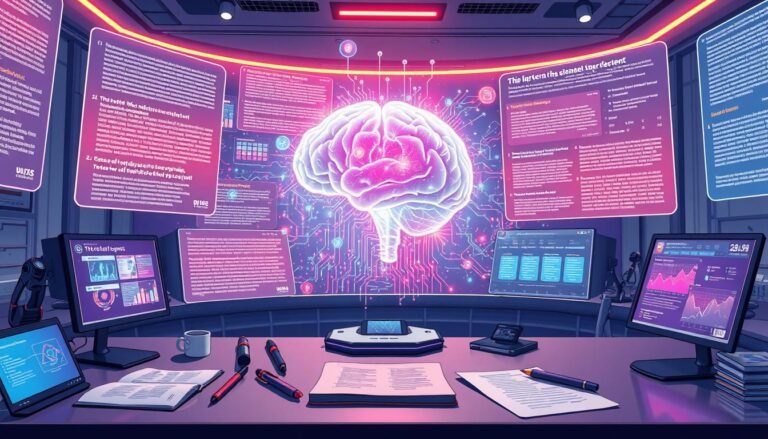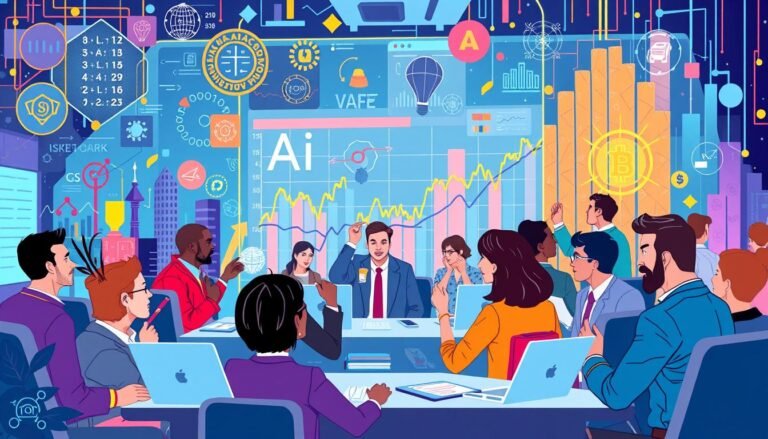Best AI PowerPoint Generator
Have you ever thought about how AI could change making presentations? The AI presentation software world is growing fast. It offers automated slide making and smart design that could save you lots of time. Tools like Google Slides with Plus AI and PowerPoint with Beautiful.AI are changing how we share ideas visually.
No more fighting with hard design tools or using boring templates. Today’s AI presentation tools mix creativity with ease. They help anyone, from teachers to business pros, make better slides with less work.
Key Takeaways
- AI presentation software is changing how we make visual content
- Tools like Beautiful.AI and Gamma make slides fast and attractive
- Pricing for AI presentation tools goes from free to $40/month for teams
- Google Slides with Plus AI and PowerPoint with Beautiful.AI are leaders
- Different tools meet different needs, from reports to interactive shows
- AI tools offer templates, image making, and ways to work together
Introduction to AI-Powered Presentation Tools
AI-powered presentations are changing how we make and share content. These tools are making a big splash in the work world. They offer new ways to solve old problems.
The Rise of AI in Content Creation
PowerPoint automation is a big deal for those who are always busy. A lot of people, 31%, say presentations take up too much time. But, AI tools are changing this. Now, 60% of users can make a 10-slide deck in no time.
Benefits of Using AI for Presentations
Smart presentation builders bring many benefits:
- Time-saving: Make full presentations from just one idea
- Enhanced creativity: Access to lots of template libraries
- Professional designs: AI makes styles that look great
- Customization: Make quick changes to your presentation
Changing the Presentation Landscape
AI is changing how we do presentations. Tools like Gamma and Prezi are at the forefront. They score high in user experience and performance. Even big names like Canva are getting into AI with Magic Studio. It’s for the 99% of people who don’t have design skills.
From startups to schools, AI presentation tools are the top choice. They help make engaging, professional content fast.
Understanding AI PowerPoint Generators
AI presentation tools are changing how we make slides. They use artificial intelligence to turn simple inputs into professional presentations. Let’s see how these tools work and what they bring to the table.
AI PowerPoint generators look at what you input or existing content to make slides. They add text, images, and layouts that fit. This makes creating slides quicker and easier for everyone.
- Multi-language support for quiz generation
- Integration with platforms like Figma and Airtable
- Text-to-image AI generation
- Web search for royalty-free images
- Document-to-presentation conversion
When picking a data-driven slide generator, think about its features, ease of use, cost, and compatibility. Let’s look at some well-known choices:
| Tool | Pros | Cons |
|---|---|---|
| MagicSlides.app | Efficient, user-friendly, customizable | Internet dependency |
| SlidesAI | Easy to use, platform integration | Generic designs, costly advanced features |
| Canva | Intuitive interface, template variety | Internet reliance, common designs |
These AI presentation tools have special features to improve your slide-making experience. They offer personalized content and interactive elements to make your presentations unique.
Key Features to Look for in AI Presentation Makers
Choosing the right AI presentation assistant can change how you make slides. Let’s look at the key features that make a tool stand out.
Intuitive User Interface
A good AI PowerPoint generator needs an easy-to-use interface. Look for tools with a clean design. This lets you focus on making content, not getting lost in menus.
Customization Options
The best AI presentation makers let you customize a lot. Find platforms that let you change templates, colors, and fonts to fit your brand. This makes your presentations unique and consistent.
AI-Driven Content Suggestions
Top AI presentation tools suggest smart content. They analyze what you input and offer images, charts, and text to improve your slides. This saves time and makes your presentations better.
Integration with Existing Platforms
Being able to work with popular platforms like PowerPoint or Google Slides is great. It lets you use AI in places you already know well.
| Feature | Benefit |
|---|---|
| Intuitive Interface | Reduces learning curve, increases productivity |
| Customization Options | Ensures brand consistency, unique presentations |
| AI Content Suggestions | Saves time, improves presentation quality |
| Platform Integration | Enhances workflow, leverages existing tools |
By focusing on these features, you’ll find an AI presentation tool that makes your work easier and your presentations better.
Top Contenders for Best AI PowerPoint Generator
The world of automated slide creation has seen a surge in innovative tools. Let’s explore the top contenders for the best AI PowerPoint generator. Each offers unique features to streamline your presentation process.
Beautiful.AI stands out with its intelligent design capabilities. It offers a range of templates to kickstart your presentations. Although it has fewer options than some competitors, its intuitive interface makes up for it.
Gamma takes the all-in-one approach. It allows users to embed GIFs, charts, videos, and websites directly into their decks. This versatility makes it a strong contender in the AI-powered presentation landscape.
Canva’s Magic Studio brings AI-enhanced design to the masses. It has a user-friendly platform for both beginners and professionals. Its vast template library and AI-driven suggestions set it apart in the crowded field.
Plus AI focuses on enhancing existing tools like PowerPoint and Google Slides. It offers seamless integration for those already comfortable with these platforms. Its AI-driven editing and formatting features add sophistication to familiar interfaces.
| Tool | Key Feature | Pricing (Individual Users) |
|---|---|---|
| Beautiful.AI | Intelligent Design | $0 – $199/year |
| Gamma | Multimedia Integration | Free Starter Plan |
| Canva’s Magic Studio | Vast Template Library | $0 – $199/year |
| Plus AI | Existing Tool Enhancement | Varies |
When choosing the best AI PowerPoint generator, consider ease of use, design quality, and integration with your current workflow. With these powerful tools, creating stunning presentations has never been easier.
Beautiful.AI: Intelligent Design at Your Fingertips
Beautiful.AI brings a new level of smart slide design to presentations. It makes creating stunning visuals easy. This changes how we make and share presentations.
Core Features and Capabilities
Beautiful.AI stands out with its many features. It has hundreds of smart slides in its gallery. Users can use an AI image generator to make custom visuals by describing what they want.
This boosts creativity and saves time finding the right image.
Pricing Structure
Beautiful.AI has pricing for everyone. Individuals start at $12 a month if billed yearly. Teams get more features for $40 a month annually. This makes it great for both personal and work use.
Pros and Cons
Beautiful.AI is known for its easy-to-use interface and AI suggestions. It saves time and lets users focus on their content. You can work on presentations from anywhere.
However, some find too many slide suggestions. Finding editing features can be hard for new users. Still, Beautiful.AI is a top pick for enhancing presentations with smart design and AI.
Gamma: The All-in-One AI Presentation Solution
Gamma is a top-notch AI presentation software that changes how we make and show presentations. It’s a smart tool for both newbies and pros, packed with cool features.
With Gamma, anyone can make eye-catching, interactive presentations easily. You don’t need to know how to code. Its AI helps you create and design fast, making it simple to build presentations.
Gamma has different prices for everyone:
- Free Plan: Great for trying it out
- Plus Plan: $8/month (billed annually)
- Pro Plan: $15/month (billed annually)
The Plus and Pro plans have more features like making more slides at once and better AI. Plus, you get 200 free credits for each friend you refer.
| Feature | Free | Plus | Pro |
|---|---|---|---|
| Slides per generation | 10 | 15 | 30 |
| Analytics | Basic | Standard | Detailed |
| AI Models | Standard | Advanced | Premium |
People love Gamma for its customization, quick AI, and teamwork features. It works well with over 294 systems, making work smooth. Yet, some say it could have more templates and animations.
Canva’s Magic Studio: AI-Enhanced Design for Everyone
Canva’s Magic Studio brings AI tools to everyone. It changes how we design with its automated slide creation. This is a big deal for users.
AI-Powered Features
Magic Studio has many AI tools to help with design. The Text to Image feature makes images from text. Magic Eraser removes unwanted parts from images fast.
Magic Edit changes objects with one click. Magic Grab makes static images editable. These features are amazing.
User Experience and Learning Curve
Canva’s design is easy for all to use. Magic Design for Presentations can make six presentation drafts quickly. It has about seven slides each.
New users might take time to learn how to use these AI tools. But once they do, they’ll see how powerful they are.
Pricing Options
Canva has different plans for everyone:
| Plan | Price | Features |
|---|---|---|
| Free | $0 | Limited access, 10 uses/month |
| Pro | $15/month | Unlimited AI usage |
| Teams | Varies | Unlimited AI usage, collaboration tools |
| Enterprise | Custom | Custom features for large organizations |
Canva’s Magic Studio is changing presentation design. It makes creating stunning slides quick and easy. This is a game-changer.
Plus AI: Enhancing PowerPoint and Google Slides
Plus AI is a top-notch AI presentation assistant. It works well with PowerPoint and Google Slides. This tool makes creating presentations easier with its many features.
Seamless Integration with Existing Tools
Plus AI fits right into PowerPoint and Google Slides. You can use AI without leaving your usual workspace. This keeps your workflow the same while adding AI benefits.
AI-Driven Editing and Formatting
Plus AI can make whole presentations, change slides, and format content with AI. It has lots of slide templates to make your presentations look great. Plus AI also gives tips to make each slide better.
Unique Features and Advantages
Plus AI does more than just automate PowerPoint. It lets you translate slides into many languages. You can also turn different documents into presentations and capture website screenshots for your slides.
| Feature | Benefit |
|---|---|
| Custom Templates | Create consistent brand presentations |
| Language Translation | Generate slides in multiple languages |
| Document Conversion | Transform PDFs and Word docs into slides |
| AI Copilot | Receive slide-by-slide improvement suggestions |
Plus AI has a free 7-day trial. Paid plans start at $15 a month. It’s also secure, with SOC 2 Type II certification. This makes it a great choice for businesses to improve their presentation making.
Comparing AI PowerPoint Generators: Which One Is Right for You?
Choosing the best AI PowerPoint generator depends on your specific needs and workflow. Let’s compare some top contenders to help you make an informed decision.
Beautiful.ai is known for its smart design features, offering beautiful and consistent layouts. It’s perfect for those who value looks in their presentations. Gamma offers a wide range of customization options and works well with tools like Figma and Airtable.
Canva’s Magic Studio is great for users who know traditional design tools but want AI features. Plus AI works well with PowerPoint and Google Slides, ideal for those who like familiar platforms.
| AI PowerPoint Generator | Key Features | Best For |
|---|---|---|
| Beautiful.ai | AI-powered layout suggestions, consistent design | Design-focused users |
| Gamma | Extensive toolkit, multiple integrations | Advanced users needing versatility |
| Canva’s Magic Studio | Familiar interface with AI enhancements | Users transitioning to AI tools |
| Plus AI | Seamless integration with existing platforms | PowerPoint and Google Slides users |
Think about compatibility, output quality, and ease of use when picking your AI PowerPoint generator. With options like ClassPoint AI’s quiz tools and Tome AI’s support for many languages, you’ll find the right one for your needs.
Conclusion
AI presentation software has changed how we make and share slideshows. Over 2 million students and teachers use tools like the AI PowerPoint Summarizer by Knowt. This shows how smart slide design is changing education.
Tools like Beautiful.AI and Zoho Show bring their own special features. Visme has a huge library of assets, and Ludus makes teamwork easy. Users love these tools, giving them an average of 4.3 out of 5 stars.
As AI gets better, we’ll see even more amazing features in slide design. These tools save time, boost efficiency, and spark creativity. Now, anyone can make professional, engaging slideshows, whether you’re a student or a business pro.
Source Links
- Finding the Best AI Presentation Maker, Here’s What I Tested…
- Best AI Presentation Makers of 2024 (with example outputs) – Plus
- 7 Best AI Presentation Makers of 2024 (I Tried Them All)
- 5 Of The Best AI Presentation Tools To Replace PowerPoint In 2024
- Best 8 AI Presentation Tools For 2024 – Free and Paid Tools
- These Are 12 Best AI Presentation Makers of 2024
- The 11 Best Free AI PowerPoint Generators in 2024 (Fresh Updates & Example Outputs)
- 5 AI PowerPoint Generators Who Are Transforming Presentation Creation
- 8 Best AI Presentation Generators in 2024 (Key Features and Use Cases)
- Best AI Presentation Generators in 2024 (with step by step guide)
- 10 Best AI Tools for Presentations in 2024 | ClickUp
- AI Presentation Maker – Interactive Slide Generator
- AI Presentation Maker Showdown: Top 5 Tools to Create Stunning Presentations with Ease! | Decktopus
- 5 AI Image Generators for Your Next Presentation| The Beautiful Blog
- Beautiful.ai – Presentation Software with Design AI
- In-depth review of Gamma.app and alternative AI presentation tools – Plus
- Boost Your Presentations: The Ultimate Guide to Gamma AI Tools
- Canva AI: How to use Canva AI tools to enhance your designs | Zapier
- Canva Magic Design for Presentations and alternative AI presentation tools – Plus
- AI Meets Design: Unleash Canva’s Magical New Tools for Creators
- Plus AI for Google Slides™ and Docs™
- Plus AI For PowerPoint
- 11 Best Free AI PowerPoint Generators 2024 (Fresh Updates) | ClassPoint
- Top 5 Free AI Presentation Makers: In-Depth Comparison Guide 2024
- AI PowerPoint Summarizer | Knowt
- Top Rated 8 Free AI Presentation Maker Online for Free
- 10 Best AI Powerpoint Generator Tools In 2024 Wbcom Designs