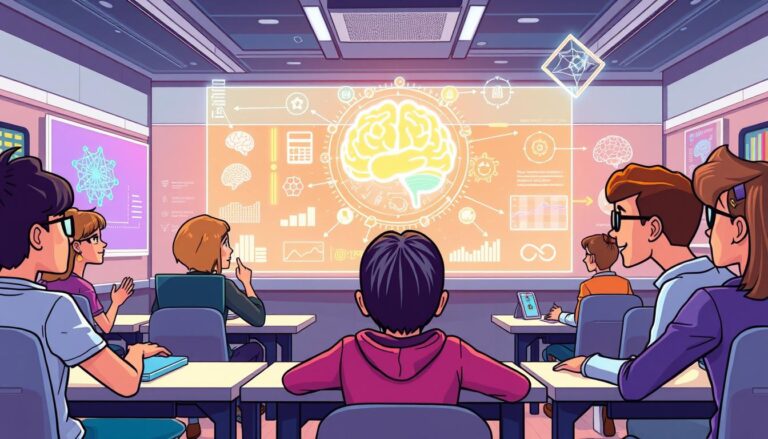Best AI Interior Design Apps
Ever wondered how AI could change your living space? The interior design world is getting a big update, thanks to AI. Now, anyone can get professional design ideas with just a few clicks.
Imagine making your dream home in minutes, no design experience needed. That’s what AI interior design software can do. Apps like Homevisualizer AI and VisualizeAI make turning your ideas into reality quick and easy.
These tools offer cool features like text-to-image generation and 3D room views. They’re not just handy; they’re changing how we see home decor. Let’s dive into how these AI wonders are making design easy for everyone.
Key Takeaways
- AI interior design apps offer quick, professional-level designs
- Tools like Homevisualizer AI and VisualizeAI lead the market
- Features include 3D visualization and style customization
- Users can generate designs in seconds based on preferences
- AI apps provide a vast library of styles and inspiration
- Collaboration features allow sharing and feedback on designs
Introduction to AI-Powered Interior Design
The world of interior design is changing fast with AI. Room planner apps and 3D visualizers are making decorating easier. They help both homeowners and professionals create beautiful spaces.
The rise of AI in home decoration
AI design tools are now key in interior design. Sites like Designedbyai.io and Interior AI offer unique services. They help with different design needs, making design more creative and efficient.
Benefits of using AI for interior design
AI design tools bring many benefits:
- Instant room makeovers
- Diverse style options
- Personalized recommendations
- Cost-effective solutions
- Time-saving features
How AI is revolutionizing the design process
AI is changing interior design by making projects easier and more creative. Tools like MAX AI Project Assistant by Mydoma Studio start projects quickly. AI visual generators like Dall-E and Midjourney create top-notch designs fast. This saves time and lets designers focus on their ideas.
| AI Tool | Key Feature | User Benefit |
|---|---|---|
| Interior AI | Virtual staging | Multiple style generations |
| Architechtures | Real-time measurements | Detailed cost inputs |
| AI Room Planner | Photo-based rendering | Customizable room options |
| Decor AI | Idea generation | New decorating concepts |
Understanding AI Interior Design Technology
AI decorating tools are changing interior design forever. They use smart algorithms to create unique designs based on what you like. From simple sketches to 3D models, they bring your ideas to life.
AI design apps are known for their style variety. Vivid AI gives you 8 interior styles to pick from. Room AI, on the other hand, offers endless options. This lets you try out different looks without making any real changes.
Augmented reality in design apps takes it up a notch. Apps like Sketch AI let you try out furniture virtually. This saves time and lets you see how designs will look before making any changes.
AI design tools are incredibly fast and efficient. They quickly suggest designs based on your preferences. DesignSense AI, for example, supports over 34 room types, covering all your design needs.
Even though AI design apps are amazing, the designs might not always look real. But as the tech gets better, we’ll see even more realistic designs in the future.
Top Features to Look for in AI Design Apps
When picking smart home design apps, it’s key to look at important features. These features make your interior design journey better. Virtual room builders have changed how we plan and see spaces. Let’s dive into the main things to look for in these tools.
3D Room Visualization
Great AI design apps show your designs in 3D. This lets you see your ideas before making any changes. Apps like Modsy show your designs in 3D, helping you see your future space clearly.
Style Customization Options
Apps with many style options are best. The best virtual room builders let you try different styles, from modern to traditional. RoomGPT gives you design ideas fast, based on your room photos, making it easy to explore styles.
Furniture and Decor Recommendations
AI suggestions are a big plus. Good apps suggest furniture and decor that fit your style and space. Foyr Neo uses AI to make floor plans and renderings quickly, helping you decide fast.
User-Friendly Interface
A simple interface is key for a smooth design process. Autodesk Homestyler has a drag-and-drop interface. It makes creating floor plans and room layouts easy, without needing to know a lot about tech.
| App | Starting Price | Key Feature |
|---|---|---|
| Spacely AI | $30/month | 3-day free trial |
| RoomDeco | $15/month | Upgradable styles |
| Gepetto | $43/month | 7 free renders |
| Visualize AI | $19/month | 400 credits |
| DecorMatters | $20/month | Unlimited furniture usage |
Best AI Interior Design Apps
AI room design apps are changing how we decorate our homes. They have many features to help you design your dream space. Let’s look at some top AI apps available.
Homevisualizer AI
Homevisualizer AI is unique because it uses text-to-image generation. Just describe your dream room, and it will show you what it looks like. It’s perfect for those who find it hard to describe their design ideas.
VisualizeAI
VisualizeAI is great for architecture, interiors, and product design. You get three free credits when you sign up and a $5 trial with 60 credits for a month. The monthly plan starts at $19, making it affordable for many.
Spacely AI
Spacely AI is known for its high-quality renders. You can fine-tune every detail of your space. This ensures your design is exactly as you imagined.
RoomDeco
RoomDeco is all about unique style combinations. It’s perfect for those who love mixing different design elements. The app lets you try out various styles to find your perfect match.
Gepetto
Gepetto has a user-friendly interface and great style blending options. It’s ideal for beginners who want to explore design without getting lost in complex tools.
| App | Key Feature | Free Trial | Starting Price |
|---|---|---|---|
| Homevisualizer AI | Text-to-image generation | Limited free version | Varies |
| VisualizeAI | Versatile design capabilities | 3 free credits | $19/month |
| Spacely AI | High-quality renders | Limited free version | Varies |
| RoomDeco | Unique style combinations | Limited free version | Varies |
| Gepetto | Simple interface with style blending | Limited free version | Varies |
These AI Interior Design Apps offer a wide range of features for different needs and skill levels. Whether you’re a professional designer or just want to refresh your home, there’s an app for you.
Comparing AI Design Apps: Pros and Cons
AI-powered interior design software and virtual room builders have changed how we decorate our homes. Let’s look at some popular choices to help you pick the best one for you.
Homevisualizer AI and VisualizeAI have lots of features but might take longer to work. Spacely AI gives high-quality images with more control. RoomDeco offers unique styles, but the images can be a bit messy. Gepetto is easy to use but might have language issues.
| App | Pros | Cons | Pricing |
|---|---|---|---|
| Midjourney | Versatile, high-quality outputs | Steep learning curve | $10-$120/mo |
| Decorilla | Professional design service | Higher cost | $539-$75/h |
| DreamStudio | Flexible pricing | Credit-based system | Starts at $10 |
| DiffusionBee | Free, offline use | Limited features | Free |
| RoomGPT | AI-powered suggestions | Subscription required for full access | $15-$30/mo |
When picking an AI interior design app, think about the image quality, how much you can customize, and the cost. Free apps like DiffusionBee and AI Room Planner are perfect for beginners. For those who want more, premium services like Midjourney offer advanced tools.
How to Get Started with AI Interior Design
Starting your AI interior design journey is exciting and easy. Home renovation AI tools have changed how we design, making it available to all. Let’s look at how to begin your project with AI decorating tools.
Choosing the Right App for Your Needs
There are many AI decorating tools out there. It’s important to choose one that fits your needs. Look at how easy it is to use, the design styles it offers, and how much you can customize. Some apps let you try them for free, so you can see what they offer before you buy.
Preparing Your Space for AI Redesign
To get the best from home renovation AI, prepare well. Take clear, well-lit photos of your room from different sides. Clear out any clutter and make the space as empty as you can. This helps the AI create designs that are more accurate and realistic.
Tips for Getting the Best Results
To get the most out of AI interior design:
- Try out different styles and prompts
- Be clear about what you like
- Use high-quality photos of your space
- Save designs you like for later
- Give feedback to help the app get better
By following these tips, you’ll be on your way to creating amazing interior designs with AI. Remember, the more you practice, the better you’ll get. So, don’t be shy to try out different features and styles.
Real-World Applications and Success Stories
AI-powered interior design tools have changed how we plan spaces. These smart apps help homeowners, designers, and real estate pros save time and money. They show how AI can make a big difference in real-world projects.
A creative ad campaign used augmented reality design and saved 70% of time. It made 114 unique ads and boosted audience interest. This shows AI’s ability to speed up creative work and get great results.
An AI project for Independence Pet Group was done in 11.5 hours. It created 14 illustrations, stickers, and backgrounds. This shows AI can work fast without losing quality.
- AI projects save 30% to 60% in billable hours
- Average cost savings of $300,000 for customers
- Up to 39% faster completion times for complex design tasks
AI in interior design does more than save time. Premium tools give designers access to over 6,435 items, 60 realistic renders, and 149+ video lessons. This huge library lets designers create amazing visuals and explore many design options.
These success stories show AI is changing interior design. It brings efficiency, creativity, and cost savings to professionals and homeowners.
The Future of AI in Interior Design
AI room design is changing the interior design world. Technology is getting better, bringing new ways to decorate homes.
Emerging Trends and Technologies
The future of AI in interior design is exciting. 3D room visualizers are getting better, showing designs in real life. Virtual and augmented reality tools are making it possible to see your future home before anything is moved.
Impact on the Design Industry
AI is changing how designers work. It makes tasks like measuring and finding materials easier. This lets designers spend more time on creativity and talking to clients. For instance, AI can suggest designs based on what clients like, making the start of a project faster.
Challenges and Opportunities
AI has many benefits but also some challenges. Some designers are worried about losing their personal touch. But many see AI as a way to improve their work, not replace it. The goal is to use AI to make design work better, not to do it all.
| AI Benefits | Human Touch |
|---|---|
| Precise measurements | Emotional understanding |
| Quick design options | Artistic interpretation |
| Efficient material sourcing | Personal client interaction |
As AI keeps getting better, the future of interior design will mix technology and human creativity. This will open up new chances for designers and homeowners.
Conclusion
The world of interior design has changed a lot thanks to AI apps. These tools let anyone create professional designs easily. Apps like Collov.ai and HomeDesigns.ai offer many ways to change your space.
Home Visualizer AI is a standout with its Style Fusion and sketch-to-rendering features. It’s great for home flippers and real estate pros. Plus, it has a 15% discount for those interested in AI design tools.
Planner 5D is also notable for being available on many devices. This makes it easy to use AI design software anywhere.
Looking ahead, AI interior design apps will keep getting better. They promise new features and more accuracy. Whether you’re a designer or just looking for ideas, these tools are exciting. AI in interior design is more than a trend—it’s a lasting change.
Source Links
- I used AI for interior design with these 8 tools
- Home AI – AI Interior Design – Apps on Google Play
- 10 AI tools to generate interior and architectural images
- Top 6 Beginner-Friendly AI Tools for Interior Designers
- Explore the 5 Best AI Interior Design Apps to Revolutionize Spaces
- AI Interior Design: 10 Best AI Interior Apps and Tools for Your Room Design in 2024 – Decorilla Online Interior Design
- 7 Best AI Interior Design Tools in 2024 (Tested & Compared) – Samantha Brandon
- 6 Best AI Interior Design Software
- The 10 Best AI Apps and Tools for Interior Design in 2024
- Tech for Architects: 7 Top AI Tools for Interior Designers
- Top 5 AI Interior Design Apps & Tools That Will Blow Your Mind
- 10 Best AI Interior Apps and Tools to Create Interior Design Images
- What are the Best AI Apps in 2024?
- Arch – AI Home Design
- AI Interior Design
- 10 free AI interior design generators
- AI for Interior Design – Planner 5D
- 10 AI Design Examples That Saved Our Clients Over $300,000
- Essential Interior Design AI: Tools & Softwares
- AI in interior design – this is how designers are making use of the new technology
- Best AI Tools for Interior Design
- The Best and Worst Interior Design AI,A Designer’s Review – Spaces by Dee – Interior Design and eDesign
- Top 7 AI Interior Design Tools in 2024