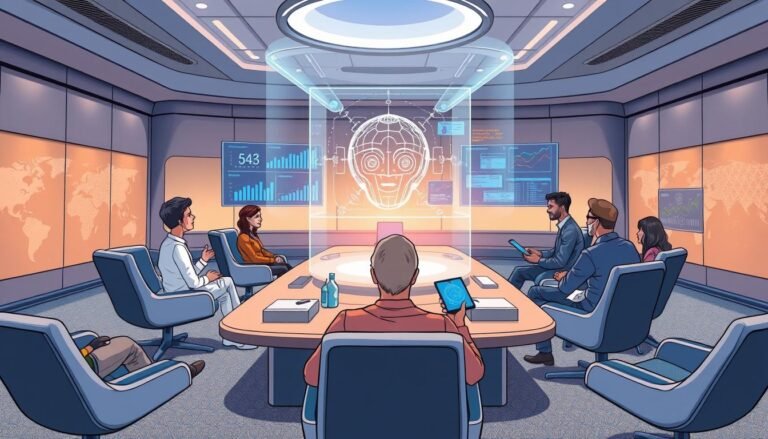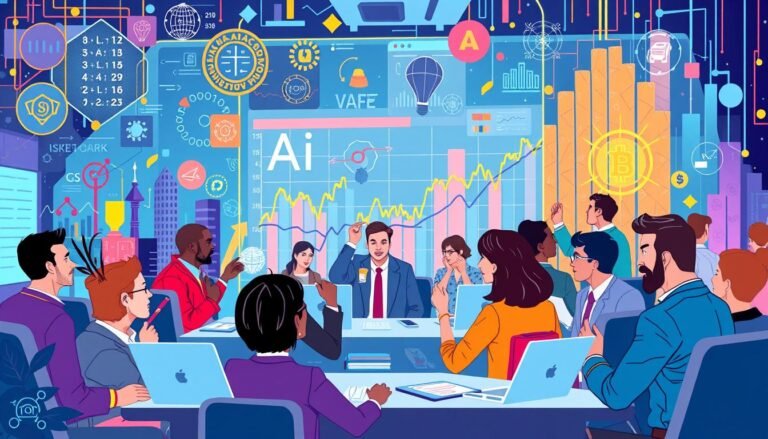Best AI Scheduling Assistant
Ever thought about how much time you could save if your calendar managed itself? AI-powered calendar management is changing how we schedule our lives. It makes booking meetings easy and smart.
There’s an AI scheduling assistant for every budget, from free to $50 per user per month. These tools do more than just block time. They help with habits, team calendars, and even AI project management. They aim to make your work flow smoother, letting you focus on more leads and meetings.
AI calendars are more advanced than traditional smart calendars. They learn from patterns and adapt over time. When picking the best AI scheduling assistant, look at the user interface, setup ease, integrations, AI features, and any extra tips or insights.
Key Takeaways
- AI scheduling assistants offer features ranging from habit management to AI-assisted project management
- Pricing varies from free plans to premium options at $50/user/month
- AI calendars learn and adapt to user preferences over time
- Key selection criteria include user interface, integrations, and AI capabilities
- Top contenders like Motion and BeforeSunset AI offer highly rated solutions
Introduction to AI Scheduling Assistants
AI scheduling assistants are changing how we manage our time. They use advanced tech to make scheduling easier. Unlike old tools, they learn from you to improve your schedule.
What are AI scheduling assistants?
AI scheduling assistants are smart tools that manage your calendar. They book meetings, reschedule, and even set priorities. They work hard to keep your schedule organized and efficient.
How do they differ from traditional scheduling tools?
AI assistants are different because of their smart scheduling. They can:
- Learn your preferences over time
- Adapt to changes in your schedule
- Make decisions based on past behaviors
- Communicate naturally with you and others
The impact of AI on time management
AI scheduling assistants are transforming time management. They cut down on manual scheduling and increase productivity. For instance, Reclaim AI found that people spend a lot of time starting new tasks. AI assistants help reduce this by optimizing task transitions.
| AI Assistant | Rating | Key Feature |
|---|---|---|
| Motion | 5 stars | Comprehensive task management |
| Clockwise | 4.8/5 (G2) | Team productivity analytics |
| Clara | 4.5/5 (G2) | Email integration |
With these advanced features, AI scheduling assistants are key for efficient time management today.
The Evolution of Scheduling Technology
Scheduling technology has changed a lot. It used to be just basic calendar apps. Now, we have AI Calendar Assistants, marking a new era in how we manage time.
At first, we had simple digital calendars. Then, they got smarter with rules for suggestions. Now, AI-powered scheduling assistants are leading the way. They learn from us and offer personalized solutions.
- 16 billion dollar loss reduction for UK restaurants due to AI-managed reservations
- Increased automation in 21st-century workforce
- Enhanced efficiency through error reduction and improved resource allocation
Tools like Motion, Scheduler AI, and Timetics show how far we’ve come. They offer automated task management and conversational AI scheduling. This has changed how we manage our time.
| Feature | Traditional Calendars | AI Scheduling Assistants |
|---|---|---|
| Adaptability | Fixed rules | Learns from user behavior |
| Personalization | Limited | Highly personalized |
| Efficiency | Manual input required | Automated suggestions |
| Integration | Basic | Seamless with multiple platforms |
This change in how we manage time is ongoing. It’s making scheduling more intuitive and efficient than ever.
Key Features of Top AI Scheduling Assistants
AI scheduling assistants are changing how we manage our time. They offer features that make scheduling meetings and tasks easier than ever.
Intelligent Calendar Optimization
These smart tools use algorithms to optimize your calendar. They look at your schedule, habits, and preferences to find the best times for meetings and tasks. This saves you from the stress of planning everything yourself.
Natural Language Processing
Many AI schedulers understand natural language. You can say or type things like “Schedule a meeting with Sarah next Tuesday” and they’ll do it for you. It’s like talking to a human assistant.
Integration with Productivity Tools
AI scheduling assistants work with your other productivity tools. They connect with email, project management software, and team communication platforms. This keeps all your work tools in sync.
Automated Meeting Scheduling
Automated meeting scheduling is a big plus. These assistants handle finding times that work for everyone, considering time zones and preferences. They can even change meeting times if there are conflicts, saving you time and stress.
| AI Assistant | Pricing (Monthly) | Key Feature |
|---|---|---|
| Motion | $19 (Individual), $12 (Team per user) | Comprehensive task management |
| Trevor | $3.99 | Budget-friendly option |
| Reclaim AI | $8 – $18 (per user) | Flexible pricing plans |
| Clockwise | $6.75 (Teams), $11.50 (Business) | Team calendar synchronization |
With these features, AI scheduling assistants are key tools for professionals. They help streamline time management and increase productivity.
Benefits of Using an AI Scheduling Assistant
Smart Scheduling Automation changes how we manage time. AI-powered Calendar Management tools bring big benefits to professionals and businesses. They make scheduling tasks easier, increasing productivity and efficiency.
One major advantage is saving a lot of time. By handling routine scheduling tasks, you can dive into more important work. Some AI scheduling tools say they can boost productivity by up to 137%, saving hours each week for key projects.
AI schedulers are great at avoiding scheduling conflicts and keeping focus time safe. They study your calendar habits and adjust your schedule for better balance. This means less stress and a better work-life balance.
| Benefit | Impact |
|---|---|
| Time Savings | Up to 137% productivity boost |
| Reduced Conflicts | Fewer scheduling errors |
| Focus Time Protection | Improved work quality |
| Work-Life Balance | Reduced stress levels |
Smart Scheduling Automation is a game-changer for teams. It helps teams work better across different time zones, manage deadlines, and set priorities. This leads to smoother workflows and better team productivity.
With AI-powered Calendar Management, you’ll miss fewer appointments, use your time better, and make better decisions. These tools learn your preferences, offering a scheduling experience tailored to you and your goals.
Best AI Scheduling Assistant: Top Contenders
The market for AI scheduling assistants is booming. Many innovative solutions are competing to be the best. Let’s look at some top contenders that make scheduling and time management easier.
Motion: Comprehensive Task and Meeting Management
Motion is a standout solution. It manages tasks, projects, and meetings all in one place. Its AI helps users plan their day more efficiently.
Reclaim: Habit-Focused Scheduling
Reclaim is great for protecting habits and managing regular events. It’s perfect for students and small teams. It automatically schedules tasks and routines in Google Calendar.
Clockwise: Team Calendar Synchronization
Clockwise is all about syncing team calendars. It helps employees focus by optimizing their schedules. It’s designed to boost productivity in big organizations.
x.ai: Advanced Email-Based Scheduling
x.ai is all about making email scheduling easy. It cuts down on back-and-forth emails. Its natural language processing makes scheduling a breeze.
| AI Assistant | Key Feature | Best For |
|---|---|---|
| Motion | Comprehensive management | All-in-one solution seekers |
| Reclaim | Habit protection | Students and small teams |
| Clockwise | Team synchronization | Large organizations |
| x.ai | Email-based scheduling | Professionals with frequent meetings |
Each AI scheduling assistant has unique features for different needs. When picking the best one for you, think about integration, user interface, and your scheduling needs.
Factors to Consider When Choosing an AI Scheduling Assistant
Choosing the right AI Calendar Assistant can really boost your productivity. Let’s look at important things to think about when picking a Virtual Assistant for scheduling.
Compatibility with Existing Systems
Make sure your AI scheduling assistant works well with your current calendar and email. 57% of users want their AI assistants to fit right into their workflows.
Customization Options
Find an AI Calendar Assistant that lets you customize settings. This way, you can make the tool fit your specific scheduling needs and likes.
Pricing and Plans
Look at different pricing options. Some Virtual Assistants for scheduling are free, while others cost money each month. For example, Microsoft’s Teams Copilot is $30 per user monthly.
User Interface and Ease of Use
Pick an AI scheduling assistant that’s easy to use. 65% of companies like assistants that feel natural and human-like.
| Factor | Importance | User Preference |
|---|---|---|
| Privacy | High | 78% prefer bot-free, privacy-focused assistants |
| Integration | Medium | 57% expect seamless workflow integration |
| Natural Interaction | Medium | 65% prefer human-like interaction |
| Pricing | Varies | Options range from free to $30/user/month |
Think about these factors carefully to find the AI scheduling assistant that meets your needs and boosts your productivity.
Implementing AI Scheduling Assistants in Your Workflow
Adding AI scheduling assistants to your daily life can change how you manage time. First, link your calendars and set up preferences that fit your work style. Tell the AI about your work hours, habits, and what tasks are most important to you.
Start using the AI more as you get used to it. This makes the transition smoother and builds trust. Also, teach your team about the new way of scheduling, especially for shared calendars and meetings.
To get the most out of your AI scheduling assistant, follow these steps:
- Sync with existing productivity tools
- Set up automated meeting scheduling and rescheduling
- Use natural language processing for quick updates
- Take advantage of smart calendar features
Keep checking and tweaking your AI assistant’s settings. This keeps your time management system up to date with your needs and preferences.
| AI Scheduling Tool | Key Feature | User Rating |
|---|---|---|
| ClickUp AI | 1,000+ integrations | Not available |
| Reclaim.ai | Comprehensive task view | 4.8/5 |
| Clockwise | Analytical dashboard | Not available |
| Calendly AI | Multiple scheduling options | 4.7/5 |
By following these tips, you’ll unlock the full power of AI in managing your calendar. This will boost your productivity and make your time more efficient.
Overcoming Common Challenges with AI Schedulers
Smart Scheduling Automation makes managing time easier, but it comes with its own set of challenges. Let’s look at how to overcome these hurdles and get the most out of AI Appointment Coordination.
Addressing privacy concerns
Privacy is key when using AI schedulers. Pick tools that protect your data well. Make sure your AI assistant keeps your info safe and follows rules like GDPR. Checking how your data is used helps keep trust in the system.
Handling complex scheduling scenarios
AI schedulers are great for simple tasks, but they struggle with complex ones. Use manual settings for special cases. Some AI tools break down tough problems into smaller steps. This makes things more efficient without losing flexibility.
Balancing AI suggestions with personal preferences
Finding the right mix between AI’s efficiency and your personal touch is important. Change settings often and check the AI’s choices. It might take time for the AI to get used to how you work. Your feedback helps make the scheduling better over time.
| Challenge | Solution |
|---|---|
| Privacy concerns | Choose tools with strong encryption and regulatory compliance |
| Complex scenarios | Use manual overrides and modular AI approaches |
| Balancing AI and preferences | Regularly adjust settings and provide feedback |
By tackling these challenges, you can fully use Smart Scheduling Automation. The goal is to boost productivity while keeping control over your schedule. With the right strategy, AI Appointment Coordination can change how you manage your time.
The Future of AI in Scheduling and Time Management
The world of AI Calendar Assistants is changing fast. We’re seeing big steps forward in how we manage our time. These digital tools will soon be smarter and more helpful than ever.
Natural language processing is getting better. Soon, you’ll talk to your AI assistant like you would a person. This makes using your scheduler much easier.
AI Calendar Assistants will soon work better with other apps. They’ll connect with your whole digital world. This means a smoother workflow from start to finish.
Predictive analytics will be key in the future. Your AI assistant will guess what you need next. It will use what you’ve done before and what you’re doing now to help you plan.
| Feature | Current | Future |
|---|---|---|
| Language Processing | Basic commands | Natural conversations |
| Integration | Limited tools | Entire digital ecosystem |
| Analytics | Reactive | Predictive and proactive |
With these changes, managing our time will become much easier. We’ll be able to focus on what’s important in our lives. This is a bright future for all of us.
Case Studies: Success Stories with AI Scheduling Assistants
AI scheduling assistants have changed how businesses manage time and work. Let’s look at real examples of companies that have seen big benefits from using these tools.
ShopSmart, a big online store, got 30% more customer interaction with an AI chat assistant named Sara. This tool made it easy for customers to set up meetings.
BankEase in the banking world also did well with AI. They cut their response time by 40%. Now, they handle customer questions and transactions better than before.
MediCareConnect, a healthcare provider, saw a 25% jump in patient talks. Their AI scheduling tool made booking appointments and sending reminders easier. This improved patient care.
| Company | Industry | Improvement | AI Tool Used |
|---|---|---|---|
| ShopSmart | E-commerce | 30% increase in customer engagement | AI chat assistant “Sara” |
| BankEase | Banking | 40% reduction in response times | AI scheduling assistant |
| MediCareConnect | Healthcare | 25% increase in patient interactions | AI appointment scheduler |
These stories show how AI scheduling tools work in different fields. By choosing the right AI tool, these companies have boosted their work and made customers happier.
Conclusion
AI-powered Calendar Management has changed how we manage our time. These tools help us book appointments smarter, boosting productivity by up to 30%. For example, Reclaim AI users save up to 40% of their workweek by scheduling better.
The market has many options for different needs. Reclaim AI starts at $8 per user per month and offers a 7-day money-back guarantee. Trevor AI costs $3.99 monthly and helps with time blocking. BeforeSunset AI is a budget-friendly choice, offering lifetime access for $49.
AI scheduling tools can cut meeting setup time by 80%. But, picking the right one is key. Look at integration, pricing, and features. Whether you’re small or medium-sized, there’s an AI tool for you.
These tools are getting better, promising to make our schedules more efficient. They’ll help us work smarter and focus on what’s important. The future of managing time is here, thanks to AI.
Source Links
- The 8 best AI scheduling assistants in 2024 | Zapier
- I Tested & Found the 21 Best AI Scheduling Assistants (2024)
- AI Scheduling Assistants (My Tried and Tested Assistants)
- 18 Best AI Scheduling Assistants for Productivity in 2024
- The Future of AI Scheduling:How AI Transforming the Way We Meet
- Smart Scheduling: Use AI to Automatically Schedule Appointments or Tasks Based on Availability and Other Factors
- 7 Best AI Scheduling Assistants in 2024
- 10 Best AI Scheduling Assistants in 2024
- 15 Best AI Scheduling Assistants in 2024
- 7 Best AI Schedule Assistants to Achieve Peak Productivity in 2024
- AI & Scheduling Assistants: How Artificial Intelligence Could Disrupt the Scheduling Industry
- 7 Best AI Appointment Scheduling Assistants For You
- The 9 best AI meeting assistants in 2024 | Zapier
- Which AI Assistant Is The Best?: Unveiling Top Contenders – ED Tech RCE
- Everything You Need to Know When Choosing an AI Meeting Assistant – Shadow Blog
- Using Artificial Intelligence as a Scheduling Tool | Celayix
- 10 Best AI Scheduling Assistants (September 2024)
- 11 Best AI Scheduling Assistants
- Smart scheduling: How to solve workforce-planning challenges with AI
- Optimizing Learning Schedules with AI
- Beyond Calendars: The Intelligent Future of AI Powered Scheduling Assistants of 2024
- 8 Best AI Scheduling Assistants in 2024 (Compared)
- Success Stories: AI Chat Assistant Case Studies
- 8 Best AI Resources for Scheduling: Tools & Apps for Teams | Fellow.app
- We Tested 15+ AI Email Assistants. Here Are The Top 5 Email Assistants for 2024
- AI Scheduling Assistant: Top 10 Tools for 2024 (Tested)
- 9 Best AI Scheduling Assistants
- Best 9 AI Scheduling Assistants: Elevate Your Productivity