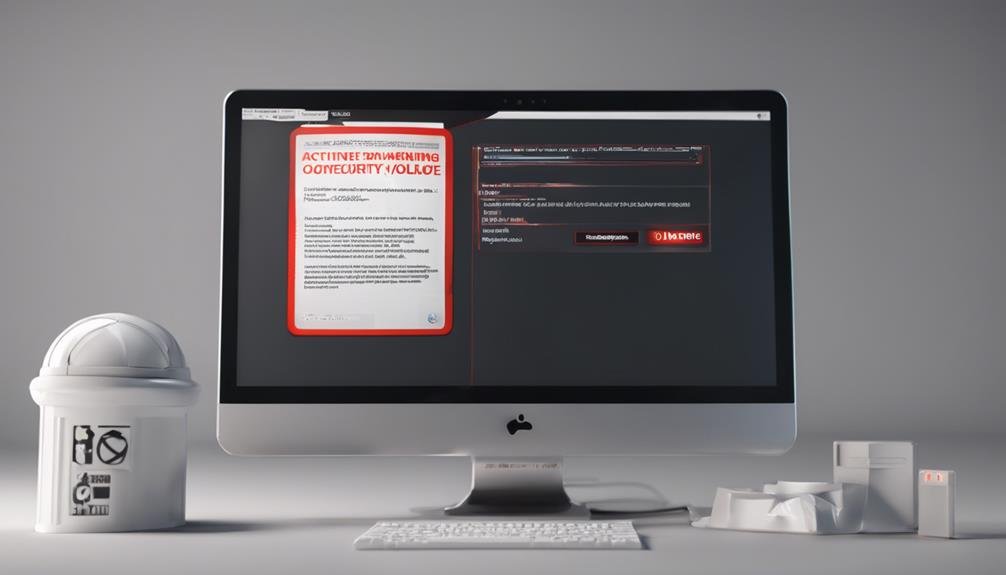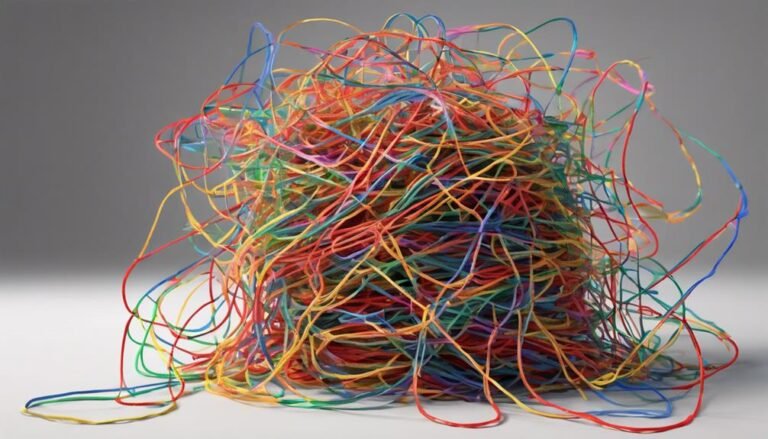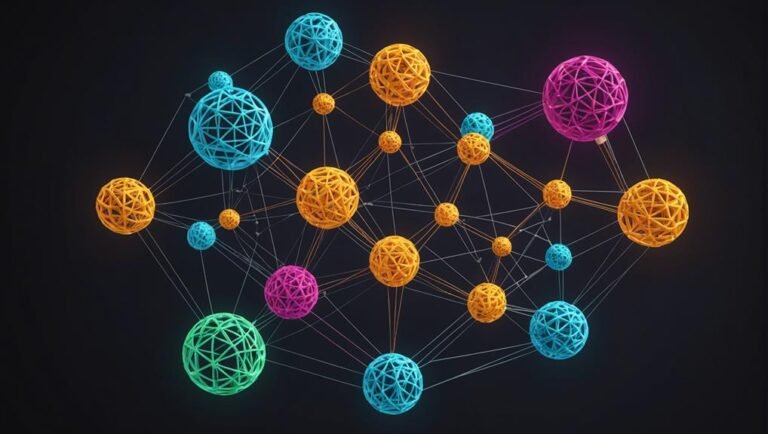Activex: What It Means, How It Works, Computer Security
ActiveX, a technology originating from Microsoft, has long been both a boon and a bane in the domain of computer security. This framework, designed to enhance web browsing experience and enable powerful functionalities, has, over time, become synonymous with vulnerabilities and cyber risks. As browsers increasingly distance themselves from ActiveX support, the discussion around its implications on computer security and the shift towards safer alternatives gains momentum. The intricacies of ActiveX and its impact on the digital landscape beckon a closer look.
Key Takeaways
- ActiveX extends browser capabilities for multimedia and system interactions.
- Vulnerable to spyware, viruses, and malware, posing significant security risks.
- Limited browser support due to security concerns, with Edge browser excluding ActiveX.
- Developers shifting to safer alternatives like JavaScript and HTML5.
- Microsoft emphasizes vigilance for potential data damage and cyber threats.
History and Evolution of ActiveX
How has ActiveX evolved since its introduction by Microsoft in 1996?
ActiveX has undergone significant evolution driven by technology advancements. Initially used for embedding multimedia files in web browsers, ActiveX has adapted to changing technologies. Despite its limitations in cross-platform compatibility, ActiveX remains relevant in enhancing software functionality.
With the rise of more secure alternatives like JavaScript, ActiveX's usage has diminished. However, ActiveX controls are still utilized in Internet Explorer 11 for specific applications.
The technology has faced challenges due to security risks associated with malicious code execution. Despite these challenges, ActiveX continues to play a role in extending browser functionality, especially within the Windows environment.
Functionality and Usage in Web Browsers
ActiveX functionality in web browsers enables the extension of browser capabilities through pre-coded software controls. In web development, ActiveX controls can be used to enhance user interfaces, facilitate multimedia integration, and interact with external applications.
The benefits of using ActiveX in web browsers include the ability to create interactive content, improve user experience, and access system-level functionality. However, drawbacks of ActiveX usage in browsers include compatibility issues with non-Windows platforms, security vulnerabilities, and the need for users to explicitly enable ActiveX controls in their browser settings.
Despite these drawbacks, ActiveX continues to be utilized in specific scenarios where its unique functionality is required, especially in legacy systems and applications developed for Windows environments.
Security Risks Associated With Activex
Discussing the potential security vulnerabilities associated with ActiveX controls is essential in understanding the risks involved in utilizing this technology. Risk assessment is pivotal in identifying and mitigating the potential threats posed by ActiveX controls.
Vulnerability management plays a critical role in maintaining a secure environment when dealing with ActiveX, as these controls can be exploited to install spyware, viruses, and malware. Microsoft warns about the potential damage to data that can result from malfunctioning ActiveX controls.
Many browsers disable ActiveX controls by default due to security concerns. To enhance security, users of browsers like Google Chrome may need to enable ActiveX in security settings or download specific extensions. Edge, Microsoft's new browser, has chosen not to support ActiveX controls, further emphasizing the security risks associated with this technology.
Current Status and Support in Browsers
The compatibility of ActiveX controls with modern web browsers varies considerably, impacting their current functionality and support.
While ActiveX was predominantly designed for Internet Explorer, many browsers now limit or disable ActiveX support due to security vulnerabilities. For example, Microsoft's Edge browser does not support ActiveX controls. This limitation has pushed developers to seek alternatives to ActiveX, such as JavaScript and HTML5, which offer better cross-browser compatibility and security.
The future prospects for ActiveX are uncertain, as its usage continues to decline in favor of more secure and versatile technologies. Browser limitations and the increasing focus on security are driving the shift away from ActiveX towards safer and more universally supported solutions.
Impact on Computer Security and Safety
Impact on computer security and safety remains a critical concern due to the potential risks associated with ActiveX controls. ActiveX controls can introduce various risks associated with cyber threats, including the installation of spyware, viruses, and malware. Microsoft has cautioned users about the potential damage that can arise from malfunctioning ActiveX controls, highlighting the importance of vigilance when utilizing such components. To emphasize the severity of these risks, let's consider a comparison table:
| Risk Type | Potential Impact |
|---|---|
| Spyware Installation | Compromised Privacy |
| Virus Transmission | System Damage |
| Malware Injection | Data Breaches |
| Data Loss | Financial Consequences |
Conclusion
To sum up, the decrease of ActiveX in modern browsers due to security risks has led to a shift towards safer alternatives like JavaScript and HTML5. This change is vital in safeguarding computer systems against cyber threats.
According to a study by Symantec, 60% of malware infections are caused by vulnerabilities in browser plugins like ActiveX. Moving away from ActiveX is imperative for enhancing computer security and ensuring a safe browsing experience.