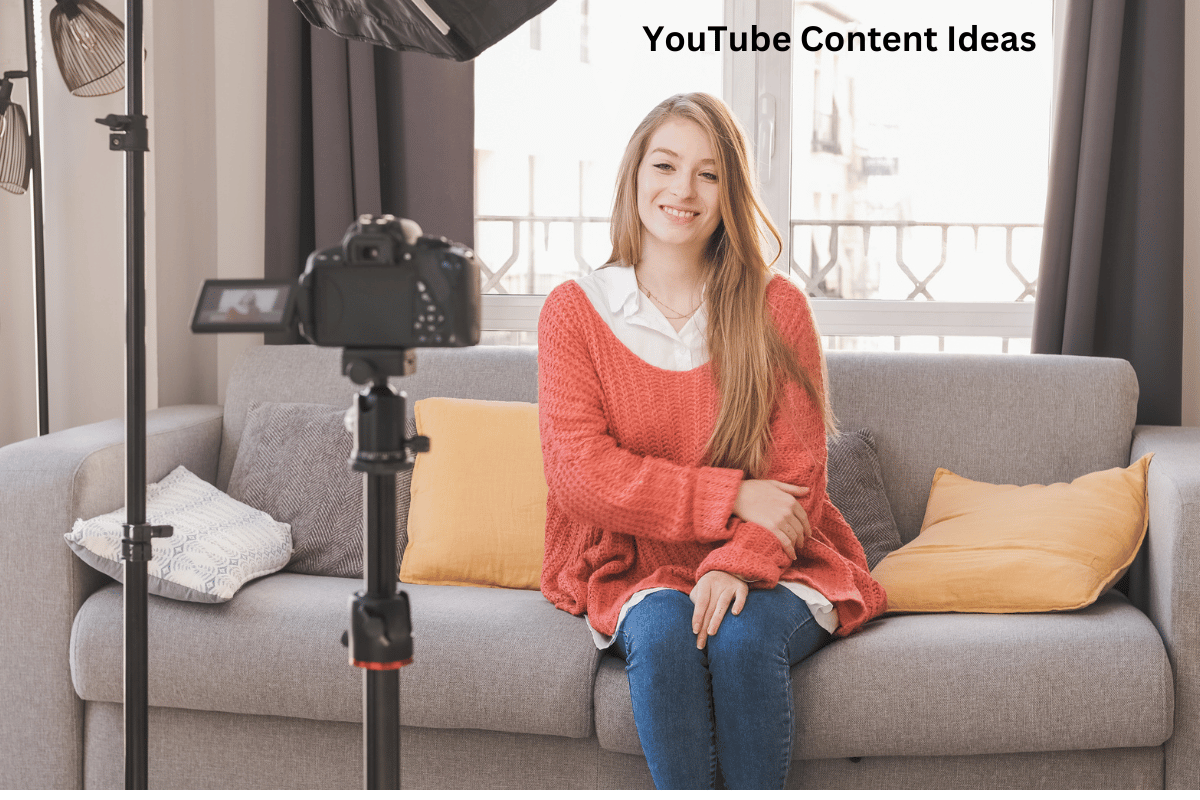Elevate Your Channel: 10 Unique YouTube Content Ideas That Stand Out
Making Money on YouTube
Turning your YouTube hobby into a money-making machine isn’t just a dream—it’s totally doable. Here’s how you can cash in on your content.
YouTube Partner Program
The YouTube Partner Program (YPP) is a popular way to start making money from your videos. To get in, you need at least 1,000 subscribers and 4,000 watch hours in the past year. Once you’re in, ads will start popping up on your videos, and you’ll get a cut of the revenue. It’s a solid way to start seeing some cash for your hard work.
| Criteria for YPP | Requirements |
|---|---|
| Subscribers | 1,000 |
| Watch Hours | 4,000 in the last 12 months |
| Adherence to Policies | Follow YouTube’s rules |
Other Ways to Make Money
Besides YPP, there are other cool ways to make money on YouTube:
- Channel Memberships: Your fans can pay a monthly fee for exclusive content. Some big creators make up to $95,000 a month this way.
- Super Chat and Super Stickers: During live streams, viewers can pay to highlight their messages. It’s a fun way to interact and make some extra cash.
- YouTube Shopping: Sell your merch directly through your channel. It’s a seamless way to turn your content into a shopping spree.
- YouTube BrandConnect: Partner with brands for sponsorships and collaborations. It’s a great way to diversify your income.
You can also sell up to 12 items of merchandise directly to your audience. This feature turns your channel into a mini online store (Investopedia).
By mixing these strategies, you can turn your YouTube channel into a steady income source. Need more ideas? Check out our YouTube channel ideas or get inspired by our popular YouTube video ideas to boost your content game.
Cooking Up Content Ideas
Keeping your YouTube channel buzzing with fresh content is key to growing your audience. Here are two nifty tools to help you whip up ideas that your viewers will love.
YouTube Studio Analytics
YouTube Studio Analytics is like a goldmine for your channel. It gives you the lowdown on who’s watching, what they’re searching for, and which videos they’re loving. By diving into these details, you can figure out what clicks with your audience and make more of that magic (VidChops).
Here’s a quick cheat sheet on how to use YouTube Studio Analytics:
| Metric | What It Tells You |
|---|---|
| Audience Demographics | Who’s tuning in (age, gender, location) |
| Popular Search Terms | What your viewers are hunting for on YouTube |
| Engagement Metrics | Which videos are getting the most love (likes, comments, shares) |
With these insights, you can cook up youtube channel ideas that hit the sweet spot with your audience, boosting engagement and growth.
Keyword Research Tools
Keyword research tools are your secret weapon for finding hot topics and making sure your content gets noticed. Check out these popular picks:
- Google Trends: This tool shows you what’s trending over time with cool charts and graphs. It helps you tap into what people are buzzing about and put your unique spin on it.
- Keywordtool.io: This platform digs into long-tail and mid-size keywords, showing you what folks are actually searching for. It’s based on real searches from around the globe.
- AnswerThePublic: This tool gathers search terms and related questions, displaying them in a cool spiderweb format. It’s perfect for sparking ideas by revealing what people are curious about.
By using these keyword research tools, you can brainstorm youtube video topics that your audience will dig. Don’t forget to check out popular youtube video ideas and trending youtube video ideas while you’re at it!
Keep Your Audience Hooked
Keeping your audience hooked on YouTube is key to building a loyal fanbase and boosting your channel’s visibility. Let’s dive into two killer strategies: live streaming and community engagement.
Live Streaming
Live streaming on YouTube is like having a direct line to your fans. It’s your chance to chat with them in real-time, answer their burning questions, and soak up their instant feedback. According to YouTube Creators, if you qualify, you can go live from almost any device, making it super easy to connect.
Here’s why live streaming rocks:
| Benefit | Why It Matters |
|---|---|
| Real-Time Interaction | Chat with your audience on the spot, making them feel like they’re part of the action. |
| Q&A Sessions | Answer questions live, showing your viewers you care about what they think. |
| Event Coverage | Share live moments like product launches or special events, bringing your audience along for the ride. |
| Community Building | Create a sense of belonging by sharing experiences together. |
Adding live streaming to your content mix can seriously ramp up engagement. Just remember to hype up your live sessions ahead of time to get as many viewers as possible.
Community Engagement
Getting your audience involved is a must on YouTube. Ask for likes, comments, and shares right in your videos, and make sure to reply to comments quickly (Medium). Here are some fun ways to keep your community buzzing:
- Host Q&A Sessions: Let your viewers ask anything, and answer them directly.
- Spark Debates: Get discussions going on hot topics related to your content.
- Build an Online Club: Create a space where your fans can connect and share ideas.
- Challenge Your Viewers: Set up fun challenges that get your audience involved.
- Interview Experts: Team up with other creators or industry pros to share cool insights.
- Crowdsource Ideas: Ask your viewers for content suggestions, making them feel part of the process.
Using these tactics can help you build a tight-knit community and deepen your connection with your viewers. An engaged audience is more likely to stick around and share your content. Need more ideas? Check out our lists of YouTube channel ideas and popular YouTube video ideas.
Spice Up Your YouTube Channel
Keeping your YouTube channel fresh and exciting is key to keeping your viewers hooked and bringing in new fans. Let’s talk about two killer ways to mix things up: educational videos and fun, entertaining content.
Educational Videos
Educational videos are a fantastic way to connect with your audience. People love learning through videos—69% of folks prefer it over reading when it comes to understanding a product or service. You can cover anything from school subjects to life hacks, making your channel a go-to spot for knowledge.
Teachers and experts often use educational videos to break down tough topics and share valuable tips. This not only helps students everywhere but also makes you look like a pro in your field. Think about making how-to guides, tutorials, or explainer videos that give clear, useful info.
Here’s a quick rundown of the types of educational videos you can make:
| Type of Educational Video | What’s It About? |
|---|---|
| How-To Guides | Step-by-step instructions for doing something. |
| Tutorials | Detailed lessons on a specific topic or skill. |
| Product Reviews | Honest takes on products or services. |
| Explainer Videos | Easy-to-understand breakdowns of tricky concepts. |
Need more ideas? Check out our list of YouTube channel ideas focused on educational content.
Entertaining Content Ideas
Keeping your audience entertained is just as important. Fun content can boost engagement and get your videos shared. Here are some fun ideas:
- Comedy skits
- Parody videos
- Bloopers and behind-the-scenes clips
- Challenge videos
- Cooking demos
- Gaming content
- Music creation
- Top 10 lists and highlight reels
- Reaction videos
These formats can really click with viewers and keep them coming back for more. Music videos, for example, are always a hit on YouTube, with many artists racking up billions of views. The secret sauce is building a loyal fan base and making top-notch content, as even re-watches count towards your view numbers.
Try adding some humor or creativity to your videos to keep your audience engaged. For more inspiration, check out our guides on funny YouTube video ideas and trending YouTube video ideas.
By mixing in both educational and entertaining videos, you can create a YouTube channel that appeals to a wide audience and keeps viewers coming back for more.