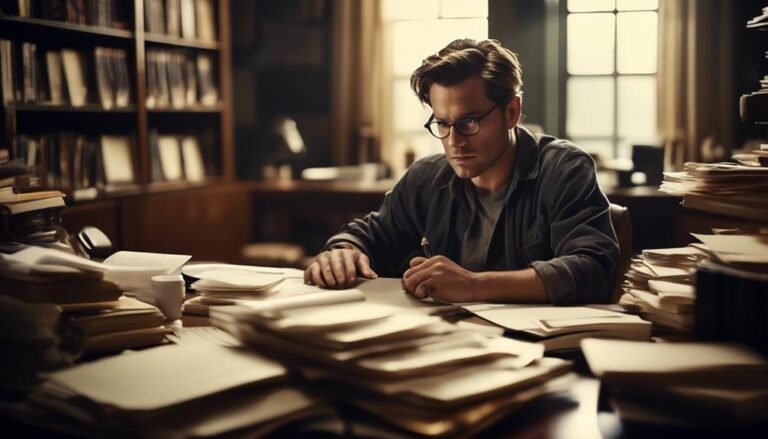Writing for Accessibility: Making Content Inclusive
When creating digital content, it’s essential to ensure that it is accessible to everyone. You may have encountered challenges with making your content inclusive to all, and that’s where writing for accessibility comes in.
There are specific guidelines and best practices that can help you make your content more accessible to a wider audience. By understanding and implementing these strategies, you can significantly improve the accessibility of your content.
But how exactly can you achieve this? Stay tuned to discover practical tips and techniques for making your content more inclusive and accessible to all.
Key Takeaways
- Alt text and descriptive headings are essential for improving accessibility.
- Clear and concise content writing benefits diverse audiences.
- Proper text formatting, such as font size and alignment, aids readability.
- Designing for accessibility and regularly testing and improving content are crucial for ensuring inclusivity.
Understanding Accessibility Guidelines
To ensure that your content meets accessibility guidelines, it’s important to understand the specific requirements and recommendations for creating inclusive digital experiences. Understanding WCAG requirements is crucial for Web Content Accessibility Guidelines compliance. These guidelines provide the framework for creating accessible digital content, ensuring that individuals with disabilities can perceive, understand, navigate, and interact with the web. Accessible design principles play a key role in achieving this goal. By incorporating these principles into your content creation process, you can make your digital experiences more inclusive. Consider aspects such as providing alternative text for images, ensuring proper heading structures, and offering keyboard navigation options.
Inclusive content creation goes beyond just following a set of rules; it involves embracing accessibility best practices as part of your content development strategy. This means considering the diverse needs of your audience and making intentional choices to ensure that everyone can access and engage with your digital content. By understanding and implementing accessibility guidelines, you contribute to a more inclusive online environment where everyone has the opportunity to participate and benefit from the wealth of information and resources available.
Importance of Alt Text for Images
Understanding the WCAG requirements for accessibility guidelines, you can grasp the significance of including descriptive alt text for images in your digital content.
Image descriptions, also known as alt text, play a crucial role in ensuring an inclusive user experience, especially for individuals with visual impairments. When web design incorporates alt text, it provides a textual alternative for screen readers, enabling those with visual impairments to understand the content and context of images on a website.
This simple yet essential practice significantly enhances accessibility, making your content more inclusive and user-friendly. By incorporating alt text, you not only comply with accessibility standards but also demonstrate a commitment to providing a positive user experience for all visitors to your website.
Moreover, descriptive alt text can also benefit search engine optimization (SEO) efforts, as it provides search engines with valuable information about the images on your site. Therefore, integrating alt text into your digital content is a fundamental aspect of creating an inclusive and accessible online environment.
Using Descriptive Headings and Subheadings
Descriptive Headings and Subheadings
Descriptive headings and subheadings play a crucial role in organizing and structuring your content for improved accessibility and user experience. By using clear and descriptive headings, you can create a visual hierarchy that makes it easier for all users to navigate your content.
Visual Hierarchy
Use heading styles (e.g., H1, H2, H3) to create a clear visual hierarchy. This not only helps screen readers and assistive technologies understand the structure of your content but also makes it easier for all users to scan and understand your content quickly.
Inclusive Language
When crafting headings and subheadings, use language that’s inclusive and avoids assumptions about the reader. For example, instead of ‘For the Elderly,’ use ‘For Older Adults’ to be more inclusive of diverse age groups.
Short and Descriptive
Keep your headings and subheadings concise and descriptive. This helps all users, including those with cognitive disabilities, understand the content’s structure and find the information they need more efficiently.
Consistency
Maintain a consistent structure and formatting for your headings and subheadings throughout your content. Consistency helps users predict the location of information and navigate your content with ease.
Writing Clear and Concise Content
When writing for accessibility, aim for clear and concise content to ensure that all users can easily understand and engage with your material. Utilize writing techniques that prioritize inclusivity, ensuring that your content is accessible to a wide range of individuals. Emphasize clarity and brevity in your writing to convey information in a straightforward and efficient manner.
| Writing Techniques | Inclusivity |
|---|---|
| Use descriptive language | Consider diverse audiences |
| Organize content logically | Avoid jargon and complex language |
| Utilize bullet points or numbered lists | Provide alternative text for visual content |
By focusing on clarity, you make your content more understandable for all users. Brevity helps to keep the reader’s attention and prevents information overload. Strive to convey your message with precision, avoiding unnecessary details that may hinder comprehension.
Incorporating these writing techniques and prioritizing clarity and brevity will enhance the accessibility of your content, making it easier for all individuals to consume and comprehend.
Implementing Proper Text Formatting
When formatting text for accessibility, it’s important to consider:
- The structure
Proper text structure helps users navigate content easily.
- Font size
Using a larger font size can aid those with visual impairments.
- Color contrast
Ensuring sufficient color contrast can make text easier to read for individuals with color vision deficiencies.
Text Structure
To ensure accessibility, implement proper text formatting, which includes using headings, lists, and appropriate font styles. When structuring your content, here are some essential tips to consider:
- Text alignment: Ensure that your text is aligned to the left, as it improves readability for most people, especially those who use screen readers or have cognitive disabilities.
- Readability: Use clear and easy-to-read font styles, such as Arial or Helvetica, to enhance the overall readability of your content.
- Bullet points: Utilize bullet points to break down information and create a visual hierarchy, making it easier for all users to scan and understand the content.
- Visual hierarchy: Organize your content with clear headings and subheadings to establish a visual hierarchy and guide readers through the information effectively.
Font Size
Make sure to set an appropriate font size that enhances readability and ensures all users can comfortably engage with your content. Effective typography is crucial for creating an inclusive reading experience. A well-selected font size contributes to reading comfort, especially for individuals with visual impairments or reading disabilities. Here’s a simple guide to help you determine the ideal font size for your content:
| Font Size | Recommended Usage |
|---|---|
| 12px – 14px | Body text |
| 16px – 18px | Subheadings |
| 18px+ | Headings |
Color Contrast
Proper text formatting, particularly color contrast, plays a crucial role in ensuring readability and accessibility for all users. When considering color contrast, it’s important to adhere to accessibility standards to accommodate individuals with visual impairments. Here are some key points to remember:
- Use Sufficient Contrast: Ensure that text and background colors have enough contrast to make the content easily readable.
- Avoid Color-Only Communication: Don’t rely solely on color to convey information, as this can be challenging for users with color vision deficiencies.
- Utilize Color Contrast Checkers: Take advantage of online tools to verify that your color combinations meet accessibility standards.
- Test Across Devices: Verify that your color choices maintain adequate contrast when viewed on different devices and screen settings.
Creating Accessible Links and Buttons
When designing accessible links and buttons, prioritize clear and descriptive labeling to aid users in navigating your content. Link accessibility is crucial for a positive user experience. Ensure that the purpose of the link is clearly conveyed through the text. Instead of using phrases like ‘click here’ or ‘read more,’ opt for descriptive labels that indicate the destination or action, such as ‘View our menu’ or ‘Download the report.’
Button design is equally important for ensuring accessibility. When creating buttons, consider how they’ll be interpreted by screen readers. Use descriptive and concise text within the button to clearly convey its action. For example, instead of a generic ‘Submit’ button, you could use ‘Submit Order’ to provide more context for users.
Additionally, ensure that both links and buttons are easily identifiable. Use sufficient color contrast and consider incorporating visual indicators such as underlines or bold text to distinguish them from surrounding content. This will benefit all users, including those with visual impairments, in navigating your website effectively.
Enhancing Readability With Proper Color Contrast
When designing for accessibility, it’s crucial to understand the basics of color contrast and how it impacts readability for all users.
By choosing accessible color palettes, you can ensure that your content is easily readable for individuals with visual impairments.
Paying attention to color contrast not only enhances readability but also demonstrates a commitment to creating an inclusive experience for all.
Color Contrast Basics
Enhance the readability of your content by ensuring proper color contrast, which is essential for making your writing accessible to all readers. Consider the following color contrast basics to ensure your content is inclusive and easy to read:
- Contrast Ratios: Aim for a minimum contrast ratio of 4.5:1 for normal text and 3:1 for large text to meet accessibility standards.
- Visual Impairments: Keep in mind that many individuals with visual impairments rely on sufficient color contrast to perceive and comprehend written content.
- Color Blindness: Consider that some readers may have difficulty distinguishing between certain colors, so ensure that color alone isn’t the only differentiator.
- Testing Tools: Utilize online tools to check the contrast ratio of your chosen color combinations to ensure they meet accessibility guidelines.
Choosing Accessible Color Palettes
To improve readability and accessibility, consider incorporating accessible color palettes that ensure proper color contrast in your writing.
When choosing colors, it’s essential to consider color psychology and usability. Different colors can evoke specific emotions and have varying impacts on users’ experiences.
Additionally, ensuring proper color contrast is crucial for individuals with visual impairments as it can significantly impact their color perception.
Accessible color palettes are designed to accommodate a wide range of users, including those with color vision deficiencies. By utilizing these palettes, you can enhance the usability of your content for all readers.
When creating digital content, using tools that check color contrast ratios can help ensure that text is easily readable against the background.
Making Multimedia Content Accessible
Ensuring multimedia content accessibility is essential for reaching a diverse audience and providing an inclusive user experience. When creating multimedia content, it’s crucial to consider the diverse needs of your audience. Here are some key strategies to make your multimedia content more accessible:
- Video Captions: Adding captions to your videos ensures that individuals who are deaf or hard of hearing can access the content. It also benefits those who may be watching in a noisy environment and need to understand the video without sound.
- Audio Descriptions: For visually impaired individuals, providing audio descriptions of visual content within videos is essential. This allows them to understand the visual elements and context of the video.
- Accessible Infographics: When creating infographics and charts, ensure that the information is conveyed in a way that’s accessible to screen readers. Use descriptive alt text for images and provide a text-based version of the visual data.
- Transcripts for Audio Content: Providing transcripts for podcasts or other audio content ensures that individuals with hearing impairments can access the information. It also benefits those who may prefer reading over listening.
Ensuring Keyboard Accessibility
When ensuring keyboard accessibility, it’s important to implement features like tab navigation and focus outline. These elements help users navigate through your content and understand where they’re on the page.
Tab Navigation
You can improve keyboard accessibility by ensuring that tab navigation is properly implemented. This allows users to navigate through interactive elements on a webpage using the tab key, making the content more accessible and user-friendly.
To ensure effective tab navigation, consider the following:
- Logical Order: Arrange the tab order in a logical sequence that follows the visual flow of the page, making it easier for users to understand and navigate.
- Visible Focus: Ensure that the focused element is visibly highlighted, providing clear feedback to users as they navigate using the tab key.
- Skip Links: Implement skip links at the beginning of the page to allow keyboard users to bypass repetitive navigation and directly access the main content.
- Interactive Elements: All interactive elements, such as buttons and form fields, should be reachable and usable via the tab key for seamless navigation.
Focus Outline
To ensure keyboard accessibility, implement a clear and distinguishable focus outline for interactive elements on your webpage. This is crucial for users who rely on keyboard navigation, especially those with visual impairments.
When creating your focus outline, use inclusive language in your code and ensure that it complies with visual impairment accommodations. The focus outline should be easily visible and distinguishable, allowing users to know where they’re navigating on the page.
This is essential for maintaining an inclusive web environment, ensuring that all users, regardless of their abilities, can interact with your content effectively. By prioritizing keyboard accessibility and incorporating a clear focus outline, you can make a significant impact on the usability of your website for a diverse range of users.
Testing and Improving Content Accessibility
Improving content accessibility is essential for ensuring that all users can access and interact with your content effectively. When it comes to testing and improving content accessibility, there are several key steps you can take to ensure that your content is inclusive for all users.
- User testing: Conduct user testing with individuals of diverse abilities to gather feedback on the accessibility of your content. This will help you identify any barriers that may exist and make necessary improvements.
- Content evaluation: Regularly evaluate your content for accessibility using tools and guidelines such as WCAG (Web Content Accessibility Guidelines). This will help you identify areas for improvement and ensure that your content meets accessibility standards.
- Feedback integration: Actively incorporate feedback from users with disabilities into your content improvement process. This will help you address specific pain points and make your content more accessible.
- Continuous improvement: Accessibility is an ongoing process. Regularly revisit and update your content to ensure that it remains accessible as technology and user needs evolve.
Conclusion
You’ve learned how to make your content more inclusive and accessible to all users. Did you know that 56.7 million people in the United States have a disability? That’s about 19% of the population.
By following accessibility guidelines and implementing techniques like alt text for images and proper text formatting, you can ensure that your content is usable by everyone, regardless of their abilities.
Keep these tips in mind as you create content in the future!