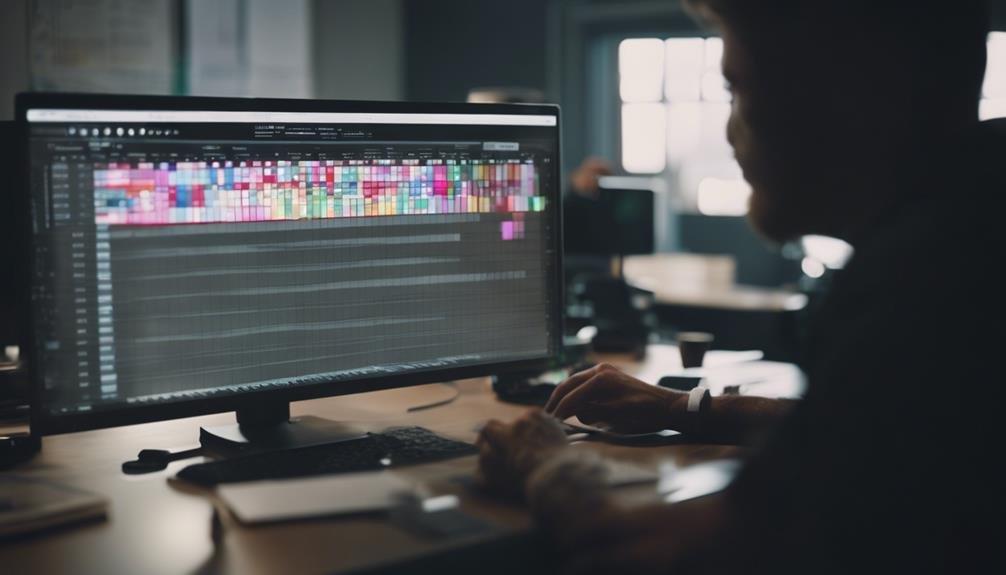Wrike Project Management Review
Unlock the door to enhanced project management efficiency with Wrike, a tool that can be a game-changer in your workflow. As you navigate through the intricacies of project management software, you'll find Wrike's capabilities intriguing and potentially transformative.
From task tracking to collaboration tools, Wrike offers a comprehensive platform that aims to streamline your project management processes. But, before you commit, there are key insights you need to consider to make an informed decision.
Key Takeaways
- Efficient time tracking and task management for enhanced productivity
- Streamlined workflow organization and improved team collaboration
- Real-time project progress monitoring and task prioritization tools
- Potential integration challenges and customization limitations to consider
Key Features of Wrike
Discover the key features of Wrike that make it a powerful project management tool for enhancing productivity and collaboration.
Wrike excels in time tracking, allowing you to monitor and manage the time spent on each task efficiently. With its intuitive interface, you can easily track time spent by team members on various assignments, ensuring accurate project progress monitoring.
Resource allocation is another standout feature of Wrike. You can assign tasks to team members, set priorities, and allocate resources effectively within the platform. This feature streamlines the process of assigning work, preventing bottlenecks, and ensuring that each team member knows their responsibilities.
Benefits of Using Wrike
When you use Wrike, you benefit from streamlined task organization, making it easier to manage your projects efficiently.
Additionally, the platform enhances team collaboration, ensuring everyone stays on the same page and works cohesively towards project goals.
These benefits ultimately contribute to increased productivity and successful project outcomes.
Streamlined Task Organization
Utilizing Wrike's platform enhances task organization, streamlining project workflows for improved efficiency and collaboration. With features like task prioritization and time management tools, Wrike allows you to focus on what matters most, ensuring that critical tasks are completed on time. Moreover, efficiency optimization and workflow automation capabilities further aid in simplifying complex processes, reducing manual work, and increasing productivity. To illustrate the benefits of using Wrike for task organization, consider the following table:
| Features | Description | Benefits |
|---|---|---|
| Task Prioritization | Easily prioritize tasks based on importance. | Ensures focus on crucial activities. |
| Time Management | Set deadlines and track progress efficiently. | Helps in meeting project timelines. |
| Workflow Automation | Automate repetitive tasks for increased efficiency. | Saves time and reduces errors. |
Enhanced Team Collaboration
Enhance team collaboration effortlessly with Wrike's intuitive platform, fostering seamless communication and shared project visibility. Here are three ways Wrike can boost your team collaboration:
- Centralized Communication:
Wrike provides a centralized hub for communication, eliminating silos and ensuring all team members are on the same page.
- Real-time Collaboration:
With features like live editing and real-time updates, Wrike enables team members to work together efficiently and effectively.
- Improved Team Productivity:
Drawbacks to Consider
When considering Wrike for project management, it's important to be aware of potential integration issues that may arise.
Additionally, the platform offers limited customization options, which could impact your ability to tailor it to your specific needs.
These drawbacks are key factors to consider before fully committing to using Wrike for your project management needs.
Potential Integration Issues
Consider carefully the potential integration issues that may arise when incorporating new project management software into your existing workflow. Here are three key points to keep in mind:
- Integration challenges: Ensure that the new software can seamlessly integrate with your current tools and systems to prevent any disruptions in your workflow.
- Compatibility concerns: Check for compatibility issues with existing software to avoid potential conflicts that could hinder the effectiveness of the project management tool.
- Potential software conflicts, implementation obstacles: Be prepared for conflicts that may arise between the new software and other tools, as well as any obstacles that could impact the successful implementation of the project management software.
Limited Customization Options
To further explore the drawbacks of incorporating new project management software, it is crucial to address the issue of limited customization options and how they may impact your workflow efficiency. When using Wrike, you may encounter customization constraints that limit your ability to tailor the software to your specific needs. These feature limitations can hinder your team's productivity by forcing you to work within predefined parameters that may not align perfectly with your processes. It's essential to assess your organization's requirements and determine if the level of customization offered by Wrike is sufficient for your project management needs. Below is a table highlighting some key customization constraints and feature limitations you may face when using Wrike:
| Customization Constraints | Feature Limitations | Impact on Workflow |
|---|---|---|
| Limited dashboard customization | Inability to create custom task fields | Decreased visibility and tracking |
| Fixed workflow templates | Lack of advanced reporting options | Reduced flexibility in project planning |
| Restricted access permission settings | Limited integration capabilities | Potential data silos and communication gaps |
Wrike's Task Tracking Capabilities
Explore how Wrike's task tracking capabilities enhance project management efficiency and organization. Wrike's task tracking features provide essential tools to keep your projects on track and your team accountable.
- Task Prioritization for Efficiency: With Wrike, you can easily prioritize tasks based on deadlines, dependencies, and importance. This feature ensures that your team focuses on the most critical assignments first, improving overall project efficiency.
- Progress Tracking for Accountability: Wrike allows you to monitor the progress of each task in real-time. This feature enables project managers to identify bottlenecks, track milestones, and ensure that deadlines are met. By having a clear view of task progress, team members are held accountable for their responsibilities.
- Customizable Task Views: Wrike offers customizable task views, allowing you to organize tasks based on priority, due dates, assignees, or projects. This flexibility enables you to tailor the task tracking process to fit your project management needs, enhancing overall organization and productivity.
Collaboration Tools in Wrike
Enhance team collaboration and communication in Wrike by leveraging its diverse set of interactive tools. Wrike offers various features that facilitate seamless team communication and efficient project collaboration.
| Collaboration Tool | Description |
|---|---|
| Discussion Threads | Allows team members to communicate, ask questions, and share updates within specific tasks or projects. |
| Real-Time Editing | Enables multiple users to work on the same document simultaneously, promoting collaboration and quick editing. |
| @Mentions | Notifies team members by tagging them in comments or tasks, ensuring that everyone stays informed and engaged. |
With discussion threads, team members can easily interact, clarifying doubts and ensuring everyone is on the same page. Real-time editing boosts efficiency by enabling instant changes, while @mentions streamline communication by directing messages to specific individuals. By utilizing these tools effectively, you can enhance team communication and project collaboration within Wrike, fostering a more productive work environment.
Streamlining Project Management With Wrike
By implementing Wrike's streamlined project management features, you can optimize task allocation and progress tracking, ensuring efficiency and clarity in your project workflow. Wrike offers tools that can significantly enhance your project management experience. Here's how:
- Improved Efficiency: Wrike's intuitive interface and customizable workflows help you streamline processes, saving time and effort. By automating repetitive tasks and providing real-time updates, you can focus on critical project aspects without getting bogged down by manual work.
- Enhanced Project Tracking: With Wrike, you can track project progress in real-time, monitor deadlines, and identify potential bottlenecks before they impact your timeline. Visual representations of project timelines and dependencies make it easy to stay on top of tasks and ensure timely delivery.
- Collaborative Work Environment: Wrike fosters collaboration by enabling team members to share updates, files, and feedback within the platform. This ensures everyone is on the same page, promoting transparency and accountability across the project.
Conclusion
In conclusion, Wrike is a powerful project management tool that can help streamline your workflow and improve collaboration within your team.
With its task tracking capabilities and collaboration tools, you can easily stay on top of your projects and work more efficiently.
So why not give Wrike a try and let it be the wind beneath your project's wings!