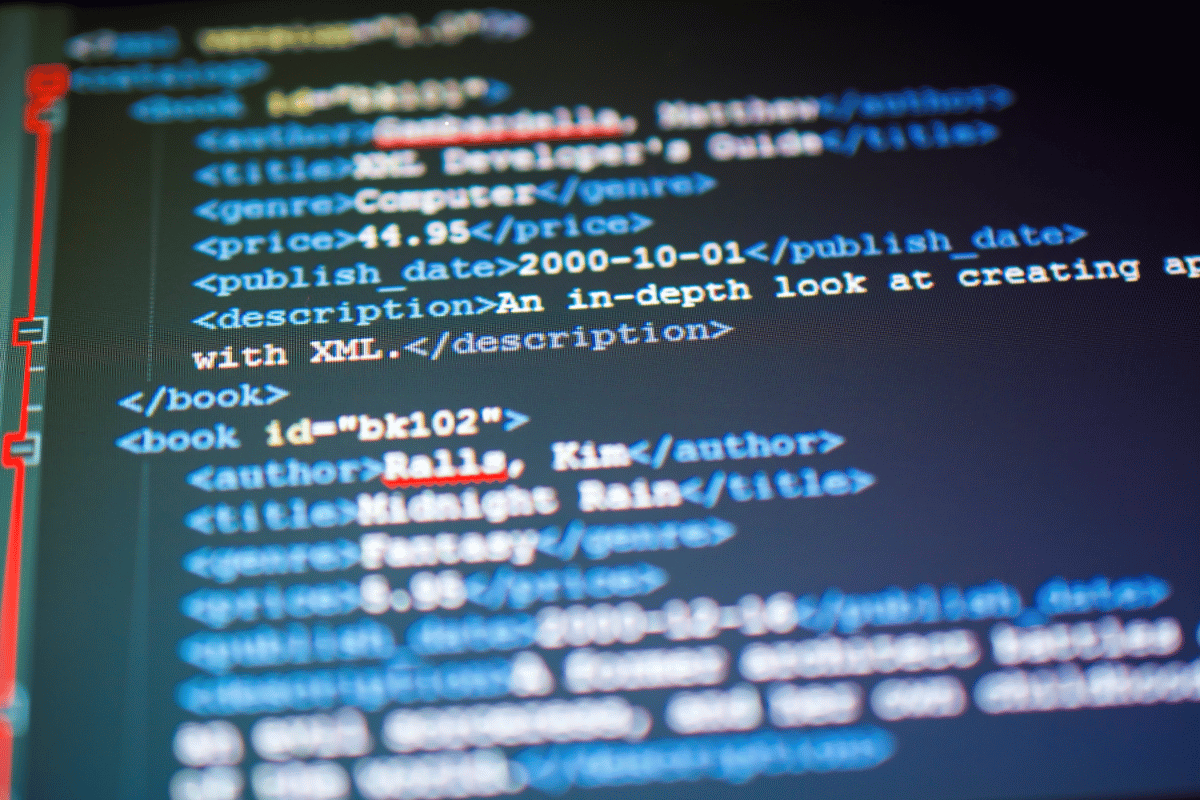What is XML Structured Data?
Introduction to XML Structured Data
XML (Extensible Markup Language) is a flexible, structured format for encoding documents and data that is both human-readable and machine-readable. Its primary purpose is to facilitate the sharing of structured data across different systems, particularly those connected via the internet. XML has become a standard in industries that require interoperability between applications, such as in web services, document storage, and databases.
What Is XML?
XML is a markup language similar to HTML, but unlike HTML, XML is not used to display data but rather to carry data. While HTML tags focus on how data looks, XML tags are used to describe what the data is. XML is both software- and hardware-independent, making it a powerful format for representing and exchanging structured data across different platforms and systems.
Key Features of XML:
- Self-descriptive: XML documents are self-describing because they use custom tags to define the structure and content of the document.
- Extensible: XML allows users to define their own tags and document structures. This extensibility means that it can be tailored for specific use cases.
- Hierarchical structure: XML documents are tree-like structures where elements can contain sub-elements, leading to easy representation of complex, nested data.
- Platform and language-independent: XML is both language and platform-independent, which makes it highly versatile for data transfer and representation.
Basic XML Structure
An XML document consists of a prolog (optional), elements, attributes, and sometimes comments. The entire XML document is enclosed within a root element that acts as the parent for all other elements.
Here’s a basic XML structure:

In this example:
- The document begins with the XML declaration
<?xml version="1.0" encoding="UTF-8"?>, which defines the XML version and encoding. - The root element is
<catalog>, which contains one or more child elements, such as<book>, which describes individual items. - Each
<book>element has several child elements like<author>,<title>,<price>, and attributes likeid="bk101".
Elements in XML
Elements are the building blocks of an XML document. They define the structure of the data and are enclosed in opening and closing tags.
Example:
<name>Maria</name>
- Empty elements: Elements without content can be closed using a shorthand syntax. For example,
<note />is equivalent to<note></note>.
Attributes in XML
Attributes provide additional information about elements and are always contained within the start tag. Each attribute is a name-value pair:
<book id="bk101" genre="Non-Fiction">
<author>John Smith</author>
</book>In this case, id and genre are attributes of the <book> element.
While attributes are often used, it’s generally better to store data in elements rather than attributes for better structure and clarity.
XML Rules
- Well-formedness: An XML document must be well-formed, meaning it must adhere to proper syntax rules:
- All tags must be properly nested.
- Tags are case-sensitive.
- There must be exactly one root element that contains all other elements.
Example of a well-formed XML:
<note>
<to>John</to>
<from>Maria</from>
<message>Hello!</message>
</note>
- Validity: An XML document is valid if it conforms to a predefined structure or schema. This could be an XML Schema Definition (XSD) or a Document Type Definition (DTD). Validity ensures the document follows the rules for element and attribute usage.
XML Namespaces
Namespaces are a mechanism in XML to avoid name conflicts when combining XML documents from different sources. For instance, if two XML documents both use the <title> element, namespaces allow you to differentiate between them.
A namespace is defined with the xmlns attribute in the start tag of an element.
Example:
<book xmlns:fiction="http://fiction.example.com" xmlns:nonfiction="http://nonfiction.example.com">
<fiction:title>The Great Gatsby</fiction:title>
<nonfiction:title>Introduction to XML</nonfiction:title>
</book>In this case, the fiction and nonfiction prefixes differentiate the two <title> elements.
XML Schema
An XML schema defines the structure and the data types that an XML document must conform to. XML Schema Definition (XSD) is the most common way of defining XML schemas and helps ensure that XML documents are “valid” (i.e., they follow a predefined structure).
Here’s a simple XSD for the book catalog example:
<xs:schema xmlns:xs="http://www.w3.org/2001/XMLSchema">
<xs:element name="catalog">
<xs:complexType>
<xs:sequence>
<xs:element name="book" maxOccurs="unbounded">
<xs:complexType>
<xs:sequence>
<xs:element name="author" type="xs:string"/>
<xs:element name="title" type="xs:string"/>
<xs:element name="genre" type="xs:string"/>
<xs:element name="price" type="xs:decimal"/>
<xs:element name="publish_date" type="xs:date"/>
</xs:sequence>
<xs:attribute name="id" type="xs:string" use="required"/>
</xs:complexType>
</xs:element>
</xs:sequence>
</xs:complexType>
</xs:element>
</xs:schema>
Parsing and Using XML
XML Parsers
There are two main types of XML parsers:
- DOM (Document Object Model): Parses the entire XML document and loads it into memory, creating a tree structure that can be traversed.
- Useful when you need to access or manipulate various parts of the XML file.
- However, it can be memory-intensive for large documents.
- SAX (Simple API for XML): A stream-based parser that reads the document piece by piece and triggers events as it parses the XML.
- More efficient for large XML files but doesn’t allow random access to the document.
Programming with XML
Almost all modern programming languages, such as Python, Java, and JavaScript, have libraries for reading, writing, and manipulating XML. Here are some examples:
- Python: Use the
xml.etree.ElementTreemodule for parsing XML.Example:pythonimport xml.etree.ElementTree as ETtree = ET.parse(‘books.xml’)
root = tree.getroot()for book in root.findall(‘book’):
title = book.find(‘title’).text
author = book.find(‘author’).text
print(f’Title: {title}, Author: {author}‘) - JavaScript: JavaScript has a built-in XML parser with the
DOMParserclass.Example:javascriptlet parser = new DOMParser();
let xmlDoc = parser.parseFromString(text, "text/xml");
for (let i = 0; i < books.length; i++) {
let title = books[i].getElementsByTagName(“title”)[0].childNodes[0].nodeValue;
let author = books[i].getElementsByTagName(“author”)[0].childNodes[0].nodeValue;
console.log(`Title: ${title}, Author: ${author}`);
}
XML Use Cases
- Web Services: XML is widely used in SOAP (Simple Object Access Protocol) web services to exchange information between systems.
- Document Storage: Many document formats like Microsoft Word (.docx) and OpenOffice use XML internally to store document data.
- Configuration Files: XML is used for application configuration in frameworks such as Java’s Spring framework or Android’s manifest files.
- APIs: Many APIs use XML as their standard data exchange format, although JSON is now more popular.
Best Practices for Using XML
- Keep XML simple and easy to read: Use elements to represent data rather than attributes, except for metadata or ID values.
- Validate XML: Always validate your XML against a schema (XSD) to ensure that it follows the correct structure.
- Avoid deep nesting: Deeply nested XML documents can become difficult to manage and parse. Keep the hierarchy shallow when possible.
- Use namespaces carefully: Only use namespaces when necessary to avoid name conflicts between elements from different XML documents.
Conclusion
XML is a highly versatile and structured way of encoding data that continues to be used across many industries despite the rise of other data formats like JSON. Its primary strength lies in its ability to represent complex, nested structures, as well as being both human- and machine-readable. By understanding XML’s structure, rules, and usage scenarios, you can harness its power to transfer and store data efficiently across systems.