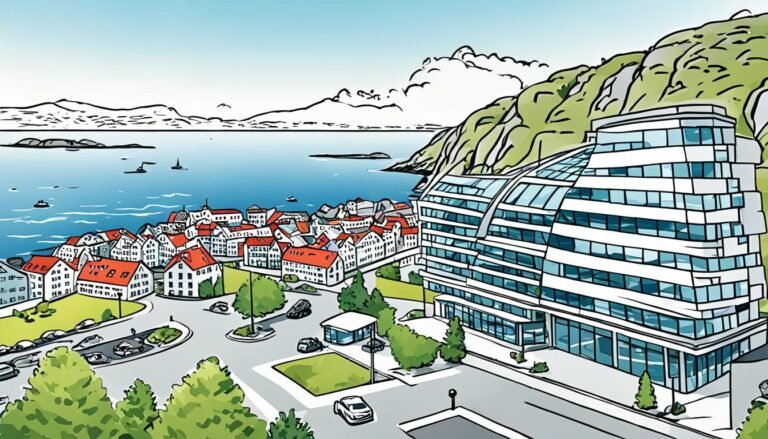User Experience Design for Startups
Are you a startup founder looking to create a successful and user-centric product? User Experience Design (UXD) might just be the missing piece of the puzzle you've been searching for.
In today's competitive landscape, it's no longer enough to offer a great product or service – you need to ensure that your users have a seamless and enjoyable experience throughout their journey. But what exactly does UXD entail, and how can it benefit your startup?
In this discussion, we'll explore the key principles and strategies behind effective UXD, and how it can ultimately contribute to the growth and success of your startup.
So, if you're ready to take your startup to the next level, let's dive in.
Key Takeaways
- Investing in UXD and user testing is crucial for the success of startups.
- User-centered design helps to build a loyal customer base and improve conversion rates.
- Addressing user needs and pain points effectively improves user satisfaction.
- Creating intuitive and user-friendly interfaces, as well as streamlining user flows and navigation, are key to enhancing the overall user experience.
The Impact of UXD on Startup Success
The impact of User Experience Design (UXD) on the success of startups can't be overstated.
User testing plays a crucial role in determining the success of a startup. By conducting user testing, startups gain valuable insights into how their target audience interacts with their product or service. This feedback allows them to identify and address any usability issues, ensuring a smooth and intuitive user experience.
By prioritizing user-centered design, startups can create products that meet the needs and expectations of their users. This not only increases customer satisfaction but also leads to higher conversion rates and customer retention.
Startups that invest in UXD and user testing are more likely to build a loyal customer base and generate positive word-of-mouth, which can significantly impact their growth and success.
In today's competitive market, where user experience is a key differentiator, startups can't afford to neglect the importance of user-centered design. By putting the user at the center of their design process, startups can create products that not only meet user needs but also exceed their expectations, leading to long-term success.
Understanding User Needs and Pain Points
To better understand how to meet the needs and address the pain points of your target audience, it's essential to gain insights from user testing and feedback. User-centered design is a critical approach that focuses on designing products and services based on the needs, goals, and behaviors of the users. By putting the user at the center of the design process, you can create experiences that resonate with them and solve their problems effectively.
One useful tool in user-centered design is empathy mapping. This technique helps you gain a deeper understanding of your users by putting yourself in their shoes. By empathizing with their thoughts, feelings, and motivations, you can identify their pain points and design solutions that address their specific needs.
User testing is another valuable method to understand user needs and pain points. By observing and gathering feedback from users as they interact with your product or service, you can identify areas of frustration or confusion. This feedback is invaluable in refining your design and making it more user-friendly.
Conducting User Research and Testing
Start by conducting user research and testing to gather valuable insights about your target audience. This will help you understand their needs, preferences, and pain points, allowing you to design a user-centered product.
Here are some user research methods and usability testing techniques you can use:
- Surveys and questionnaires: Collect quantitative data and gather feedback from a large number of users.
- Interviews: Conduct one-on-one interviews to gain qualitative insights and understand the motivations and behaviors of your users.
- Observational research: Observe users in their natural environment to understand how they interact with products and identify pain points.
- Card sorting: Have users organize information or features into categories to understand how they conceptualize your product.
- Usability testing: Test your product with real users to identify usability issues and gather feedback for improvement.
Creating Intuitive and User-Friendly Interfaces
When designing interfaces for your startup, it's crucial to consider visual hierarchy in the user interface (UI). By prioritizing information and elements through size, color, and placement, you can guide users' attention and make it easier for them to navigate and understand your interface.
Additionally, streamlining user interactions by minimizing clicks, reducing steps, and providing clear and intuitive navigation will enhance the overall user experience and increase user satisfaction.
Visual Hierarchy in UI
Establishing a clear visual hierarchy is essential in creating intuitive and user-friendly interfaces. By following visual hierarchy principles and effectively organizing information, you can guide users through your interface and help them easily find what they're looking for.
Here are five key elements to consider when designing visual hierarchy in UI:
- Size: Use size variations to indicate the importance of different elements.
- Color: Utilize color contrast to highlight important information and create visual emphasis.
- Typography: Choose fonts and font sizes that make it easy for users to read and comprehend the content.
- Alignment: Align elements in a consistent and logical manner to create a sense of order and structure.
- Proximity: Group related elements together to show their connection and reduce cognitive load.
Streamlining User Interactions
To create intuitive and user-friendly interfaces, it's crucial to streamline user interactions, ensuring a seamless and efficient user experience. By improving efficiency and reducing friction, you can enhance the overall usability of your product.
One way to achieve this is by simplifying and decluttering the interface, removing any unnecessary elements that may confuse or overwhelm users. Clear and concise labels and instructions also play a significant role in guiding users through their interactions.
Additionally, providing feedback and visual cues can help users understand the system's response to their actions, reducing uncertainty and frustration. By prioritizing user needs and preferences, you can create interfaces that are intuitive and easy to navigate, ultimately enhancing the user experience.
Streamlining User Flows and Navigation
Design intuitive and seamless user flows and navigation to enhance the user experience of your startup product. When users interact with your product, it's crucial that they can easily navigate through different sections and complete their desired tasks without any confusion or frustration.
To achieve this, consider the following:
- Clear and concise labeling: Use descriptive labels for navigation elements and buttons to ensure users understand their purpose and can easily find what they're looking for.
- Simplify onboarding process: Make the onboarding process as straightforward as possible, providing clear instructions and guiding users through the key features and functionalities of your product.
- Consistent design patterns: Maintain consistency in the design of your user interface, including the placement of navigation elements, buttons, and menus, to avoid confusion and help users navigate effortlessly.
- Visual cues and affordances: Incorporate visual cues such as color, icons, and hover effects to guide users and indicate interactive elements. This improves accessibility and enables users to navigate with ease.
- User testing and feedback: Continuously test and gather feedback from users to identify any pain points or areas of improvement in your user flows and navigation. This will help you refine and optimize the user experience over time.
Enhancing Visual Design for Branding and Engagement
When it comes to enhancing visual design for branding and engagement, it's important to consider color psychology.
The colors you choose for your brand can elicit specific emotions and associations from users, helping to create a strong brand identity.
Additionally, creating memorable visual experiences through unique and compelling design elements can further engage users and leave a lasting impression.
Color Psychology in Branding
Using color psychology effectively in branding can greatly enhance the visual design of your brand and increase customer engagement. The colors you choose for your brand can have a profound psychological impact on how people perceive and interact with your brand.
Here are five ways color psychology can improve your branding:
- Create a strong brand identity: By strategically selecting colors that align with your brand's values and personality, you can create a strong and memorable brand identity.
- Evoke emotions: Different colors evoke different emotions in people. By understanding color psychology, you can choose colors that elicit the desired emotional response from your target audience.
- Increase brand recognition: Consistently using your brand colors in all your marketing materials can help increase brand recognition and make your brand more memorable.
- Differentiate from competitors: Using unique and distinctive colors can help your brand stand out from competitors and make a lasting impression on customers.
- Improve user experience: Well-chosen colors can enhance the usability and overall user experience of your website or app, making it more enjoyable and engaging for your customers.
Creating Memorable Visual Experiences
Enhance your brand's visual design and create memorable experiences for your customers through captivating and engaging visuals. Visual storytelling is a powerful tool that can evoke emotional resonance and leave a lasting impression on your audience.
By incorporating visual elements such as images, videos, and graphics into your brand's design, you can effectively communicate your message and connect with your customers on a deeper level. Use colors, typography, and layout to create a cohesive visual identity that aligns with your brand's values and personality.
Consider the emotions and associations that you want to evoke in your customers, and use visual design to convey those feelings. By creating memorable visual experiences, you can strengthen your brand's presence, build trust, and foster long-term customer engagement.
Optimizing Performance and Loading Speed
To improve the performance and loading speed of your startup's website, focus on optimizing various elements. Here are some user experience optimization strategies to help you achieve better website performance:
- Minimize HTTP requests: Reduce the number of requests made to the server by combining multiple files, such as CSS and JavaScript, into one.
- Enable browser caching: Leverage browser caching to store certain website files on the user's device, allowing for faster loading times upon subsequent visits.
- Optimize images: Compress and resize images without compromising quality to minimize file size and improve loading speed.
- Use a content delivery network (CDN): Distribute your website's files across multiple servers globally, reducing latency and improving loading times for users in different locations.
- Eliminate render-blocking resources: Identify and remove or defer resources that block the rendering of your website, such as large JavaScript or CSS files.
Implementing Responsive Design for Mobile Users
When it comes to mobile-friendly design strategies, optimizing the user experience is crucial.
Responsive design ensures that your website or app adapts seamlessly to different screen sizes and resolutions, providing a consistent experience across devices.
Mobile-Friendly Design Strategies
Improve the mobile user experience by implementing responsive design strategies. Here are five mobile-friendly design strategies to consider:
- Optimize page loading speed: Mobile users are often on the go and have limited patience for slow-loading websites. Make sure your pages load quickly to keep users engaged.
- Keep the design simple: Mobile screens are smaller, so it's important to prioritize content and simplify the design. Use clear headings, concise text, and intuitive navigation to enhance the user experience.
- Ensure mobile accessibility: Make your website accessible to users with disabilities by following accessibility guidelines. Provide alternative text for images and use proper heading structure for screen readers.
- Use touch-friendly elements: Design buttons and links with enough spacing to accommodate finger taps. Avoid small, tightly-packed elements that are difficult to interact with on mobile devices.
- Test on multiple devices: Test your website on different mobile devices to ensure it looks and functions properly across various screen sizes and resolutions.
Optimizing User Experience
Implement responsive design to enhance the user experience for mobile users. By optimizing accessibility and improving the onboarding experience, you can ensure that your startup's website or app is accessible and user-friendly on all devices. Responsive design allows your content to adapt to different screen sizes, ensuring that users can easily navigate and interact with your product on their mobile devices.
To illustrate the significance of responsive design, consider the following table:
| Benefit | Description |
|---|---|
| Improved Accessibility | Responsive design ensures that your website or app is accessible to users with different devices. |
| Enhanced User Experience | Users will have a seamless and consistent experience, regardless of the device they are using. |
| Increased Engagement | By providing an optimal user experience, you can encourage users to spend more time on your product. |
| Higher Conversion Rates | A user-friendly mobile experience increases the likelihood of users converting into customers. |
Incorporating Feedback Loops for Continuous Improvement
To continuously enhance your startup's user experience, incorporating feedback loops is essential. Feedback loops provide a systematic way to gather input from your users and use that information to make improvements to your product or service. Here are five ways you can incorporate feedback loops into your startup's user experience design:
- Conduct user surveys: Send out surveys to your users to gather their feedback and understand their needs and preferences.
- Monitor user analytics: Use analytics tools to track user behavior and identify areas where your product can be improved.
- Implement user testing: Conduct user testing sessions to observe how users interact with your product and identify any usability issues.
- Encourage user feedback: Provide easy ways for users to provide feedback, such as through in-app feedback forms or customer support channels.
- Act on user feedback: Once you receive feedback, prioritize and implement changes based on the most valuable insights.
Measuring and Analyzing User Engagement and Conversion Metrics
Now let's shift our focus to measuring and analyzing user engagement and conversion metrics, a crucial step in understanding how your startup's user experience is resonating with your target audience.
Measuring user satisfaction is essential for determining if your product or service meets the needs and expectations of your users. By gathering feedback through surveys, interviews, or user testing, you can gain valuable insights into what aspects of your user experience are working well and where improvements are needed. This data can help you identify pain points and make informed decisions on how to optimize your product or service.
Another important metric to consider is conversion rate. This measures the percentage of users who take a desired action, such as making a purchase or signing up for a newsletter. By analyzing your conversion rate, you can identify areas of your user experience that may be hindering users from completing the desired action. This could include issues with the checkout process, confusing navigation, or unclear calls to action. By addressing these barriers, you can improve conversion rates and ultimately increase revenue for your startup.
To effectively measure user engagement and conversion metrics, it's crucial to have the right tools in place. Utilizing analytics platforms, such as Google Analytics or Mixpanel, can provide valuable data on user behavior, demographics, and conversion funnels. Additionally, A/B testing can help you compare different versions of your user experience to determine which one performs better in terms of engagement and conversion rates.
Conclusion
Congratulations! You've discovered the key to startup success: user experience design (UXD).
By understanding user needs, conducting research, and creating intuitive interfaces, you can streamline user flows and optimize performance.
Incorporating responsive design and feedback loops ensures continuous improvement.
But don't stop there! Measure and analyze user engagement to refine your strategies.
With UXD as your secret weapon, you'll captivate your audience, drive conversions, and propel your startup to new heights.
Get ready to revolutionize the way users interact with your product!