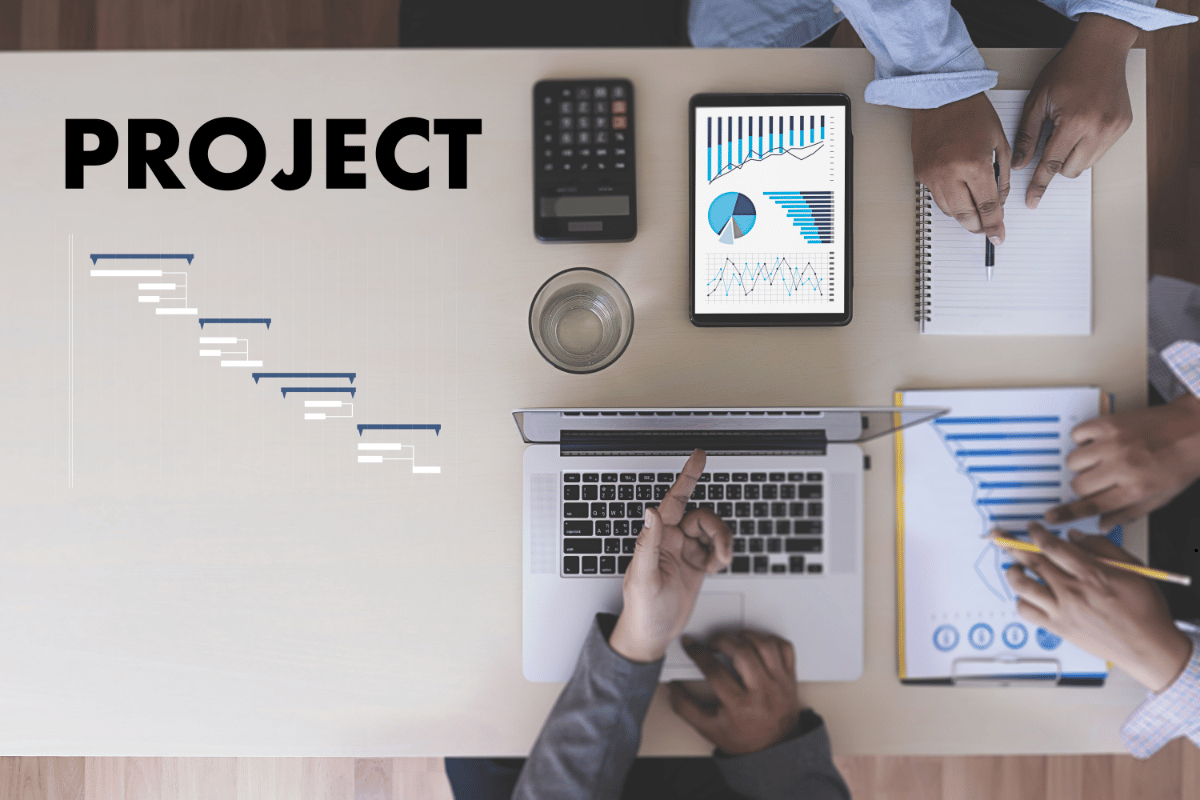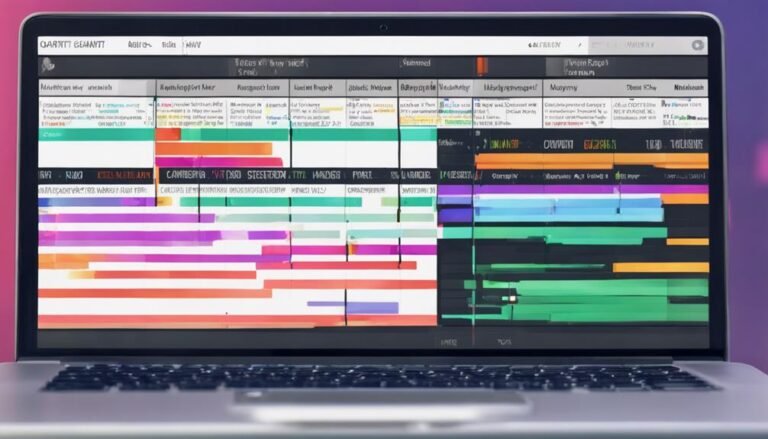Top Project Management Tools for Teams
We spent over 130 hours testing project management software. We checked out 22 providers using 34 metrics. This deep dive shows which tools boost team power and productivity. With remote work on the rise, these tools make it easy to work together and manage tasks well. Trello, Asana, and ClickUp are just a few examples. They come packed with special features that suit different project needs.
Key Takeaways
- Evaluation included 22 project management software providers and 16 popular platforms.
- A total of 680 data points were collected during the assessment process.
- Products were scored based on 34 metrics and 7 weighted categories.
- Key evaluation criteria included general features, additional features, cost, and customer service.
- Asana and ClickUp offer the most attractive pricing with comprehensive features for small teams and enterprises.
- Integration capabilities with Microsoft Teams are a significant factor in enterprise-level software choices.
- The mobile app feature received the lowest weight due to limited usability during testing.
Our journey into the digital world’s projects offers insights into top management tools. This article will help you find the right software for your team. It’s all about making projects clear and working together better.
Introduction to Project Management Tools
Project management tools help modern teams keep tasks, deadlines, and teamwork in one place. There are many tools to choose from. This lets teams pick what suits their work style, how they work together, and how they manage resources best.
These tools, be it for managing tasks or handling whole projects, include important features. They help with deciding who does what, planning how best to use people and skills, and checking on progress. Managers use this info to plan better future projects. Task apps also cut down on time spent on boring admin work by scheduling tasks, sending reminders, and making reports automatically. This lets everyone focus on more important project work.
Tools for planning projects make team talk and work together better too. They offer a place to share updates and documents. This is especially good for teams working from different places. These tools also help keep track of how long tasks take. This is useful for billing clients correctly, figuring out costs, and making work more efficient.
The top project management software doesn’t stop at just managing tasks. It also looks at risks in the project, helping teams plan what to do if things go wrong. It gives reports too. These show how well the project is going, what resources are being used most, and ways to do better. This data helps teams make smart choices to improve and plan ahead.
Here’s a look at some leading task and project management tools:
| Tool | Strengths | Best For |
|---|---|---|
| Paymo | Small Teams, Resource Management | Small Teams up to 20 People |
| Asana | User-Friendly Interface, Strong Task Management Tools | Non-Technical Teams |
| Wrike | Heavy Project Management, Proofing Features | Creative Teams |
| ClickUp | High Customization | Freelancers |
| ProjectManager | Business Excellence | Complex Projects |
| Monday.com | Highly Visual Collaborative Experience | Teams with Different Work Requirements |
| Trello | Kanban Approach | Small-Scale Personal Projects |
Choosing the right project management software is vital. It helps make the team work together smoothly. Everyone knows what to do and how the project is doing. This boosts the team’s productivity and success.
Key Features of Project Management Software
Good project management software should have strong features. These features make work smoother, better team work, and easily fit with other tools. Let’s look at critical points that show why these apps are key in a tough job scene.
Task Management
Task apps are key for organizing and ranking jobs. A lot of spreadsheets have mistakes, showing why we need tools to dodge these errors. Online work plans let teams easily assign, follow up, and finish jobs. This speeds things up and lowers errors. It works well because:
- Prioritization: Users can set deadlines and dependencies.
- Error Reduction: Automation reduces manual entry errors.
- Visualization: Kanban boards help visualize work progress.
Collaboration Tools
Collaboration tools boost team work and chats. A shared calendar helps teams mesh meetings and deadlines smoothly. Tools like iCal and Google Calendar mix easily with project software. They make team talkelinearlyant and accurate:
- File Sharing: Easy access to shared files and information.
- Real-time Communication: Messenger apps tailored for team collaboration.
- Dashboards: Visual metrics and KPI reports to aid decision-making.
Integrations
Linking project software with other tools means all works neatly together. Adding email, calendars, Slack, and document storage in one place makes things better. Good integration means:
- Unified Workflow: Combining multiple tools reduces the need to switch between applications.
- Enhanced Communication: Integration with messaging platforms ensures all team members are on the same page.
- Resource Management: Effective delegation and monitoring of tasks and resources.
Trello: Best for Visual Project Management
Trello is known for its easy-to-use Kanban boards. These make it simple to manage projects visually. The software is used by over 2,000,000 teams worldwide. It helps them work better together and get projects done more efficiently.
Customizable Kanban Boards
Trello lets users set up tasks in lists they can easily rearrange. This flexibility is great for any project type, from simple lists to detailed timelines. Changing the board layout helps teams work the way they want.
Power-Ups and Automation
Trello Power-Ups boost what you can do. They add things like calendars and help you connect with other apps. Trello’s Butler Automation cuts down on doing things over and over. This saves time and cuts down mistakes.
Templates and Integration Options
Trello gives you ready-made templates to start from. This can make starting a project quicker and easier. It also connects with many other apps, like Google Drive and Slack. These help your team work smoothly and productively.
| Plan | Cost (per user/month) | Billed Annually |
|---|---|---|
| Free | $0 | Yes |
| Standard | $5 | Yes |
| Premium | $10 | Yes |
| Enterprise | $17.50 | Yes |
Asana: Best for Team Collaboration
Asana is a standout for team collaboration. It blends flexibility with strong features, making teams more productive. It’s ranked high for collaborative work by Gartner, The Forrester Wave, and IDC MarketScape. Asana changes how teams work, not just being a tool but a work powerhouse.
Flexible Project Management Methodologies
Asana excels in different project management methods. Whether you use Agile, Waterfall, or both, Asana fits your style. This makes it easy for teams to organize, track, and manage work their way.
My Tasks View
‘My Tasks’ is a game-changer for personal productivity. It brings all tasks into one place, avoiding missed deadlines. This focused view boosts how you work, making your tasks clear and easy to handle with team productivity tools.
Collaboration and Automation Features
Asana shines with advanced collaboration and automation. It makes handling task dependencies and tracking progress a breeze. These features greatly aid Asana collaboration, saving tons of time for team members.
Asana’s effects are clear in several cases. Overstock managed many partnerships with it. Figma’s team cut meeting time by half. Zoom saved 133 work weeks each year. Ad agencies saw a 50% bump in campaign production monthly. These success stories show why Asana is key for today’s project management.
ClickUp: Best for Custom Task Views
ClickUp is a top choice for online project management because of its great customization. It mixes efficiency and the freedom to make it your own. For teams needing unique task views and tools for managing projects, ClickUp is perfect.
Multiple Task Views
It excels at offering various task views to suit different ways of working. You can use lists, boards, calendars, or timelines. ClickUp lets you set up things how you want, earning it high praise from over 10,000 users. This makes it a breeze to use.
Built-in Docs and Notepads
ClickUp also has docs and notepads right inside its platform. This makes organizing in one place easy. It means you don’t have to jump between apps for notes, keeping everything in line. This can simplify work and make it easier to keep everyone on the same page.
Integration Capabilities
Its ability to connect with other apps makes it a central tool. ClickUp brings together tasks and data from all over. It even works with key tools for automating, collaborating, and tracking. This power to integrate puts ClickUp high on the list for managing projects online.
| Feature | Description |
|---|---|
| Free Plan | 100MB storage to attract new users |
| Time-Saving | 4,000+ teams save an average of one day per week |
| Project Views | 15+ views for comprehensive workflow visibility |
| Active Tasks | Supports 100+ active tasks across departments daily |
| Automation | Automates time-consuming tasks with ClickUp Automatons |
| AI Assistance | ClickUp Brain automates project summaries, task planning, standups, and updates |
Wrike: Best for Spreadsheet-Like Features
Wrike is perfect for teams that love detailed, organized project management. It brings the best of spreadsheets into its system. This includes tracking projects closely, so you always know where things stand.
It got a great score of 4.5 from Gartner because it’s so effective. Big names like The Estée Lauder Companies and Walmart trust Wrike. With its spreadsheet-like tools, teamwork and decision-making get a big boost.
One main advantage is its affordable starting price of $9.80 per user each month. This also means it can fit smaller or larger needs with its tailor-made plans. This is higher than Smartsheet’s $7 but lower than ClickUp’s $10.
| Software | Gartner Score | Starting Price (per user per month) |
|---|---|---|
| Wrike | 4.5 | $9.80 |
| Smartsheet | 4.4 | $7 |
| ClickUp | 4.3 | $7 |
| Microsoft Project | 4.3 | $10 |
| Adobe Workfront | 4.2 | Price not publicly available |
For big companies like Electrolux, Wrike meant projects took 30% less time. Siemens saw a 10% bump in productivity with over 14,000 users. These stories show Wrike can make a big difference in big organizations.
Wrike is a game-changer for businesses. It cuts down on wasted time, improves how people work together, and can even automate tasks. Its mix of spreadsheet and project tools helps keep everyone on track and accountable.
ActiveCollab: Best for Freelancers and Small Agencies
ActiveCollab is perfect for freelancers and small agencies. It has tools that help from the start of a project to sending out the final bill. Over the past ten years, more than 50,000 teams have used it successfully. This includes not just agencies, but also tech companies, professional services, and more. It’s great for managing projects effectively, which is key for smaller groups and independent workers.
Time Tracking and Billing
ActiveCollab offers strong time tracking and billing. It lets agencies and marketing teams start new projects quickly. Tech companies use it non-stop to keep track of their work and time. Professional services find it great because it helps keep projects and documents organized while tracking time accurately. This ensures everyone stays on budget and that clients are billed correctly.
Client Management
ActiveCollab is also a top client management tool. It helps small agencies keep big projects under control, plan well, and communicate clearly with clients. Media companies find it particularly helpful for its features and affordable price. It makes working with clients and team members easy, helping both freelancers and agencies keep clients happy with their projects.
Here’s a table showing how ActiveCollab compares to other tools in terms of pricing and features:
| Tool | Free Version | Paid Plan Costs | Key Features |
|---|---|---|---|
| ActiveCollab | No | $8.00-$11.75/month | Project templates, time tracking, task dependencies, reporting tools |
| ClickUp | Yes | $5.00-$19.00/month | Task views, built-in docs, over 50 automations, integrations |
| Notion | Yes | $4.00-$12.00/month | Customizable dashboards, sync across devices, integrations |
| Trello | Yes | $5.00-$17.50/month | Kanban boards, power-ups, integration options |
| Airtable | Yes | $10.00-$20.00/month | Project management through spreadsheets, customizable templates |
Airtable: Best for Customizable Project Management
Airtable is designed to meet different needs in project management. It stands out because users can create their apps. This makes it a top pick for various businesses and complex projects.
Building Custom Apps
At its core, Airtable lets users make apps that fit their work perfectly. This Airtable customization process is intuitive, so technical skills aren’t necessary. It also has lots of ready-to-use templates for tasks like marketing, project pipelines, planning, and tracking expenses.
Variety of Templates
Airtable offers over 20 templates for managing projects. It’s a great way to start your project in an organized way. You can find templates for things like marketing, tracking bugs, or planning events. It includes different views such as Grid, Calendar, Kanban, Gantt, Gallery, Timeline, and Form views.
Airtable is powerful because it mixes simple spreadsheets with advanced databases. This makes its customizable project management software very flexible. It connects with tools you already use, like Slack and Microsoft Teams. This integration, along with tools like Zapier, makes Airtable great for any project’s needs.
| Feature | Airtable | Smartsheet | ClickUp |
|---|---|---|---|
| Templates | 20+ project management templates | 70+ specialized connectors | Multiple free templates |
| Views | Grid, Calendar, Kanban, Gantt, Gallery, Timeline, Form | Grid, Gantt, Card, Calendar | List, Board, Calendar, Gantt |
| Storage | 2 GB to 1,000 GB | Unlimited storage (Enterprise plan) | No limit (premium plans) |
Jira: Best for Agile Development Teams
Jira is a key tool for agile teams. It simplifies project management with its Scrum and Kanban boards. This makes managing work easy and effective.
Scrum and Kanban Boards
Scrum and Kanban boards offer a clear way to handle work in Jira. Scrum boards help with planning, meetings, sprints, and reviews. Jira’s sprint planning makes it easy to estimate work, adjust plans, and set priorities. This keeps the team organized.
For Kanban, Jira helps teams see and update their work status easily. This method is great for projects with continuous work updates. It ensures that each task moves smoothly from start to finish.
Developer-Focused Tools
Jira provides essential tools for software development, such as tracking bugs. It also helps with planning sprints and managing releases. These tools are made to fit the needs of technical teams, aligning tasks with goals.
Moreover, Jira’s reports like Burndown and Velocity charts shed light on team progress. Teams can adapt Jira’s workflow features to their way of working. This boosts the team’s productivity.
- Integration with over 3000 apps and tools.
- Support for mixed methodologies like Scrumban and Kanplan.
- Free for up to 10 users.
| Platform | Starting Price | Free Subscription |
|---|---|---|
| Jira | $7.16/user/month | Available |
| Trello | $5/user/month | Available |
| Asana | $10.99/user/month | Available |
| ClickUp | $7/user/month | Available |
Jira is the ideal choice for agile teams. It covers all project management needs on one platform, making work more efficient.
Height: Best for AI Features
Height stands out because it uses artificial intelligence to make managing projects better. Its AI features help teams work more efficiently by handling tasks and workflows smartly. Let’s look at two top features that show off Height’s AI skills in project management.
AI-Based Subtask Creation
One cool Height AI feature is creating subtasks with AI. It makes big tasks easier by breaking them into smaller parts. This makes it easy to know who’s doing what and how it’s going. It’s super helpful for teams who need to keep things moving fast.
Task Improvement Suggestions
Height can also suggest ways to make tasks better. It looks at how your team works and then offers ideas to be more productive. This shows the power of AI in project management by finding and fixing things that slow you down, making your team do better.
- Feature Comparison Table:
| Software | Key Feature | Ideal For | Automation Level |
|---|---|---|---|
| Linear | Issue Tracking | Product Development Teams | None |
| Asana | Task and Subtask Management | Team Collaboration | Moderate |
| Monday.com | Workflows and Dashboards | All Teams | Moderate |
| ClickUp | Tiered Hierarchy | Organized Work Environments | High |
| Wrike | Advanced Reporting | Data-Driven Teams | Moderate |
| Smartsheet | Flexible Grid View | Dynamic Workspaces | Moderate |
| Height | AI-Based Automation | Automation-Heavy Teams | High |
Height is more than a tool; it’s a smart team productivity tool too. It helps with lots of tasks and gives great advice for better workflows. Using AI, Height boosts your project managing in big ways.
ProofHub
ProofHub is an all-in-one project management and team collaboration software built for teams of any size to handle multiple projects at once. It has earned a spot as a top-ranked Project Planning software in GetApp’s ‘Category Leaders 2024’ awards. This comprehensive platform provides tools to manage every aspect of a project, from start to finish.
Flat Pricing with No Per-User Fees
One of ProofHub’s key features is its flat pricing model, which doesn’t charge per user. This allows businesses to grow without the added costs of paying for each new user as the team grows. The customizable, user-friendly interface supports a wide range of projects—from product development and marketing to sales and customer service—making it easy to scale across the entire company.
Built-In Collaboration Features
ProofHub also eliminates the need for third-party tools, as it includes features like chat, time tracking with detailed timesheets, and proofing—all within the single platform and everything is covered under the same flat pricing. This makes it a cost-effective solution for seamless project collaboration.
Top Project Management Tools for Teams
Finding the best project management software is key to smooth work and a more efficient team. Many tools are available, fitting different project needs and group setups. They come with helpful features like Gantt charts and work breakdown structures (WBS).
Below is a list of some top project management tools, showing their costs, storage sizes, and standout features. This comparison will help you pick the one that meets your team’s needs:
| Tool | Price (per user/month) | Storage | Key Features |
|---|---|---|---|
| Zoho Projects | $5 | 5GB |
|
| LiquidPlanner | $45 | 100GB |
|
| Celoxis | $25 | 2GB |
|
| Teamwork | $15 | 100GB |
|
Strong project basics, like defining baselines, scope, costs, and schedules, make planning and doing projects better. Tools with team collaboration help everyone stay informed, which boosts productivity and success.
Many top sites like PCMag praise several of these tools, including GanttPro, Teamwork, and others. Each tool addresses different team requirements, with features ranging from visual management to advanced AI. This array makes it simple for teams to find the right software.
Opting for quality project management software can do wonders for your team’s work and project outcomes. It’s crucial to know what your team specifically needs. This helps in choosing wisely from the many options, ensuring you support effective project management.
Conclusion
It’s crucial to pick the best project management software for today’s work settings. This choice can really boost your team’s speed and project success. Our guide has walked you through top tools. Each one meets different business needs and works well in various fields.
Asana is great for complex projects, especially in tech, marketing, or product development. It’s key if your work needs detailed planning. If visual organization is your thing, look at Trello. It’s perfect for small teams, like those in the creative sphere.
Jira shines for Agile teams, supporting methods like Scrum and Kanban. It has grown to cover all areas of project management. Tools like ClickUp and Scoro help with detailed planning. They ensure smooth talks, budgeting, time follow-up, and keeping documents safe.
Getting the right project planning tools helps teams stick to their budget and meet deadlines. First, know your project’s needs and what it aims to do. This lets you pick tools that make working together easier. These decisions will boost how well your team works.
FAQ
What are the main benefits of using project management software?
Project management software makes it easier for teams to work together. It helps in organizing tasks and tracking progress. It also encourages effective collaboration and clear project visibility. These tools improve how teams work, putting everything in one central place.
How do online project management tools support remote teams?
Online tools for project management offer real-time teamwork and storage in the cloud. They also connect with different ways to talk, making faraway teams feel close. This means people can work together well, no matter where they are.
What is the difference between task management apps and team collaboration tools?
Task management apps are for keeping track of what you need to do. They help people and groups stay on top of their work. On the other hand, team tools focus on talking, sharing info, and deciding things together. They’re for making sure everyone is on the same page.
How does Trello’s Kanban board system work?
Trello’s Kanban boards let you arrange tasks easily. You can move tasks as cards through different stages of a project. It’s a simple way to see and manage what needs to be done next.
What are Asana’s key features for enhancing team productivity?
Asana boosts productivity by letting teams work in ways that suit them. It has many ways to view and handle tasks. Plus, it’s great for talking and working together, saving time and effort.
What task view options does ClickUp provide?
ClickUp lets you see tasks in lists, on boards, or on timelines, to fit how you work. This range of views helps teams pick what helps them work best.
What makes Wrike suitable for spreadsheet-like project management?
Wrike is like a spreadsheet but for managing projects. It’s perfect for teams that like to keep close track of details. It blends table views with project management, making work straightforward.
How does ActiveCollab benefit freelancers and small agencies?
ActiveCollab makes project, time, and billing management smooth. It helps from start to finish, making sure projects are done well and on time. Also, it’s good for keeping track of budgets and working closely with clients.
What customization options does Airtable offer?
Airtable lets you create apps that fit how you work, mixing spreadsheets and databases. It has many premade templates, too. So, no matter what you do, you can shape it to work for you.
What features make Jira ideal for agile development teams?
Jira is great for teams that work in quick cycles. It offers special boards, tracks bugs, plans sprints, and manages releases. These features support agile ways of working, ensuring projects run smoothly.
How does Height utilize AI in project management?
Height uses AI to suggest tasks and ways to improve based on patterns it learns. This makes managing projects better, finding ways to work smarter. It helps catch and solve problems early on, making projects more efficient.
Source Links
- Best Project Management Software Of 2024
- 10 Best Project Management Software for Small Teams in 2024
- The 13 Best Microsoft Teams Project Management Apps
- Top 10 Project Management Tools: Comprehensive Guide [2024]
- 20 of the Best Project Management Software & Tools
- 10 Best Project Management Software In 2024 Reviewed
- 6 Essential Features of Project Management Software | Scoro
- Selecting the Best Project Management Software
- 10 project management software features for team efficiency – Plaky
- Manage Your Team’s Projects From Anywhere
- The best free project management software in 2024 | Zapier
- 8 Best Project Management Software for Small Teams in 2024
- Manage your team’s work, projects, & tasks online • Asana • Asana
- Project Management Tool Review: Asana vs Trello vs Swipes
- 10 Best Asana Alternative Project Management Software – ThemeXpert
- Completely customizable project management software.
- 15 Best Project Management Tools in 2024 | ClickUp
- 20 Best Task Management Software in 2024
- Enterprise project management software: Comparing 5 options
- The best project management collaboration tools: 20+ options
- 27 Best Team Project Management Tools Reviewed For 2024
- Collaborative Project Management Software · ActiveCollab
- 25 Best Free Project Management Software to Try in 2024
- 10 Best Project Management Software for Freelancers on a Budget
- How to Use Airtable for Project Management | Coupler.io Blog
- Airtable Vs. Smartsheet: Which Project Management Tool is Best?
- The 16 Best Project Management Software Tools In 2024
- Agile project management tools for software teams
- 9 Best Agile Project Management Tools | Atlassian
- 13 best Agile project management tools | Mural
- Linear vs Height: Which Project Management Tool is Best for You?
- Top Alternatives to Height
- Great Products – Height
- Top 5 Project Management Tools in 2024 – Zoho Projects
- The Best Project Management Software for 2024
- List of Top Project Management Software 2024
- 10 Best Project Management Tools for Streamlined Team Collaboration
- Top 5 Project Management Tools for Any Team or Project | Monitask
- 11 Best Project Management Tools (For Any Team)| Scoro