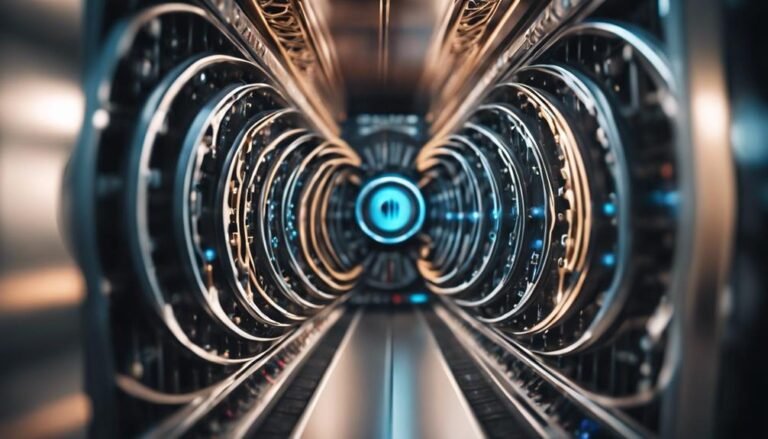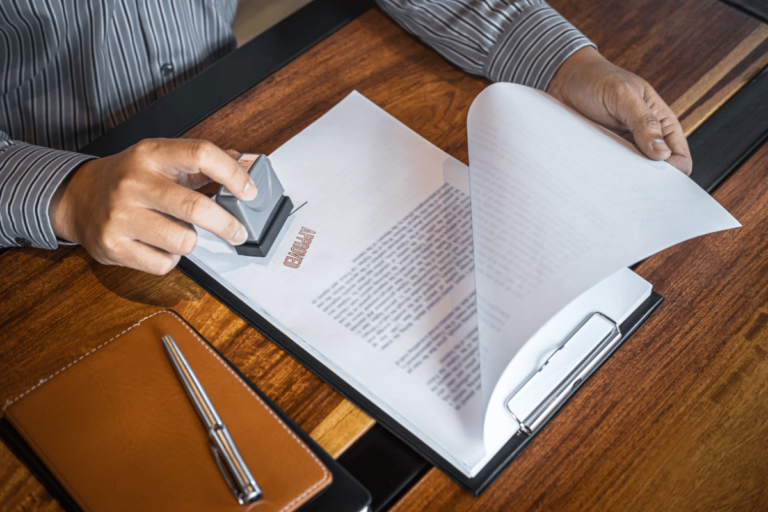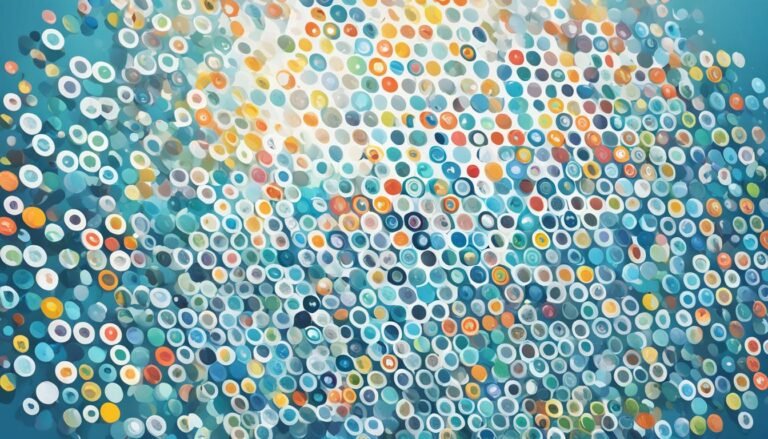Top Collaboration Software for Remote Teams
Did you know that 80% of workers use collaboration software to work better? In today’s fast world, having the right tools is key for success. Thanks to the pandemic, remote work is now a normal thing for many companies.
Remote team tools help with projects and communication. Picking the best one can make your team more productive and efficient.
Key Takeaways
- 80% of workers rely on collaboration software to increase efficiency.
- Remote work requires robust tools for team communication and project management.
- Collaboration software options vary in features and pricing.
- Many tools offer free plans or trials to get started.
- Selecting the right tool can significantly impact team productivity and cohesiveness.
The Growing Trend of Remote Work
Remote work has become very popular, especially because of COVID-19. Many companies now see the value in letting employees work from home or have a mixed schedule. Big names like Facebook and Microsoft are moving in this direction, changing how we view the work environment.
Overview of Remote Work Trend
Research by Gartner shows that 80% of workers use online tools in 2021. This trend means tools like Slack and Zoom are now essential for keeping work going. The use of these tools is expected to grow even more, reaching $20.8 billion in value by 2026. This shows just how important they have become.
Many studies have found that working remotely helps people get more done. For instance, 47% of companies say employees are more productive when working from home. What’s more, people working together remotely feel 17% happier about their jobs.
Software like VoIP (Voice over Internet Protocol) offers great ways to stay connected. RingCentral and Google Voice are two examples. RingCentral stands out with its special phone app, offering unlimited calls and safety features perfect for remote work needs.
Challenges and Solutions in Remote Work
However, remote work does come with its own set of challenges. Figuring out how to keep a good work-life balance, avoiding communication breakdowns, and maintaining productivity can be tough. But, combining remote and in-office work could be the answer to some of these issues.
Since people now rely less on email, services like Slack are gaining a lot of ground. These instant messaging tools help teams talk in real time, making it easier to stay on the same page. Also, video calls are key in improving how teams work together, with tools offering high-quality image and fun features like virtual backgrounds.
Tools such as ClickUp are making team work smoother. ClickUp offers several ways to make sure everyone is on track with projects. Innovations like team workload maps and schedules make managing remote teams easier, showing who’s available and what they’re working on.
The move to remote work means we need smarter tech in the future. Expect to see more AI, machine learning, and virtual reality tools to make work more efficient and friendlier on the environment. It’s important, however, to keep our work tech safe, which means strong encryption and extra login steps are crucial.
| Tool | Key Feature |
|---|---|
| Slack | Real-time messaging |
| Zoom | Video conferencing |
| RingCentral | AI-powered conferencing |
| ClickUp | Project management |
| Google Voice | Affordable VoIP service |
What Are Collaboration Tools?
Today’s work scene increasingly happens from home. Collaboration tools are vital for keeping communication smooth and productivity high. They allow teams to work together, no matter the distance, by making feedback processes easier, managing knowledge better, and cutting down on communication problems.
Definition and Importance
Collaboration tools are digital apps that help teams be more efficient. They offer things like sharing files, hosting virtual meetings, managing projects, and editing in real-time. Essentially, they boost how well team members can work together, no matter where they are.
The need for these tools is clear with the rise of remote work. Many workers in the U.S. want to keep working from home after the virus. Also, 43 of the U.K.’s top 50 firms plan a mix of at-home and office work for good. This big change makes good online teamwork platforms more important than ever.
Benefits of Using Collaboration Tools
These tools bring big wins for companies and their staff members:
- Increased Productivity: Using remote teamwork tools can hike up productivity by 30%. They help manage tasks better, decide things quicker, and make work processes smoother.
- Improved Engagement: Making sure workers stay involved is a top goal for HR professionals. Online teamwork platforms, when used with good internal communication, create lively and cooperative workspaces. This keeps engagement levels high.
- Enhanced Flexibility: Cloud-based teamwork tools boost workplace flexibility for 63% of companies. They let employees work from wherever, whenever, which helps with balancing work and personal life.
- Better Security: For 94% of firms, these tools up online security. This is key for keeping company info safe and building trust with clients and team members.
- Operational Improvements: 80% of organizations find their operations run smoother with these tools. They make workflows flow better and team members coordinate more easily.
In fact, 57% of companies are spending more on remoting-working tools. They know these tools are a must for keeping business running well and efficient in a changing work world.
Top Collaboration Software for Remote Teams
Finding the best tools for virtual teamwork is key to success. Trello, Asana, and Basecamp are top choices for managing tasks and making teamwork better. They are excellent at helping team members stay on track from a distance.
Slack, Microsoft Teams, and Zoom are big players in keeping teams connected. Slack is known for its many ways to send messages, which is perfect for remote work. Microsoft Teams has great chat and video features. Zoom is famous for its smooth video meetings.
For sharing documents and working together in real-time, Google Workspace and Office 365 are winners. They allow everyone to edit and share files as they work. They, alongside Google Drive, Dropbox, and OneDrive, are great for storing important work files online.
Monday.com stands out for its custom boards, timelines, and automations, all of which boost team efforts. Notion is a well-loved digital workspace used by major companies for its wide range of organizational features.
Here’s a quick look at some top tools for working together remotely:
| Software | Key Features | Pricing | Ratings |
|---|---|---|---|
| Trello | Kanban boards, task management | Free, $5 – $17.50/month per user | G2: 4.4/5, Capterra: 4.5/5 |
| Slack | Messaging, integrations, file sharing | Free, $7.25 – $12.50/month per user | G2: 4.5/5, Capterra: 4.7/5 |
| Zoom | Video conferencing, screen sharing | Varies | G2: 4.5/5, Capterra: 4.6/5 |
| Google Workspace | Document sharing, real-time editing | Starts at $6/month per user | G2: 4.6/5, Capterra: 4.7/5 |
| Monday.com | Customizable boards, workflows | Varies | N/A |
Each tool has its own special perks for helping teams work smoothly from anywhere. Choose the right one by looking at what your team needs most. This ensures your remote work is both easy and efficient.
Around: Simplifying Virtual Meetings
Around is a new tool making big waves in virtual meetings. It offers a simple, effective way to connect online. Its sleek design lets us pay more attention to the meeting, not the tech. Let’s explore how Around makes meetings better.
Key Features of Around
Here are some of the cool things you get with Around:
- AI-based Camera Framing: Keeps you in focus by adjusting the camera view, making meetings lively.
- “Bubbles” for Participants: See each person in a bubble on your screen, keeping everything neat.
- Slack Integration: Starts meetings directly from your Slack account, saving time.
- Meeting Notes: Takes notes easily during the meeting, so nothing important gets missed.
How Around Enhances Productivity
Around boosts your work in a few big ways:
- Facilitating Multitasking: Lets you keep working with bubble frames, without jumping between windows.
- Replicating a Dynamic Workspace: Feels like an interactive office, making exchanges natural.
- Seamless Transition: Moves smoothly between tasks, keeping your flow going.
- Comprehensive Collaboration: Ties together different tools, keeping everyone on the same page.
| Virtual Meeting Tools | Free Version | Paid Plans |
|---|---|---|
| Switchboard | All features included until mid-2023 | Pricing tiers post mid-2023 |
| Tandem | Free for up to 4 users | $49/month small teams, up to $399/month unlimited users |
| Teamflow | None | $15/month per user (Seed), $25/month per user (Business), $50/month per user (Sales Floor) |
| Spot | Free for up to 6 users | $17/month per user (Business), Custom pricing (Enterprise) |
| Remotion | None | Only available for MacOS users |
By using cool tech and working well with other software, Around is set to lead in the virtual meeting market. It enhances how we work remotely, making team projects smoother.
Trello: Visual Project Management
Trello is a key tool for teams worldwide. They use it to make project management easier. Inspired by the Kanban system, Trello uses digital boards, lists, and cards for a clear project overview.
Trello’s Kanban System
Trello’s power comes from its Kanban system. It lets teams move tasks across columns that show project progress. This makes it easier for everyone to see what’s happening. It also makes spotting and fixing problems quick. Trello has different plans for everyone:
| Plan | Monthly Cost (per user) | Annual Cost (per user) | Target Users |
|---|---|---|---|
| Free | $0 | $0 | Individuals or small teams |
| Standard | $6 | $5 | Small teams |
| Premium | $12.50 | $10 | Teams with advanced needs |
| Enterprise | $17.50 | $210 (annual) | Large scale organizations |
Integrations and Automations
Trello also works well with tools like Slack, Google Drive, and Dropbox. These connections help team members communicate better and share files. Trello offers more than 150 Power-Ups to boost productivity in many ways.
Automation is a big part of Trello too. It lets teams automate tasks to save time. For example, with SwagUp and Instinct Dog Training, businesses grew smoothly. Palace Law saw happier employees and less stress with Trello.
In the end, Trello’s mix of visual project management, strong connections, and smart automations is perfect for remote teams. It helps them work better together and stay organized.
Notion: Digital Workspace and Team Wiki
Notion is a standout digital workspace for remote teams. It acts as a full-fledged team wiki. This allows teams to easily keep and find important protocols, workflows, and standards.
Organizing Information with Notion
Notion shines at keeping things organized. The Wiki feature helps find info fast, making teams more productive. It lets you add all kinds of content, like code and images. Plus, it works with different tools to unite your digital workspace.
Collaborative Features in Notion
Notion is packed with features to help all kinds of team members. Project managers can make custom tools. Writers and creators keep their work tidy. Designers and developers work smoothly together. By bringing notes, docs, and tools in one place, Notion cuts down app switching. And, its AI can help with writing and creative tasks for $10 per user each month.
It fits well with individuals, small teams, and big companies. Notion tailors its services, including detailed analytics, to all needs through its Enterprise Plan. That’s why it’s grown to over 20 million users in just a year and a half. Notion is key to a united and effective team wiki for any group, big or small, in today’s digital world.
Slack: Communication and Workflow Integration
Slack is changing how teams work together, especially in the times of remote work. It is popular for its many communication features, such as chatting, sharing files, and working with other remote tools. Slack makes it feel like you’re working closely with your team, even from far away.
A top feature in Slack is the Workflow Builder. Salesforce says it has saved 28% of time by automating tasks. This means teams have more time for important work. Slack also fits with over 2,600 other apps, adapting to what each team needs.
Slack’s Atlas tool gives each team member a profile with their name, location, and job. This helps keep everyone up to date without constant messages. It stops people from asking about each other’s availability and tasks all the time.
Slack keeps conversations neat with threads, direct messages, and searchable channels. It works well with tools like Trello and Google Drive for projects. Plus, you can instantly call your team with Slack Huddles, making remote work feel closer.
When teams work in different time zones, Slack connects with Google Calendar to schedule meetings fairly. This avoids the stress of figuring out when everyone can meet. It makes teamwork smoother, despite different time zones.
Also, multiple people can edit a document together in real-time on Slack. This is great for active teamwork. It keeps the work environment engaging and alive.
In the end, Slack improves how teams work together and communicate, even when not in the same place. It makes remote work more efficient and enjoyable for everyone.
Additional Collaboration Tools to Consider
Aside from the known options like Slack and Trello, many tools help remote teams. They cover features from video calls to project managing and storing files online.
Google Meet and Zoom shine for video calls. Zoom lets you talk for 40 minutes free with up to 100 people. For more, it’s $14.99/month and it’s highly rated. Google Meet works well with other Google tools, making it flexible.
For keeping projects on track, Basecamp and Monday.com are great. Basecamp keeps things simple. Monday.com lets you tailor your setup and is fun to use.
Cloud storage with Dropbox and Google Drive is a must. Dropbox Basic starts with 2 GB free, while Pro gives 3,000 GB. Google Drive has a great reputation and costs $6/user/month.
Figma is perfect for design and programming work. It supports teams in creating websites and apps together. With high marks, Figma can also work with many other tools.
Front is key for group emails, starting at $38/month. It’s loved by support and service teams. The inbox is shared, and it offers strong team features.
| Tool | Pricing | Rating |
|---|---|---|
| Nuclino | Free, $5/user/month | 4.8/5 |
| Slack | Free, $6.67/user/month | 4.7/5 |
| Zoom | Free, $14.99/month | 4.6/5 |
| Google Drive | Free, $6/user/month | 4.8/5 |
| Front | $38/month | 4.5/5 |
| Figma | Free, $12/user/month | 4.7/5 |
Conclusion
The rush to remote work showed how crucial it is to have the right tools for team work. Now, using these tools is seen as a big step towards working in a more flexible way. With software like Microsoft Teams, Google Workspace, Slack, and Asana, companies make sure every team member is on the same page, all the time.
Recent studies have found that over half of teams prefer editing documents together and using collaboration apps over video calls. This shows how important it is to have tools that let people work together in real-time. Google Workspace, for instance, offers various privacy levels for better data security. Slack also improves working and talking together, even letting people who use different tools understand each other.
Think about the cost, how easy it is to use, and what exactly you need when picking a tool for your team. Whether you go for Jira’s easy project management or Notion’s many ways to organize work, the right tool can make a huge difference. It helps your team work better and be more involved, even from different locations.
As more companies face the challenge of working remotely, choosing the best collaboration software for your team’s needs is key. It helps keep work smooth and everyone working as a team. Plus, it gets your team ready for a bright, flexible future.
FAQ
What are the best remote collaboration tools for teams?
How has the pandemic influenced remote work trends?
What are the main challenges of remote work?
Why are collaboration tools important for remote teams?
What features does Around offer for virtual meetings?
How does Trello’s Kanban system work?
What makes Notion a good digital workspace and team wiki?
How does Slack facilitate team communication and workflow integration?
Are there other useful remote collaboration tools worth considering?
Source Links
- The 11 Must-Have Collaboration Tools for Remote Teams (2024)
- 10 Must-Have Collaboration Tools for Remote Teams in 2024
- Top 15 Free Remote Collaboration Tools For 2024
- What Is Remote Collaboration? How to Do It Right at Work in 2024
- Tech Tuesday: Top collaboration tools for remote teams
- The Future of Remote Work and Digital Collaboration Tools
- Top collaboration tools for remote work
- 15 Best Remote Collaboration Tools for 2024
- 14 of the Best Collaboration Tools for Remote Teams
- You’re working remotely with a team. What are the best collaboration tools to keep everyone on the same page?
- 10 Remote Collaboration Tools for Virtual Teams in 2024 | ClickUp
- 11 Paid and Free Collaboration Tools for Remote Teams
- 5 Virtual meeting tools to connect your remote teams | Switchboard
- 5 top collaboration tools for a remote workspace | TechRepublic
- Enhancing Remote Team Performance with Cutting-Edge Virtual Collaboration Tools
- Manage Your Team’s Projects From Anywhere
- Trello for Remote Teams | Trello
- 7 Best Project Management Tools for Remote Teams
- Ultimate Notion review: everything you need to know about this app – Rambox
- The 7 Best Remote Collaboration Tools for Work [2024]
- The Very Notion of Collaboration Will Soon Change
- Top tools for remote team collaboration | Slack
- 17 Best Slack Apps for Remote Teams Collaboration | Kipwise Blog
- Slack Vs Teams: The Ultimate Comparison
- Best Remote Collaboration Tools for Teams in 2024
- 10 virtual collaboration tools to boost productivity and engagement
- 10 Best Collaboration Tools for Remote Teams
- Top Collaboration Tools for Remote or Distributed Teams
- 12 Best Collaboration Tools for Remote Teams in 2024
- 10 Best Collaboration Tools for Remote Teams in 2024: Features, Design, Pricing, Insights, and more