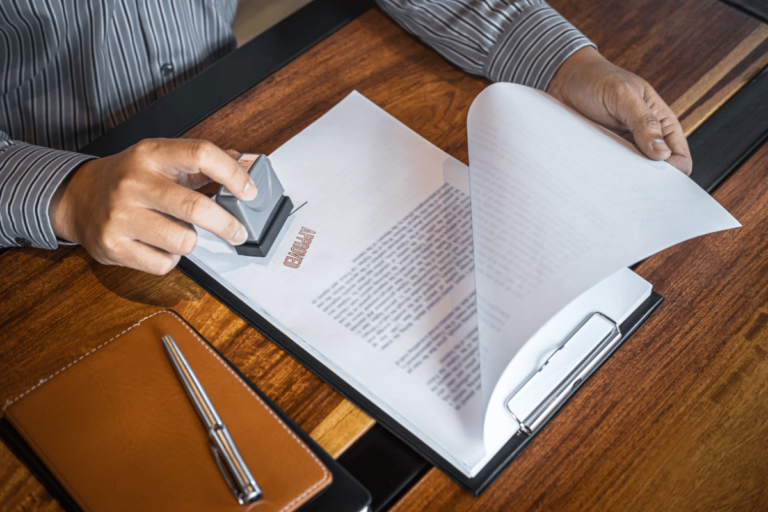Top Business Card Design Tools for Networking
Business cards printed on 14pt or 16pt cardstock look a lot better than those on thin photo paper. This choice can really make a difference in how people see you. It helps you shine in the tough world of networking.
Today, you can use tools to top your business card game. These tools offer many features, like heavy cardstock, fancy designs, and even special effects like embossing and foiling. Business cards are still a great way to market yourself. They’re budget-friendly and show you’re professional and classy.
Key Takeaways
- High-quality cardstock options (14pt or 16pt) significantly improve card appearance.
- Choosing the right color palette ensures better readability.
- Professionally designed cards can include unique features like embossing and foiling.
- Business cards are an affordable and effective marketing tool.
- NFC and QR code integrations are enhancing modern business card functionality.
Introduction to Business Card Design Tools
Designing a business card well can change how people see you and your brand. Tools like Canva and Adobe Express make it easy to create unique and professional cards. They offer many features for different tastes and business types.
The usual size for a business card is 3.5” x 2”. But, you can pick a bigger or smaller one to catch more eyes. Adding your logo helps people remember your brand, and your contact info makes it easy to reach you.
Choosing quality materials for your card is key. Thick paper and special inks look more professional. Also, you might add a call to action, like “Visit our website”. A QR code can make contacting you quick and simple.
It’s important to use easy-to-read fonts on your card. You could also put your photo to make it more personal. Using eco-friendly materials shows you care about the planet. Including testimonials can build trust with potential clients.
Online tools like Appy Pie’s AI Business Card Maker have made designing cards even easier. They include helpful writing tips, lots of photos, and ready-to-use templates. Remember to keep your design simple and your contact info clear.
With these design tools, you can make and download your card in different formats. This lets you easily print or share your card. A well-designed card tells a lot about your brand and your professionalism.
Features to Look for in Business Card Design Tools
Choosing the right business card generator means picking one that’s up-to-date. It should have many features for making modern business card designs. With the right tool, you can create cards that truly show who you are professionally.
Customizable Templates
Great online printing services offer many different templates to choose from. These templates fit a variety of professional looks. They let you add important information like your company name and job title. You can even include things like your address, phone number, and logo, making your card both practical and good-looking.
Ease of Use
The design tool’s ease of use is key for being productive. It should be easy to use, even if you’re not a designer. The best tools have simple drag-and-drop options and ready-made parts. They also focus on making the text easy to read and the layout clean for a professional finish.
Export Options
Being able to save and use your design with different services is important. It ensures that your business cards look great in print. Look for tools that work with common file types like PDF. They should also be able to work with printing services directly. This makes it simple to get your designs ready for printing. Whether you’re adding a logo or a QR code, your tool should make sure the final print looks perfect.
In the end, making sure your design works well with professional printing services is essential. This way, your business cards will stand out and get noticed.
| Feature | Importance | Statistics |
|---|---|---|
| Inclusion of Company/Individual Name and Job Title | 90% | Vital for Identification |
| Physical Address or Mailing Address | 65% | Ensures Contactability |
| Phone Number Inclusion | 80% | Primary Communication Line |
| Web Presence Information | 75% | Website, Email Address |
| Logo for Branding | 70% | Brands the Card |
| Color Schemes | 50% | Professional Branding Appearance |
| Font Readability | 60% | Ensures Easy Legibility Once Printed |
Benefits of Using Online Business Card Design Tools
Online business card design tools are gaining popularity because they offer many benefits. They are great for professionals looking to make their own cards. Let’s look at the top benefits:
Cost Efficiency
Online business card design tools save you money. They’re usually cheap to use, which avoids high costs from traditional designers. Plus, you don’t need to print anything, which is another big cost saver.
Professional Quality
Customizable design software helps you make professional-looking cards. Sites like Moo.com have a lot of options for your card’s look and feel. They let you add special features to make your card stand out.
Quick Turnaround
These tools make it quick to design and get your cards. This is perfect for when you need them fast, like for a last-minute meeting. Since you don’t have to wait for shipping, you can get your cards right away.
- Cost-effective: Eliminates recurring costs associated with traditional business cards.
- Professional quality: Offers numerous customization options with professional business card creator tools.
- Quick turnaround: Instant delivery and sharing capability through digital formats.
- Flexibility and customization: Unlimited options for unique and brand-specific designs.
- Environmental sustainability: Reduction in natural resource usage and paper waste.
- Analytics capabilities: Track performance and engagement.
- Integration with CRM systems: Enhanced contact management and efficiency.
- Global accessibility: Share business cards seamlessly across borders.
- Enhanced engagement: Features like QR codes for instant access.
- Support for remote work: Ideal for paperless and digital-first approaches.
Top Business Card Design Tools for Networking
Finding the best business card generator is key for pros aiming to stand out at networking events. Websites like HyPrintStudio on Etsy, DesignBro, and Fiverr offer unique options. They allow you to add logos, choose color palettes, and use images related to your field.
These sites are good for both making your own cards and hiring pros. They ensure your cards not only look good but also work well for your brand.
The type of paper and finish you choose matter a lot. It’s best to go with thick 14pt or 16pt cards instead of thin paper. Go for a glossy finish if your design has bright colors. But for designs with lots of text, a matte finish is better. Good design says a lot about your brand’s quality.
Including new tech like QR codes or NFC can make your card stand out. QR codes link to your work or reviews. NFC cards are great for quickly sharing your contact info at events. These additions are creative ways to get people to engage with your brand.
Here is a quick look at different platforms:
| Platform | Starting Price for 100 Cards | Shipping Cost | Unique Features |
|---|---|---|---|
| Vistaprint | $17 | Free Shipping | Recycled Paper, QR Code Generator |
| PSPrint | $12 | Free Shipping | None |
| EliteFlyers | $20 | $15 | Different Designs in One Order, Same-day Pickup |
| MOO | $39.98 | $5.50 | High-Quality Paper, Custom Shapes |
| Staples | $9.99 | $8.99 | Same-day Pickup |
| GotPrint | $7.63 | $7.99 | Different Card Shapes, Same-day Pickup |
Choosing the right platform helps you make great cards with ease. With lots of choices out there, finding a good business card tool is simple. It can meet all your networking needs.
Using Vistaprint for Professional Business Cards
Vistaprint is excellent for designing top-notch business cards. They are known for their easy-to-use tools. Professionals find Vistaprint perfect for making memorable business cards. Now, let’s see what features set Vistaprint’s cards apart.
Available Templates
At Vistaprint, you’ll discover many templates suited to different styles. From simple to bold, you’ll find what fits your brand. Their platform makes it simple to tweak templates to your liking.
Custom Design Services
Vistaprint also offers custom design services. Here, you can team up with designers to craft cards that are truly yours. This ensures your cards stand out and match your brand perfectly.
Printing Quality
The final look and feel of your card matter, and Vistaprint shines here. Being a leading online printer, they promise top-notch printing. This means your cards will look and feel professional. It shows your dedication to quality.
Vistaprint can enhance your card design in many ways. Whether you use their templates, customize, or get custom designs, you’re in good hands. They help your business cards make a great first impression.
Designing with Canva for Creative Freedom
Leveraging Canva business card design equips professionals with tools and templates for creative business cards. Canva is a billion-dollar company known for its easy-to-use design tools. It offers many free design elements, like templates, since it started in 2007.
Canva provides 17 design tips to make the user experience better. It’s great at making design easier. The drag-and-drop feature lets users quickly adjust their designs on the canvas.
This software is great for anyone wanting to design eye-catching business cards. It makes the process fun and quick. Users can use bright colors, fonts, and images to make their business cards unique. They can also add watermarks to protect their work, highlighting the importance of copyright.
Canva’s vast library and templates are perfect for beginners. It connects with tools like Dropbox and Google Drive, making work easier. This means working together with a team, even from different places, is simple. In the end, Canva business card design is a top pick for anyone needing efficient, creative digital networking tools.
Business Card Maker from Adobe Spark
Adobe Spark’s tool for creating professional quality cards offers a lot of options. It stands out because you can customize every part, from the size to the style. This makes it perfect for anyone needing memorable business cards.
With Adobe Spark, you can make cards that look great and reflect your brand. Since millions of business cards are made daily, it’s important yours is noticed. Using vivid colors and unique designs can help. Plus, the tool helps avoid mistakes like typos and too much info.
Distributing well-designed cards with Adobe Spark could boost sales by 2.5% for every 2,000 cards. Making your own cards is also cheaper and faster than using professional services. It shows you don’t need to spend a lot to have great business cards.
Here’s a comparison table of some features from various leading tools:
| Tool | Customization | Features | Support |
|---|---|---|---|
| Adobe Spark | Complete customization with themes, sizes, and photos | Professional quality cards | 24/7 support |
| Canva | Wide range of templates, free and paid options | User-friendly design tools | Extensive guides |
| Design Hill | Template customization with logo upload | Print-ready designs | AI-powered 24/7 support |
| VistaCreate | Fully customizable JPG, PNG, and PDF designs | High-resolution export options | Responsive customer service |
Adobe Spark is a key tool for professionals wanting to stand out. It’s easy to use and lets you quickly make many cards. That’s why it’s a top choice for those who need business cards for networking.
Advanced Features from Printfinity by Moo
Printfinity by Moo brings business cards to a whole new level. They offer many high-quality options and unique printing methods. These are perfect for any brand’s style and needs.
High-Quality Cardstock
Printfinity business cards come in many high-quality cardstock options. You can choose from Original, Luxe, and special finishes like Gold Foil and Raised Spot Gloss. A pack of 50 cards starts at $21.00.
If you want something really special, there are Letterpress Business Cards. These are available for $60.00 per 50 cards. Plus, MOO offers next-day delivery on some options if you order by 2pm (EST) Mon-Fri.
Unique Printing Techniques
Moo is known for its special printing techniques. They use embossing and foiling to give your cards a unique feel. This stands out and makes a lasting impression on people.
Graphic designers and photographers love Moo’s Printfinity feature. It lets them include up to 50 different designs in one pack at no extra cost. This is great for showing off a portfolio of work.
Custom Shapes and Sizes
Moo offers various business card sizes, from Standard to MOO Size and even MiniCards. You can also choose unique shapes like rounded corners or square. This makes your cards really stand out.
For example, St Kilda Cafe & Bakery used Square Business Cards creatively. They used Printfinity to make their message more eye-catching. The unique design really caught people’s attention.
In 2023, bold shapes and bright colors are big. Many companies are using new color palettes in their card designs. This makes their business cards not only useful but also memorable and fun to look at.
Enhancing Cad Designs with Fiverr Freelancers
The world of networking and branding is always changing. Using Fiverr can really boost your business cards. Fiverr has a lot of services for making unique business cards. You can find skilled freelancers there. They help with layouts and designs that show who you are as a professional. Plus, these designs work well with online networking tools.
More and more freelancers are joining sites like Fiverr. This is especially true at busy times for tech companies. About 90% of tech bosses hire freelancers to help when things get really busy. And, 92% of business leaders think this helps regular workers too. This way, companies can find extra creative help when they need it most.
Fiverr is great for getting unique business cards. Freelancers on Fiverr know how to make your cards look good. They use special design ideas like balance and contrast. This means your business cards will catch attention. They’ll show what makes you different in today’s fast-paced business world.
Using QR Codes on Business Cards
QR codes on business cards offer a direct link to online portfolios and quick access to contact info. They make networking easier and keep information updated. All it takes is a simple scan to connect with clients or partners.
Linking Portfolios
For creative pros like graphic designers and artists, QR codes are a game-changer. They lead straight to an online portfolio, eliminating the need for big, bulky portfolios. This way, any potential client sees the latest work instantly.
Direct Access to Contact Info
Imagine having contact details embedded right into your business card with QR codes. Scanning can immediately save a vCard to someone’s device, making connections smoother. Doorway’s Digital Business Cards even transfer contacts to a phone’s list or digital wallet.
Improved Engagement
QR codes provide insights like scan rates and location data, which are golden for refining networking tactics. An example is from Hovercode, with 537,925 trackable QR codes scanned over 10,135,975 times. It shows how deeply you can understand user engagement.
Innovative tools like digital business card QR codes and innovative networking tools can really upgrade physical business cards. They turn simple cards into potent connectors. This ensures you’re using the best tools for networking.
Exploring Digital Business Cards
Digital business cards are now a favorite for many. They are good for the planet by cutting down paper use. They let you update details anytime, so your info is always correct. Plus, you can use data to make your networking better.
Eco-Friendly Option
Digital cards are a big win for the environment. They stop the need for printed cards, which is great for reducing paper and your carbon footprint. They are the top pick for those who care about our Earth.
Real-Time Updates
With digital cards, you never have to worry about old info. They can be updated whenever needed. This means your contacts always have your latest details, making professional talks smoother.
Advanced Analytics
The coolest digital cards come with analytics. This means you can see how much your card is being checked out. Knowing how well your card is doing helps make your networking skills stronger.
| Feature | Description |
|---|---|
| Eco-Friendly | Reduces paper waste and promotes sustainability |
| Real-Time Updates | Allows instant modification of contact details |
| Advanced Analytics | Tracks views, shares, and interactions |
| Customization | Offers design templates and personalization options |
| Interactive Features | Incorporates clickable links, social media profiles, and videos |
Adding digital business cards to your networking mix is smart. It lets you share your info in a green, great way. Plus, it keeps you on top in our ever-changing digital age.
Conclusion
In the past, business cards were simple. Now, new tools have changed how we network. The best business card makers let us show our brand well. They help us choose between old-fashioned cards and digital ones. This choice affects the planet, how much we reuse, and how easy it is to share our info.
When making a card, think about its purpose. It should have your name, job, logo, and a way for people to connect. This makes networking powerful. Pick the right card for who will see it. Think about if they care about the earth, use tech, and think about the future. Also, starting with friendly talk makes your meeting more memorable.
At any event, have enough cards with you. For big events, bring 50 cards. For smaller ones, just 20-30 is fine. Digital cards are always ready. They use QR codes to share info easily. Making your card interactive is key. It helps your brand shine in any situation. The future of networking is exciting. We’re moving towards smarter ways to grow professionally and build real connections.
FAQ
What should I look for in a business card design tool?
Look for tools with lots of templates you can customize. Ease of use is key, as is the ability to quickly export your designs. Always aim to make business cards that are top-notch and reflect your brand well.
How do online business card design tools save money?
They’re budget-friendly because you don’t need face-to-face design help. Online tools typically have lower costs and still make great cards. This way, you save money without compromising on quality.
What benefits do Vistaprint’s business card services offer?
Vistaprint is great for those who want unique cards that look professional. They have many templates and custom design options. Plus, they use high-quality printing for cards that feel and look professional.
Why should I consider using Canva for business card design?
Canva stands out with its many design tools and templates. It’s easy to use and lets you design your own cards. This tool is perfect for anyone looking to be creative with their business cards.
What makes Adobe Spark a good choice for business card creation?
Adobe Spark focuses on making your brand stand out. It provides many options for unique and professional-looking cards. It’s a go-to for visually striking designs.
What advanced features does Printfinity by Moo offer?
Printfinity by Moo lets you choose from high-quality materials and special printing options. You can get custom shapes and sizes too. Their services ensure your cards are impressive and memorable.
How can Fiverr freelancers enhance my business card designs?
Fiverr connects you with freelancers skilled in design. They’re great for making business cards that stand out. With their help, you can create unique and professional cards that truly represent your brand.
How can QR codes on business cards boost networking?
QR codes make it easy to share contact info and online portfolios. They enhance networking by quickly providing essential details. This technology makes information sharing fast and efficient.
What are the advantages of digital business cards?
Digital cards are better for the environment and can be updated easily. They also offer insights into how your cards are being used. They are a modern and effective way to stay connected professionally.
Source Links
- 9 Business Card Ideas To Improve Your Networking
- The Best Digital Business Cards on the Market 2024
- Best Digital Business Card Generators for Networking
- How To Design a Good Business Card
- Step-by-step guide to start business card Printing business
- How to Design a Business Card (Step-by-Step Guide)
- 10 Crucial Parts to a Business Card Design | Primoprint Blog
- Amazing Business Cards Printing – Top 10 Design Tips to Consider | 4OVER4.COM
- The Ultimate Guide to Digital Business Cards | Social Card
- 10 Benefits of Digital Business Cards & Best Practices
- Benefits of the Digital Business Card – ClickCard
- Paperless Digital Business Cards: the Future of Networking
- The Best Online Business Card Printing Services
- Mastering Canva: Innovate and Streamline Your Designs
- Canva – Simple designs to make your business stand out from the crowd
- Canva Or Pro-Designer?
- The Best Free Business Card Mockup Templates and Makers Available
- 15 Best Business Card Design Software | Get a Free Demo
- Top 17 Business Card Design Software in 2023
- Business Cards
- Business Card ideas we’ve loved this season
- Business Cards with logos we love
- Fiverr.com in the news! Wired, MSNBC, Fox News, Forbs, TechCrunch, and More…
- The Top 11 Sites to Hire the Right Designer in 2024
- Best digital business card 2023.pdf
- How to create QR codes for business cards (+ best practices)
- QR Codes on Business Cards: The 2023 Guide – Doorway
- Business Card QR Code: Get People To Add You As A Contact Easily – Scanova Blog
- The Ultimate Guide to the Best Digital Business Cards | Cardtapp
- Networking Strategies: Maximizing the Impact of Digital Business
- Digital Business Cards Explained | KADO
- Networking and business cards: The 2023 guide for the future
- Business Cards: The Timeless Tool for Effective Networking and Professional Branding
- Business card: understand its importance in networking and how to create one with ClickCard – ClickCard