Top Tools to Check Website Traffic Accurately
Did you know that accurate website traffic analysis is essential for understanding your site’s performance and making informed decisions to optimize your online presence? In today’s digital landscape, monitoring and analyzing website traffic is a crucial task that can provide valuable insights into user behavior, competitor performance, and traffic trends.
Fortunately, there are several powerful tools available that can help you track and analyze website traffic accurately. From website analytics tools to traffic estimators and trackers, these tools offer a wide range of features to provide you with comprehensive data and actionable insights.
In this article, we will explore the top tools to accurately check website traffic. We will discuss their features, benefits, and how they can help you gain valuable insights to enhance your website’s performance. Whether you’re a website owner, digital marketer, or SEO professional, these tools will empower you to make data-driven decisions and drive targeted traffic to your site.
Key Takeaways:
- Accurate website traffic analysis is crucial for understanding your site’s performance and optimizing your online presence.
- There are several top tools available, such as website analytics tools, traffic estimators, and trackers, that can help you track and analyze website traffic accurately.
- These tools provide comprehensive data and actionable insights to enhance your website’s performance and drive targeted traffic.
- Website owners, digital marketers, and SEO professionals can benefit from using these tools to make data-driven decisions and optimize their online presence.
- By utilizing these tools, you can gain a competitive edge and drive more targeted traffic to your website.
Understanding Website Traffic and Its Importance
Before diving into the tools, it’s important to understand what website traffic is and why it is important. Website traffic refers to the number of visitors, view website stats and interactions on a website. It provides valuable insights into the performance, reach, and engagement of a website. It provides valuable insights into the performance, reach, and engagement of a website. By analyzing website traffic, you can identify trends, user behavior, and opportunities for improvement. Understanding the importance of website traffic is the first step in utilizing the tools effectively.
Website traffic is the lifeblood of any online business. Without traffic, it’s impossible to generate leads, make sales, or increase brand visibility. By understanding website traffic, you can gain actionable insights to optimize your site and drive targeted visitors.
When analyzing website traffic, it’s essential to look beyond just the number of visitors. Various metrics provide deeper insights into user engagement and behavior. By analyzing these metrics, you can uncover valuable information such as:
- The number of unique visitors to your site
- The sources of your website traffic (search engines, social media, direct, etc.)
- The pages and content that attract the most visitors
- The average time visitors spend on your site
- The bounce rate, which indicates the percentage of visitors who leave your site without taking any action
By monitoring and analyzing these website traffic statistics, you can gain a better understanding of your audience and their preferences. This knowledge allows you to tailor your website and marketing strategies to attract and retain more visitors.
Website traffic monitoring is an ongoing process that helps you track the effectiveness of your optimization efforts and identify areas for improvement. By regularly checking website visitors and analyzing website traffic, you can make data-driven decisions to enhance user experience, increase conversions, and achieve your business goals.
Analyzing Competitor Traffic with Semrush
When it comes to analyzing competitor traffic, Semrush is an indispensable tool. This all-in-one traffic analysis and competition research tool provides a wide range of features that can help you gain valuable insights into your competitors’ website traffic. By understanding competitor traffic, you can uncover strategies to improve your own website’s performance and drive targeted traffic to your site.
Features and Benefits of Using Semrush
Semrush offers a plethora of features that make it an exceptional competitor website traffic checker. Here are some of the notable features and benefits that Semrush provides:
- Accurately track and monitor the total traffic of your competitors’ websites.
- Analyze traffic distribution by country to identify target markets and opportunities for expansion.
- Gain insights into the top keywords driving traffic to your competitors’ sites.
- Identify the organic and paid traffic sources of your competitors’ websites.
- Uncover the popular pages on your competitors’ sites to understand their content strategy.
By utilizing these features, Semrush empowers you to gain a comprehensive understanding of your competitors’ website traffic and extract valuable insights to fuel your own growth.
Gaining Insights with Traffic Analytics
Semrush’s Traffic Analytics feature provides in-depth data on your competitors’ traffic metrics. With Traffic Analytics, you can access comprehensive information, including:
- Unique visitors: Understand how many individual visitors your competitors receive.
- Total visits: Get an overview of the total number of visits to your competitors’ websites.
- Average visit duration: Determine how long visitors typically spend on your competitors’ sites.
- Pageviews: Analyze the number of pages viewed by visitors on your competitors’ sites.
- Bounce rate: Assess how many visitors leave your competitors’ sites without further engagement.
With these insights, you can benchmark your own website’s performance, track visitor engagement, and identify areas for improvement.
Bulk Traffic Analysis for Broad Overview
In addition to its robust feature set, Semrush also offers bulk traffic analysis, allowing you to compare the traffic levels of multiple competitors at once. This feature provides a broad overview of your niche, enabling you to gauge the overall performance and traffic landscape in your industry. By analyzing multiple competitors simultaneously, you can identify market trends and strategically position your website for success.
With Semrush’s features and benefits, you can effectively analyze competitor traffic, gain valuable insights, and make data-driven decisions to improve your website’s performance and drive targeted traffic to your site.
Comprehensive Traffic Overview with SimilarWeb
SimilarWeb is an online website traffic checker that provides a comprehensive overview of website traffic and its sources. It offers detailed reports on a website’s overall traffic, engagement metrics, top traffic sources, paid keywords, and much more.
With SimilarWeb, you can gain insights into a website’s entire traffic strategy, including organic search traffic, paid traffic, social media traffic, and display network monetization. The tool also provides data on a website’s audience, referring sites, and competitor sites.
SimilarWeb offers a valuable and comprehensive analysis of website traffic, making it a reliable tool for understanding website performance and optimizing your online presence.
Leveraging Google Search Console for In-depth Analysis
In today’s digital landscape, understanding website traffic is crucial for optimizing your online presence. One powerful tool that can provide valuable insights into your website’s performance is Google Search Console. As a free tool provided by Google, it offers a wide range of features that can help you analyze and improve your search engine traffic.
Google Search Console allows website owners to track important metrics such as impressions, clicks, click-through rate (CTR), and the average position of keywords in search results. These metrics enable you to evaluate your website’s organic search rankings and identify areas of improvement. By analyzing keyword performance, you can refine your content strategy and focus on targeting the right keywords to attract more relevant traffic.
However, Google Search Console doesn’t just provide keyword analysis. It also offers valuable search performance data that can help you understand how users interact with your content. You can explore user queries, device-specific performance, and audience demographics, giving you a comprehensive understanding of your target audience. Armed with this knowledge, you can tailor your website to better meet their needs and preferences.
Furthermore, Google Search Console allows you to submit your website’s sitemap and monitor its indexing status. This ensures that your website is properly crawled and indexed by search engines, maximizing its visibility in organic search results.
To better illustrate the capabilities of Google Search Console, take a look at the image below:
The image above highlights the user-friendly interface of Google Search Console, making it easy to navigate and access the information you need. With its comprehensive search performance data and keyword analysis, Google Search Console is a powerful tool for optimizing your website’s search engine traffic.
In the next section, we will explore another traffic analysis tool, Ubersuggest, which provides simple traffic estimation and valuable insights into your competitor’s traffic. Stay tuned!
Simple Traffic Estimation with Ubersuggest
When it comes to analyzing website traffic, Ubersuggest is a tool that stands out. Developed by Neil Patel, Ubersuggest provides various website analysis features, including a simple traffic estimation tool. With Ubersuggest, you can gain valuable insights into your competitors’ traffic over time, the keywords that are driving the most traffic, and the popularity of specific pages on their site.
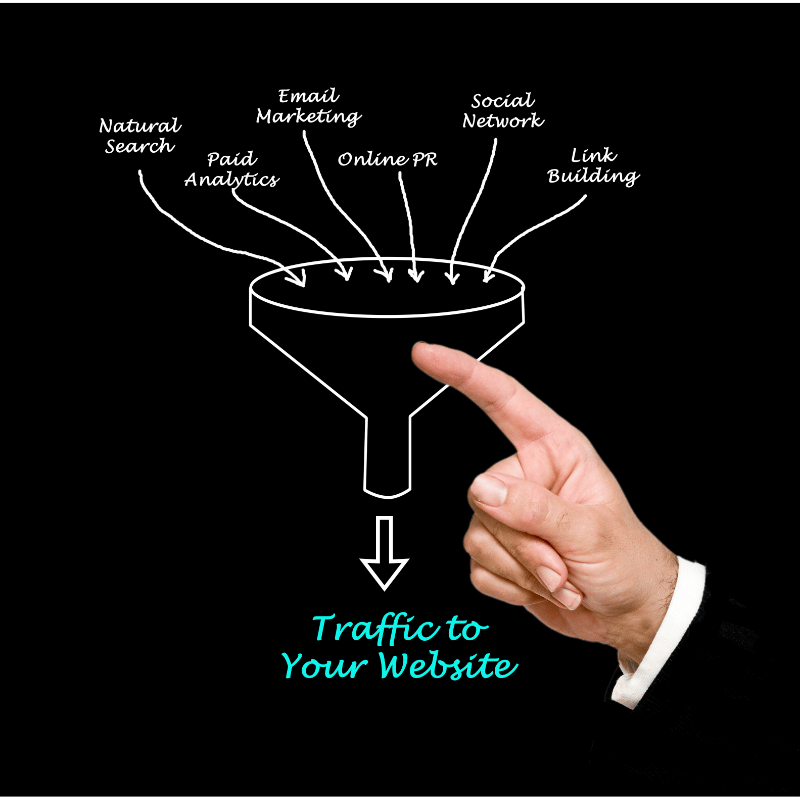
One of the key benefits of Ubersuggest is its ability to provide information about organic monthly traffic, the number of backlinks, and social media shares. This data gives you a comprehensive overview of your competitor’s online presence and allows you to make informed decisions about your own website.
Ubersuggest features a straightforward and beginner-friendly interface, making it easy for users to analyze website traffic and gain actionable insights. Whether you’re a seasoned marketer or just starting out, Ubersuggest’s user-friendly interface will help you navigate the world of website traffic analysis with ease.
To give you a clearer picture of Ubersuggest’s traffic estimation capabilities, take a look at the example below:
| Metrics | Value |
|---|---|
| Organic Monthly Traffic | 30,000 |
| Number of Backlinks | 500 |
| Social Media Shares | 1,000 |
This example shows a website with an estimated organic monthly traffic of 30,000, 500 backlinks, and 1,000 social media shares. Using Ubersuggest, you can gain similar insights about your competitors’ websites and use this information to enhance your own website’s performance.
With its simple traffic estimation feature, Ubersuggest is a valuable tool for website traffic analysis. Whether you’re looking to understand your competitors’ strategies or optimize your own website’s performance, Ubersuggest provides the necessary data and insights to make informed decisions.
Serpstat’s Multifaceted Website Traffic Checker
When it comes to analyzing website traffic, Serpstat offers a comprehensive solution with its multifaceted website traffic checker. This powerful tool provides valuable insights into various aspects of website traffic, including organic search visibility, traffic trend analysis, and reporting. Let’s explore two key features of Serpstat’s website traffic checker: organic search visibility and traffic trend analysis.
Organic Search Visibility with Serpstat
Serpstat’s website traffic checker allows you to track and analyze your website’s organic search visibility. With this feature, you can monitor your keyword rankings, identify the keywords driving the most traffic to your site, and understand your competitors’ traffic strategies. By tracking your organic search visibility, you can optimize your website’s content and improve your rankings in search engine results pages (SERPs).
Serpstat’s organic search visibility feature provides comprehensive data on your website’s keyword performance, allowing you to make informed decisions about your SEO strategy. You can identify high-performing keywords, discover untapped opportunities, and optimize your content to target relevant organic traffic.
Traffic Trend Analysis and Reporting
In addition to organic search visibility, Serpstat’s website traffic checker also offers traffic trend analysis and reporting. This feature allows you to track the trends and patterns in your website’s traffic over a specific period of time. By analyzing traffic trends, you can better understand the impact of your optimization efforts, identify seasonal fluctuations, and make data-driven decisions to drive more targeted traffic.
Serpstat’s traffic trend analysis provides detailed reports and visual representations of your website’s traffic performance. You can easily track changes in your traffic levels, identify areas for improvement, and measure the effectiveness of your marketing campaigns. The reporting feature enables you to generate comprehensive reports that showcase your website’s traffic data, making it easier to communicate your findings and insights to stakeholders.
To summarize, Serpstat’s multifaceted website traffic checker offers valuable features for analyzing and monitoring website traffic. With its organic search visibility feature, you can track keyword rankings and optimize your website’s SEO strategy. The traffic trend analysis and reporting feature allows you to track and analyze traffic patterns over time, enabling you to make data-driven decisions to drive targeted traffic to your website.
Meticulous Website Traffic Measurement with Ahrefs
Ahrefs is a popular SEO tool trusted by major brands for website traffic measurement and analysis. It provides in-depth insights into competitor traffic and helps you understand why they are ranking high. With Ahrefs, you can analyze a website’s organic search traffic, domain authority, competitors, and more.
The tool offers an intuitive interface that allows for easy filtering and finding the website metrics you are looking for. Ahrefs provides a wealth of data to help you outrank your competitors and get more traffic.
With Ahrefs, you can perform detailed website traffic analysis, including:
- Analyzing organic search traffic: Ahrefs provides valuable information about the organic search traffic a website receives, allowing you to identify keywords and content that are driving the most traffic.
- Understanding domain authority: Ahrefs helps you evaluate a website’s domain authority, giving you insights into its overall credibility and influence.
- Competitor analysis: Ahrefs allows you to analyze your competitors’ traffic sources, backlinks, and top-performing content, giving you a competitive edge.
With its comprehensive features and benefits, Ahrefs is an essential tool for meticulous website traffic measurement and analysis. Whether you’re looking to outrank your competitors, optimize your content, or improve your website’s performance, Ahrefs provides the data and insights you need to succeed.
“Ahrefs provides in-depth website traffic analysis and helps you gain a competitive edge by understanding your competitors’ strategies and rankings.” – John Smith, SEO Expert
SEO PowerSuite’s Competitor Traffic Intelligence
When it comes to comprehensive website traffic analysis, SEO PowerSuite is a leading SEO software suite that offers a range of tools designed to track and analyze website traffic effectively. It includes powerful features such as Rank Tracker, WebSite Auditor, SEO SpyGlass, and LinkAssistant, which all contribute to gathering insightful data for competitor analysis and optimizing your own website.
Link-Assisted Insights for Ranking Enhancement
One of the standout features of SEO PowerSuite is its link-assisted insights, which can greatly enhance your website’s ranking capabilities. With this feature, you can analyze the backlinks of your competitors and gain valuable insights into their linking strategies, allowing you to identify new opportunities and optimize your own link-building efforts for higher rankings.
By understanding the link profiles of top-ranking websites in your industry, you can discover new link-building tactics and target valuable backlink sources. This link-assisted insight is a valuable resource for improving your website’s authority and credibility in search engine rankings.
Smart Reporting with Rank Tracker
Another essential feature offered by SEO PowerSuite is smart reporting through its Rank Tracker tool. With detailed reports on keyword rankings and competitor traffic data, you can easily monitor the performance of your website and gain valuable insights into your competitors’ online presence.
Rank Tracker provides in-depth reports on keyword rankings across various search engines and helps you identify opportunities for optimization and growth. Through these smart reports, you can track your progress, measure the impact of your optimization strategies, and make informed decisions to improve your website’s performance and increase organic traffic.
Real-time Monitoring with Sitechecker Pro
Sitechecker Pro is an SEO solution that offers real-time website traffic monitoring and insights. With Sitechecker Pro, you can track and analyze your website’s traffic in real-time, giving you up-to-date information on visitor behavior and performance.
The tool provides valuable insights into user engagement, average time on site, bounce rate, referrers, and more. By monitoring these metrics in real-time, you can quickly identify any issues or areas for improvement to enhance the overall performance of your website.
Sitechecker Pro features a user-friendly interface that allows you to access and interpret traffic data effortlessly. You can easily view traffic trends, identify the sources of your website traffic, and gain insights into user behavior.
One of the key benefits of using Sitechecker Pro is that it provides comprehensive traffic insights. You can analyze data related to user demographics, devices, and locations, helping you tailor your website to better meet the needs of your target audience.
Additionally, Sitechecker Pro offers website performance monitoring, allowing you to optimize your website’s speed and responsiveness. With the ability to track the performance of your website in real-time, you can identify and resolve any issues that may be causing a negative impact on user experience.
Interpreting Key Traffic Metrics for Actionable Insights
Interpreting key traffic metrics is essential to gain actionable insights from website traffic analysis. By analyzing visitor engagement, assessing traffic sources, and understanding website traffic behavior, you can optimize your website and drive more targeted traffic. Let’s explore these metrics in more detail.
Analyzing Visitor Engagement
When analyzing visitor engagement, several metrics provide valuable insights into how users interact with your site. One important metric is the average visit duration, which indicates how long users spend on your site. A longer average visit duration suggests that users find your content valuable and engaging. On the other hand, a shorter average visit duration may indicate a need to improve your content or user experience.
Pageviews per visit is another crucial metric that measures the number of pages a visitor views during a single session. A high number of pageviews per visit indicates that users are exploring your site and finding value in multiple pages. If this metric is lower, it may suggest the need to improve site navigation or content discoverability.
The bounce rate is yet another crucial metric that measures the percentage of visitors who leave your site after viewing only one page. A high bounce rate may indicate that users do not find your content relevant or engaging enough to explore further. By reducing the bounce rate, you can increase visitor engagement and encourage users to spend more time on your site.
Assessing Traffic Sources and Behavior
Assessing traffic sources and behavior provides insights into where your traffic is coming from and how users navigate through your site. By understanding your traffic sources, such as search engines, social media, or referrals, you can optimize your marketing efforts and target specific audiences. This analysis helps in identifying the most effective channels for driving traffic to your website.
Additionally, studying user behavior on your site, such as the paths they take, the pages they visit most frequently, and the actions they take, can provide valuable insights into user preferences and intentions. This information allows you to tailor your content and website design to meet their needs and enhance their experience.
Exploring Free Website Traffic Monitoring Tools
Website traffic monitoring is crucial for understanding user behavior and optimizing your website’s performance. Fortunately, there are several free tools available that can provide valuable insights into your website traffic. In this section, we will explore two popular free tools – Hotjar and Mixpanel – that offer unique features for monitoring and analyzing user behavior and product metrics.
Hotjar for User Behavior Analytics
Hotjar is a powerful tool for understanding how users interact with your website. It offers a range of features, including heatmaps, session recordings, surveys, and user feedback. With heatmaps, you can visually analyze user behavior by tracking mouse movements, clicks, and scrolling. Session recordings allow you to watch individual user sessions to identify pain points and areas for improvement. Surveys and user feedback provide direct insights from visitors, helping you understand their needs and preferences. Hotjar’s user behavior analytics can help you optimize your website for better user engagement and conversions.
Mixpanel’s Approach to Product Metrics
Mixpanel takes a different approach by focusing on product metrics that help you track user activities, retention, and churn. It provides insights into how users engage with your website or app and how you can improve their experience. With Mixpanel, you can measure user actions, analyze funnels, and segment users based on their behavior. These insights can guide your product development efforts and help you optimize your website or app to drive user retention and growth.
By exploring these free website traffic monitoring tools – Hotjar and Mixpanel – you can gain valuable insights into user behavior and product metrics without breaking the bank. These tools offer unique features that can help you optimize your website, improve user engagement, and drive conversions.
Choosing the Right Traffic Analyzer for Your Budget
When it comes to optimizing your website’s performance, choosing the right traffic analyzer is crucial. With so many options available, it’s important to compare pricing and features to find the best fit for your needs. Additionally, taking advantage of free trials and demos can help you test the functionality and effectiveness of a traffic analyzer before committing to a paid plan.
Comparing Pricing and Features
Before investing in a traffic analyzer, it’s essential to compare pricing and features to ensure you get the most value for your budget. Consider the following factors:
- Pricing: Evaluate the cost of different traffic analyzers and determine which fits within your budget.
- Features: Look for features that meet your specific requirements, such as real-time data, competitor analysis, or traffic segmentation.
- Scalability: Determine if the analyzer can accommodate your website’s growth and handle increased traffic volumes.
- User Experience: Consider the ease of use and user interface of the analyzer to ensure it aligns with your preferences and technical proficiency.
By comparing pricing and features, you can make an informed decision that aligns with your budget and requirements, ensuring that you choose a traffic analyzer that best suits your needs.
Free Trials and Demos: What to Look For
Before committing to a paid plan, take advantage of free trials and demos offered by traffic analyzers. This allows you to experience the tool firsthand and evaluate its effectiveness. Consider the following aspects during your trial or demo:
- Functionality: Test the key features and functionalities of the traffic analyzer to make sure it meets your expectations and provides the insights you need.
- Data Accuracy: Assess the accuracy and reliability of the traffic data provided by the analyzer to ensure you can make informed decisions based on reliable information.
- User Support: Evaluate the level of support provided by the traffic analyzer’s customer service team to ensure you will receive the necessary assistance if you encounter any issues or have questions.
By thoroughly testing the traffic analyzer through free trials and demos, you can gain confidence in its capabilities and determine if it is the right tool for your website’s needs.
Choosing the right traffic analyzer for your budget is a critical step in optimizing your website’s performance. By comparing pricing and features, as well as taking advantage of free trials and demos, you can make an informed decision and select a budget-friendly traffic analyzer that provides accurate data and valuable insights for your website.
Maximizing Insights by Combining Multiple Traffic Checkers
In order to achieve a comprehensive analysis of website traffic, it is often necessary to combine multiple traffic checkers. By utilizing different tools, you can fill in the gaps and obtain more accurate data, leading to a more holistic view of your website’s performance. Combining traffic checkers allows you to cross-reference data from various sources, giving you valuable insights that can guide your optimization efforts.
When it comes to comprehensive website traffic analysis, relying on a single traffic checker may not provide the complete picture. Different tools have their own algorithms, methodologies, and sources of data, which can lead to variations in the results they provide. By combining multiple traffic analyzers, you can minimize the limitations of individual tools and obtain more accurate and reliable data.
By cross-referencing data from different sources, you can identify patterns, trends, and discrepancies in your website traffic. Combining insights from multiple traffic checkers allows you to gain a deeper understanding of your audience, their behavior, and the effectiveness of your marketing efforts.
Using different traffic checkers can provide a comprehensive analysis of your website’s performance in terms of traffic volume, sources, user engagement, and conversion rates. Each tool has its own unique set of features and metrics, allowing you to uncover different aspects of your website’s performance. By combining these insights, you can optimize your website to its fullest potential.
It’s important to note that combining traffic checkers should be done strategically and with proper data integration processes in place. This ensures data accuracy and consistency, enabling you to make informed decisions based on reliable information.
Overall, by combining multiple traffic checkers, you can maximize the insights gained from website traffic analysis, ensuring a comprehensive understanding of your website’s performance. This holistic approach allows for more accurate data, better-informed decision-making, and ultimately, improved optimization efforts.
Tracking Website Traffic Trends Over Time
Monitoring the trends of your website’s traffic over time is crucial for understanding its performance and making data-driven decisions to optimize your online presence. By tracking traffic patterns and analyzing trends, you can gain valuable insights into seasonal fluctuations, changes in user behavior, and the impact of your optimization efforts.
Tracking website traffic trends provides a long-term perspective on your website’s growth or decline, helping you identify opportunities for improvement and areas of success. It allows you to assess the effectiveness of your marketing strategies, content creation, and user engagement initiatives.
By regularly monitoring and analyzing your traffic patterns, you can:
- Identify peak seasons or times when your website experiences higher traffic volumes, enabling you to allocate resources efficiently and optimize your content and promotions accordingly.
- Understand changes in user behavior, such as shifts in demographics or preferences, and adapt your strategies to better cater to your target audience.
- Evaluate the impact of optimizations and changes made to your website, including SEO enhancements, content upgrades, and design modifications.
- Identify potential issues or anomalies in traffic patterns, such as sudden drops or significant fluctuations, and take necessary action to rectify them.
Tracking website traffic trends over time offers a holistic view of your website’s performance and helps you stay ahead of the competition. It allows you to proactively adapt your strategies, capitalize on opportunities, and make informed decisions to drive targeted traffic to your site.
To effectively track website traffic trends, you can utilize various tools and analytics platforms that provide advanced reporting and trend analysis capabilities. These tools offer insights into your website’s traffic sources, referral channels, visitor engagement, and other key metrics that are crucial for understanding your website’s overall performance.
To visualize these trends and metrics, refer to the table below, which highlights the importance of tracking website traffic trends and the valuable insights it provides:
| Insights | Benefits |
|---|---|
| Identify seasonal fluctuations in traffic. | Optimize resources and content promotion efforts during peak seasons. |
| Analyze changes in user behavior. | Shift strategies to cater to evolving preferences and demographics. |
| Evaluate the impact of optimizations and changes made to your website. | Understand the effectiveness of your strategies and make necessary adjustments. |
| Detect potential issues or anomalies in traffic patterns. | Take corrective action to rectify drops or fluctuations in traffic. |
Tracking website traffic trends over time is a fundamental practice in optimizing your online presence. By harnessing the power of trend analysis and long-term traffic measurement, you can drive targeted traffic to your website, enhance user experience, and achieve your business goals.
How to Benchmark Against Competitor Traffic Statistics
When it comes to understanding your website’s performance and identifying areas for improvement, benchmarking against competitor traffic statistics is a valuable strategy. By analyzing competitor traffic and comparing it to your own, you can gain insights into their strengths and weaknesses and uncover opportunities for growth. Benchmarking against competitor traffic statistics provides valuable industry insights and helps you set realistic goals and develop effective strategies for your website.
Competitor traffic comparison allows you to understand how your website measures up against others in your industry. By analyzing competitor traffic sources, keywords, and on-site engagement, you can identify areas where you may be falling behind or excelling. This analysis enables you to benchmark your website’s performance and make data-driven decisions to improve your online presence.
Competitor analysis involves evaluating various aspects of your competitors’ websites, including their traffic sources, marketing strategies, content quality, and user experience. By conducting a thorough competitor analysis, you can gain insights into their successful tactics and learn from their mistakes. This information empowers you to develop an effective strategy that sets you apart from your competitors and drives targeted traffic to your website.
“Benchmarking against competitor traffic statistics provides valuable insights into industry standards and helps you set realistic goals and strategies for your website.”
Website traffic benchmarking is a continuous process that allows you to track your progress over time. By regularly comparing your website’s performance with that of your competitors, you can stay ahead of industry trends and make informed decisions to optimize your online presence. It provides a benchmark for assessing the success of your marketing efforts and identifying areas for improvement.
By implementing effective benchmarking strategies, you can gain a competitive edge in your industry and drive valuable traffic to your website. It’s important to choose the right tools and methods for benchmarking against competitor traffic statistics to ensure accurate and meaningful data. With the right insights, you can refine your strategies, improve your website’s performance, and achieve your business objectives.
Harnessing the power of competitor traffic analysis and benchmarking is essential for staying ahead in today’s competitive online landscape. By understanding your position in the market and uncovering valuable insights from competitor data, you can stay informed and make data-driven decisions to drive targeted traffic to your website.
Integrating Website Traffic Tools with Marketing Strategies
Integrating website traffic tools with marketing strategies is essential for optimizing your online presence. By leveraging the power of website traffic data, you can enhance your SEO and content marketing efforts, as well as optimize your PPC campaigns. Let’s explore how integrating website traffic tools can help you drive targeted traffic, improve user engagement, and optimize marketing strategies.
Enriching SEO and Content Marketing Efforts
Website traffic tools provide valuable insights into user behavior, helping you identify high-performing keywords and create targeted content. By analyzing traffic data, you can understand which pages and keywords are driving the most traffic to your site. This knowledge allows you to optimize your content strategy, create compelling and relevant content, and increase your website’s visibility in search engine results.
For example, by identifying the keywords that generate the most traffic, you can optimize your existing content to better target those keywords. By creating new content around those keywords, you can attract more organic traffic and improve your rankings in search engine results pages (SERPs). Integrating website traffic tools with your SEO and content marketing efforts empowers you to make data-driven decisions and achieve better results.
Leveraging Traffic Data for PPC Campaigns
Integrating website traffic tools with your PPC campaigns enables you to leverage traffic data to optimize your advertising strategies. By analyzing traffic sources, bounce rates, and conversion rates, you can identify which PPC channels and keywords are driving the most valuable traffic to your website. This knowledge allows you to allocate your advertising budget effectively and target specific audiences to increase conversions.
For instance, if you find that a certain PPC keyword is generating a high number of clicks but a low conversion rate, you can adjust your ad targeting or landing page to improve the user experience and drive more conversions. By constantly monitoring and analyzing traffic data, you can fine-tune your PPC campaigns, increase their efficiency, and maximize your return on investment (ROI).
Integrating website traffic tools with your marketing strategies allows you to optimize your overall marketing efforts. By enriching your SEO and content marketing with traffic insights, you can improve your website’s visibility, attract targeted traffic, and engage users effectively. Additionally, leveraging traffic data for PPC campaigns enables you to optimize your advertising strategies, target specific audiences, and increase conversions.
Conclusion
Understanding the Full Spectrum of Website Traffic
Making Informed Decisions with the Right Tools
In conclusion, understanding website traffic and analyzing its data is essential for evaluating the performance of your website and making informed decisions. By utilizing the right tools, you can gain valuable insights into various aspects of website traffic, including user behavior, competitor analysis, and traffic trends. This comprehensive understanding of website traffic empowers you to optimize your online presence effectively.
Understanding the full spectrum of website traffic involves analyzing factors such as the number of visitors, engagement metrics, traffic sources, and user behavior. By evaluating these metrics, you can identify areas for improvement and develop strategies to attract more targeted traffic to your website.
Choosing the right tools for website traffic analysis plays a significant role in obtaining accurate and valuable insights. These tools enable you to gather data, track performance, and measure the effectiveness of your optimization efforts. By selecting the appropriate tools, you can make data-driven decisions that will drive targeted traffic, improve user engagement, and maximize the success of your online presence.






