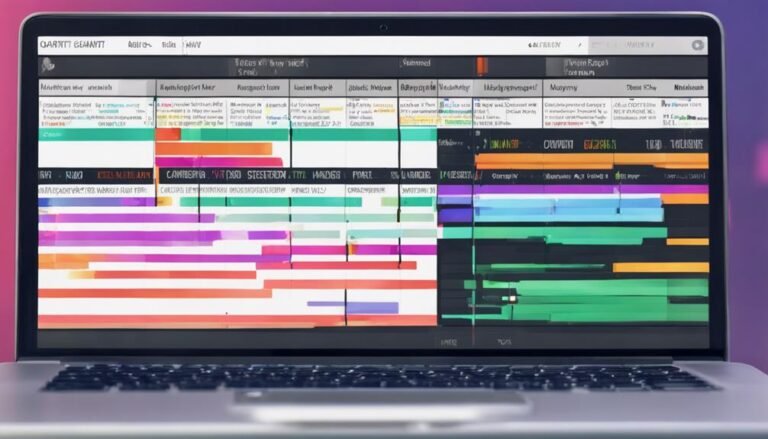Slack for Team Communication Review
You might not be aware that Slack revolutionized team communication with its user-friendly interface and diverse features. But did you know that this platform goes beyond just messaging?
From integrating with popular tools to offering customization options, Slack caters to various team needs. But what about its security measures and pricing plans?
Let's uncover how Slack stands out in the realm of team collaboration and why it has become a favorite choice for many organizations.
Key Takeaways
- Simplifies communication and boosts teamwork efficiency.
- Enhances security measures for data protection.
- Offers customizable features for personalized experience.
- Informed decision-making through pricing plans and user insights.
Features of Slack
Slack offers a range of powerful features that streamline team communication and collaboration. The user interface of Slack is designed with simplicity and functionality in mind. Its intuitive layout allows users to navigate effortlessly between channels, direct messages, and integrations. The clean design contributes to a seamless user experience, making it easy for team members to communicate effectively.
Message formatting in Slack is versatile and efficient. Users can format their messages using Markdown, allowing for bold, italic, or strikethrough text. Additionally, Slack supports the use of code snippets, making it ideal for developers to share code blocks within conversations. The ability to format messages enhances clarity and organization within discussions.
Benefits of Using Slack
By utilizing Slack for team communication, you can enhance productivity and streamline collaboration within your organization. Slack offers various benefits that cater to modern workplace dynamics, particularly in the realm of remote collaboration and instant messaging.
One of the key advantages of using Slack is its ability to facilitate remote collaboration seamlessly. Team members can communicate in real-time, irrespective of their physical location, enabling swift decision-making and efficient problem-solving. This feature is especially beneficial in today's digital age where remote work is increasingly prevalent.
Moreover, the instant messaging feature of Slack allows for quick exchanges of information. Whether it's a simple query or a detailed discussion, the platform's instant messaging capabilities enable rapid communication, reducing the need for lengthy email threads or delayed responses.
Below is a breakdown of the benefits of using Slack:
| Benefits | Description |
|---|---|
| Remote Collaboration | Enhances teamwork across distances, fostering connectivity and productivity. |
| Instant Messaging | Facilitates quick and efficient communication, leading to increased responsiveness. |
Integrations With Other Tools
Enhancing your team's workflow efficiency, Slack offers seamless integrations with a variety of other tools to optimize collaboration and streamline processes. By connecting Slack with your favorite apps and services, you can enhance productivity and centralize communication effectively.
Here are some key points to consider regarding Slack's integrations:
- Integration Benefits: Slack's integrations allow you to bring all your tools into one place, reducing the need to switch between applications constantly.
- Compatibility: Slack offers compatibility with a wide range of tools, including project management software, file-sharing services, and customer support platforms.
- Tool Collaboration: The integrations enable different tools to work together seamlessly, promoting cross-functionality and improving team collaboration.
- Efficiency: By integrating various tools with Slack, you can automate tasks, receive notifications, and access information quickly, enhancing overall efficiency.
- Streamlined Processes: These integrations help streamline processes by ensuring data flows smoothly between different tools, reducing manual work and saving time.
Integrating Slack with other tools can significantly boost your team's productivity and communication effectiveness.
Customization Options Available
When it comes to Slack's customization options, you have the ability to select color themes that suit your preferences and create a personalized workspace. Additionally, you can choose from various notification sound options to differentiate between different types of messages or alerts.
These customization features can help tailor your Slack experience to best suit your team's communication needs and enhance overall productivity.
Color Themes Selection
Selecting color themes in Slack offers a customizable visual experience that aligns with your team's preferences and branding. When customizing color themes, consider the following:
- User Preferences: Tailor the colors to suit individual team members' tastes.
- Accessibility Options: Ensure the chosen color scheme is accessible to all team members, including those with visual impairments.
- Branding Consistency: Maintain brand identity by incorporating company colors into the theme.
- Emotional Impact: Choose colors that evoke the desired emotions in team members, fostering a positive work environment.
- Day/Night Mode: Opt for themes that are comfortable for both daytime and nighttime use, reducing eye strain.
Notification Sound Choices
Customize your notification sound choices in Slack to enhance team communication efficiency and personalization. By adjusting sound preferences in your notification settings, you can tailor alerts to suit your user preferences.
Slack offers a range of notification sounds to choose from, allowing you to personalize your experience and differentiate between various types of messages or activities within the platform. Having the ability to select different sounds for different types of notifications can help you stay organized and respond promptly to important messages.
This level of personalization options adds a layer of customization that can contribute to a more productive and engaging team communication environment. Experiment with different notification sound choices to find what works best for you and your team's workflow.
Security and Privacy Measures
You should consider the data encryption methods and user access controls implemented by Slack.
These measures play a crucial role in safeguarding your team's sensitive information and ensuring secure communication channels.
Understanding these security and privacy features can help you make informed decisions about utilizing Slack for your team communication needs.
Data Encryption Methods
Utilizing robust data encryption methods is crucial for safeguarding the security and privacy of sensitive information within team communication on Slack. When considering data encryption methods, it's essential to focus on the following key aspects:
- Encryption Protocols: Implementing strong encryption protocols enhances data security.
- Data Security: Ensuring data security through encryption techniques is paramount.
- Cyber Threats: Protecting against cyber threats requires advanced encryption methods.
- Encryption Techniques: Utilizing cutting-edge encryption techniques fortifies data protection.
- Privacy Measures: Implementing encryption measures strengthens privacy controls.
User Access Controls
Strengthening security measures within team communication platforms like Slack entails establishing stringent user access controls to mitigate unauthorized data breaches and privacy violations. Permission settings play a crucial role in determining who can view, edit, or share information within the platform.
By configuring granular permission levels, administrators can restrict access to sensitive data, ensuring that only authorized personnel can interact with specific content. Access management further enhances security by enabling the monitoring and control of user activities, allowing for immediate action in case of suspicious behavior.
Implementing robust user access controls not only safeguards confidential information but also fosters a culture of accountability and transparency within the team communication environment, promoting a secure and efficient collaboration experience.
Pricing Plans and Options
When considering Slack's pricing plans and options, users are presented with a range of choices tailored to meet various team needs and budgets. The pricing comparison and subscription options provided by Slack offer flexibility and scalability for teams of all sizes.
Here are some key insights to consider:
- Free Plan: Ideal for small teams with basic needs.
- Standard Plan: Suitable for growing teams looking for advanced features.
- Plus Plan: Offers additional features like SSO and compliance exports.
- Enterprise Grid: Tailored for large organizations requiring advanced security and support.
- Cost Analysis: Slack's pricing is competitive, considering the features and support provided.
Understanding the plan details and the specific needs of your team is crucial in selecting the most cost-effective option. By evaluating the features offered in each plan against your team's requirements, you can make an informed decision that maximizes the value of your investment in team communication.
User Reviews and Testimonials
Moving from analyzing Slack's pricing plans to exploring user reviews and testimonials reveals valuable insights into how teams experience and benefit from this communication platform's features and functionalities. User satisfaction and team collaboration are two critical aspects that emerge from these reviews.
| User Reviews and Testimonials | Positive Aspects | Areas for Improvement |
|---|---|---|
| User 1 | High user satisfaction with easy-to-use interface and seamless integration with other tools. | Some users mention occasional glitches in file sharing functionality. |
| User 2 | Great for team collaboration with features like channels and integrations, leading to increased productivity. | User interface customization options could be expanded for better personalization. |
| User 3 | Positive feedback on the mobile app's performance, enabling communication on-the-go. | Requests for more robust analytics and reporting features to track team performance. |
Analyzing these reviews provides a comprehensive understanding of how Slack excels in facilitating team communication while also highlighting areas where improvements could enhance user satisfaction and promote even better team collaboration.
Conclusion
In conclusion, Slack is a versatile tool that offers a wide range of features for team communication. With seamless integrations, customizable options, and robust security measures, it provides a reliable platform for collaboration.
Users have praised its user-friendly interface and efficient workflow management. While some may find it overwhelming at first, the learning curve is worth the investment.
To sum it up, Slack is the modern-day Swiss Army knife for team productivity.