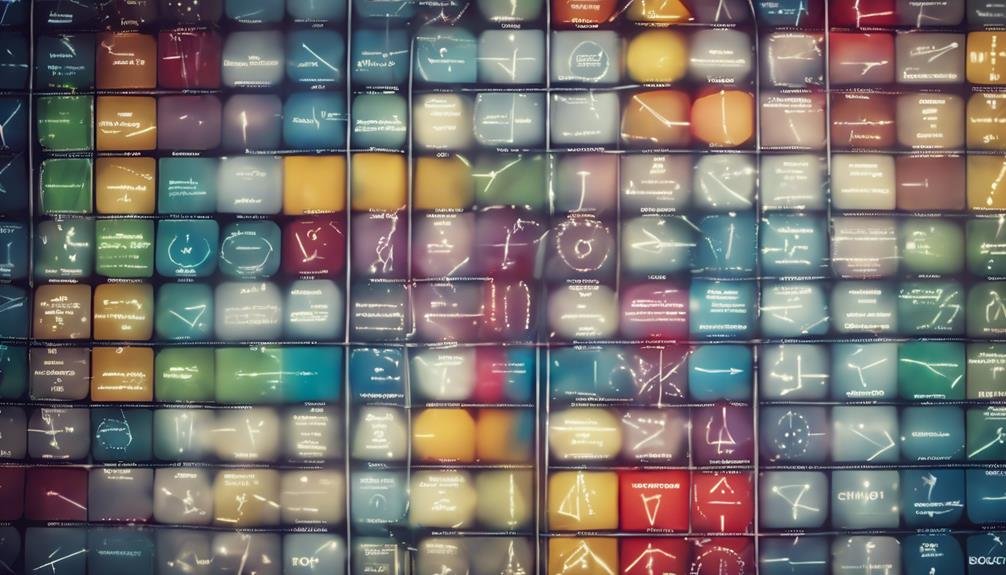Process Mapping Tools Review
Exploring the world of process mapping tools unveils a landscape of diverse options tailored to streamline organizational workflows.
From simplifying intricate procedures to fostering seamless collaboration, these tools are designed to enhance efficiency and optimize performance.
As businesses navigate the myriad of choices available, understanding the key features, usability, and integration capabilities becomes paramount in selecting the ideal solution.
However, a deeper evaluation of customization, security, and support features could be the differentiator in achieving operational excellence and unlocking untapped potential within processes.
Key Takeaways
- Visual representation aids in identifying inefficiencies and enhancing productivity.
- Collaboration and customization are essential for team engagement and process optimization.
- Integration with existing systems and support for Lean/Six Sigma methodologies are crucial.
- Pricing models, user-friendly interfaces, and reporting features impact tool selection and overall expenses.
Overview of Process Mapping Tools
Process mapping tools provide organizations with a structured approach to visually represent and analyze their business processes in order to identify inefficiencies and opportunities for improvement. These tools play a crucial role in process improvement and workflow optimization by offering a clear and detailed overview of how tasks are currently being carried out within an organization.
By mapping out each step of a process, from start to finish, organizations can pinpoint bottlenecks, redundancies, and areas of improvement. Process mapping tools facilitate a deep dive into the intricacies of operations, enabling teams to streamline workflows, enhance productivity, and ultimately drive better results.
Through visual representations such as flowcharts, swimlane diagrams, and value stream maps, these tools allow for a comprehensive understanding of the entire process landscape. By leveraging process mapping tools effectively, organizations can make informed decisions, implement changes efficiently, and achieve operational excellence.
Key Features to Consider
When evaluating process mapping tools, it is crucial to focus on essential features that align with your organization's needs.
This review will provide an in-depth overview of the key features to consider, enabling a comparison of the available tools in the market.
Understanding these features will help in making an informed decision that best suits your process mapping requirements.
Essential Features Overview
An in-depth examination of process mapping tools reveals key features that are essential for effective utilization. When considering process mapping tools, prioritizing user experience is crucial. Intuitive interfaces, customizable templates, and collaborative features enhance user engagement and overall usability.
Additionally, tools that offer real-time editing and cloud-based storage facilitate seamless collaboration among team members, promoting efficiency in process improvement initiatives. Another vital feature to consider is the tool's ability to support process improvement methodologies such as Lean or Six Sigma. Integration with these methodologies ensures that the tool aligns with established frameworks for continuous enhancement.
Comparison of Available Tools
To effectively evaluate process mapping tools, it is imperative to compare key features that play a critical role in enhancing usability and aligning with process improvement methodologies. When considering tool selection, the following features should be carefully assessed:
- Ease of Use: Intuitive interfaces can boost user adoption and overall productivity.
- Collaboration Capabilities: Tools that facilitate team collaboration and feedback are advantageous.
- Integration Options: Compatibility with existing software systems can streamline workflows.
- Customization Flexibility: The ability to tailor the tool to specific process requirements is essential.
- Reporting and Analytics: Tools that offer in-depth analysis and reporting functionalities can provide valuable insights for process optimization.
Pricing and Licensing Options
Exploring the pricing and licensing options available for process mapping tools reveals essential considerations for decision-makers in selecting the most suitable software for their organization's needs. Pricing flexibility and licensing models vary among different tools, with some offering tiered pricing based on the number of users or processes mapped, while others provide flat-rate pricing regardless of usage. Understanding the cost effectiveness of each option is crucial, as organizations need to balance the features offered with the overall expenses incurred.
Subscription plans are commonly offered, allowing users to pay on a monthly or annual basis, providing the flexibility to scale usage up or down as needed. It's important to assess not only the initial costs but also any potential future expenses associated with upgrades or additional features. By carefully evaluating the pricing structures and licensing models of process mapping tools, organizations can make informed decisions that align with their budgetary constraints and operational requirements.
User Interface and Ease of Use
Understanding the pricing and licensing options of process mapping tools sets the stage for evaluating their user interface and ease of use, critical factors that impact the efficiency and effectiveness of employing such software within an organization.
When assessing the user interface and ease of use of process mapping tools, the following aspects play a crucial role:
- User Experience: The tool should provide a seamless and intuitive experience for users of all levels.
- Design Flexibility: The ability to customize and adapt the tool to suit various process mapping needs is essential.
- Accessibility: The tool should be easily accessible across different devices and platforms.
- Navigation: Intuitive navigation within the software can enhance user productivity and satisfaction.
- Training and Support: Adequate resources and support for users to learn and troubleshoot issues efficiently.
Considering these factors ensures that the chosen process mapping tool enhances productivity and efficiency within the organization while providing a positive user experience.
Collaboration and Sharing Capabilities
The collaboration and sharing capabilities of process mapping tools play a crucial role in enhancing teamwork and communication within organizations.
By providing robust sharing features and emphasizing collaboration benefits, these tools facilitate seamless interaction among team members, leading to improved efficiency and productivity.
Understanding the specific aspects of sharing and collaboration within each tool can significantly impact the overall success of process mapping initiatives.
Sharing Features Overview
Analyzing the collaboration and sharing capabilities of process mapping tools reveals their efficacy in enhancing team communication and productivity. These tools offer a range of features that facilitate seamless sharing and collaboration:
- User Permissions: Process mapping tools allow administrators to set user permissions, ensuring that only authorized individuals can view or edit specific maps.
- Real-Time Updates: Users can collaborate in real time, making instant changes that are visible to all team members.
- Version Control: The tools often include version history, enabling users to track changes and revert to previous versions if needed.
- Commenting Functionality: Team members can leave comments on specific elements of the process maps, fostering discussions and feedback.
- Integration with Communication Tools: Many process mapping tools integrate with communication platforms like Slack or Microsoft Teams, enhancing collaboration.
Collaboration Benefits Highlighted
Effective collaboration benefits are prominently highlighted through the robust sharing capabilities offered by process mapping tools. These tools facilitate team collaboration by allowing multiple users to work on the same process map simultaneously, enhancing real-time communication and fostering a cohesive work environment.
With features like instant updates and comments, process mapping tools streamline the feedback process, enabling teams to iterate quickly and efficiently. Furthermore, the ability to share maps across departments or with external stakeholders promotes transparency and alignment in organizational processes.
Integration With Other Tools
Seamless compatibility with existing software infrastructures is paramount for optimal utilization of process mapping tools in enhancing organizational efficiency. When considering integration with other tools, the following aspects are crucial:
- API Support: Check if the process mapping tool offers robust API support for seamless integration with other software applications.
- Compatibility with Project Management Tools: Evaluate how well the process mapping tool integrates with popular project management tools like Trello, Asana, or Jira.
- Data Export Formats: Ensure the tool supports exporting process maps in common formats such as PDF, Excel, or CSV for compatibility with other systems.
- Collaboration Features: Look for integration capabilities with collaboration tools like Slack or Microsoft Teams to streamline communication within teams.
- Version Control Integration: Assess whether the tool can integrate with version control systems like Git for efficient tracking and management of process map revisions.
Customization and Template Library
In light of optimizing process mapping tools' utility through seamless integration with other software infrastructures, the discussion now shifts to the importance of customization and the availability of a diverse template library. Customization options and design flexibility are crucial features in process mapping tools. The ability to tailor the tool to specific organizational needs enhances efficiency and effectiveness in documenting processes. Tools that offer a wide range of customization options, such as color coding, shape customization, and the ability to add logos or branding elements, provide users with the flexibility to create visually appealing and tailored process maps.
Moreover, the availability of a comprehensive template variety with pre-made layouts can significantly expedite the process mapping process. Templates offer a starting point for users, saving time and effort in creating process maps from scratch. A rich library of templates catering to various industries and processes ensures that users can quickly find a suitable starting point, enhancing productivity and streamlining the mapping process. Process mapping tools with robust customization features and a diverse template library empower users to create detailed and tailored process maps efficiently.
Customer Support and Training Resources
The provision of comprehensive customer support and a range of training resources is essential for enhancing user proficiency and maximizing the effective utilization of process mapping tools. Customer feedback plays a crucial role in understanding user needs and improving the tool's functionality. Training sessions are vital for educating users on the tool's features and capabilities.
Here are five key aspects to consider when evaluating customer support and training resources for process mapping tools:
- 24/7 Customer Support**: Availability of round-the-clock assistance ensures users can receive help whenever they encounter issues.
- Interactive Training Modules: Engaging and interactive training sessions help users grasp concepts more effectively.
- Dedicated Support Team: Having a team of experts available for personalized assistance can enhance user experience.
- Online Knowledge Base: A comprehensive online resource center can provide users with self-help options and troubleshooting guides.
- User Community Forums**: Forums where users can interact, share experiences, and learn from each other can foster a sense of community and continuous learning.
Security and Compliance Features
Consideration of robust security measures and compliance protocols is paramount when evaluating process mapping tools for organizational use. Security compliance features play a crucial role in safeguarding sensitive data and ensuring that the tool aligns with industry regulations. Process mapping tools should offer secure user authentication methods, role-based access controls, and encryption protocols to protect data privacy. These features help prevent unauthorized access to confidential information and maintain the integrity of the processes being mapped.
Furthermore, compliance features are essential for ensuring that the tool meets legal requirements and industry standards. Tools should support functionalities that enable organizations to adhere to regulations such as GDPR, HIPAA, or SOX. Features like audit trails, version control, and data retention policies assist in demonstrating compliance with these regulations during audits or inspections.
Conclusion
In conclusion, the process mapping tools reviewed offer a wide range of features and benefits to users. From user-friendly interfaces to robust collaboration capabilities, these tools provide a comprehensive solution for mapping and improving processes within organizations.
With customizable templates and integration options, users can tailor their experience to meet their specific needs. Additionally, the availability of customer support and training resources ensures a smooth implementation process.
Overall, these tools offer a valuable resource for enhancing efficiency and effectiveness in business operations.