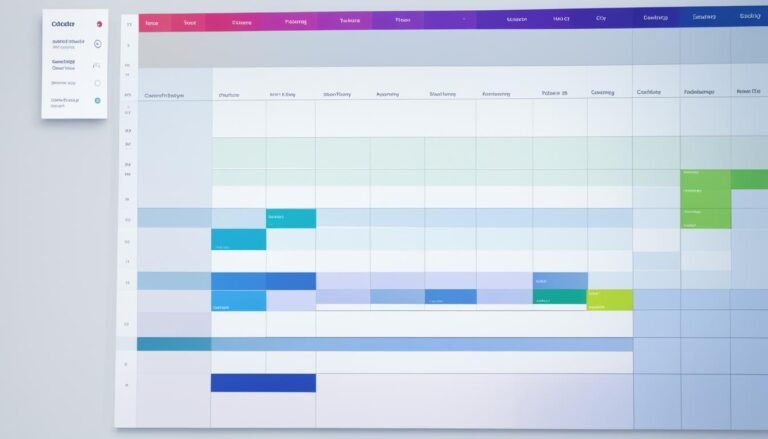Pipedrive CRM Review
If you were a sales manager looking for a CRM solution that could streamline your team's workflow, imagine having a tool that not only helps in tracking leads efficiently but also provides insightful analytics to boost your sales performance.
Pipedrive CRM offers just that, and more. Its intuitive interface and customizable sales pipeline feature make managing leads a breeze. But what sets it apart from the rest?
Stay tuned to discover how Pipedrive's integration capabilities and pricing structure can benefit your business operations.
Key Takeaways
- Extensive customization and reporting tools for tailored CRM experience.
- Mobile accessibility and exceptional customer support for on-the-go management.
- Integration capabilities and flexible pricing structure for seamless workflow.
- Visual pipeline and automation features for efficient sales process management.
Key Features of Pipedrive CRM
Discover the five essential features that make Pipedrive CRM a standout choice for managing your sales pipeline efficiently. Pipedrive offers extensive customization options, allowing you to tailor the CRM to fit your specific needs seamlessly. From custom fields to personalized stages, Pipedrive empowers you to adapt the platform to match your unique sales process.
The reporting tools in Pipedrive provide valuable insights into your sales performance. With detailed analytics and customizable reports, you can track key metrics, identify trends, and make data-driven decisions to optimize your sales strategy effectively.
Moreover, Pipedrive's mobile accessibility ensures that you can manage your sales pipeline on the go. The mobile app offers full functionality, enabling you to stay connected and productive from anywhere.
Lastly, Pipedrive's exceptional customer support sets it apart. With responsive assistance and a wealth of resources, you can rely on Pipedrive to help you make the most of the CRM platform.
User Interface and Navigation
When using Pipedrive CRM, the user interface and navigation are designed with intuitive simplicity to enhance your sales pipeline management experience. The user experience is prioritized in Pipedrive, ensuring that you can easily navigate through the platform and customize it to suit your specific needs. The design is clean and user-friendly, making it easy for you to focus on managing your sales without getting lost in complex features.
To provide a clearer picture of the interface and navigation in Pipedrive, let's take a look at the following table:
| Features | Description | Benefits |
|---|---|---|
| Intuitive Layout | Easy to navigate and understand | Saves time and reduces learning curve |
| Customizable Dashboard | Tailor the interface to your preferences | Focus on what matters most to you |
| Quick Access Toolbar | Easily access key functions | Enhances efficiency and productivity |
| Visual Pipeline | Clear visualization of sales stages | Helps track progress at a glance |
| Drag-and-Drop Functionality | Simplifies task management | Streamlines workflow and organization |
With these features, Pipedrive ensures a seamless user experience, empowering you to effectively manage your sales pipeline.
Sales Pipeline Management
Enhance your sales pipeline efficiency with Pipedrive's robust tools for effective Sales Pipeline Management. Pipedrive offers features that help you improve forecasting accuracy and streamline sales performance tracking. By utilizing Pipedrive's Sales Pipeline Management tools, you can visualize your sales process, identify bottlenecks, and prioritize deals effectively.
With Pipedrive, you can easily track the progress of deals through each stage of your pipeline. This visibility enables you to make data-driven decisions, forecast sales more accurately, and allocate resources where they're most needed. The platform's intuitive interface allows you to drag and drop deals, set reminders, and automate routine tasks, empowering you to focus on closing more deals.
Furthermore, Pipedrive's reporting and analytics tools provide valuable insights into your sales performance. By analyzing key metrics and trends, you can identify areas for improvement, optimize your sales strategy, and drive revenue growth. Overall, Pipedrive's Sales Pipeline Management capabilities equip you with the tools you need to effectively manage your sales process and achieve your business goals.
Lead Tracking and Management
When it comes to lead tracking and management in Pipedrive CRM, you can efficiently track leads through every stage of the sales process. Managing your lead pipeline becomes a breeze with Pipedrive's intuitive interface and customizable features.
Plus, having a detailed lead interaction history at your fingertips helps you tailor your approach for maximum effectiveness.
Tracking Leads Efficiently
To efficiently track leads in Pipedrive CRM, utilize the customizable lead tracking and management features for a seamless and organized process. By leveraging these tools, you can effectively monitor lead conversion rates and implement follow-up strategies to maximize your sales potential.
The lead tracking functionality allows you to capture essential details about each lead, including their stage in the pipeline and interactions with your team. This enables you to prioritize leads based on their likelihood to convert, ensuring you focus your efforts where they're most likely to yield results.
With Pipedrive CRM, you can streamline your lead tracking process, improve follow-up efficiency, and ultimately boost your overall sales performance.
Managing Lead Pipeline
Maximize your lead tracking and management efficiency in Pipedrive CRM by strategically organizing and monitoring your lead pipeline. To make the most of this feature, consider the following:
- Pipeline Visualization: Utilize Pipedrive's visual representation of your lead pipeline to quickly grasp the status of each lead.
- Lead Scoring: Implement lead scoring to prioritize high-potential leads and streamline your sales process.
- Customizable Pipeline Stages: Tailor your pipeline stages to match your unique sales process and ensure a smooth flow of leads.
- Activity Reminders: Set up automated reminders for follow-ups and tasks to stay on top of lead interactions.
- Team Collaboration: Foster collaboration by assigning leads to team members and tracking progress within the pipeline.
Lead Interaction History
Enhance your lead tracking and management in Pipedrive CRM by exploring the Lead Interaction History feature, which provides valuable insights into past interactions with potential leads. This feature enables you to track all customer engagement and communication tracking in one convenient location. By having a detailed record of every interaction, you can personalize your approach, follow up effectively, and build stronger relationships with your leads. Understanding the history of communication with each lead allows you to tailor your conversations to their specific needs and preferences, increasing the likelihood of conversion. With Lead Interaction History, you can optimize your sales process by staying organized and informed every step of the way.
| Benefits of Lead Interaction History |
|---|
| Centralizes communication tracking |
| Enhances customer engagement |
| Enables personalized follow-ups |
Integration Capabilities
When considering Pipedrive's Integration Capabilities, you'll appreciate its ability to seamlessly connect with other software systems. Its compatibility with a wide range of tools ensures a smooth workflow for your team.
With streamlined data sharing, Pipedrive simplifies the process of consolidating information across platforms.
Seamless Software Connections
Effortlessly connect your favorite software tools with Pipedrive's seamless integration capabilities. Pipedrive offers a wide range of integrations to streamline your workflow and enhance productivity.
Here are five ways Pipedrive ensures seamless software connections:
- Email Integration: Sync your email accounts with Pipedrive to manage all your communications in one place.
- Calendar Integration: Connect your calendar to schedule appointments and follow-ups directly from Pipedrive.
- Marketing Automation Integration: Integrate with popular marketing automation tools to align your sales and marketing efforts seamlessly.
- Accounting Software Integration: Sync your accounting software to streamline invoicing and financial processes.
- E-commerce Platform Integration: Connect your e-commerce platform to track sales and customer data effectively.
With Pipedrive's seamless software connections, you can optimize your workflow and improve efficiency.
Compatibility With Tools
Seamlessly integrating with a variety of tools, Pipedrive's compatibility feature enhances your workflow efficiency by connecting key software seamlessly. This CRM platform excels in tool integration and data synchronization, allowing you to streamline your processes effectively. Pipedrive offers robust workflow automation capabilities, enabling you to automate repetitive tasks and focus on high-value activities. Moreover, the platform provides extensive customization options, allowing you to tailor the system to suit your specific business needs. By integrating with popular tools and ensuring smooth data synchronization, Pipedrive empowers you to work more efficiently and effectively. Take advantage of its seamless compatibility to optimize your workflow and drive productivity.
| Tool Integration | Data Synchronization | Workflow Automation |
|---|---|---|
| Extensive | Smooth | Robust |
Streamlined Data Sharing
Enhance your data sharing efficiency with Pipedrive's robust integration capabilities, facilitating seamless connectivity between your key software tools. Pipedrive offers various data integration benefits to streamline your operations and improve efficiency in communication.
Here are five key ways this CRM system can enhance your data sharing process:
- Real-time Sync: Keep your data up-to-date across all integrated platforms instantly.
- Custom Integrations: Tailor integrations to fit your specific business needs.
- Automation: Automate data transfer tasks to save time and reduce errors.
- Third-Party Apps: Seamlessly connect Pipedrive with popular third-party applications.
- Reporting Integration: Generate comprehensive reports by integrating data from multiple sources.
Make the most of Pipedrive's integration capabilities for efficient communication and data management.
Pricing and Plans
When exploring Pipedrive CRM, one of the key aspects to consider is its Pricing and Plans. Pipedrive offers transparent pricing with a user-friendly approach that caters to businesses of all sizes. One of the standout features is the ability to customize plans based on your specific needs, ensuring that you only pay for the features that are essential to your operations.
In terms of pricing comparison, Pipedrive stands out for its competitive pricing structure compared to other CRM solutions in the market. The pricing plans are designed to be scalable, allowing you to upgrade or downgrade as your business requirements change. This flexibility ensures that you aren't locked into a plan that no longer suits your needs.
Additionally, the plan customization options offered by Pipedrive enable you to tailor the CRM system to align with your business objectives. Whether you're a small startup or a large enterprise, Pipedrive's customizable plans ensure that you get the most out of the CRM platform without unnecessary features that you won't use.
Conclusion
In conclusion, Pipedrive CRM is like a well-oiled machine, guiding you through your sales journey with ease. Its intuitive interface and powerful features help you track leads, manage sales pipelines, and integrate seamlessly with other tools.
With Pipedrive, you'll feel like a conductor orchestrating a symphony of success in your business. So why wait? Dive into the world of Pipedrive and watch your sales soar to new heights!