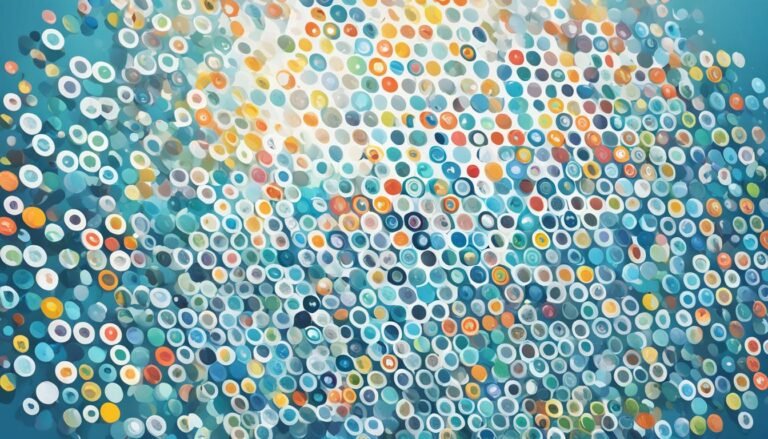Monday.com Work OS Review
Tired of the chaos that comes with managing projects?
You've probably heard about Monday.com and its claims to revolutionize your workflow.
But does it live up to the hype?
Let's explore if this Work OS truly delivers on its promises and whether it's the solution you've been searching for in your quest for productivity.
Key Takeaways
- Seamless integration efficiency for connected workflows.
- Real-time team communication and updates.
- Customizable workflow organization with insightful data visualization.
- Enhanced collaboration through task assignment and tracking.
Key Features Overview
Explore the diverse range of powerful tools and functionalities that make Monday.com a versatile Work OS solution for teams of all sizes. Integration efficiency is a standout feature, allowing you to connect various apps and services seamlessly to streamline your workflow. This enhances productivity by reducing the need to switch between different platforms constantly.
Team communication is another key aspect, with real-time updates and notifications keeping everyone on the same page. Whether you're working in the office or remotely, Monday.com ensures that collaboration is smooth and effective. The platform excels in workflow organization, providing customizable boards and templates that cater to different project management styles. This feature enables teams to structure their tasks efficiently and track progress effortlessly.
Moreover, data visualization tools within Monday.com offer insightful reports and charts that help in analyzing project data at a glance. Visual representations enhance decision-making processes and provide clarity on project performance. Overall, Monday.com's emphasis on integration efficiency, team communication, workflow organization, and data visualization makes it a comprehensive solution for team collaboration and project management.
User Interface and Navigation
With a user-friendly interface and intuitive navigation, Monday.com provides a seamless experience for you to efficiently manage tasks and projects. The user-friendly design of Monday.com ensures that you can easily navigate through the platform without feeling overwhelmed. The layout is clean and well-organized, allowing you to quickly locate the tools and features you need to stay productive.
The efficient navigation system of Monday.com streamlines your workflow by providing easy access to different sections and functions. Whether you're creating new tasks, assigning team members, or tracking project progress, the platform's intuitive design makes it simple to perform these actions with just a few clicks. The menu structure is logical, guiding you to your desired destination without unnecessary steps or confusion.
Customization Options
When customizing your workflow in Monday.com, you'll find a versatile selection of widgets to tailor your boards to your specific needs.
The color-coded task boards offer a visually intuitive way to organize and prioritize your tasks efficiently.
Additionally, the seamless integration of automated workflows streamlines your processes, saving you time and increasing productivity.
Versatile Widget Selection
Amidst the array of customization options available in Monday.com's Work OS, users can tailor their experience by selecting from a diverse range of versatile widgets. These widgets offer enhanced functionality and flexibility to streamline workflows and boost productivity.
Here's why widget selection in Monday.com stands out:
- Widget Customization: Customize widgets to display the specific information most relevant to your tasks.
- Task Automation: Automate repetitive tasks within widgets to save time and increase efficiency.
- Integration Capabilities: Integrate widgets with various apps and tools to centralize data and optimize collaboration.
The ability to choose from such a varied selection of widgets empowers users to create a personalized workspace that aligns perfectly with their unique workflow requirements.
Color-Coded Task Boards
Enhancing task organization and visual clarity, color-coded task boards in Monday.com offer extensive customization options for users to optimize their workflow efficiency.
By assigning different colors to tasks based on priority, status, or team member, users can easily identify and prioritize their work. This visual representation enhances overall task management by providing a quick overview of the project status at a glance.
Furthermore, users can tailor the color schemes to align with their preferences or specific project requirements, adding a personal touch to the task boards. This level of customization not only streamlines task organization but also increases productivity by making it simpler to track progress and allocate resources effectively within the platform.
Automated Workflow Integration
Integrating automated workflows with customizable options in Monday.com elevates task management efficiency and streamlines processes for enhanced productivity. By seamlessly integrating workflow automation, you can experience a significant productivity boost.
Here's how Monday.com's automated workflow integration stands out:
- Customizable Triggers: Tailor automated actions to specific criteria, ensuring tasks flow seamlessly.
- Integration Flexibility: Connect with various apps and tools to enhance collaboration and efficiency.
- Real-Time Updates: Receive instant notifications and updates on task progress, keeping everyone in the loop.
With these features, Monday.com empowers users to create efficient workflows tailored to their unique needs, ultimately optimizing task management and boosting productivity.
Task Management Capabilities
Task management capabilities in Monday.com empower you to efficiently organize, track, and prioritize your tasks within a collaborative workspace. The platform offers robust features for task prioritization, allowing you to categorize tasks based on their importance or urgency. By assigning priority levels, you can focus on high-priority tasks to ensure critical work is completed promptly.
Moreover, Monday.com's deadline tracking functionality enables you to set clear deadlines for tasks, keeping you on schedule and accountable for timely task completion.
With Monday.com, you can easily visualize task timelines, dependencies, and deadlines through intuitive visual representations like Gantt charts or timeline views. These tools provide a comprehensive overview of task deadlines and progress, aiding in efficient project management and resource allocation.
The platform's customizable task boards also facilitate agile task management, allowing you to adapt to changing priorities seamlessly.
Integration Possibilities
When considering integration possibilities within Monday.com, you'll find a wide array of seamless platform connections that can streamline your workflows.
By leveraging these integrations, you can enhance connectivity between different tools and systems, fostering a more cohesive work environment.
The ability to sync data across various applications can significantly boost productivity and efficiency within your organization.
Seamless Platform Integrations
With Monday.com's Work OS, the seamless integration possibilities across various platforms enhance productivity and streamline workflows for users. Leveraging data integration strategies and ensuring platform compatibility, Monday.com facilitates a cohesive work environment.
The platform offers seamless workflow automation, allowing tasks to flow effortlessly from one system to another. Additionally, its cross-platform functionality enables users to access information and collaborate across different devices and operating systems. By incorporating these features, Monday.com empowers teams to work more efficiently and effectively, breaking down silos and promoting collaboration.
This level of integration not only saves time but also reduces errors, ultimately leading to enhanced productivity and improved outcomes.
- Data integration strategies
- Platform compatibility
- Seamless workflow automation
Enhanced Workflow Connectivity
Enhancing workflow connectivity through seamless integration possibilities, Monday.com's Work OS empowers users to optimize collaboration and productivity across various platforms. By offering a wide range of connectivity solutions, Monday.com ensures that your workflow efficiency is maximized, allowing for seamless data exchange and communication between different tools and applications. The platform's ability to integrate with popular apps like Slack, Zoom, and Google Calendar enables users to centralize their work processes, eliminating the need to switch between multiple tools constantly. This streamlined approach not only saves time but also reduces the chances of errors and miscommunication, ultimately enhancing overall team productivity and effectiveness.
| Connectivity Solutions | Benefits |
|---|---|
| Seamless data exchange | Efficient communication |
| Centralized work processes | Reduced errors |
| Integration with popular apps | Time-saving |
| Enhanced collaboration | Improved productivity |
| Streamlined workflow | Decreased miscommunication |
Collaboration Tools Evaluation
Effective collaboration tools are essential for streamlining teamwork and maximizing productivity within a work environment. When evaluating collaboration tools within Monday.com, consider the following aspects:
- Real-Time Communication: Instant messaging and commenting features allow for quick exchanges of ideas, feedback, and updates, fostering collaboration benefits by enabling swift decision-making and transparent communication.
- Task Assignment and Tracking: Assigning tasks to team members and tracking their progress in a centralized platform enhances productivity enhancements by ensuring clarity on responsibilities, deadlines, and project status.
- File Sharing and Collaboration: The ability to upload, share, and collaborate on files directly within the platform promotes seamless teamwork, boosts efficiency, and reduces the need for multiple external tools, further improving productivity.
Automations and Workflows
Automations and workflows in Monday.com offer a dynamic way to streamline task assignments and boost team collaboration.
By automating repetitive tasks, you can free up time for more strategic activities, fostering productivity within your team.
The seamless integration of these features can help optimize workflows and ensure efficient project management.
Streamlining Task Assignments
To efficiently assign tasks and streamline your workflow on Monday.com Work OS, utilizing automations and workflows can significantly enhance productivity and communication within your team. By incorporating these features, you can:
- Boost Task Allocation Efficiency: Automations help in assigning tasks based on predefined rules, ensuring that responsibilities are distributed promptly and accurately.
- Enhance Team Productivity: Workflows enable seamless task progression, reducing delays and optimizing team output.
- Facilitate Communication: Through automated notifications and updates, team members stay informed about task assignments and progress, fostering better collaboration.
These functionalities not only lead to simplified project management but also contribute to overall communication enhancement, making task assignments more efficient and team collaboration more effective.
Enhancing Team Collaboration
Utilizing automations and workflows in Monday.com Work OS can significantly enhance team collaboration by streamlining task assignments and fostering efficient communication within your team. By setting up automated notifications for task completions or changes, team members can stay updated in real-time, promoting a sense of accountability and teamwork.
Workflows can be customized to reflect cross-functional communication by assigning tasks to multiple team members from different departments, ensuring that everyone is aligned on project goals and progress. This feature is especially beneficial for virtual team building, where clear communication and collaboration are essential for success.
Reporting and Analytics Functionality
How effectively does Monday.com's Reporting and Analytics Functionality empower users to gain valuable insights into their work processes and performance metrics? Monday.com offers robust reporting and analytics tools that enable users to delve deep into their data for informed decision-making.
- Data Visualization: Monday.com excels in presenting data in visually appealing formats such as charts, graphs, and dashboards, allowing for quick interpretation of complex information.
- Data Analysis: The platform provides powerful analytical capabilities, including customizable reports and filters, enabling users to analyze trends, identify patterns, and track key performance indicators effectively.
- Real-time Insights: With real-time updates and notifications, users can stay informed about project progress, task completion rates, and team performance, enhancing overall productivity and collaboration.
Mobile App Performance
Monday.com's mobile app demonstrates exceptional performance in facilitating seamless access and efficient task management on the go. When compared to other productivity apps, Monday.com stands out for its smooth user experience and comprehensive features. The app's responsiveness and quick loading times make it easy to stay productive while on the move.
In terms of app performance comparison, Monday.com excels in providing a reliable platform for users to access their workspaces, collaborate with team members, and update tasks in real-time. The app's intuitive interface enhances mobile productivity by allowing users to easily navigate through different projects and track progress effortlessly.
To optimize your mobile productivity while using Monday.com, consider organizing tasks into categories, setting clear deadlines, and utilizing the app's notifications feature to stay updated on project developments. Additionally, taking advantage of the app's offline capabilities ensures that you can continue working even without an internet connection. By following these mobile productivity tips, you can make the most of Monday.com's mobile app performance and enhance your overall workflow efficiency.
Pricing Plans and Options
Transitioning from discussing the mobile app performance, let's now explore the diverse range of pricing plans and options available with Monday.com, offering a comprehensive look into the platform's cost-effective solutions for varying business needs.
When considering Monday.com's pricing structure, you'll find that they offer competitive pricing that caters to businesses of all sizes. The subscription options are flexible, allowing you to choose the plan that best suits your organization's requirements and budget. Here are some key points to note about Monday.com's pricing:
- Competitive Pricing: Monday.com provides value for money with its competitive pricing, ensuring that businesses get the most out of their investment.
- Flexible Subscription Options: With a variety of subscription plans available, Monday.com allows you to select the option that aligns best with your specific needs.
- Scalability: Whether you're a small startup or a large enterprise, Monday.com's pricing plans are designed to scale with your business growth, providing scalability and adaptability.
Conclusion
As you navigate through the intricacies of monday.com's work OS, you'll find that it serves as a beacon of light in the sea of task management tools.
The platform's customizable features and seamless integrations symbolize a bridge between productivity and efficiency.
With its array of automation options and detailed analytics, monday.com empowers users to sail smoothly through their workday, guiding them towards success with every task completed.