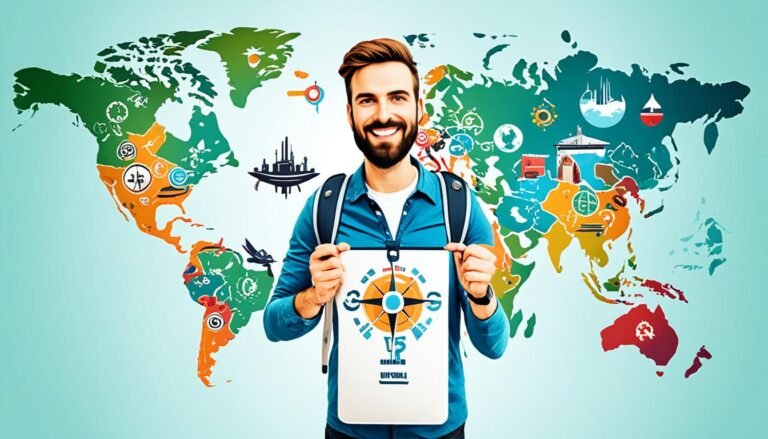Managing Cybersecurity Threats as a Digital Nomad: Best Practices
The rise of remote work and digital nomadism has made it easier to work from anywhere. But, this freedom comes with a risk of more cyber threats since there’s no office network to protect you. Digital nomads need to take strong steps to keep their data and devices safe without corporate help. They often use public Wi-Fi and work on many devices, making them more vulnerable to security issues. It’s important to use VPNs, keep software up-to-date, and have strong passwords to protect their information.
Key Takeaways
- Public Wi-Fi is a common resource but comes with significant risks like man-in-the-middle attacks.
- Using various devices increases entry points for potential cyber threats.
- VPNs are essential for encrypting data and safeguarding connectivity.
- Regular software updates are vital in defending against known security vulnerabilities.
- Password managers facilitate the safe handling of strong, unique passwords across different accounts.
- Implementing two-factor authentication (2FA) adds an extra layer of security.
- Regular data backups are crucial to prevent irreversible loss in case of device failure or cyberattacks.
Understanding the Unique Cybersecurity Challenges for Digital Nomads
Digital nomads face special cybersecurity challenges. They often use many devices and public Wi-Fi, which can be risky. They also deal with different cybersecurity rules around the world. It’s key for them to be careful and take steps to stay safe.
Public Wi-Fi Perils
About 68% of digital nomads use public Wi-Fi often, which can be risky. These networks often don’t use strong encryption, making it easy for hackers to get sensitive info. Since 63% of cyberattacks start with phishing emails, it’s crucial to be careful on public Wi-Fi. Using cybersecurity tips for Digital Nomads like a VPN can help by encrypting your internet connection.
Device Diversity
Managing many devices is another challenge for digital nomads. 47% of them have trouble with their tech, making it hard to stay safe online. Also, 55% find it tough to keep their devices safe without a fixed office. Having antivirus software and keeping devices updated can help protect them from malware and other threats.
Geographical Cybersecurity Landscapes
The rules for cybersecurity can change a lot from one country to another. 39% of digital nomads have trouble with opening bank accounts because of these differences. It’s important to know the local rules and risks. Using two-factor authentication and VPNs is key in places with high cyber risks. Also, finding good workspaces while traveling is hard for 70% of digital nomads. So, using strong online security for Remote Workers practices is vital, no matter where you are.
Importance of Using Strong and Unique Passwords
In today’s digital world, using strong and unique passwords is key for travelers’ cybersecurity. With more cyber threats, strong passwords can lower the risk of unauthorized access to personal info.
Risks of Reusing Passwords
Using the same password for many accounts makes you more vulnerable. If a hacker gets into one account, they might get into others too. Sadly, 95% of cyber breaches happen because of poor password handling.
Ransomware attacks, like the WannaCry that hit over 230,000 computers in a day, show why strong passwords are crucial. They help protect against data breaches and financial losses.
Benefits of a Password Manager
Using a password manager is a top way to stay safe online. These tools create and keep complex passwords, making sure each account has a unique one. This makes managing many passwords easier and boosts security.
Only 5% of companies have good cybersecurity, making strong passwords vital. A password manager is a great way to keep your passwords safe. It adds an extra layer of security in our digital world.
Utilizing Two-Factor Authentication (2FA)
For digital nomads, keeping safe online is crucial. Using Two-Factor Authentication (2FA) is a key way to fight cyber threats. It combines what you know (like a password) with what you have (like a code on your device). This makes your online world much safer.
Recent stats show that 20% of companies faced data breaches because of remote worker risks. This highlights how vital robust online safety is. Companies like GitLab, Hotjar, and Buffer lead by making 2FA a must for their teams. Digital nomads should follow their lead.
“Employers must provide centralized secure storage facilities and enforce cybersecurity policies to prevent locally stored unsecured data from being compromised,” says Andrew, a cybersecurity expert.
Using Digital Nomad security tips like 2FA adds an extra shield. This is crucial since remote work has made cyber threats more common. With 2FA, it’s much harder for hackers to get in, keeping your digital life safe.
By choosing robust online safety steps like 2FA, digital nomads can move through the internet safely. Keeping up with these tips is key to protecting your info and staying secure online.
Essential Role of VPNs in Protecting Your Data
In today’s digital age, digital nomads face many remote work cyber threats. Virtual Private Networks (VPNs) are key for keeping data safe, private, and secure online. They encrypt data and hide your IP address, making it hard for hackers to get your information, especially on public Wi-Fi.
How VPNs Work
VPNs create an encrypted tunnel for your internet connection. This makes it hard for others to see your data. They use protocols like OpenVPN, WireGuard, and IKEv2 for speed and security. Older protocols like PPTP and L2TP don’t offer enough security.
For example, Surfshark VPN uses AES 256-bit encryption and Perfect Forward Secrecy to keep your data safe. It also protects against DNS, WebRTC, and IPv6 leaks, which could reveal your information.
Choosing a Reliable VPN Service
There are many VPN services out there, so picking a trustworthy one is important. Top choices include ExpressVPN, NordVPN, and CyberGhost for their strong encryption and wide server coverage. Look for a VPN with a no-logs privacy policy to keep your online activities private.
Also, find VPNs with a 30-day money-back guarantee. This shows they stand behind their service. For nomads visiting places like China or Russia, where VPN use is restricted, choose a VPN that follows local laws to avoid fines.
Using a reliable VPN helps protect you from remote work cyber threats. It also makes remote work safer and smoother. With 78% of airport Wi-Fi networks using old encryption, VPNs are a must for digital nomads.
Keeping Software and Devices Up to Date
Keeping your software and devices updated is key to fighting off cyber threats. It’s important to apply updates, whether they come automatically or need a manual touch. Digital nomads should always stay on top of the latest updates to keep their digital tools safe.
Security Vulnerabilities in Outdated Software
Using old software can let cybercriminals find and use known weaknesses. 67% of cyber attacks use flaws that have already been fixed. Keeping your devices secure with cybersecurity updates is vital to avoid these risks. Regular updates can greatly lower the chance of being hit by cybercriminals.
Automatic vs. Manual Updates
Choosing between automatic and manual updates is tricky but key for security. Automatic updates keep your software patched without you having to do anything, lowering the risk of new threats. But, manual updates give you control, letting you update when it’s best for you. The goal is to find a balance that works for you and keeps your devices secure.
With cyber threats on the rise, updating your software and devices is more crucial than ever. 76% of cybercrimes aim to make money, and 64% of companies face web-based attacks. Regular device security steps, like updating software quickly, are essential to fight off threats.
Best Practices for Safe Browsing
For digital nomads, it’s key to follow safe browsing habits. These habits can greatly improve your online safety. They make your internet use smooth and free from worries.
Secure Browsing Extensions
Using secure browsing extensions is a simple way to boost your online safety. Extensions like HTTPS Everywhere and Privacy Badger protect your privacy. They make sure your connections are secure and block trackers. Adding these to your browser is a big step towards better online safety.
Importance of HTTPS
The padlock symbol next to a URL means the site uses HTTPS for secure internet communication. It’s vital to check that websites you visit use HTTPS. This is especially true when dealing with sensitive info, like online banking or shopping. Always look for HTTPS to keep your browsing safe.
Avoiding Suspicious Links
Phishing attacks and malware can come from links that look harmless. It’s important to not click on suspicious links, especially from emails or social media. Learning to spot and avoid these links is key to cybersecurity awareness for travelers. It helps protect you from online threats.
Data Backup Strategies for Digital Nomads
As digital nomads, keeping your data safe is key. Devices can get lost, stolen, or damaged. A good backup plan makes sure your data stays safe, no matter what. This part talks about how to back up your data safely and keep it safe while working remotely.
Importance of Regular Backups
Backing up your data often is key to avoiding data loss. If your device gets stolen, breaks, or gets hacked, backups keep your work safe. The 3-2-1 rule is a good idea. It means you should have three copies of your data, on two different types of storage, and one copy somewhere else.
Using Cloud Storage vs. External Hard Drives
Cloud storage and external hard drives are both good for backing up your data. But they have different benefits:
- Cloud Storage: Cloud services like Dropbox and OneDrive are great for digital nomads. They let you access your data from anywhere and often have automatic backups and versions. This helps with getting your data back if something goes wrong.
- External Hard Drives: These give you direct control over your data. They work well with cloud storage. Getting a good external drive adds an extra layer of security for important data you don’t want online.
For the best protection, use both cloud storage and external hard drives together. This way, you’re covered for different situations. It keeps your data safe and easy to get to, no matter where you are.
Educating Yourself on Cybersecurity Trends and Threats
Keeping up with cybersecurity is key for digital nomads. Cybersecurity awareness isn’t just a one-time thing. It’s about ongoing learning to fight new threats.
Following cybersecurity news is a great way to stay informed. Outlets like Reuters and BBC cover the latest threats and trends. Experts on social media, such as LinkedIn and Twitter, also share important insights.
“The only way to defend against the evolving cyber threat landscape is to consistently educate yourself and adapt new practices,” states a report from the Cybersecurity & Infrastructure Security Agency (CISA).
Going to cybersecurity conferences and webinars is also crucial. Events like Black Hat and DEF CON let you learn from top experts. They offer workshops and sessions on specific cybersecurity issues and solutions.
- Following cybersecurity news outlets such as Reuters and BBC
- Engaging with expert opinions on LinkedIn and Twitter
- Participating in cybersecurity conferences like Black Hat and DEF CON
Online courses are also key for deep cybersecurity knowledge. Sites like Coursera and Udemy have resources for all levels. This continuous learning in cybersecurity keeps you ready for new threats.
In summary, staying ahead in cybersecurity means constant learning. Use news, social media, conferences, and online courses to keep up. Digital nomads can then protect themselves better against cyber threats.
Conclusion
As we finish this guide on keeping digital nomads safe from cyber threats, it’s clear that protecting your online and personal data is crucial. Cyber threats are always changing, so it’s important to take proactive steps to stay safe.
Using strong passwords, two-factor authentication, and keeping up with the latest trends are key steps. VPNs also play a big role by encrypting your data, which is vital when you’re using public networks. This is especially true for digital nomads who work from different places and devices.
Don’t forget to update your software regularly to fix security holes that hackers could use. Being careful with emails and knowing how to spot phishing scams can also help prevent big problems. Using strong passwords and multi-factor authentication can make it harder for others to get into your accounts.
Backing up your data is also crucial. Use secure cloud storage or encrypted files to keep your important info safe from theft or loss. Keeping up with new threats through education helps digital nomads stay ahead of cyber dangers.
By following these steps, digital nomads can enjoy their freedom and work safely. They can keep their digital lives secure and strong.
Leveraging Cybersecurity Tools and Services for Digital Nomads
As a digital nomad, keeping your work safe and efficient is key, no matter where you are. Using special cybersecurity tools and services adds an extra layer of security. This includes antivirus software and encrypted messaging apps that protect your personal and work data.
Adding physical services to your digital security plan makes it even stronger. Travel insurance and secure airport transfers can protect you from unexpected problems. Cloud storage lets you access your data safely from anywhere, which is crucial for working remotely.
VPN technologies, multi-factor authentication, and advanced encryption are great examples of these advancements. They protect your sensitive data. The history of remote work shows how important these tools are. The pandemic made them essential for everyone working remotely. By using these tools, digital nomads can work safely and efficiently from anywhere.
Source Links
- 5 Cybersecurity Tips for Digital Nomads
- The Ultimate Guide to Cybersecurity for Digital Nomads
- 15 Digital Nomad Challenges & How to Overcome Them (2024)
- Cyber Hygiene Practices for Digital Nomads
- Cybersecurity – Unite Tech
- 10 Ways to Improve Cybersecurity in Project Management | ClickUp
- Understanding the Importance of Cybersecurity
- Cybersecurity in Remote Work: Can it Decrease Security Risks?
- Cybersecurity Tips for Remote Working
- Stay Safe Online: Essential Cybersecurity Tips for Digital Nomads
- What is a VPN? Enhance your internet privacy today – Surfshark
- Which VPN services provide the best encryption protocols for maximum security?
- Travel Alert Safeguarding Your Data While Using Airport Wi-Fi
- Cybersecurity Best Practices for Remote Workers and Digital Nomads
- Remote Work Security: Safeguarding Your Data and Privacy
- 7 Cybersecurity Tips for Digital Nomads
- Cybersecurity tips for digital nomads: Keeping Your Data Safe on the Go – Travel Apps
- Navigating the Minefield of Public Wi-Fi: Cybersecurity Tips for the Modern Nomad
- How to Keep Your Data Secure as a Digital Nomad
- Protecting Corporate Data in the Age of the Digital Nomad – The Future of Work
- Top 10 Practical Tips for Digital Nomads to Tackle Intellectual Property Hurdles
- Cybersecurity Explained: Your Ultimate Knowledge Hub
- The Ultimate Guide to Cybersecurity for Digital Nomads—10 Best Ways to Deal with Different Types of…
- Remote Work Security Best Practices – Remote Work and Digital Nomad Lifestyle
- Remote Work: Achieving Performance and Security in a Digital Age
- Mastering Digital Nomad Skills: Enhance Your Remote Work Abilities and Thrive