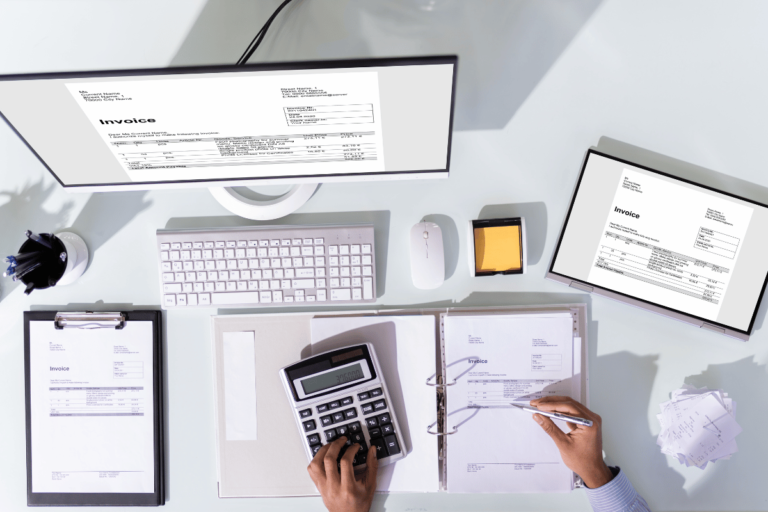HubSpot CRM Review
You might be hesitant to consider yet another CRM platform, given the abundance of options available in the market. However, when it comes to HubSpot CRM, the devil is in the details.
With its intuitive interface and robust features, HubSpot CRM offers a comprehensive solution for businesses of all sizes. Whether you're a startup looking to streamline your sales process or a seasoned enterprise seeking advanced marketing automation tools, HubSpot CRM has something to offer.
Stay tuned to discover why HubSpot CRM is gaining popularity among businesses worldwide.
Key Takeaways
- Comprehensive CRM tool with user-friendly interface and robust customization options.
- Efficient data organization and automation capabilities for streamlined workflows.
- Competitive pricing with seamless software integrations for a personalized CRM experience.
- Enhanced customer relationships and sales management through intuitive design and flexible features.
Overview of HubSpot CRM
If you're seeking a comprehensive yet user-friendly customer relationship management tool, look no further than HubSpot CRM. When it comes to user adoption, HubSpot CRM shines by providing a seamless and intuitive interface that makes it easy for your team to onboard and start using the platform efficiently. With its user-friendly design and customizable features, getting your team on board will be a breeze.
Data security is a top priority for any business, and HubSpot CRM understands this need. The platform ensures that your data is encrypted and protected at all times, giving you peace of mind knowing that your customer information is safe and secure. By implementing robust security measures, HubSpot CRM maintains the confidentiality and integrity of your data, making it a reliable choice for businesses of all sizes.
Key Features
Moving from understanding the user-friendly interface and data security of HubSpot CRM, let's now explore its key features that set it apart in the realm of customer relationship management tools. HubSpot CRM excels in data organization and customization, allowing you to categorize and segment your contacts efficiently. The platform offers a robust set of tools for managing your sales pipeline, enabling you to track deals, set tasks, and monitor progress seamlessly. Automation is another standout feature of HubSpot CRM, streamlining repetitive tasks and workflows to save you time and boost productivity. Now, let's delve into the table below for a visual representation of these key features:
| Key Features | Description |
|---|---|
| Data Organization | Easily organize and categorize contacts for targeted communication. |
| Customization | Tailor the CRM to suit your specific business needs. |
| Sales Pipeline | Visualize and manage your sales pipeline effectively. |
| Automation | Automate repetitive tasks and workflows to increase efficiency. |
HubSpot CRM's emphasis on data organization, customization, sales pipeline management, and automation makes it a powerful tool for enhancing your customer relationships and driving sales.
Pros and Benefits
With a keen focus on the advantages and value it brings to users, delve into the myriad of pros and benefits that distinguish HubSpot CRM in the competitive landscape of customer relationship management tools.
HubSpot CRM shines in its emphasis on user experience. The platform is intuitively designed, making it easy for users to navigate and utilize its features effectively. From managing contacts to tracking interactions, HubSpot CRM streamlines processes, enhancing productivity and efficiency.
One of the standout features of HubSpot CRM is its robust customization options. Users have the flexibility to tailor the system to suit their specific needs and workflows. Whether it's creating custom deal stages, defining unique properties for contacts, or setting up personalized email templates, the level of customization empowers users to mold the CRM to align perfectly with their business requirements.
Cons and Limitations
Transitioning from the strengths of HubSpot CRM, it's crucial to address the areas where the platform faces challenges and constraints. One of the limitations of HubSpot CRM is its complexity for beginners. The system offers a wide range of features, which can be overwhelming for those who are new to CRM software. Navigating through the various tools and functionalities might require some time and training to fully grasp.
Another drawback is the pricing structure for additional features. While the basic CRM platform is free, accessing advanced features such as marketing automation or sales acceleration tools can be costly. This tiered pricing model mightn't be suitable for small businesses with limited budgets.
Furthermore, HubSpot CRM lacks robust reporting capabilities compared to some of its competitors. The reporting functionality is somewhat basic and may not meet the needs of businesses requiring in-depth analytics and customization.
Despite these limitations, HubSpot CRM remains a popular choice for many businesses due to its user-friendly interface and seamless integration with other HubSpot tools.
Pricing Plans
Exploring the Pricing Plans for HubSpot CRM reveals a range of options tailored to meet varying business needs and budgets. HubSpot offers several pricing tiers, including a free version for basic CRM functionality. When compared to competitors, HubSpot's pricing is competitive, especially considering the extensive features and integrations it provides.
One significant advantage is the customization options available within each plan. Users can tailor their CRM to suit their specific requirements, ensuring a personalized experience that aligns with their business processes. Additionally, user reviews often highlight the value for money that HubSpot CRM offers, praising its intuitive interface and robust capabilities.
The implementation process for HubSpot CRM is straightforward, with resources and support provided to facilitate a smooth transition. This ease of adoption adds to the overall appeal of the pricing plans, making HubSpot CRM an attractive choice for businesses of all sizes. Ultimately, the pricing options, coupled with the platform's capabilities, make HubSpot CRM a compelling solution for those seeking a versatile and cost-effective CRM system.
Integration Capabilities
When considering HubSpot CRM's integration capabilities, you'll find that it offers seamless software connections, making it easy to link your tools for a more cohesive workflow.
With HubSpot CRM, data sync is a breeze, ensuring that your information is always up-to-date across platforms.
Additionally, the range of expandable app options allows you to customize your CRM experience to suit your specific business needs.
Seamless Software Connections
Unlock the full potential of your business operations by seamlessly connecting your software systems using HubSpot CRM's powerful integration capabilities. When it comes to seamless software connections, HubSpot CRM excels in providing robust solutions for data synchronization and software integration.
Here's why you should consider leveraging HubSpot CRM for your integration needs:
- Wide Range of Integrations: HubSpot CRM offers a vast array of integrations with popular tools and platforms, ensuring flexibility and adaptability.
- Easy Setup Process: With HubSpot CRM, setting up software connections is straightforward and hassle-free, saving you time and resources.
- Real-Time Data Updates: Enjoy real-time data synchronization across your systems, ensuring that your team has access to the latest information.
- Enhanced Efficiency: By integrating your software systems seamlessly, HubSpot CRM helps streamline your processes, leading to enhanced operational efficiency.
Easy Data Sync
Effortlessly synchronize your data across various software systems with HubSpot CRM's seamless integration capabilities, ensuring smooth operations and up-to-date information flow.
HubSpot CRM offers robust data management features that allow you to centralize your information and avoid duplication or inconsistencies.
With flexible synchronization options, you can connect HubSpot CRM to other tools and platforms you use, ensuring that all your data stays current and accurate across the board.
Whether you need to link customer data from your CRM to your marketing automation platform or integrate with your e-commerce system, HubSpot CRM provides reliable synchronization solutions to streamline your processes.
Expandable App Options
With its expandable app options, HubSpot CRM empowers you to seamlessly integrate various software systems, enhancing efficiency and maximizing productivity. When considering the customization options and app compatibility, here's what you can expect:
- Customization Options: HubSpot CRM allows you to tailor the platform to suit your specific needs, ensuring a personalized user experience.
- App Compatibility: Enjoy seamless integration with a wide range of third-party applications, streamlining your workflows and centralizing your data.
- Enhanced Functionality: Access additional features and functionalities by connecting HubSpot CRM with other tools and services that complement your business processes.
- Scalability: As your business grows, easily expand your tech stack by integrating new apps into HubSpot CRM, adapting to your changing requirements effortlessly.
User Interface
The user interface of HubSpot CRM presents a seamless experience for navigating and managing your contacts, deals, and tasks efficiently. With a focus on user experience, HubSpot CRM offers a clean and intuitive interface that streamlines your workflow. The customization options further enhance your productivity by allowing you to tailor the CRM to fit your specific needs.
—
| User-Friendly Interface | Customization Options |
|---|---|
| Intuitive navigation | Tailor fields and layouts |
| Easy access to key features | Create custom pipelines |
| Clear visibility of data | Personalize dashboard |
—
Customer Support
When evaluating HubSpot CRM's customer support, consider factors like support response time and the available helpdesk integration options.
These elements are crucial in ensuring that your queries are addressed promptly and efficiently, leading to a smoother user experience.
Support Response Time
Experiencing delays in customer support responses can significantly impact your experience with HubSpot CRM. When evaluating support response time, consider the following:
- Live Chat Availability: Instant access can enhance customer satisfaction.
- Ticketing System: Efficient ticket handling contributes to a positive experience.
- Phone Support: Quick resolution over the phone boosts response efficiency.
- Knowledge Base: A comprehensive self-help resource can reduce dependency on support.
Efficient support response time is crucial for maintaining customer satisfaction and ensuring timely issue resolution. By utilizing HubSpot CRM's support features effectively, you can streamline your experience and maximize the benefits of the platform.
Helpdesk Integration Options
To enhance your customer support experience with HubSpot CRM, explore the various helpdesk integration options available. When it comes to ticket management and customer service, integrating your helpdesk with HubSpot CRM can streamline your support processes. Below is a table outlining some popular helpdesk integration options for HubSpot CRM:
| Helpdesk Integration | Description | Key Features |
|---|---|---|
| Zendesk | Leading helpdesk software | Ticket management, automation |
| Freshdesk | Omnichannel support solution | Self-service options, analytics |
| Intercom | Conversational support tool | Live chat, customer data insights |
| Help Scout | Simple help desk software | Collaboration tools, knowledge base |
| Zoho Desk | Context-aware customer service | Multichannel support, AI assistant |
Integrating one of these platforms can significantly enhance your customer support capabilities within HubSpot CRM.
Final Verdict
In evaluating HubSpot CRM, one can't overlook its seamless integration capabilities and user-friendly interface, making it a top choice for businesses looking to streamline their sales and marketing processes. Here's a breakdown of why HubSpot CRM could be the right fit for your business:
- User Satisfaction: HubSpot CRM consistently receives high praise from users for its intuitive design and ease of use, contributing to overall user satisfaction.
- CRM Performance: The system's robust features and functionalities enhance CRM performance, allowing for efficient management of customer interactions and data.
- Customization Options: With a wide range of customization options available, businesses can tailor the CRM to meet their specific needs and workflows seamlessly.
- Data Security: HubSpot CRM prioritizes data security, providing users with peace of mind knowing that their sensitive information is protected through advanced security measures.
Considering these factors, HubSpot CRM emerges as a compelling choice for businesses seeking a reliable and versatile CRM solution.
Conclusion
Overall, HubSpot CRM offers a user-friendly interface, robust features, and seamless integration capabilities. The pricing plans are competitive, making it accessible for businesses of all sizes.
However, the true power of HubSpot CRM lies in its comprehensive customer support and resources.
But, there's one key aspect that sets HubSpot CRM apart from its competitors, a game-changing feature that will revolutionize the way you manage your customer relationships.