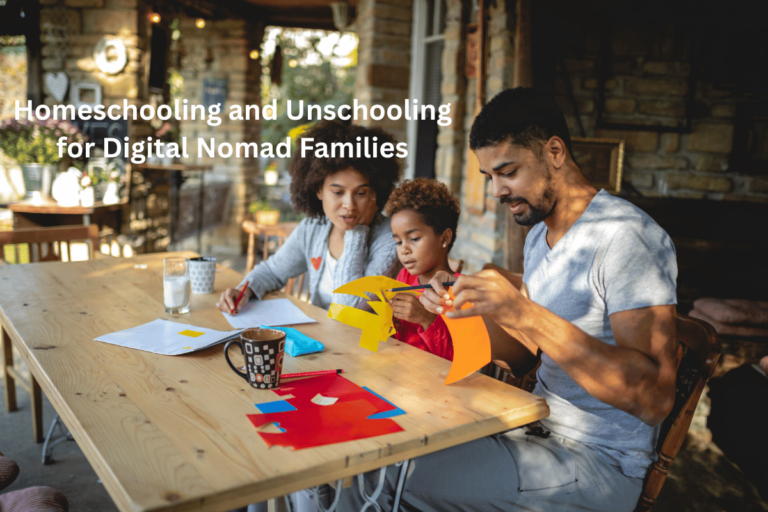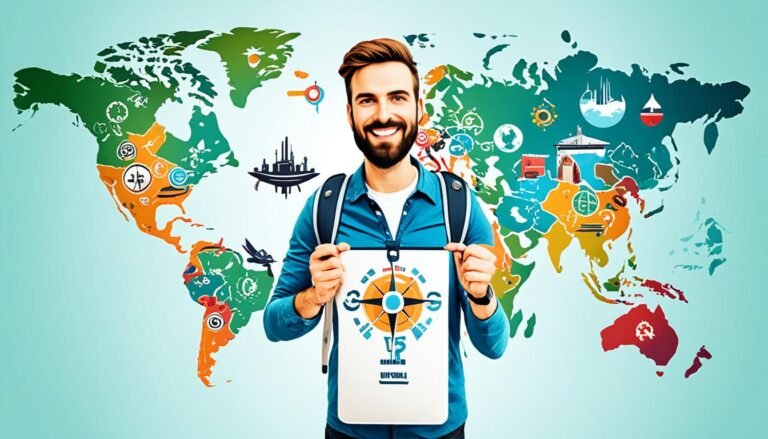How to Find Reliable Wi-Fi and Stay Connected on the Road
Finding reliable Wi-Fi is key for remote workers and van life enthusiasts. Often, half the year is spent traveling and working from a Sprinter van. Having internet lets you find campsites, use Google Maps, and keep up with work easily.
In today’s world, we all need reliable Wi-Fi tips and strategies. Thanks to tech advances, we have many ways to stay connected, even in remote spots. You can use Smartphones with hotspot features or dedicated mobile hotspot devices to stay online.
Smartphones with hotspot can meet up to 80% of your internet needs. This is great for Zoom meetings, calls, blogging, uploading photos, and sending emails. Visible offers unlimited data plans starting at $25/month. This ensures you stay connected on the go, thanks to Verizon’s wide coverage.
Mobile hotspot devices give you faster speeds and can connect more devices without using your phone’s battery. Satellite internet, like Starlink, is also a great choice for areas without cell signal. It’s perfect for remote work off the grid.
Key Takeaways
- Smartphones with hotspot capabilities allow tethering and cost-free internet access within existing plans.
- Visible offers affordable unlimited data plans ideal for van lifers and remote workers.
- Mobile hotspot devices provide faster speeds and connection for multiple devices without draining phone batteries.
- Starlink satellite internet offers a reliable option for fast internet in remote areas.
- Having an unlimited data plan is recommended to avoid throttling and ensure continuous connectivity.
Introduction to Staying Connected on the Road
In today’s digital world, staying connected while traveling is key. Whether you’re a digital nomad or a frequent traveler, having mobile connectivity solutions lets you work and manage personal stuff from anywhere. This makes life easier and more flexible.
There are many ways to stay connected on the go. For example, a Wi-Fi hotspot for RVs can connect up to 20 devices. This is great for groups or families. A SyncUP DRIVE® hotspot works with up to five devices, perfect for a small group.
The FRANKLIN T10 Mobile Hotspot supports Wi-Fi 5 for up to 15 devices and has 4G LTE connectivity. The SkyRoam Solis lets you connect up to 10 devices at once in over 130 countries. It also has a long-lasting Wi-Fi battery and can charge other devices, making it very useful.
Public Wi-Fi can be unreliable, especially in crowded places. Using your phone’s data can also use up your plan fast. That’s why choosing the right mobile connectivity solutions is important.
The Solis X device is an upgraded version of the SkyRoam Solis. It has a 720p HD remote camera and Smart Assistant features. You can buy Wi-Fi plans by the day, month, or Pay-Per-GB with SkyRoam, giving you flexible options without long-term contracts.
Apps like Google Maps, Waze, Google Translate, and messaging apps are key for staying connected. They help with navigation, emergencies, and keeping in touch with family and friends. This shows how important it is to stay connected for both fun and safety.
Having reliable mobile connectivity solutions means you can stay connected anywhere with just a smartphone and a good Wi-Fi connection. This makes traveling easier and more fun.
Using Your Smartphone as a Hotspot
Staying connected on the go can be tough. Using your smartphone as a Wi-Fi hotspot is a great solution. It’s easy and saves money, letting you share your internet with devices like laptops or tablets.
Pros and Cons of Phone Hotspots
Smartphone hotspots have their ups and downs. Here are the main points to think about:
- Pros:
- Convenience: Use your phone without extra gear.
- Flexibility: Connect many devices to one hotspot.
- Cost-Effective: Use your current mobile data plan.
- Cons:
- Battery Drain: Your phone’s battery will go down fast.
- Data Usage: You’ll use up data quickly, especially with many devices.
- Speed: Internet might be slower when using hotspots.
How to Set Up a Phone Hotspot
Setting up a hotspot is easy, but it differs between iOS and Android. Here’s how to start:
- Go to your phone’s settings.
- Find “Personal Hotspot” or “Mobile Hotspot and Tethering.”
- Turn the hotspot on and set your network name (SSID) and password for security.
- Connect devices to your hotspot using the SSID and password.
Keep an eye on your data use, as it can go fast. Apps like My Data Manager can help you track it.
Best Phone Plans for Hotspotting
Choosing the right mobile plan is key for hotspot use. Look for plans with lots of data and fast speeds. Unlimited plans are best if you use your hotspot a lot. Visible by Verizon is a good choice for reliable hotspot use while traveling.
In summary, using your smartphone as a hotspot is a handy way to stay online when you’re out and about. Knowing the pros and cons and picking the right plan helps you enjoy this useful feature.
The Benefits of Mobile Hotspot Devices
Staying connected on the road is key for work or fun. Mobile hotspot devices make it easy and reliable. They give you a dedicated internet connection, unlike using your phone as a hotspot. This means faster speeds and less battery use.
Popular Mobile Hotspot Devices
Many top-notch mobile hotspot devices are out there, meeting various needs. Verizon MiFi Jetpack and Netgear Nighthawk are leaders in performance and reliability. They let many users connect at once, ensuring a smooth internet experience anywhere.
For areas with poor coverage, it’s smart to bring hotspots from different carriers. This ensures you stay connected no matter where you are.
How Mobile Hotspots Work
Mobile Wi-Fi hotspots turn cellular signals into a local Wi-Fi network. The speed depends on your carrier’s coverage and technology, like 4G LTE or 5G. These devices have a SIM card and support various plans, making it easy to manage your data.
Pros and Cons of Mobile Hotspot Devices
Mobile hotspot devices are great for connecting many devices without slowing down. They offer consistent and fast connections, especially with 5G plans. In some cities, speeds can hit over 1,000Mbps.
But, these devices can be pricier than using a phone’s hotspot. You’ll need to buy them and get a hotspot plan. Prepaid plans might be limited, and unlimited plans can cost more each month.
In summary, mobile hotspot devices are a great choice for staying online with multiple devices. With the right plan, you can enjoy fast and reliable internet anywhere you go.
Leveraging Public Wi-Fi on the Road
When you’re traveling, finding good internet is key. Using public Wi-Fi at places like cafes, restaurants, hotels, and hostels is often a good choice. But, think about the good and bad sides of using these free Wi-Fi spots.
Cafes and Restaurants with Free Wi-Fi
Many travelers use cafes and restaurants for free Wi-Fi. Chain places usually have reliable connections, making it easy for video calls and big file transfers. Places like Starbucks and McDonald’s give free Wi-Fi, making them great for work. They also offer a comfy and chill place to sit.
Hotels and Hostels Offering Free Wi-Fi
Choosing hotels and hostels with free Wi-Fi is smart. Many big hotel chains like Marriott and Hilton know how important internet is for guests. They offer strong Wi-Fi networks. This is a big plus for long stays or working remotely.
Safety Tips for Using Public Wi-Fi
Public Wi-Fi has many perks, but safety is key. Here are some important tips:
- Use a VPN: A Virtual Private Network (VPN) encrypts your internet, making it safer. This is very important on public Wi-Fi that could be watched or hacked.
- Verify Network Authenticity: Make sure you connect to real networks. Fake hotspots can take you to fake websites through DNS spoofing attacks.
- Look for HTTPS: Use websites that start with “https://” to keep your data safe. This protects the info going between your device and the website.
- Avoid Sensitive Transactions: Don’t do online banking or shopping on public Wi-Fi. These should be done on secure, private connections to avoid info theft.
Follow these safety tips to enjoy public Wi-Fi safely and protect yourself from risks.
How to Find Reliable Wi-Fi and Stay Connected on the Road
Going on a road trip and staying connected can be exciting and tricky. Finding reliable Wi-Fi doesn’t have to be hard if you use a mix of strategies. These strategies meet different needs and likes.
Phone hotspots are great for short trips. They let many people connect easily. For example, the AT&T Unlimited Premium Plan costs $60 a month with AutoPay and has lots of hotspot data.
Buying a reliable mobile hotspot is another good idea. Here are some top picks:
- T-Mobile Inseego 5G MiFi M2000: Supports up to 30 devices, costs $336, and has 5G, 4G LTE, and Wi-Fi 6.
- Verizon Inseego Jetpack MiFi 8800L Hotspot: $199.99, supports up to 15 devices, with 4G LTE and 802.11ac.
- NETGEAR Nighthawk M1 4G LTE Mobile Router: $429.99, supports up to 20 devices, with 4G LTE and 802.11ac.
Public Wi-Fi hotspots are another budget-friendly choice. You can find them in cafes, restaurants, libraries, and hotels. But, always remember to use safety tips for using public Wi-Fi to keep your data safe.
For those looking for new options, travel routers like the TP-Link AC750 Wireless Portable Nano Travel Router at $39.99 make it easy to stay connected. They offer dual-band Wi-Fi with speeds up to 733 Mbps.
Car Wi-Fi is getting more popular with connected vehicles. Cars from Chevrolet, Cadillac, and Toyota come with built-in hotspots. This makes staying online easy during long drives. AT&T’s Connected Car data plan offers unlimited packages for different car models.
With these tools and tips, staying connected on the road is easy. Whether you’re using Wi-Fi hotspots or car Wi-Fi, reliable internet is just a step away. This makes your travels more enjoyable.
Utilizing Co-working Spaces for Internet Access
Co-working spaces are great for travelers who need reliable Wi-Fi. They offer a professional setting with fast internet, perfect for remote workers and digital nomads. You also get networking chances, private areas for calls, and a community of people with similar interests.
Benefits of Co-working Spaces
Co-working spaces give you fast and secure internet. This means you can make video calls, send files, and work without interruptions. Plus, you get:
- Networking opportunities: Meet professionals from different fields and find new business partners.
- Professional environment: Work in a place with fewer distractions, helping you be more productive.
- Additional amenities: Use office gear, meeting rooms, and kitchens to make your workday better.
Finding Co-working Spaces Near You
There are many ways to find co-working spaces. Websites and apps like WeWork and Regus show you places in cities all over the world. Coworker lets you read reviews and pick the best spot for you.
You can also ask locals for tips, especially in places like Bali, Chiang Mai, and Lisbon. Many hostels and guesthouses know about co-working spots nearby. Just check the internet speed and reliability before you decide.
Using co-working spaces for internet access gives you a great mix of work, community, and reliable internet. This can really improve your remote work life while traveling.
Simplifying Internet Access with Travel Routers
Travel routers are key for keeping the internet flowing smoothly for travelers. They make simplifying internet access and boosting Wi-Fi signal strength. This makes them a must-have for any travel bag.
Travel routers create private networks from public spots, boosting security and connectivity. They use top-notch encryption like WPA3 to keep your data safe. With OpenVPN and WireGuard support, your online activities stay secure.
Big names like Netgear and D-Link have travel router options. Devices like the TP-Link Nano router are super small but pack a punch. They work on both 2.4GHz and 5GHz bands, giving you fast and reliable Wi-Fi.
These routers have important ports for sharing media and charging devices. They can connect up to 120 devices at once, great for family trips. They also support over 30 VPN services, keeping your browsing safe anywhere.
Travel routers have many modes like AP and router modes. This lets them be used for travel or at home to boost Wi-Fi. They’re also certified for use in many regions, making them versatile.
They come with cool features like Multi-User MIMO and data encryption. The GL-M2 Development Board even supports 5G, showing how far these devices have come.
Travel routers are great at improving Wi-Fi signal in weak areas. They offer fast speeds and block unwanted tracking with AdGuard Home. This means you can stay connected securely, whether in a hotel or a remote spot.
In short, travel routers are essential for anyone wanting to stay connected safely and efficiently while traveling. They’re portable, versatile, and secure, making them a must for today’s tech-savvy travelers.
Satellite Internet Solutions for Remote Areas
Traveling more often means needing reliable Wi-Fi in remote places. Satellite internet is a good option where cell signals are weak. Companies like Starlink, HughesNet, and Viasat offer internet in areas others can’t reach.
Pros and Cons of Satellite Internet
Satellite internet is great because it covers a wide area. Even in very remote spots, you can get online. Starlink offers plans like Roam that work in many places, with speeds from 5-220Mbps. But, the equipment costs a lot, like $2,500 for the Flat High Performance device.
Using internet in different places is a big plus, but it’s expensive. Starlink’s plans cost between $120 to $200 a month. HughesNet has cheaper options starting at $49.99 a month, but you must commit for 24 months. Viasat offers plans from $99.99 to $119.99 a month for unlimited data.
But, satellite internet can be slow and unreliable because of the weather and high latency. This makes it not great for things like online gaming or video calls.
Top Satellite Internet Providers
Starlink, HughesNet, and Viasat are big names in satellite internet. Starlink is known for fast speeds and low latency, perfect for those who need strong internet in many places. HughesNet and Viasat offer stable services with different data options and speeds.
- Starlink: Offers residential plans at $120/month with speeds from 25 to 100Mbps. It’s great for reaching remote areas with fast internet.
- HughesNet: Has entry-level plans starting at $49.99/month, going up to 50Mbps. You need to commit for a long time, though.
- Viasat: Has unlimited data plans from $99.99 to $119.99/month, with speeds of 25 to 150Mbps. The speed depends on where you are.
As technology gets better and new projects like Amazon’s Project Kuiper and OneWeb start, we can expect more affordable and useful satellite internet. This will make getting Wi-Fi in remote areas even easier.
Advantages of Local SIM Cards for Travelers
For international travelers, local SIM cards are a smart choice. They offer lower rates and better coverage than international SIMs. I’ve traveled to 13 countries and found local SIMs to be much cheaper.
How to Purchase and Set Up Local SIM Cards
Buying a local SIM card is easy. Just go to a telecom store or kiosk when you arrive. Make sure you have your passport with you, as many places need it.
After getting your SIM card, setting it up is simple. Just put the card in your phone and follow the on-screen steps.
Remember to unlock your phone before you travel. This lets you use different SIM cards without problems. Data-only SIM cards are great for staying online while exploring.
Comparing Local vs. International SIM Cards
Local SIM cards are usually cheaper and offer better coverage than international ones. For instance, AT&T’s International Day Pass costs $10 a day, but local SIMs give you more data for less money.
But, international SIMs might be better in certain situations. If you have planned tours or stay in places with good Wi-Fi, an international SIM could be enough. They let you stay connected worldwide without buying SIMs at each stop.
In the end, local SIM cards are key for travelers who want to stay connected and save money.
Maximizing Internet Connectivity in Vehicles
Modern cars now have Wi-Fi built right in, making internet access easy during trips. This lets passengers work and have fun online, making drives better and more fun. Let’s look at the different ways to get internet in your car.
Car Wi-Fi and Built-in Hotspots
Car Wi-Fi hotspots let many devices connect at once for internet use. They give a quicker and more stable connection than mobile options, up to 50 feet away. This helps with things like tracking your location and fixing car problems remotely.
In 2022, Micron introduced a 1.5 terabyte SD card to enhance data storage capabilities for connected cars, making it easier to handle the significant data transmission involved.
Adding a wireless modem and router made for cars can support up to 20 devices. It’s the pricier choice but great for families or groups. These systems are perfect for work or play.
Best Car Internet Plans
Companies like AT&T have special car internet plans for always being online. If you choose a mobile hotspot, there are cheaper options for many devices. When picking a plan, think about how much data you’ll use. Streaming videos and music might need 125 gigabytes a month, while working online could use at least 100 gigabytes.
It’s best to get unlimited data plans to avoid worrying about data limits and extra charges. Car Wi-Fi hotspots in smart cars are made to use data wisely, balancing cost with performance.
In short, choosing the right car internet plans makes driving better, meeting both fun and work needs. These advanced options open up new ways to stay connected while on the move.
Conclusion
Staying connected on the road can be tough but manageable with the right tools and knowledge. You can use your smartphone, mobile hotspot devices, or public Wi-Fi to get internet. Each method has its pros and cons, so pick what suits you best.
Portable routers are great for travelers. They offer speeds up to 100 Mbps, just like cable internet. You can connect many devices, and they have long battery life. Plus, you can use SIM cards from various carriers worldwide.
Public Wi-Fi is another good choice, especially in places like cafes and hotels. But, make sure to use encryption to keep your data safe. For remote areas, satellite internet is a strong option, offering speeds up to 100 Mbps.
By looking at all these options and using them wisely, travelers can stay connected anywhere. This ensures they can work and stay in touch, no matter where they go. It wraps up the topic of reliable Wi-Fi and staying connected on the road.
Source Links
- Van Life Internet: How to Get WiFi on the Road
- Staying connected on the road: A guide to RV WiFi
- Staying Connected On The Road: Your RV Wi-Fi Guide | T-Mobile
- Everything You Need To Stay Connected While Travelling • BruceSchinkel
- How to Get Wi-Fi Anywhere You Go
- Need to Stay Connected While Traveling? Here’s How to Find Free Wi-Fi
- What are mobile hotspots and their benefits? | Verizon
- What Are Hotspots and How Do They Work?
- Stay Secure On Public Wi-Fi When Traveling
- Calix SmartTown | Community Wi-Fi | Public Wi-Fi
- Community Wi-Fi – A Primer
- How to Get High-Speed Wi-Fi While Traveling
- How Do I Get Wi-Fi in My Car?
- 5 Ways to Find Wi-Fi When You’re Working on the Road | Alliance Virtual Offices
- The Importance Of Reliable Wireless Internet In A Coworking Space
- Coworking Space Wi-Fi Security Best Practices
- GL-AXT1800 / Slate AX
- What Are Travel Routers? Everything You Need to Know
- What Are the Best Ways To Get Portable Satellite Internet?
- Best Off-Grid Internet Options | SatelliteInternet.com
- Best Rural Internet Providers of 2024: Wired and Wireless
- Your Smart Phone & Travel: Valuable Tips for Using Local SIM Cards | Planet Janet Travels
- Benefits of Data Only SIM: Essential for Travelers – Blog
- How to choose the best SIM card for international travel
- Car Wi-Fi: Everything you need to know about connected vehicles | Asurion
- Staying Connected on the Road: A Guide to RV WiFi
- How Automotive IoT and Connected Cars Are Used Today | Built In
- 6 Ways to Get Wi-Fi Anywhere You Go – Sabertooth Tech Group LLC – Sabertooth Tech Group
- How Mobile Routers Provide Reliable Internet Access on the Go | ConnectPls