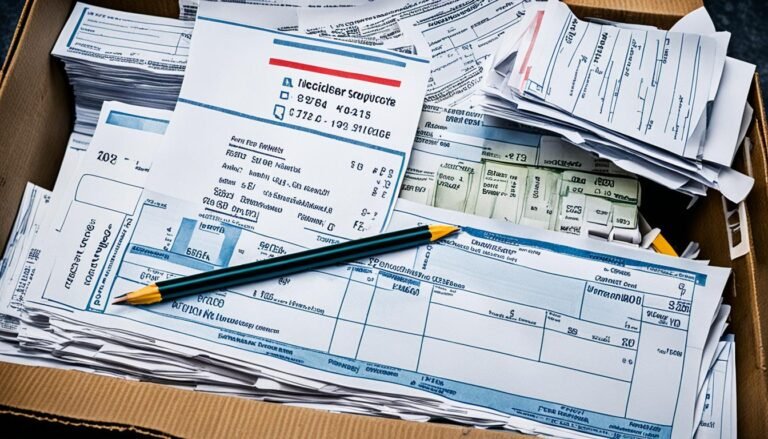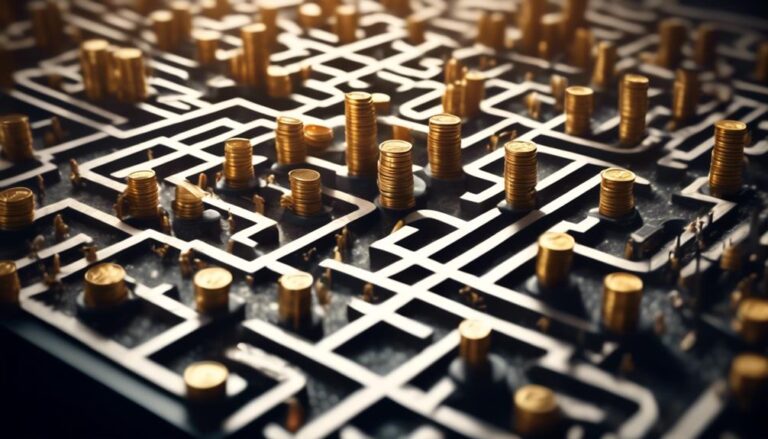Essential Accounting Software for Small Businesses
Over 3.5 million businesses globally now use Xero for accounting. This shows how vital accounting software has become. It helps small businesses streamline financial tasks, saving time and resources. Without big accounting teams, the right software is key.
Since 1982, PCMag has reviewed many products to guide customers. They recommend FreshBooks, Intuit QuickBooks Online, Wave, and others for small businesses. Choosing the best software for your business is crucial.
FreshBooks and Intuit QuickBooks Online both got high scores. They’re great for solo owners and small firms. They offer easy use and useful features. Zoho Books is better for bigger small businesses, with great reports and mobile apps.
Other top choices include Wave, known for its free and good invoicing. It’s perfect for sole proprietors and freelancers. Think about what you need – accounting, project tracking, or time management. Good software like QuickBooks Online can also have big discounts, like 75% off for six months.
To further streamline your financial operations, consider exploring Accounts Receivable Automation, which can significantly reduce manual invoicing tasks and improve cash flow management.
Key Takeaways
- Xero has over 3.5 million subscribers worldwide.
- PCMag has been evaluating products since 1982 to help make better purchasing decisions.
- FreshBooks is highly recommended for sole proprietors and small companies.
- Intuit QuickBooks Online is suitable for small businesses with technology budgets.
- Wave excels in invoicing and offers its core features for free.
- Zoho Books provides flexible and customizable reports, ideal for larger small businesses.
- Significant discounts and free trials are available across various accounting software to help businesses save costs.
Introduction to Accounting Software for Small Businesses
In the last few years, the economy has been up and down a lot. This makes keeping track of money very important for small companies. Luckily, we now have accounting software. This software helps with a lot of financial tasks and makes planning for the future easier. It comes in different types, some easy to use, others with more features, but all at prices small businesses can afford.
Many small business owners struggle to keep proper records. The IRS wants specific details on spending. This includes receipts showing the amount, date, how you paid, and what you bought. Having the right records is key for accurate financial reports and staying on top of taxes.
Missing the deadline to pay estimated taxes can cost small companies. But, good accounting software can help avoid these late fees. It does this by automatically calculating what you owe. Plus, it reminds you about needing proofs for business expenses to get tax deductions.
Popular software like QuickBooks and FreshBooks offer great tools for small businesses. The prices start at only $10 per month but go up for more features. There are even free options for those just starting out or with a very small budget. And for everyone, you can try them out for free before deciding to buy.
When choosing software, looking at reviews from places like G2 and Capterra helps. They show how well the software works for other businesses. Software with high ratings tends to make owners happy because it meets their needs well. Pay attention to features like being able to use it on your phone, track work hours, or manage payments.
For small businesses, keeping track of cash as it comes in and goes out works best. This type of accounting fits their needs better than methods used by big companies. Also, accounting software helps with sales taxes, which can be different in each state. It ensures businesses collect and pay the right amount, no matter where their customers are.
Top Features to Look for in Accounting Software
Choosing accounting software for small businesses is crucial. Several key features will make managing your finances easier. You should look for tools that make cash flow tracking and financial management a breeze.
Ease of Use
User-friendly accounting programs are a must for small companies. They let anyone, even without much financial know-how, handle complex tasks easily. With simple interfaces and smart designs, you get better at tracking your money and keeping an eye on finances.
Pricing Structure
Looking into pricing is essential. Providers like QuickBooks and FreshBooks have different plans to fit your business needs. QuickBooks, for example, can start at $12.50 for a single user, up to $90 for 25 users. FreshBooks offers plans starting at $6 for up to five clients. Knowing these options can help you find the best deal.
| Provider | Starting Price/Month | Number of Users/Clients | Price Range/Month |
|---|---|---|---|
| QuickBooks | $12.50 | 1 | $12.50 – $90 |
| FreshBooks | $6.00 | Up to 5 clients | $6 – $20 |
Customer Support
Good customer support is essential for smooth operations. Having access to help for software issues and using the tools is a must. Support should be available through multiple ways, like phone, email, and chat, to ensure you can get assistance when needed.
Cloud-Based Access
Cloud-based software is incredibly convenient. It allows real-time syncing of financial data across all your devices. With it, you can manage tracking, budgets, and plans anywhere. This boosts your flexibility and makes decision-making easier.
Looking for these features in accounting software can make business tasks much simpler. They improve accuracy, efficiency, and can help grow your business potential.
Benefits of Using Accounting Software
Using accounting software in small businesses brings many benefits. It makes financial management smooth and efficient. This includes saving time, aiding in following the law, and offering the freedom to work remotely. In many ways, accounting software helps businesses work smarter and make better choices.
Time-Saving
Software can automate about 75% of a small business’s accounting work. This means less manual input for things like expenses and bank transactions. The time saved can then be used for more important tasks. Plus, syncing with online banking automates record checks, saving lots of time.
Compliance Assistance
Keeping up with tax laws and financial rules is tough for small companies. Accounting software takes the stress away by handling tax math, creating needed financial reports, and staying updated on regulations. It also cuts down on the chance of making errors with expenses, helping companies follow the rules and avoid penalties.
Anywhere, Anytime Access
Cloud-based accounting means owners can check their finances from any device, anywhere. This real-time access helps in making timely decisions. And, since the system updates automatically and uses top-notch security, data is always safe.
Integration with Other Applications
Modern accounting software easily works with other business tools. It can link with online payment options, offering customers more ways to pay, and help make billing simple. The software also handles project time tracking and keeps an eye on inventory. This makes running the business smoother and offers a clear look at its financial standing.
| Feature | Benefits |
|---|---|
| Real-Time Financial Synching | Automatic syncing with banks and credit cards, saving hours of work. |
| Expense Reporting | Automates expense categorization, improving accuracy and saving time. |
| Automation Features | Streamlines processes like invoicing and payroll, reducing manual effort. |
Challenges and Limitations of Accounting Software
Accounting software has many good sides, but it’s vital to know its limits too. When thinking about using it, consider challenges in Accounting Software Implementation, Software Costs, and Financial Data Security. These are the main points to look at.
Setup and Implementation
Setting up accounting software is more than just installing it. You might need help to set up the system and link it with other apps. This help may cost extra. Also, learning to use the software can be tough at first, especially for new users.
Cost Considerations
Buying accounting software is just the beginning. There are other costs like yearly maintenance, updates, and support. Some companies think manual accounting saves money, but it might not be effective for growing. It’s key to find affordable software that meets your needs.
Security Concerns
Keeping financial data safe is crucial when using accounting software. A data breach can be very harmful. It takes about 204 days to find and fix a breach, costing around $4.45 million. To protect data, strong security measures are essential. Laws like the SEC’s rule make it clear that security in accounting is a big deal.
Accounting software is great, but it has its challenges. It’s important to know about Accounting Software Implementation issues, the cost of Software Costs, and the need for Financial Data Security. Looking at these factors helps in choosing the best software for your business.
Essential Accounting Software for Small Businesses
Small businesses need strong accounting software to manage their finances. The top choices are Intuit QuickBooks, FreshBooks, Zoho Books, and Xero. These tools help with things like making invoices, managing payroll, and creating financial reports. They meet the various needs of different businesses well.
Intuit QuickBooks
Intuit QuickBooks is very popular, with a 96% user satisfaction rate and an 88% market share. It makes bookkeeping easy and fast, including taking pictures of receipts and online invoicing. The software also includes accounting software integrations and financial dashboards. It lets users take credit card payments, handle bills efficiently, and do payroll. It starts at $25 a month and goes up to $70 or more as of May 2024.
FreshBooks
FreshBooks is known for its great user experience, loved by freelancers and small business owners. It does automated bookkeeping, time tracking, and offers detailed financial views. It works well with other apps too. FreshBooks costs between $12 and $25 a month, making it a budget-friendly choice for startups and growing businesses.
Zoho Books
Zoho Books is great for businesses that are growing. It has a simple interface and works with CRM software. It does automated bookkeeping and has detailed financial views. Prices range from $9 to $35 per month, as of May 2024. This makes it a great value for small business owners.
Xero
Xero is a straightforward and effective financial tool, ideal for freelancers. It offers real-time access to financial data via the cloud. This makes budget management and viewing financial reports easy. Its prices range from $12 to $25 a month. Xero is well known for its accounting software integrations. This keeps bigger names like QuickBooks on their toes.
| Software | Key Features | Monthly Pricing (as of May 2024) |
|---|---|---|
| Intuit QuickBooks | Automated Bookkeeping, Invoicing, Payroll Management, Financial Dashboards | $25 to $70+ |
| FreshBooks | User Experience, Time Tracking, Financial Dashboards | $12 to $25 |
| Zoho Books | Intuitive UI, CRM Integration, Automated Bookkeeping | $9 to $35 |
| Xero | Cloud-Based Services, Financial Dashboards, Accounting Software Integrations | $12 to $25 |
Bookkeeping Software for Day-to-Day Tasks
Choosing the right bookkeeping software is vital for small businesses. It can really make financial tasks easier. You might need to track expenses, create invoices, or handle reports. We’re looking at three top picks: Wave, Patriot Software Accounting, and TrulySmall Accounting. These tools are great for small business owners.
Wave
Wave offers top-notch Free Bookkeeping Solutions. It has several free features that help keep your financial records up to date. Plus, it’s known for being easy to use, which is a bonus for small businesses. Its main features include sending invoices, tracking expenses, and managing transactions in different currencies.
Patriot Software Accounting
Patriot Software Accounting is budget-friendly and made for small businesses. It’s easy to use and reliable. This software is great for creating detailed expense reports and automating invoices. With clear pricing, it doesn’t strain your budget, no matter your business size.
TrulySmall Accounting
TrulySmall Accounting is perfect for solo entrepreneurs and freelancers. It’s designed for simplicity and offers all the basic bookkeeping tools you need. This software makes managing finances straightforward and hassle-free. That’s why it’s among the top picks for small business bookkeeping.
Here’s a list of popular bookkeeping software and their prices:
| Software | Pricing |
|---|---|
| OneUp | $9 per month |
| Intuit QuickBooks | $15 per month (first three months, then $30 per month) |
| Xero | $15 per month |
| Zoho Books | $15 per month |
| ZarMoney | $15 per month |
| FreshBooks | $19 per month for up to five clients |
| AccountEdge | $20 per month |
| Neat | $200 per year |
Invoicing and Payment Tools
For small businesses, managing invoice and payments is key to keeping a steady cash flow. Good invoicing tools have custom templates, easy payment setups, and detailed tracking. These features make handling online payments simple and efficient.
Ease of Invoice Customization
Having tools to customize invoices helps businesses look professional. This cuts down on the 61% of late payments caused by wrong invoices. FreshBooks lets you personalize templates, send recurring bills, and work with many apps. There’s also Invoice Ninja, which allows customizations with four free templates.
Online Payment Integration
Linking with online payment systems makes getting paid easier and faster. For example, Zoho Invoice works with Stripe and PayPal, plus many different currencies. Square Invoices offers automatic billing without monthly charges in its free option. This makes it great for new businesses.
Invoice Tracking and Management
Efficiently tracking and managing invoices stops cash problems for companies. In the US, about half of all invoices are late, causing big problems for small businesses. QuickBooks Online helps with unlimited daily invoices, managing stock, and teamwork. Harvest supports invoicing, project work, and connects with over 50 apps, helping businesses smoothly handle their payments and invoices.
| Software | Features | Pricing |
|---|---|---|
| FreshBooks | Customizable Invoice Templates, Recurring Invoices, Time-Tracking Tools | Starting at $19/month |
| Zoho Invoice | Payment Integration with Stripe and PayPal, Multilingual, Multi-Currency | Free for up to 500 invoices/year |
| Square Invoices | Recurring Billing, No Monthly Fees for Free Plan | Free Plan, Plus Plan at $20/month |
| QuickBooks Online | Unlimited Daily Invoices, Customizable, Inventory Management | Varies by plan |
| Harvest | Invoicing, Project Management Tools, 50+ Integrations | Free Plan, Pro Plan at $12/user/month |
Tax Preparation Solutions
Small businesses can make tax season easier by using Tax Preparation Software. This software helps in doing taxes more accurately and quickly by linking with other accounting tools. It should also help in managing Tax Deduction Management well.
TurboTax Integration
TurboTax is a key tool for small businesses. It lets financial data easily move from accounting programs to TurboTax. With this, filing taxes becomes much smoother, helping businesses get all the tax breaks they qualify for.
Automated Tax Calculations
Automated tax calculations cut down on mistakes and time. Tax Preparation Software like Drake Tax makes filing easy and organized. With it, companies don’t have to worry about getting their taxes right every time.
Deductions and Tax Credits
Getting deductions right is vital for small companies. Tools like Intuit ProSeries Professional help with this by offering e-signature options and immediate support while filing. TaxSlayer Pro is also a great, low-cost choice, for managing deductions easily either on mobile or the web.
| Software | Key Features | Pricing |
|---|---|---|
| Drake Tax | Organized return viewing, automatic data flow, e-filing options | $345 – $1,745 |
| Intuit ProSeries Professional | E-signature, client integration with SmartVault, on-screen help | $369 – $1,949 |
| ATX Tax | Comprehensive forms library with over 7,000 forms | $839 – $4,699 |
| TaxSlayer Pro | Mobile app availability, on-premise or web accessibility | Varies |
Payroll Management Systems
Payroll management software helps businesses keep track of costs and pay employees. Tools like Patriot Accounting and Payroll Software are great choices. They offer reliability and are affordable, helping small businesses manage their own records more easily.
Employee Time Tracking
It’s key to track how long employees work for payroll. Patriot’s software is praised for being easy to use. It lets employers easily see work hours. Its mobile feature means you can check work hours from anywhere, making payroll more accurate.
Payroll Tax Filing
Figuring out payroll taxes can be tough for small businesses. But, Patriot’s software makes this task simple. It calculates taxes right and files them automatically, avoiding late penalties. Its user-friendly ways and dependability are loved by those who use it.
Direct Deposit Features
Direct deposit is a must in today’s payroll systems, and Patriot does it well. It offers free options, and checks can be printed if needed. These offerings, along with great customer service, make Patriot a top pick. Help is always available, weekdays, via chat, email or phone.
Options like QuickBooks Payroll and others are out there. Yet, Patriot stands out for its balance of cost, support, and high quality. The right software will keep your business efficient, legal, and your workers content.
FAQ
What is Essential Accounting Software for Small Businesses?
Essential accounting software for small businesses helps with key financial tasks. This includes creating invoices, handling payroll, and reporting finances. Some good examples are QuickBooks, FreshBooks, Zoho Books, and Xero.
What should small businesses look for in accounting software?
When picking accounting software, small businesses should focus on user-friendliness. They should also check if the software has clear pricing, good customer support, and is based in the cloud. This makes managing money and getting instant updates possible from anywhere.
How does accounting software benefit small businesses?
Accounting software cuts down on manual work, helps meet legal requirements, and lets users look at money data wherever they are. It also works well with other business tools. This all together helps increase work efficiency and limit mistakes.
What challenges are associated with accounting software for small businesses?
Using accounting software might be tricky at first. It can also be an added cost and sometimes pose security risks for important financial info. Small businesses need to find a software that’s both easy to get started with and secure, without breaking the bank, and has good customer service.
Which accounting software is recommended for small businesses?
People often suggest Intuit QuickBooks for its wide range of functions. FreshBooks is liked for being easy to use. Zoho Books offers good customer-system relationship tracking. Lastly, Xero has strong financial reporting tools.
Are there accounting apps suitable for day-to-day small business tasks?
Indeed, for routine tasks, consider Wave, Patriot Software Accounting, and TrulySmall Accounting. Wave has basic version for free, Patriot is cost-effective, and TrulySmall is great for those working alone or on short-term projects.
What features should small businesses look for in invoicing tools?
When choosing invoicing tools, it’s important they’re easy to change, can connect with online payments, and have tools for keeping track of payments. This helps make getting paid and monitoring money coming in smoother.
How can accounting software help with tax preparation?
Good accounting software can work with TurboTax, automate tax calculations, and check for deductions and credits. All of this can make tax season a bit easier and potentially save you more money on returns.
What are the benefits of payroll management systems in accounting software?
Payroll systems in accounting software can streamline keeping track of labor costs and filing payroll taxes. They also make paying employees easier through features like tracking work time and direct deposit. This saves money on having another company do payroll and gives better control over when staff are paid.
Source Links
- The Best Accounting Software for Small Businesses in 2024
- Best Accounting Software for Small Businesses of 2024 – NerdWallet
- Accounting for Small Businesses: A Comprehensive Guide to Financial Management
- A Practical Guide to the Best Accounting Software for Small Businesses
- How to Manage Accounting for Small Businesses
- Features and Benefits of Accounting Software – business.com
- How to Choose Accounting Software for Your Business – businessnewsdaily.com
- 10 Key Accounting Software Features
- The Importance Of Accounting Software For Small Businesses
- Advantages of using accounting software – Zoho Books
- 10 Key Accounting Software Benefits for Businesses
- Advantages and disadvantages of accounting software
- 16 Biggest Accounting Challenges and Solutions in 2024
- Pros and Cons of QuickBooks | Limitations of QuickBooks
- Best Accounting Software for Small Businesses | QuickBooks
- Best Accounting Software for Small business
- What is the Best Accounting Software for Small Businesses?
- Best Accounting Software For Small Business Of 2024
- Best Accounting Software for Small Businesses
- The Best Small Business Accounting Software 2024 | Nav
- The 7 Best Invoice Software Options for Small Businesses – Inside Advisor Pro
- 8 Best Invoicing Software for 2024
- Best Invoicing and Billing Software for Small Businesses – NerdWallet
- What Is the Best Tax Software for a Small Accounting Firm? – Blog
- The 9 best accounting software tools for small business in 2024
- Top 9 Small Business Accounting Softwares in 2024
- Patriot Software
- The 6 best payroll providers for small businesses | Rippling
- Payroll Software for Small Businesses | QuickBooks