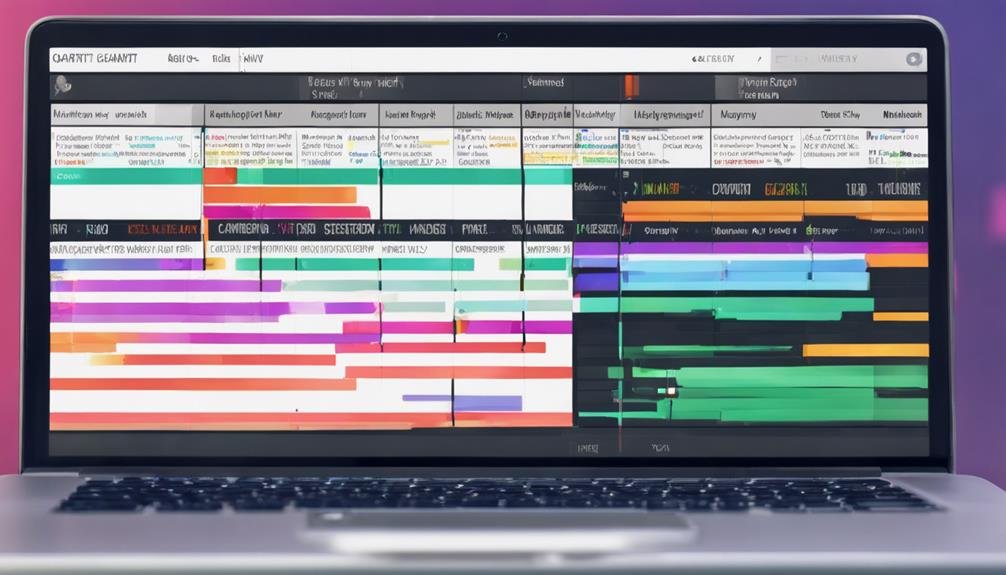ClickUp Project Management Review
When considering project management tools, you want efficiency, simplicity, and effectiveness. ClickUp offers a diverse range of features that cater to various project management needs.
From intuitive user interface to robust collaboration tools, ClickUp seems to have it all. But does it truly deliver on its promises? Let's explore its task management capabilities, customization options, and customer support to uncover the full picture of what ClickUp has to offer.
Key Takeaways
- Streamlined project management with enhanced productivity tools
- Customizable dashboards for progress tracking and informed decision-making
- Task dependencies and structured timelines for optimized workflow
- Comprehensive support, pricing options, and integration capabilities for varied needs
Key Features of ClickUp
Discover the wide array of key features that ClickUp offers to streamline your project management process efficiently. When it comes to enhancing team productivity, ClickUp excels by providing robust collaboration tools. With features like task assignments, real-time editing, and comments, your team can work seamlessly together on projects. Additionally, ClickUp's customizable dashboards and reporting capabilities allow you to track progress easily and ensure everyone is on the same page.
Efficient time tracking is essential for project management success, and ClickUp delivers on this front. The platform offers various time tracking options such as manual time entry, timers, and integrations with popular time tracking tools. This functionality enables you to monitor how time is being spent on tasks, identify bottlenecks, and optimize your team's efficiency. By utilizing ClickUp's time tracking features, you can make informed decisions to improve project timelines and resource allocation.
User Interface and Navigation
To effectively navigate and interact with ClickUp's project management platform, understanding its intuitive user interface is crucial for optimizing your workflow and maximizing productivity. ClickUp offers a clean and modern design that enhances the user experience by providing a visually appealing layout. The interface is thoughtfully organized, making it easy to locate tools and features quickly. The color-coded system helps in distinguishing between tasks and projects, aiding in efficient navigation.
The simplicity of ClickUp's design contributes to its ease of use, allowing you to focus on your tasks without getting lost in a cluttered interface. The platform's intuitive layout enables you to navigate between different projects and tasks seamlessly, enhancing overall efficiency. With a user-friendly interface, ClickUp streamlines the project management process, ensuring that you can easily access the information you need.
Task Management Capabilities
Exploring ClickUp's task management capabilities reveals a robust system designed to streamline your workflow and enhance productivity efficiently. ClickUp offers extensive features for effective task management, including time tracking and task dependencies.
Time tracking in ClickUp allows you to monitor the time spent on each task accurately. This feature enables you to analyze and optimize your workflow by identifying time-intensive activities and enhancing time management practices. By tracking time within ClickUp, you can gain insights into your productivity levels and make informed decisions to improve efficiency.
Task dependencies in ClickUp enable you to establish relationships between tasks and determine their order of completion. By setting task dependencies, you can ensure that tasks are completed in the correct sequence, preventing bottlenecks and promoting a smooth workflow. This feature enhances project planning by outlining task dependencies and creating a structured timeline for task execution. Overall, ClickUp's task management capabilities offer a comprehensive solution for organizing and executing tasks effectively.
Collaboration Tools and Communication
Enhance your team's collaboration and communication efficiency with ClickUp's robust set of tools and features. When it comes to team collaboration, especially in the realm of remote work, ClickUp offers a comprehensive solution to keep your team connected and productive. Here are three key aspects that make ClickUp stand out in terms of collaboration tools and communication:
- Team Collaboration: ClickUp provides a centralized platform where team members can collaborate seamlessly on tasks, projects, and documents regardless of their physical location. Features like real-time editing, commenting, and task assignment streamline teamwork, making remote work feel more connected and efficient.
- Communication Tools: With integrated chat, comments, and notifications, ClickUp ensures that communication within the team is smooth and effective. By having all communication channels within the project management platform, ClickUp minimizes the need to switch between multiple tools, thus boosting overall productivity.
- Productivity Boost: By combining robust collaboration features with efficient communication tools, ClickUp ultimately leads to a significant boost in productivity. Team members can stay focused, aligned, and informed, resulting in faster project completion and better outcomes.
Customization Options and Integrations
Utilize ClickUp's customizable features and seamless integrations to tailor the platform to your team's specific needs and enhance workflow efficiency. ClickUp offers a high level of customization flexibility, allowing you to personalize your workspace to match your unique requirements. Moreover, the platform provides a wide range of integration possibilities, enabling you to connect ClickUp with other tools your team already uses seamlessly.
To give you a clearer picture of the customization options and integration capabilities in ClickUp, refer to the table below:
| Customization Features | Integration Options |
|---|---|
| Tailored Task Views | Google Drive |
| Custom Fields | Slack |
| Workflow Automations | Zoom |
| Dashboard Widgets | GitHub |
Reporting and Analytics Functions
To maximize your team's productivity and decision-making process, leverage ClickUp's robust reporting and analytics functions that provide valuable insights into project performance and progress. Here's why you should make the most of these features:
- Data Visualization Tools: ClickUp offers a variety of data visualization tools that help you easily interpret complex project data. From Gantt charts to pie graphs, these visual representations make it simple to grasp the big picture and identify trends at a glance.
- Performance Metrics: With ClickUp, you can track key performance metrics in real-time. This feature allows you to assess progress, identify bottlenecks, and make informed decisions swiftly based on the most up-to-date information available.
- Reporting Automation: ClickUp streamlines the reporting process by automating the generation of reports. This saves you time and ensures that your team is always equipped with the latest insights to drive project success efficiently.
Mobile App Performance and Accessibility
When evaluating ClickUp's mobile app performance and accessibility, consider its responsiveness and user-friendly interface for seamless project management on the go. ClickUp excels in providing offline functionality, ensuring that users can continue working even without an internet connection. This feature is invaluable for individuals who need to access and update their projects while traveling or in areas with limited connectivity.
Moreover, ClickUp's focus on user experience is evident in its performance optimization. The app runs smoothly, allowing for quick task management and efficient navigation between different project sections. Performance optimization ensures that users can work productively without experiencing lags or delays, enhancing overall satisfaction with the platform.
Accessibility features further enhance the mobile app experience for users. ClickUp incorporates design elements that make the app easy to navigate and use, catering to individuals with varying levels of tech proficiency. These features contribute to a more inclusive and user-centric project management solution, accommodating a diverse range of users and their needs.
Pricing Plans and Subscription Options
When considering ClickUp's Pricing Plans and Subscription Options, you'll find an in-depth overview of the various plans available, along with a detailed cost comparison analysis.
This information will help you make an informed decision regarding which plan aligns best with your project management needs and budget.
Understanding the differences in features and pricing is crucial for maximizing the value you receive from ClickUp's services.
Plan Options Overview
Explore the diverse array of pricing plans and subscription options available in the Plan Options Overview of ClickUp Project Management. When considering ClickUp's plans, here are some key aspects to keep in mind:
- Pricing Tiers:
- ClickUp offers various pricing tiers to cater to different needs and budgets.
- Each tier provides a different set of features and capabilities tailored to specific user requirements.
- Subscription Benefits:
- Subscribing to ClickUp unlocks a range of benefits such as enhanced collaboration tools and increased storage capacity.
- Users can enjoy priority support and access to advanced features based on their subscription level.
Evaluate these aspects carefully to select the plan that best aligns with your project management needs in ClickUp.
Cost Comparison Analysis
In comparing the costs of different pricing plans and subscription options offered by ClickUp Project Management, it is essential to carefully assess the features and benefits each tier provides to make an informed decision. ClickUp offers pricing plans that cater to various needs and budgets. To assist you in making a cost-effective decision, here is a breakdown of the available plans:
| Plan | Features | Price |
|---|---|---|
| Free | Basic features | Free |
| Unlimited | Advanced features | $5/user/mo |
| Business | Premium features | $9/user/mo |
| Enterprise | Customizable for large organizations | Contact us |
Customer Support and Resources
Navigating the array of customer support options and resources in ClickUp Project Management is crucial for maximizing your productivity and efficiency. When it comes to customer support and resources, ClickUp excels in the following areas:
- Support Response Times: ClickUp boasts impressive response times, ensuring that you receive timely assistance whenever you encounter an issue or have a query. This quick turnaround helps you stay on track with your project timelines.
- Customer Satisfaction: The level of customer satisfaction with ClickUp's support services is consistently high. Users appreciate the knowledgeable and friendly support staff who go above and beyond to address their concerns effectively.
- Resources and Guides: ClickUp provides a comprehensive range of resources and guides to help you make the most of the platform. Whether you're a beginner looking for basic tutorials or an advanced user seeking advanced tips and tricks, ClickUp's resources cater to all levels of expertise.
Conclusion
Overall, ClickUp is like a Swiss Army knife for project management, offering a plethora of tools and features to help you stay organized and efficient.
With its user-friendly interface and robust collaboration capabilities, it's a one-stop shop for all your project needs.
Whether you're a solo entrepreneur or part of a large team, ClickUp has something for everyone.
So, why settle for just a hammer when you can have a whole toolbox at your fingertips?