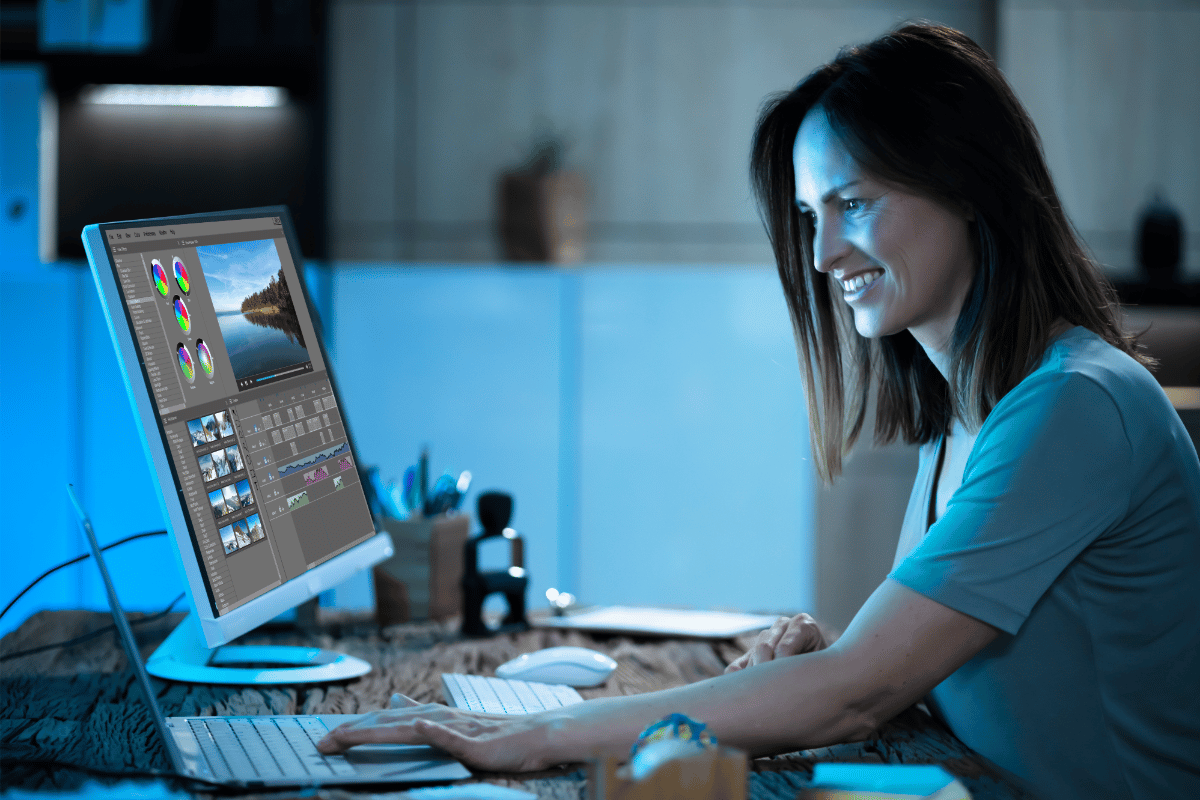Movavi Video Editor Review
Movavi Video Editor is designed to bridge the gap between novice video enthusiasts and those with more experience in video editing. With a focus on simplifying the editing process, Movavi does not skimp on the range of tools and features it offers. Its intuitive interface, combined with a powerful suite of editing tools, makes it an attractive option for a wide spectrum of users. From social media influencers to educators creating content for their classes, Movavi caters to a diverse audience seeking quality video editing without the steep learning curve.
Interface and User-Friendliness
The software’s interface is notably streamlined. Its main workspace is divided into three key areas: the media bin, the preview window, and the timeline. This layout ensures that users can quickly find tools and features, enhancing the editing flow. Advanced users will find comfort in customizable settings, allowing them to tailor the workspace to their preferences, further enhancing productivity.
Features and Tools
Beyond the basic editing capabilities, Movavi Video Editor steps into more advanced territory with features like picture-in-picture, audio editing enhancements, and animated titles. The motion tracking feature is particularly noteworthy, allowing users to attach objects, text, or effects to moving elements in video clips. This capability opens up creative possibilities for engaging video content.
Performance
Movavi Video Editor is optimized for efficiency, ensuring that most tasks are performed quickly and smoothly. The software’s performance is robust enough to handle 4K video editing, which is a significant advantage for users working with high-resolution footage. Additionally, Movavi’s use of hardware acceleration technology means that it can leverage the computer’s graphics card to speed up processing times, making for a more responsive editing experience.
Pricing and Value
The value proposition of Movavi Video Editor becomes even clearer when considering its competitive pricing structure in relation to its feature set. For educators, students, and non-profit organizations, Movavi offers special pricing, making it even more accessible. The choice between a one-time purchase and a subscription model allows users to select the option that best fits their budget and usage patterns. Movavi Video Editor price starts from $19.95 for a 1-month subscription and $79.95 for 1-year subscription.
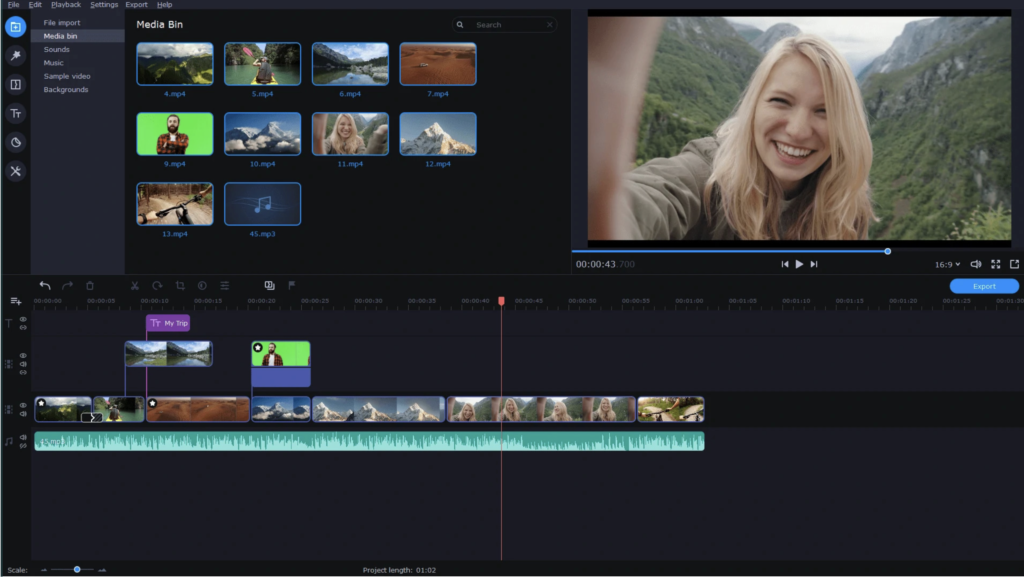
Movavi’s Free Version
Although not an entirely free movie maker, Movavi Video Editor offers a 30-day free trial. It serves as an excellent introduction to Movavi’s ecosystem that allows users to familiarize themselves with basic video editing concepts before committing to a more comprehensive tool.
Key Features and Benefits
Movavi’s free version simplifies the video creation process, making it possible for beginners to produce videos with a professional flair. Key features include:
- Ease of Use: It boasts an intuitive interface, ensuring a smooth learning curve for new users.
- Basic Editing Tools: It includes essential editing tools such as cutting, trimming, and merging clips, enabling users to craft their stories effectively.
- Effects and Transitions: A selection of basic effects and transitions are available to enhance videos, making them more engaging for viewers.
- Export Options: Users can export their creations in popular video formats, making it easy to share videos on social media platforms or with friends and family.
Limitations
While the Movavi’s free version offers a great start for beginners, it’s important to note that its features are more limited compared to the full-featured Movavi Video Editor. Users looking to dive deeper into video editing may find themselves outgrowing the free version and seeking the advanced capabilities offered by Movavi’s paid options.
Support and Resources
Movavi Video Editor is complemented by a wealth of online resources, including tutorials, a knowledge base, and user forums. The company offers email support and has a reputation for responding promptly to user inquiries. This level of support is invaluable for users at all levels, providing assistance and guidance to ensure a smooth editing process.
Compatibility and System Requirements
Movavi Video Editor is available for both Windows and MacOS, catering to a broad audience. The software is regularly updated to ensure compatibility with the latest operating systems and hardware. Its system requirements are reasonable, allowing it to run on a variety of systems, from high-end workstations to more modest home computers.
Conclusion with Future Outlook
As the video editing landscape continues to evolve, Movavi Video Editor remains a strong contender by consistently updating its feature set and improving performance. For those seeking an accessible, reliable, and feature-rich video editing software, Movavi presents a compelling option. While it may not replace professional-grade software for all users, it stands as a powerful tool for a vast majority of video editing tasks, offering great value and support to its user base.