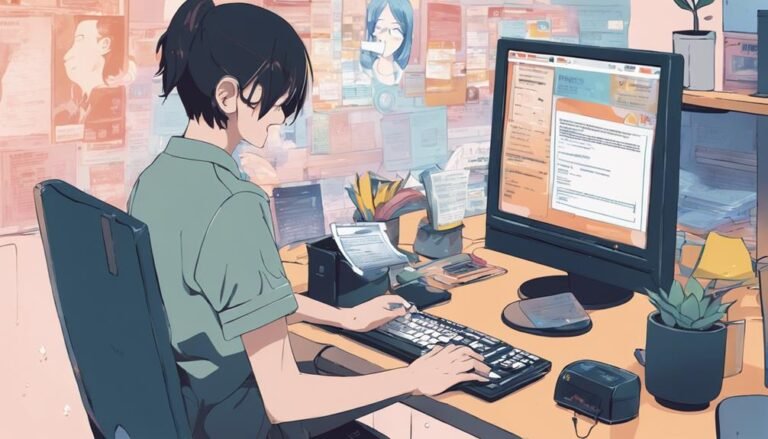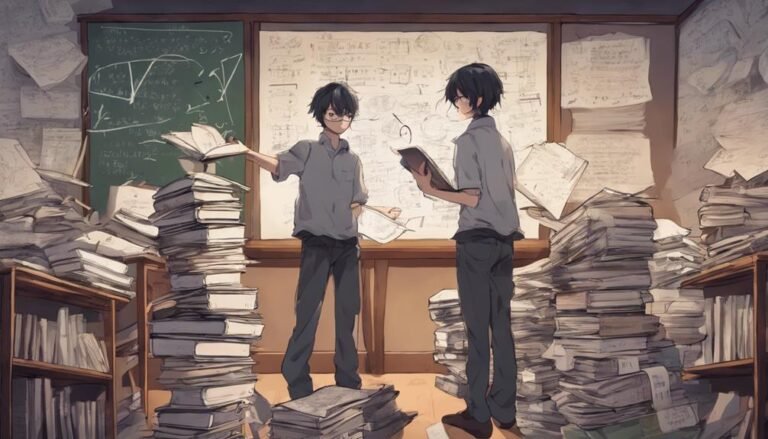What Are the Challenges of Teaching Different Age Groups Online?
Teaching different age groups online can be quite a nuanced endeavor. Did you know that 87% of educators find adapting teaching methods to various age groups challenging? Maneuvering through the intricacies of engaging young learners, managing attention spans, and balancing technology use are just the tip of the iceberg. As you explore the multifaceted challenges that come with teaching diverse age groups online, you'll discover a range of strategies and considerations essential for effective virtual instruction.
Key Takeaways
- Engaging learners with interactive and visually stimulating content is crucial.
- Managing attention span by breaking down lessons into shorter, interactive segments.
- Balancing technology use by setting clear guidelines and providing offline tasks.
- Adapting content delivery with visual aids and personalized approaches for different ages.
- Building relationships virtually through communication skills and interactive activities.
Engaging Young Learners
Engaging young learners in online education requires interactive and visually stimulating content to maintain their focus and foster active participation. Creative activities play an essential role in capturing the attention of young minds. By incorporating activities that encourage imagination and innovation, educators can create a dynamic learning environment that appeals to the natural curiosity of children. Additionally, interactive games offer a fun and engaging way to reinforce educational concepts. These games not only make learning enjoyable but also provide immediate feedback, which is vital for keeping young learners motivated and engaged.
Research indicates that young children learn best when they're actively involved in the learning process. Through interactive games, educators can promote hands-on learning experiences that enhance retention and comprehension. Additionally, incorporating a variety of creative activities such as arts and crafts, storytelling, and role-playing can further stimulate young learners' interest and creativity. By leveraging these strategies, educators can effectively engage young learners in online education and create a stimulating and enriching learning experience for them.
Managing Attention Span
To effectively manage attention span in online education, you must strategically design learning activities that engage learners' focus and promote sustained engagement throughout the instructional sessions. Here are three key strategies to help you manage attention span effectively:
- Time Management: Break down the lesson into shorter segments with clear objectives to maintain learners' interest and prevent cognitive overload.
- Utilize Interactive Activities: Incorporate quizzes, group discussions, virtual labs, and multimedia content to keep learners actively participating and engaged.
- Employ Engaging Methods: Use storytelling, gamification, real-world examples, and visual aids to make the learning experience more interactive and stimulating.
Research shows that varying activities and incorporating interactive elements can help combat distractions and enhance information retention. By implementing these strategies, you can create a more dynamic and engaging online learning environment that effectively manages attention span and maximizes learning outcomes.
Balancing Technology Use
Balancing technology use in online education requires careful consideration of the integration of digital tools to enhance learning outcomes while mitigating potential distractions and overreliance on screens. When utilizing technology, it is crucial to be mindful of its limitations and guarantee that it does not hinder the learning process. One way to tackle this challenge is by incorporating interactive activities that promote engagement and participation, reducing the passive consumption of information. By balancing the use of technology with interactive elements, educators can create a more dynamic and effective online learning environment.
| Advantages | Disadvantages | Strategies |
|---|---|---|
| Enhances learning | Potential distractions | Incorporate interactive activities to maintain engagement |
| Increases accessibility | Overreliance on screens | Set clear guidelines for technology use during lessons |
| Facilitates collaboration | Technology limitations | Provide alternative offline tasks to promote varied learning experiences |
Adapting Content Delivery
When considering the challenges of teaching different age groups online, managing the shift to 'Adapting Content Delivery' becomes pivotal in ensuring effective learning experiences for diverse learners. Adapting content delivery methods to suit various age groups can greatly impact engagement and knowledge retention.
Here's how you can optimize your content delivery:
- Utilize Visual Aids and Interactive Tools: Incorporating visual aids such as diagrams, infographics, and interactive tools like quizzes or virtual whiteboards can enhance understanding and cater to different learning styles.
- Incorporate Creative Activities and Multimedia Resources: Engage learners of all ages by including creative activities like group projects, storytelling sessions, and multimedia resources such as educational videos or interactive simulations to make learning dynamic and inspiring.
- Personalize Content Delivery: Tailoring content to the specific age group's interests, abilities, and cognitive levels can foster a more meaningful learning experience, promoting active participation and knowledge assimilation.
Building Relationships Virtually
Establishing meaningful connections in virtual educational settings is essential for nurturing a supportive and engaging learning environment. To build relationships virtually, honing virtual communication skills is vital. Educators must adapt their communication methods to suit an online format, emphasizing clarity, active listening, and empathy to foster strong connections with students of all age groups.
Utilizing digital icebreakers can be an important strategy to break down barriers and initiate interactions. These icebreakers can range from simple introductions to collaborative online activities that encourage participation and collaboration. Virtual team building exercises can also play a significant role in strengthening relationships among students and between students and teachers.
Encouraging Participation
To encourage participation in online teaching across different age groups, consider utilizing age-appropriate engagement strategies tailored to the specific developmental stages of your students.
Balancing attention spans is essential, so incorporating interactive tools and activities can help maintain focus and increase involvement during virtual sessions.
Research suggests that interactive elements, such as polls, quizzes, and discussions, can enhance participation and create a more engaging learning environment for students of all ages.
Age-Appropriate Engagement Strategies
Effective engagement strategies tailored to different age groups play an important role in fostering active participation in online learning environments. To encourage participation, consider the following strategies:
- Utilize interactive activities and multimedia resources:
Incorporating interactive elements like quizzes, games, and videos can help engage younger learners effectively.
- Implement hands-on lessons and visual aids:
Providing hands-on activities and visual aids can enhance the learning experience for middle school students, making abstract concepts more tangible.
- Incorporate age-appropriate discussion forums and group projects:
Encouraging high school students to participate in discussions and collaborate on group projects can promote active engagement and critical thinking skills in online settings.
Balancing Attention Spans
Balancing attention spans while encouraging participation in online learning requires tailored strategies and dynamic approaches to engage learners of varying age groups effectively. For younger students, incorporating interactive activities and visual aids can help maintain focus and stimulate interest. Short breaks between learning segments can prevent fatigue and enhance retention.
On the other hand, older learners may benefit from interactive games that challenge them intellectually while keeping them engaged. These methods not only combat waning attention but also foster active participation, creating a more stimulating online learning environment.
Using Interactive Tools
Utilizing interactive tools in online teaching fosters greater engagement and participation among learners of different age groups. These tools not only enhance the learning experience but also cater to diverse learning styles, making the educational process more effective.
When incorporating gamified learning elements, such as leaderboards and badges, you can create a competitive yet supportive environment that motivates learners to actively participate. Interactive quizzes provide immediate feedback, allowing learners to gauge their understanding and identify areas for improvement.
Assessing Learning Progress
When evaluating learning progress online, you can utilize various methods such as progress monitoring tools and individualized learning plans to track students' development.
These strategies allow you to gather data on individual student performance and tailor instruction to meet their specific needs.
Progress Monitoring Methods
Monitoring student progress in online teaching environments poses unique challenges due to the absence of direct physical interaction and real-time observation that traditional classrooms offer. To overcome these obstacles effectively, consider the following methods:
- Frequent Data Analysis: Utilize online tools to track student performance, engagement, and completion rates to identify areas needing improvement.
- Clear Goal Setting: Establish measurable learning objectives and communicate them clearly to students to make sure they understand what's expected of them.
- Regular Progress Assessments: Conduct regular quizzes, assignments, or discussions to gauge student understanding and provide timely feedback for continuous improvement.
Individualized Learning Plans
To effectively assess learning progress in online teaching environments, individualized learning plans play a pivotal role in tailoring educational experiences to meet the diverse needs of students across different age groups. Personalized instruction through customized curriculum allows educators to evaluate each learner's development more accurately. By creating individualized learning plans, instructors can track student growth, identify areas needing improvement, and adjust teaching strategies accordingly.
These plans provide a roadmap for both educators and students, fostering a more targeted and effective learning process. Through regular assessments and feedback based on these personalized plans, educators can guarantee that each student receives the support they need to succeed. Ultimately, individualized learning plans promote a more inclusive and engaging online learning experience for students of all ages.
Conclusion
To sum up, teaching different age groups online presents a myriad of challenges that require careful consideration and strategic planning. Research shows that 65% of educators struggle with engaging young learners in virtual classrooms.
By addressing these challenges through interactive content, focused lessons, and effective communication, educators can create a more engaging and effective online learning experience for students of all ages.
Remember, adapting to the unique needs of each age group is key to successful online teaching.