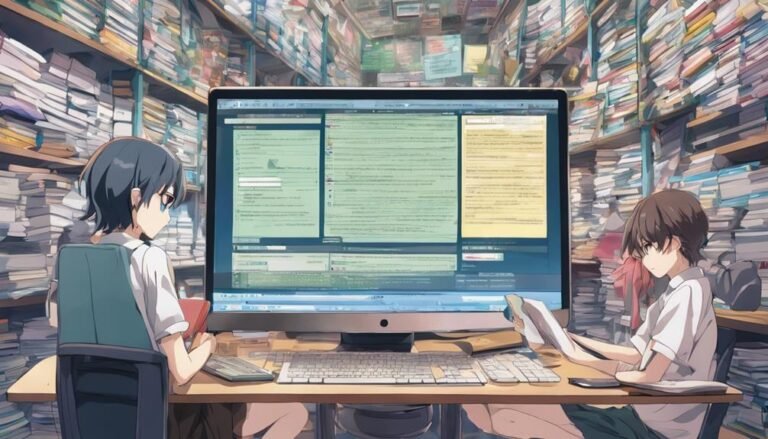What Are the Best Practices for Using Animations in Learning Materials?
When using animations in learning materials, link them to objectives. Focus on seamless integration and align them with goals. Add visually appealing elements purposefully enhancing the educational experience. Keep the design clear and simple, using minimal text and consistent styles. Adjust animation speed wisely, break down complex ideas, and include interactive features for engagement. Consider screen size for best viewing and optimize performance for smoother animations. Mastering these practices enhances the educational experience.
Key Takeaways
- Craft animations aligned with learning objectives for relevance.
- Maintain clarity with simple design and minimal text.
- Adjust timing to match content complexity and aid comprehension.
- Enhance engagement with interactive elements like quizzes and activities.
- Ensure consistency in design style for visual appeal and user navigation.
Incorporating Relevant Content
When crafting animations for learning materials, make sure that the content you include is directly linked to the learning objectives to maximize engagement and retention. To create engaging interactions, focus on seamless educational content integration within the animations. By aligning the animated content with the specific learning goals, you guarantee that every visual element serves a purpose in enhancing the educational experience.
Integrating relevant content involves more than just adding visually appealing elements. Each animation should have a clear connection to the concepts being taught. Whether it's through interactive diagrams, illustrative scenarios, or dynamic simulations, every component should contribute meaningfully to the learning process. This not only captures the learners' attention but also aids in information retention.
Ensuring Clarity and Simplicity
When creating animations for learning materials, it's important to focus on clear design and simplified visual elements. Clarity guarantees that the message is easily understood, while simplicity helps in preventing overwhelming the viewer.
Clear Animation Design
To guarantee clarity and simplicity in animation design, prioritize clean and straightforward visuals that effectively convey information. When creating animations for learning materials, consider the following:
- Use minimal text: Let visuals do the talking to avoid overwhelming the viewer.
- Maintain consistency: Stick to a cohesive design style throughout the animation.
- Highlight key points: Emphasize important information using color or motion.
- Limit distractions: Avoid unnecessary elements that may divert attention from the main content.
- Ensure readability: Choose fonts and colors that are easy to read and understand.
Simplified Visual Elements
For important clarity and simplicity in your animations, focus on using visual elements that effectively communicate information without overwhelming your audience. When creating animations for learning materials, it's vital to make sure that your visual elements are engaging learners and enhancing retention. Keep your visuals clean and straightforward to prevent distractions and help your audience focus on the key content. Here is a table highlighting the importance of simplified visual elements:
| Benefits of Simplified Visual Elements | Examples | Impact |
|---|---|---|
| Important to understand | Clear icons and symbols | Facilitates quicker learning |
| Reduces cognitive load | Minimalist color schemes | Improves information retention |
| Enhances overall aesthetics | Consistent use of fonts and styles | Creates a cohesive learning experience |
Timing Animations Appropriately
Optimizing the timing of animations within your learning materials can greatly enhance engagement and retention among your audience. To make sure your animations are effective, consider the following tips:
- Match Pace to Content: Adjust the speed of animations to match the complexity of the content being presented. Faster animations for simple concepts and slower ones for more detailed information can help maintain attention.
- Use Shifts Wisely: Smooth shifts between animations can prevent cognitive overload and keep learners focused on the key points.
- Break Complex Ideas: When explaining complex ideas, break them down into smaller animated segments. This approach helps avoid overwhelming the viewer and aids in better comprehension.
- Employ Pauses: Integrate pauses in your animations to allow viewers time to process the information. This technique can enhance understanding and retention.
- Sync with Narration: If your animations are accompanied by narration, make sure that the timing aligns seamlessly. Coordinating animations with spoken explanations can reinforce learning and engagement.
Providing Interactive Elements
Incorporating interactive elements in your learning materials can greatly enhance engagement and improve the overall learning experience for your audience. User engagement is key when it comes to creating effective learning materials. By including interactive elements such as quizzes, drag-and-drop activities, or clickable animations, you can make the learning process more dynamic and engaging. These interactive features not only capture the learners' attention but also allow them to actively participate in the learning process, promoting better retention and understanding of the material.
Interactive learning is all about creating a two-way street where learners aren't just passive recipients of information but active participants in their learning journey. When users can interact with the content, they're more likely to stay focused, motivated, and interested in the subject matter. This hands-on approach can lead to a deeper level of understanding and mastery of the concepts being taught.
Consistency in Design and Style
How can maintaining consistency in design and style elevate the effectiveness of your learning materials?
Consistency in design and style is vital for enhancing the visual appeal of your materials and ensuring branding consistency. By following a cohesive design approach, you can greatly impact user engagement and ultimately improve learning outcomes.
- Visual Appeal: Consistent design elements create a visually appealing learning environment that keeps learners engaged.
- Branding Consistency: Maintaining a consistent style across all materials helps reinforce your brand identity and message.
- User Engagement: Consistency in design makes it easier for users to navigate and interact with the learning materials, promoting engagement.
- Learning Outcomes: When design elements are consistent, learners can focus more on the content, leading to better retention and understanding.
- Professionalism: Consistent design and style signal professionalism, building trust with your audience and enhancing the overall learning experience.
Optimizing for Different Devices
Ready to take your animations to the next level?
Let's talk about optimizing for different devices. We'll cover tips for device compatibility, considerations for screen sizes, and techniques to guarantee top performance.
Let's make sure your learning materials shine across all platforms!
Device Compatibility Tips
To guarantee your learning materials are accessible across a variety of devices, consider these device compatibility tips for optimizing your content:
- Verify that your animations are compatible with various operating systems and browsers.
- Test your animations on different devices, such as smartphones, tablets, and desktop computers.
- Opt for responsive design to adapt your content to different screen sizes and orientations.
- Utilize web standards and technologies that are supported across a wide range of devices.
- Check for accessibility features like screen reader compatibility and keyboard navigation to enhance user engagement and reach a broader audience.
Screen Size Considerations
Considering the diverse range of devices used for accessing learning materials, optimizing screen size considerations is essential for ensuring an enhanced user experience. Interactive engagement plays a vital role, making it imperative to guarantee that your learning materials are responsive and adaptable to various screen sizes.
By designing with accessibility features in mind, you can cater to a wider audience and provide a seamless experience regardless of the device being used. Responsive design is key here; it allows your animations to adjust intelligently, maintaining quality and functionality across different screens.
Prioritizing user experience through thoughtful screen size considerations will lead to more effective learning outcomes and increased engagement with your content.
Performance Optimization Techniques
Optimize the performance of your animations for different devices by implementing effective techniques tailored to enhance user experience and engagement.
To guarantee your animations run smoothly across various platforms and devices, consider the following optimization techniques:
- Compress image and video files to reduce loading times
- Utilize hardware acceleration for smoother animations
- Implement lazy loading to prioritize essential content
- Minimize the use of complex animations for better performance
- Test your animations on different devices to confirm compatibility and smooth playback
Conclusion
You've just discovered the secret to creating mind-blowing learning materials with animations! By incorporating relevant content, ensuring clarity, timing animations perfectly, adding interactive elements, maintaining consistency, and optimizing for different devices, you've become a learning material wizard!
Get ready to watch your audience be blown away by your engaging, interactive, and simply amazing animations. You're now officially the master of animation in learning materials. Let the learning revolution begin!