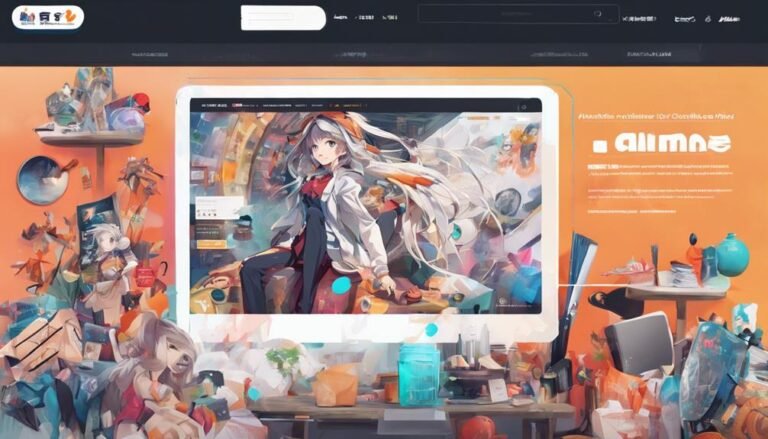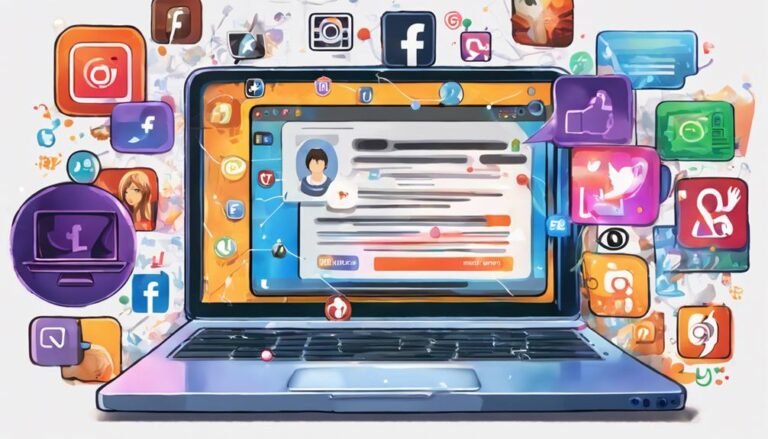How Can I Optimize My Online Courses for Mobile Users?
You might think optimizing online courses for mobile users is a monumental task. However, with the right strategies in place, you can greatly enhance the accessibility and user experience of your courses on mobile devices. From responsive design to interactive elements, there are key considerations that can make a substantial difference in engaging your mobile learners. So, how can you guarantee your online courses are truly mobile-friendly and provide a seamless learning experience for users on the go?
Key Takeaways
- Implement responsive design for enhanced user engagement and accessibility.
- Optimize content with a mobile-first approach for touchscreen interaction.
- Simplify navigation with clear menus and intuitive labels.
- Streamline course layout with logical organization and interactive elements.
- Ensure cross-device compatibility for an improved learning experience.
Responsive Design
Maximize the complete potential of your online courses by embracing responsive design, guaranteeing seamless access and engagement for mobile users. When it comes to user engagement and visual hierarchy, responsive design plays a vital role in creating an ideal learning experience. By adhering to accessibility standards and implementing thoughtful user interface design, you can cater to a diverse audience and enhance the overall usability of your online courses.
Responsive design allows your course content to adapt effortlessly to various screen sizes, providing a consistent and user-friendly experience across different devices. This not only enhances accessibility but also ensures that mobile users can engage with your material without any limitations. By prioritizing visual hierarchy and structuring your content in a clear and organized manner, you can guide users through the learning process effectively.
Incorporating responsive design principles into your online courses demonstrates a commitment to user-centered design and accessibility, ultimately leading to increased user engagement and satisfaction. Embrace responsive design to utilize the full potential of your online courses and create a seamless learning experience for mobile users.
Mobile-Friendly Content
Hey there, mobile learners! Ready to supercharge your online course experience? Let's talk about creating content that's as mobile-friendly as your favorite app.
From responsive design tips to seamless navigation, we're here to provide everything you need for a smooth and engaging learning journey on the go.
Responsive Design Tips
Enhance your online course's accessibility and user experience by implementing responsive design tips for mobile-friendly content.
Start with a mobile-first approach to guarantee your course is tailored for smaller screens. Optimize the user interface design for touchscreen interaction, making navigation intuitive and seamless.
Consider screen size optimization by using fluid grids and flexible images to adapt to various devices. Simplify content and avoid clutter to maintain a clean layout that's easy to read and interact with on mobile devices.
Navigation for Mobile
To establish a seamless mobile experience for users, make sure that the navigation in your online course is intuitive and easy to use on smaller screens. When designing for mobile, prioritize a simple and clear mobile menu that allows users to navigate effortlessly. A clean user interface is crucial for enhancing the mobile learning experience. Consider creating a two-column table with four rows to compare different navigation styles for desktop and mobile users. This visual representation can help you make informed decisions on how to optimize your online course for mobile users effectively. Remember, a well-thought-out navigation system can significantly impact user engagement and satisfaction with your course.
| Navigation Style | Desktop Experience | Mobile Experience |
|---|---|---|
| Dropdown Menu | Easy to access | Limited space |
| Side Navigation | Visible at all times | Takes up screen space |
| Hamburger Menu | Saves space | May require extra taps |
| Tabbed Navigation | Quick access to sections | Limited tabs visible |
Simplify Navigation
Streamline your course navigation to enhance user experience and make it easier for mobile users to find what they need quickly. Improving accessibility and enhancing engagement are key when simplifying navigation for your online courses.
Start by decluttering your menu options. Keep it concise and prioritize essential sections to reduce confusion. Utilize clear and intuitive labels that are easily understandable even on smaller screens. Implement a search function to enable users to find specific content efficiently. Consider using collapsible menus or slide-out sidebars to save space while maintaining easy access to all course materials.
Another effective way to simplify navigation is by incorporating a progress tracker. This feature allows users to see their advancement within the course, motivating them to continue learning. Make sure that buttons and links are large enough to tap with a finger, preventing accidental clicks.
Remember to test your navigation on various mobile devices to guarantee a seamless experience for all users. By streamlining navigation, you create a user-friendly environment that encourages interaction and learning.
Optimize Media Files
Optimize your media files to guarantee smooth playback and faster loading times for mobile users. By utilizing file compression techniques, you can greatly reduce the size of your videos and audio files without compromising quality. This ensures that users on varying internet speeds can access your content without long buffering times.
Additionally, consider image optimization to enhance the performance of visuals on mobile devices. Resize images to fit the screen size and use the most efficient file format for the web, such as JPEG or PNG, to maintain clarity while minimizing file size.
When optimizing media files, keep in mind that mobile users appreciate quick access to content. Large files can slow down loading times, leading to user frustration and potential drop-off rates. By implementing these optimization strategies, you create a more user-friendly experience that keeps learners engaged and excited to interact with your online course.
Streamline Course Layout
Enhance your learners' experience by simplifying the layout of your online course to improve navigation and engagement. When streamlining your course layout, prioritize user engagement and visual appeal to create an enjoyable learning journey on mobile devices.
To enhance user engagement, consider organizing your content in a clear and logical manner. Use intuitive navigation menus and buttons to help learners easily move through the course. Break down the content into digestible chunks, making it easier for users to focus and retain information. Additionally, incorporate interactive elements such as quizzes, polls, or discussion boards to keep learners actively participating in the course.
In terms of visual appeal, choose a clean and uncluttered design for your course. Utilize a responsive design that adapts well to different screen sizes, ensuring a seamless experience for mobile users. Incorporate multimedia elements strategically to enhance learning without overwhelming the layout. By optimizing the visual aspects of your course, you can create a visually engaging and user-friendly environment for mobile learners.
Implement Mobile Testing
Ready to take your online course to the next level for mobile users?
Let's talk about selecting the right testing tools and evaluating user experience.
It's all about ensuring a seamless and engaging learning journey on mobile devices!
Testing Tools Selection
To guarantee the effectiveness of your online courses on mobile devices, select the appropriate testing tools for mobile testing. When choosing your mobile testing tools, consider the following emotional pointers to ensure user engagement and testing efficiency:
- User-Friendly Interface: Opt for tools that are intuitive and easy to navigate, enhancing the overall user experience during testing.
- Real-Time Feedback: Look for tools that provide instant feedback on performance, fostering a sense of accomplishment and progress.
- Cross-Platform Compatibility: Ensure the tools work seamlessly across various devices, enabling a broader reach and inclusivity.
- Interactive Reporting: Select tools that offer interactive reports for a more engaging and insightful testing process.
- Seamless Tool Integration: Choose tools that integrate well with your existing systems, streamlining the testing workflow and minimizing disruptions.
User Experience Evaluation
For a seamless and engaging mobile user experience evaluation, incorporate effective mobile testing strategies from the outset. Usability testing is essential to make sure that your online course functions at its best on mobile devices.
Collect feedback from users to identify pain points and areas for improvement. Engage users by personalizing content to make the learning experience more tailored and relevant.
Test different aspects of your course, including navigation, load times, and interactive elements, on various mobile devices to guarantee compatibility and smooth functionality.
Prioritize Loading Speed
Enhance the user experience by guaranteeing swift loading speeds on your online course platform, keeping learners engaged and motivated. When it comes to prioritizing loading speed for mobile users, consider the following:
- Utilize image compression techniques to reduce file sizes without compromising quality, ensuring faster loading times.
- Verify mobile browser compatibility to guarantee seamless access to your course on various devices.
- Implement adaptive image loading to deliver the most important visuals first, creating a smooth user experience.
- Focus on mobile page speed optimization by minimizing unnecessary scripts and plugins that could slow down loading times.
- Regularly test your platform on different mobile devices to identify and address any speed issues promptly.
Utilize Push Notifications
Stay connected and informed with timely updates by enabling push notifications on your mobile device while engaging with our online course. Push notification engagement is a powerful tool to enhance user experience and keep you updated on important course announcements, deadlines, and new content availability. By integrating push notifications into the mobile app, you can boost student engagement and create a more interactive learning environment.
To better illustrate the benefits of utilizing push notifications, take a look at the table below:
| Benefits of Push Notifications | How They Improve User Experience |
|---|---|
| Instant Updates | Stay informed in real-time |
| Deadline Reminders | Never miss an important date |
| Content Notifications | Access new materials promptly |
| Interactive Engagement | Encourage participation |
Enhance User Interactivity
To truly maximize your learning experience in our online course, immerse yourself in interactive activities that foster engagement and collaboration with fellow participants. Here are five ways to enhance user interactivity and make your online learning journey more engaging:
- Engage in Interactive Quizzes: Test your knowledge and reinforce learning through fun and interactive quizzes.
- Explore Gamified Learning: Transform your learning experience into a game-like adventure to increase motivation and enjoyment.
- Utilize Mobile Engagement: Take advantage of mobile-friendly features to learn on-the-go and make the most of your time.
- Collaborate with Collaborative Tools: Connect with other learners using collaborative tools to share insights and learn from each other.
- Participate in Group Projects: Engage in group projects to enhance teamwork skills and gain diverse perspectives on course material.
Ensure Cross-Device Compatibility
Immerse yourself in a seamless learning experience by ensuring that the online course you're taking is compatible across all your devices. When optimizing for cross-device compatibility, consider implementing mobile engagement strategies to keep you engaged and motivated throughout your learning journey. By ensuring that your course content is accessible and functional on various devices, you can smoothly shift from your laptop to your smartphone or tablet without any disruptions.
To enhance cross-device compatibility, focus on user interface enhancements that make navigation and interaction intuitive and user-friendly. Streamline the learning experience by optimizing the layout and design for different screen sizes, ensuring that all elements adapt seamlessly to the device in use. This won't only make your online course more accessible but also improve your overall learning experience.
Conclusion
To sum up, by focusing on responsive design, mobile-friendly content, and streamlined navigation, you can optimize your online courses for mobile users. Remember, 'slow and steady wins the race' – take small steps to enhance user engagement and accessibility on mobile devices.
Prioritizing mobile optimization strategies guarantees a seamless and engaging learning experience for all users, no matter what device they're using. Keep pushing forward and making improvements to create a more user-friendly online learning environment.