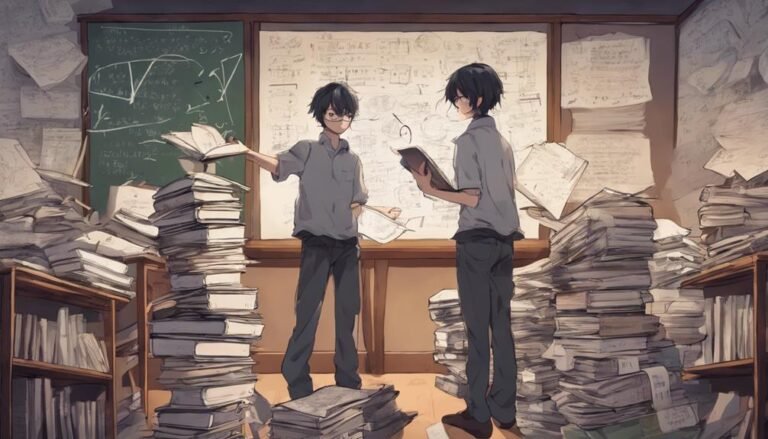How Can I Ensure My Online Courses Are Accessible to All Students?
Ensuring your online courses are accessible to all students is an essential aspect of fostering an inclusive learning environment. By implementing various strategies such as following accessibility guidelines, designing user-friendly layouts, and providing alternative text for images, you can enhance the learning experience for all learners. But what about the tools and technologies that can further support accessibility in online courses? Let's explore some innovative approaches that can truly make a difference in reaching every student effectively.
Key Takeaways
- Follow Web Content Accessibility Guidelines (WCAG) for inclusivity.
- Use clear layouts, readable fonts, and logical structure.
- Provide alternative text for images and video captions.
- Ensure seamless keyboard navigation and compatibility with assistive technologies.
- Conduct regular accessibility audits and address issues promptly.
Understanding Accessibility Guidelines
To guarantee online course accessibility for all students, it's essential to understand and adhere to accessibility guidelines set forth by relevant authorities. Understanding the Web Content Accessibility Guidelines (WCAG) standards is vital in ensuring that your online course content is accessible to students with disabilities. WCAG provides a set of guidelines that outline how to make web content more accessible, covering aspects such as perceivability, operability, understandability, and robustness. By following these standards, you can create a more inclusive online learning environment that caters to diverse needs.
Incorporating inclusive design principles is another fundamental aspect of ensuring accessibility. Designing with inclusivity in mind means considering the needs of all users from the outset, rather than trying to retrofit accessibility features later. This proactive approach can lead to a more user-friendly experience for everyone, not just students with disabilities. By prioritizing accessibility in your course design, you demonstrate a commitment to providing equal educational opportunities for all students.
Designing User-Friendly Course Layouts
When designing your online course layout, focus on incorporating clear navigation menus, ensuring students can easily find the information they need.
Maintain a consistent color scheme throughout your course to create a cohesive and visually appealing experience.
Use readable font sizes to enhance accessibility and make sure all content is easy to comprehend for all learners.
Clear Navigation Menus
Make sure that your online course layout includes clear navigation menus, making it easy for all students to access course materials and resources efficiently. Mobile responsiveness plays an important role in enhancing user experience, guaranteeing that students can navigate your course seamlessly across various devices.
When organizing content, use clear language to describe menu items and categories, aiding students in locating specific information quickly. Prioritize a logical hierarchy in your navigation menus to guide students through the course structure intuitively.
Consistent Color Scheme
Maintain a consistent color scheme throughout your online course layout to enhance user experience and facilitate navigation for all students.
When choosing colors, consider color contrast to guarantee readability for students with visual impairments.
Consistency in design elements such as buttons, links, and backgrounds can help students easily identify interactive elements.
Use color combinations that are visually appealing but also accessible to individuals with color vision deficiencies.
Avoid relying solely on color to convey information; incorporate other design elements like icons or text labels to provide clarity.
Readable Font Sizes
To enhance user experience and guarantee accessibility for all students, consider incorporating readable font sizes in your online course layout. When selecting font styles, opt for clear and easy-to-read options to secure maximum readability. Avoid decorative fonts that may be challenging for some students to decipher.
Additionally, pay attention to text alignment and spacing. Use left-aligned text for better readability, as it helps students follow the text more smoothly. Adequate spacing between lines and paragraphs can also contribute to a better reading experience.
Providing Alternative Text for Images
When adding alternative text to images, keep in mind that it serves as an essential tool for individuals using screen readers to access content. Make sure that the alternative text you provide is descriptive and conveys the same information as the image.
Image Alt Text
Guarantee that all images in online courses have descriptive alt text to make them accessible to students with visual impairments. When creating alt text, remember to be detailed and precise to provide an accurate description of the image.
Here are some essential points to contemplate:
- Text to Speech Software: Alt text allows text to speech software to read out image descriptions to visually impaired students.
- Braille Compatibility: Alt text can be converted into Braille for students who use Braille displays.
- Audio Descriptions: For complex images, contemplate providing additional audio descriptions to ensure all students can understand the content fully.
Screen Reader Compatibility
For students using screen readers, ensuring images have alternative text is vital for accessibility in online courses. Providing descriptive alternative text allows screen readers to convey audio descriptions of images, enabling all students to access the content.
When adding alt text, consider using concise and descriptive language that captures the essence of the image. This guarantees that individuals using text-to-speech technology can fully comprehend the visual elements present.
Additionally, alt text is essential for Braille compatibility, as it can be converted into Braille or read aloud using voice commands. By incorporating detailed alternative text for images, you enhance the overall accessibility of your online course, making it more inclusive for all learners.
Incorporating Captions and Transcripts
To enhance the accessibility of your online course content, consider integrating captions and transcripts to cater to all students, regardless of their learning needs. By incorporating these features, you can guarantee that your course materials are inclusive and accessible to a diverse range of learners.
Here are some key points to keep in mind:
- Video Captioning and Transcription: Providing captions for videos helps students with hearing impairments or those who prefer to read along. Transcripts offer a text version of the video content, aiding students in understanding the material better.
- Audio Description and Subtitles: Including audio descriptions for visual content benefits students with visual impairments by providing additional context. Subtitles on videos can also assist those who are non-native speakers or have difficulty understanding the audio.
- Interactive Transcripts: Implementing interactive transcripts allows students to click on specific parts of the text to navigate directly to that point in the video, enhancing their learning experience and comprehension.
Ensuring Keyboard Navigability
Enhance the accessibility and usability of your online course by guaranteeing seamless keyboard navigability for all students. Keyboard navigability is essential for individuals with disabilities who rely on keyboards to navigate web content. By focusing on this aspect, you can create a more inclusive learning environment for everyone. Conducting user testing and incorporating feedback from focus groups can help you understand the user experience better and tailor your course for maximum accessibility.
| Benefits of Keyboard Navigability | Importance | Action Steps |
|---|---|---|
| Improved accessibility for all users | Ensures inclusivity and compliance with accessibility standards | Test your course using only a keyboard to identify navigation challenges |
| Enhanced user experience | Provides a more seamless and efficient way to navigate the course | Offer customization options for keyboard shortcuts and navigation settings |
| Compliance with accessibility regulations | Avoid potential legal issues and ensure all students can fully participate | Provide clear instructions on keyboard navigation in your course materials |
Offering Multiple Means of Engagement
Consider incorporating various interactive elements to engage all students effectively throughout your online course. When offering multiple means of engagement, you're accommodating diverse learning styles and preferences, making the learning experience more inclusive. Here are some strategies to enhance engagement:
- Interactive activities: Integrate interactive elements like quizzes, polls, discussion boards, and multimedia content to encourage active participation and enhance understanding for all learners.
- Accommodating preferences: Provide options for students to choose how they engage with the course materials, such as offering video lectures with transcripts for visual and auditory learners or enabling customizable learning paths to cater to individual preferences.
- Engaging content: Make sure that your course content isn't only informative but also captivating and relevant. Use real-world examples, case studies, and interactive simulations to maintain student interest and foster deeper learning experiences following universal design principles.
Implementing Compatibility With Assistive Technologies
When ensuring online course accessibility for all students, incorporating compatibility with assistive technologies becomes essential to cater to diverse learning needs effectively. To achieve this, consider aspects such as assistive software integration and user interface customization. This guarantees that students using screen readers or other assistive technologies can navigate the course content seamlessly. Compatibility testing is vital to guarantee that these technologies work harmoniously with your online course platform. Additionally, checking for device compatibility is necessary to accommodate students using various devices to access the course materials. By prioritizing these factors, you create an inclusive learning environment where all students can participate and engage fully.
| Key Aspects | Description | Importance |
|---|---|---|
| Assistive software integration | Integrate software like screen readers to aid students with visual impairments in accessing course content. | Ensures accessibility for visually impaired students. |
| User interface customization | Customize the course interface to allow for easy navigation using keyboard shortcuts or voice commands for students with physical disabilities. | Enhances usability for students with mobility limitations. |
| Compatibility testing | Thoroughly test the compatibility of assistive technologies with your online course platform to identify and address any issues. | Ensures smooth functioning of assistive tools. |
| Device compatibility | Verify that the course content is accessible across a range of devices to accommodate students using different devices. | Ensures students can access materials regardless of device. |
Conducting Regular Accessibility Audits
Consistently auditing the accessibility of your online course guarantees that all students can effectively engage with the content. To make certain your online course is accessible to all, follow these steps:
- User Testing: Regularly conduct user testing with individuals who've different types of disabilities. This will help you identify any barriers or challenges they might face while exploring your course content.
- Accessibility Training: Provide training for course creators and instructors on how to design and deliver accessible content. This will help ensure that all materials, such as videos, documents, and interactive elements, are created with accessibility in mind.
- Regular Audits: Schedule periodic accessibility audits to review your course materials and technology for compliance with accessibility standards. This proactive approach can help you address any accessibility issues promptly and make necessary improvements to enhance the overall accessibility of your online course.
Conclusion
To summarize, ensuring your online courses are accessible to all students is essential for providing equal educational opportunities. By following accessibility guidelines, designing user-friendly layouts, providing alternative text, captions, and transcripts, prioritizing keyboard navigability, engaging students in multiple ways, and conducting regular audits, you demonstrate a commitment to inclusivity.
Embrace the challenge of making your courses accessible and watch as your students thrive in a more inclusive learning environment. Accessibility isn't a barrier, it's an opportunity for growth and connection.