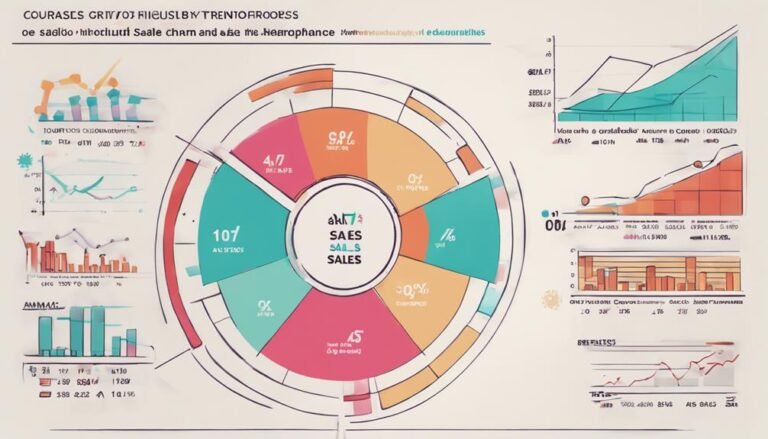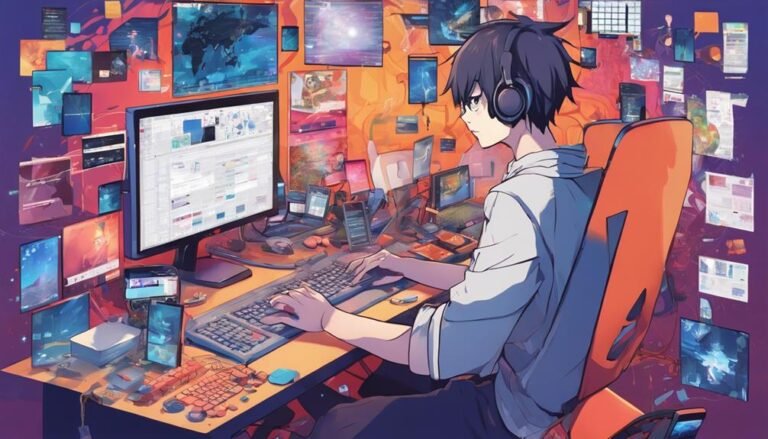What Are the Best Practices for Recording High-Quality Course Videos?
Have you ever wondered how some course videos seem to effortlessly captivate your attention while others fall flat? What if there were specific techniques that could greatly enhance the quality of your recordings and make your content more engaging? In today's digital age, where online learning is becoming increasingly prevalent, understanding the best practices for recording high-quality course videos can be a game-changer in reaching and resonating with your audience.
Key Takeaways
- Opt for well-balanced lighting with natural or artificial sources for consistent illumination.
- Select a high-quality microphone and use soundproofing to ensure clear audio.
- Position the camera at eye level, adjust distance, and frame yourself appropriately.
- Prepare a concise script, vary delivery style, and use visual aids strategically.
- Implement editing techniques like color correction, smooth transitions, and background music for engagement.
Lighting Setup
For high-quality video quality, ensure your lighting setup is well-balanced and free of harsh shadows. When setting up your recording space, take into account the difference between natural and artificial lighting. Natural light can provide a soft and flattering illumination, but it can be inconsistent due to changing weather conditions and time of day. Artificial lighting, on the other hand, allows for more control over the light intensity and direction, ensuring a consistent look throughout your videos.
Another important aspect to keep in mind is the lighting color temperature. The color temperature of light can greatly impact the overall mood and tone of your videos. Daylight is considered a cool light source with a higher color temperature, while incandescent bulbs emit a warmer light. Understanding how different color temperatures can affect the visual appearance of your videos will help you create a more professional and cohesive look.
Audio Equipment
To enhance the overall quality of your course videos, make sure your audio equipment captures clear, crisp sound without any distractions. When it comes to audio equipment, the microphone choice is important. Invest in a high-quality microphone that suits your recording environment and voice. Directional microphones are excellent for capturing clear sound while minimizing background noise. Consider soundproofing methods to reduce unwanted echoes or external disturbances.
After recording, explore audio editing to refine your sound further. Adjust the volume levels, eliminate any background noise, and guarantee a balanced audio output. Additionally, voice modulation can enhance listener engagement. Vary your tone, pitch, and pace to keep your audience interested and convey your message effectively.
Camera Placement
Consider the angle and distance at which you position your camera to guarantee optimal framing and visibility in your course videos. When setting up your recording space, angle selection plays an important role. Make sure the camera is positioned at eye level or slightly above to create a flattering perspective. This angle helps you maintain eye contact with your audience, enhancing engagement and connection.
Moreover, distance adjustment is key to capturing clear footage. Position the camera at a distance where you're clearly visible, but not so far that details are lost. A good rule of thumb is to frame yourself from the chest up, allowing viewers to see your gestures and facial expressions clearly.
Experiment with different angles and distances to find the setup that works best for your content. Remember, camera placement directly impacts the quality of your course videos, so take the time to fine-tune these aspects for a professional and engaging result.
Script Preparation
When preparing your script for recording high-quality course videos, make sure that it's concise and engaging to keep your audience captivated throughout the lesson. Your delivery style plays an important role in holding your viewers' attention. Speak clearly, vary your tone, and inject enthusiasm into your voice to maintain interest. Utilize visual aids strategically to complement your content and enhance understanding.
Consider the pacing of your delivery; maintain a steady flow to prevent viewers from getting bored. Incorporate engagement techniques such as asking questions, sharing anecdotes, or using real-world examples to create a connection with your audience. Remember, a well-prepared script not only guides your content but also helps you stay on track, reducing the need for excessive editing later on.
Editing Techniques
Enhance your course videos by implementing effective editing techniques that polish your content and improve viewer engagement. When editing your videos, consider utilizing color correction to enhance the visual appeal. Adjusting colors can make your footage more vibrant and cohesive. Additionally, incorporating smooth switches between scenes helps maintain the flow and keeps viewers engaged.
Sound effects and music integration are powerful tools to elevate your videos. Adding relevant sound effects can emphasize key points or create a more immersive experience for your audience. Integrate background music strategically to set the tone and enhance the overall mood of your content.
Conclusion
Now that you've mastered the art of recording high-quality course videos, it's time to showcase your expertise and captivate your audience.
With the right lighting, audio equipment, camera placement, script preparation, and editing techniques, you're well on your way to creating engaging and professional content.
So, grab your camera, hit record, and watch as your videos come to life, leaving your viewers excited for more.
Get ready to shine in the spotlight of online education!