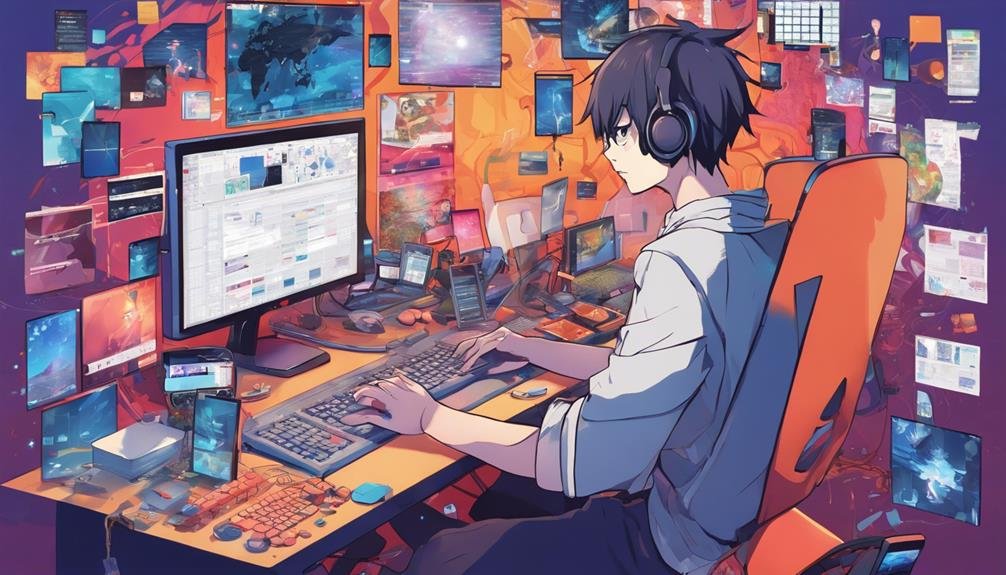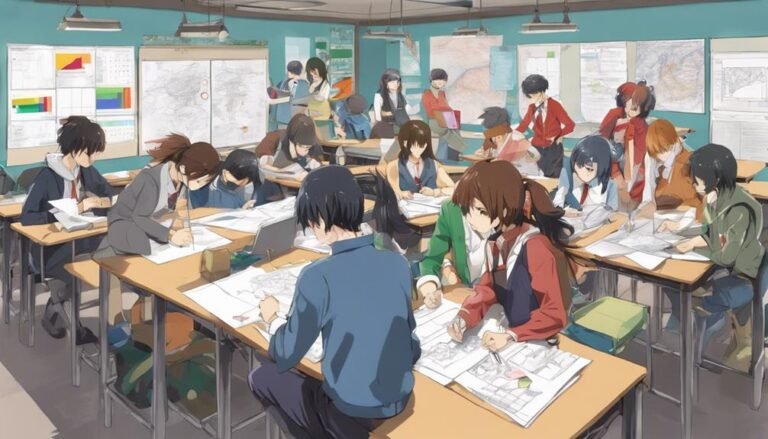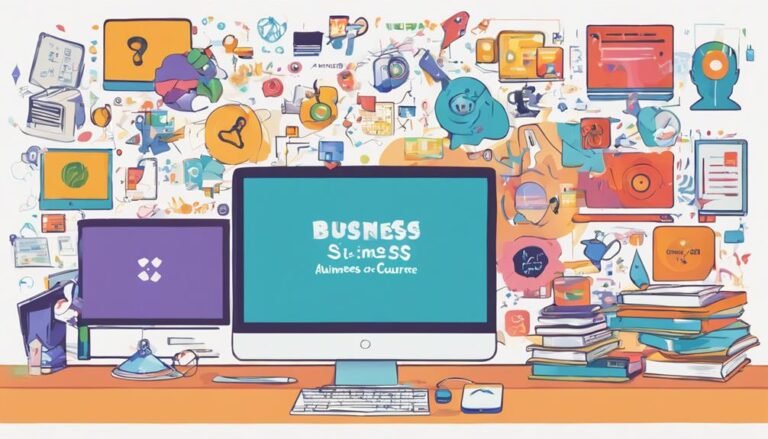How Do I Choose the Right Software for Course Creation?
Did you know that 42% of educators struggle with choosing the right software for course creation? With a myriad of options available, ensuring you select the best fit for your needs can be challenging. Understanding your course requirements, considering factors like budget constraints, ease of use, and scalability are important in making an informed decision. Stay tuned to discover key tips that will help you navigate this decision-making process effortlessly.
Key Takeaways
- Prioritize user-friendly interface for efficient content creation.
- Choose software with necessary features at affordable prices.
- Ensure seamless integration with other tools for workflow efficiency.
- Look for scalability to accommodate future growth and evolving requirements.
- Opt for platforms offering free trials to explore functionalities risk-free.
Budget Considerations
When considering budget constraints for selecting software for course creation, prioritize functionalities that align with your instructional goals and student needs. It's essential to look for cost-effective solutions that offer value for money, especially when facing financial constraints. Explore affordable options that provide the necessary features without breaking the bank.
Opting for software that offers a balance between affordability and functionality is key. Look for tools that meet your specific requirements without compromising on quality. Consider platforms that offer discounts for educational institutions or provide flexible pricing plans to suit your budgetary limitations. Remember, it's not just about finding the cheapest option but rather the one that offers the best value for the investment.
User-Friendly Interface
When selecting software for course creation, you want to take into account interface customization options that allow you to tailor the platform to your needs.
Look for intuitive navigation design that makes it easy for you to create and organize your content efficiently.
Accessibility for beginners is important, so make sure the software provides a user-friendly experience for those new to course creation.
Interface Customization Options
To improve the user experience, consider exploring the various options available for customizing the interface of your course creation software. When selecting software, customization flexibility and design aesthetics play an essential role in creating an engaging learning environment. Customizing the interface allows you to tailor the look and feel of your course to match your branding or create a specific atmosphere for your learners. Here is a table showcasing some common interface customization options:
| Interface Customization Options | Description |
|---|---|
| Themes | Choose from preset themes or create your own. |
| Color Schemes | Personalize the color palette of your course. |
| Fonts | Select different fonts for text and headings. |
| Layouts | Adjust the layout of your course pages. |
| Branding Elements | Add logos and branding elements for a professional look. |
Intuitive Navigation Design
Explore how designing intuitive navigation can enhance user experience in your course creation software. When creating your course, consider these key points to optimize user engagement and overall satisfaction:
- Visual Appeal: Utilize a clean and visually appealing interface to keep users interested and focused on the content.
- User Experience: Prioritize a seamless user experience by incorporating intuitive navigation elements that guide users effortlessly through the course material.
- Interactive Elements: Implement interactive features such as clickable buttons, progress trackers, and easy-to-use menus to enhance user engagement and make the learning process more dynamic.
Accessibility for Beginners
Designing a user-friendly interface for beginners involves creating intuitive navigation and straightforward features that enhance the learning experience.
When selecting software for course creation, opt for platforms with pre-designed templates that simplify the content creation process. These templates offer a structured layout, making it easier for beginners to organize their course materials effectively.
Additionally, consider software that supports the integration of multimedia resources like videos, images, and interactive elements. Such features not only enhance engagement but also cater to different learning styles, ensuring a thorough learning experience for your students.
Feature Requirements
Selecting the right software for course creation necessitates a clear understanding of the essential feature requirements. When considering software options, it's important to prioritize features that enhance interactive engagement and allow seamless multimedia integration. Here are three key feature requirements to look for:
- Interactive Engagement Tools: Opt for software that offers a variety of interactive tools such as quizzes, polls, discussion boards, and interactive assignments. These features can help keep learners engaged and improve knowledge retention.
- Multimedia Integration Capabilities: Choose software that supports the integration of multimedia elements like videos, images, audio clips, and animations. This capability can make your course content more engaging and dynamic, catering to different learning styles.
- User-Friendly Interface: Look for software with an intuitive and user-friendly interface. A platform that's easy to navigate and use will save you time and effort in course creation, allowing you to focus more on crafting high-quality content.
Consider these feature requirements when evaluating software options for course creation to make sure you choose a platform that meets your needs and enhances the learning experience for your students.
Content Customization Options
To enhance the customization of your course content, consider leveraging software that offers a diverse range of content customization options. Design flexibility plays an important role in attracting your audience. Look for software that allows you to personalize the layout, color schemes, fonts, and overall aesthetic to align with your course's theme and branding.
Engaging users is key to a successful course, and having the ability to tailor content to meet their preferences can greatly impact their learning experience. Choose a platform that provides personalization options such as adaptive learning paths, quizzes, and assessments that adapt to individual progress and performance.
Additionally, multimedia integration is essential for creating dynamic and interactive course material. Seek software that supports the seamless integration of various multimedia elements like videos, images, audio files, and interactive simulations to make your content more engaging and effective.
Integration With Other Tools
Enhance the functionality of your course creation process by exploring how software integration with other tools can streamline your workflow and expand the capabilities of your content delivery. When selecting software for course creation, consider the following:
- Tool Compatibility: Guarantee that the software you choose is compatible with other tools you use or may need in the future. Seamless integration with your existing tools will prevent data silos and enhance productivity.
- Data Integration: Look for software that offers robust data integration capabilities. Being able to sync data across platforms effortlessly will save you time and prevent errors in information transfer.
- Seamless Workflows: Opt for software that promotes seamless workflows through tool synchronization. This feature will enable you to work more efficiently, allowing for a cohesive course creation process without the need for manual data transfers or duplicated efforts.
Scalability for Future Growth
Future-proof your course creation endeavors by ensuring the software you choose offers scalability for accommodating growth and evolving needs. Vital planning is essential to meet your future needs as your courses expand. Consider the growth projection of your platform and how well it aligns with your ambitions. Look for software capabilities that can handle increased content, user base, and features without compromising performance.
When selecting a software solution, assess its scalability features such as the ability to handle a growing number of users concurrently, the flexibility to integrate new functionalities seamlessly, and the capacity to support larger file sizes as your courses develop. A scalable platform will adapt to your evolving requirements, saving you the hassle of migrating to a new system as your business expands.
Customer Support Availability
Guaranteeing robust customer support availability is crucial when selecting software for course creation, as it can greatly impact your overall experience and success in managing your courses effectively. Here's what you should consider:
- Technical Support and Response Time: Seek out software providers that offer 24/7 technical support with quick response times. This guarantees that if you encounter any issues while creating your course, help is readily available.
- Online Tutorials and Troubleshooting Guides: Opt for software that provides extensive online tutorials and troubleshooting guides. These resources can help you navigate the software efficiently and troubleshoot common issues on your own, saving you time and frustration.
- User Community and Forums: Check if the software has an active user community or forums where you can ask questions, share experiences, and learn from others. Being part of a community can provide additional support and insights into maximizing the software for your course creation needs.
Mobile Compatibility
When evaluating software for course creation, assessing its mobile compatibility is vital for guaranteeing seamless access and interaction with your content across various devices. Mobile responsiveness and interactive features play an important role in engaging your audience on smartphones and tablets. Additionally, offline access is a significant aspect to ponder, enabling users to continue learning even without an internet connection. Multimedia options, such as videos, interactive quizzes, and animations, improve the overall learning experience on mobile devices.
To help you grasp the significance of mobile compatibility in course creation software, let's examine the following comparison table:
| Features | Description |
|---|---|
| Mobile Adaptability | Ensures content adjusts to different screen sizes |
| Interactive Elements | Engages users with quizzes, discussions, and feedback |
| Offline Availability | Allows users to access content without an internet connection |
| Multimedia Choices | Enhances learning with videos, images, and interactive elements |
Security and Data Protection
To safeguard your course content and learner data, robust security measures must be integrated into the course creation software you choose. Ensuring the protection of sensitive information is vital for maintaining trust with your audience. Consider the following key factors:
- Data Encryption: Look for software that offers strong data encryption protocols. This guarantees that all information stored within the platform is secure and unreadable to unauthorized users. Encryption provides an extra layer of protection against potential data breaches.
- Compliance: Verify that the software complies with relevant data protection regulations. Adherence to standards such as GDPR or HIPAA demonstrates a commitment to safeguarding user data and maintaining privacy standards.
- Privacy Settings and Authentication: Opt for software that allows you to customize privacy settings and implement multi-factor authentication. These features empower you to control access to your course content and ensure that only authorized individuals can view sensitive information.
Free Trial or Demo Availability
When considering software for course creation, you may find it important to first explore the availability of free trials or demos. These offerings can provide you with hands-on experience and insight into the software's functionality before committing.
Trial Benefits
Maximize the full potential of your course creation journey by leveraging the valuable trial benefits offered, enabling you to experience the software firsthand before making a commitment.
- Real User Feedback: Gain insights from actual users through trial feedback and success stories, helping you make an informed decision.
- Hands-On Experience: Test the software yourself to understand its usability, features, and compatibility with your course creation needs.
- Risk-Free Exploration: Explore the platform without obligations, discovering its capabilities while evaluating any trial limitations and overall user experience.
Demo Comparison
Enhance your understanding of software options for course creation by comparing available demos, whether through free trials or demo versions, to make an informed decision on the right fit for your needs.
When evaluating demo features, focus on aspects essential to your course development process. Look for intuitive interfaces that align with your teaching style and content delivery preferences.
Consider the pricing structure after the demo period ends to guarantee it fits your budget in the long run. Additionally, assess the level of support provided during the demo phase as it can indicate the ongoing assistance available once you start using the software regularly.
Conclusion
As you navigate the vast sea of course creation software options, remember that choosing the right one is like finding the perfect fishing spot. Just as you need the right bait and equipment to reel in the big catch, selecting software requires careful consideration of your needs, budget, and goals.
Keep casting your line, exploring different options, and soon enough, you'll hook the software that will help you create engaging and successful courses.
Happy fishing!