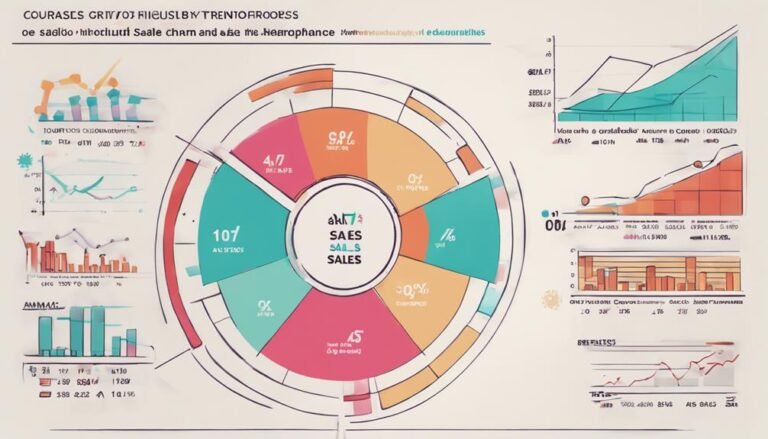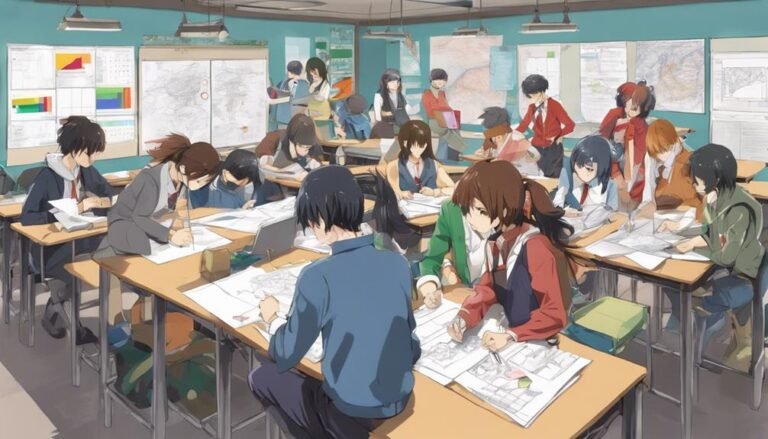How Do I Integrate My Courses With LMS Platforms?
Have you ever wondered how seamlessly integrating your courses with LMS platforms can revolutionize your teaching methods and student engagement? As you navigate the complexities of online course delivery, a well-thought-out integration strategy can be the key to accessing a world of possibilities for both educators and learners. But where do you begin in this intricate process of merging technology with education to create an interactive and enriching learning environment?
Key Takeaways
- Customize grading scales and categories for seamless integration.
- Enable student progress tracking to monitor performance.
- Utilize communication tools like discussion boards and messaging systems.
- Organize course materials logically for easy access.
- Incorporate interactive elements to enhance student engagement.
Choosing the Right LMS Platform
When selecting the appropriate LMS platform for your institution, consider key features and compatibility with your existing systems. Platform comparison is important in making sure you choose a system that aligns with your institution's needs. Look at factors such as ease of use, customization options, mobile compatibility, and scalability. Evaluate the user experience by testing out the platforms to see how intuitive they're for both educators and learners. A user-friendly interface, interactive features, and clear navigation can enhance engagement and learning outcomes.
Before making a decision, gather feedback from stakeholders who'll be using the LMS. Their insights can provide valuable information on what features are essential for a smooth integration. Additionally, consider the support and training available for the platform to guarantee a smooth shift. By carefully comparing different LMS platforms and focusing on user experience, you can select the right solution that meets your institution's requirements and enhances the online learning experience.
Uploading Course Materials
When uploading course materials to your LMS platform, consider the file format compatibility to guarantee smooth access for all users.
Additionally, organizing the content structure in a logical manner can enhance navigation and comprehension for your students.
Keeping these points in mind will help streamline the learning experience within your virtual classroom.
File Format Compatibility
In order to guarantee smooth uploading of course materials, it's crucial to take into account the compatibility of file formats with the Learning Management System (LMS) platform. Compatibility challenges can arise when the file formats used for your course materials don't align with the LMS requirements.
To overcome this, consider utilizing common file format solutions such as PDFs for documents, MP4 for videos, and JPEG for images. These formats are widely supported by most LMS platforms, ensuring that your content displays correctly for students.
Organizing Content Structure
To effectively organize your course materials when uploading them, start by categorizing content based on modules or topics for easier navigation by students. When structuring your course materials, consider the following:
- Create Clear Module Titles: Use descriptive titles that indicate the content covered in each module.
- Organize Materials Sequentially: Arrange course materials in a logical order to guide students through the learning process.
- Use Subfolders or Categories: Group related content together within modules to help students locate information efficiently.
Creating Interactive Assignments
Consider incorporating multimedia elements and interactive features to engage students in your assignments. By including interactive feedback and elements of gamification, you can enhance student engagement and improve knowledge retention. Below is a table outlining some interactive assignment ideas you can implement in your courses:
| Interactive Assignment Ideas | Description |
|---|---|
| Interactive Quizzes | Create quizzes with immediate feedback to reinforce learning. |
| Virtual Labs | Simulate real-world experiences for hands-on practice. |
| Discussion Forums | Encourage peer interaction and collaboration. |
These interactive assignments not only make learning more enjoyable for students but also help them grasp concepts better. Interactive quizzes provide instant feedback, guiding students on areas needing improvement. Virtual labs offer a practical application of theoretical knowledge, enhancing understanding. Discussion forums promote communication skills and critical thinking. By utilizing these methods, you can create a dynamic learning environment that fosters student participation and growth.
Setting Up Gradebook Integration
When setting up gradebook integration, it's essential to grasp the basics of gradebook setup.
Understand the process of integration and be prepared to troubleshoot common issues that may arise.
Take the time to familiarize yourself with these key points to guarantee a smooth integration experience and efficient management of grades within your LMS platform.
Gradebook Setup Basics
Guarantee your integration of the gradebook with the Learning Management System is seamless by following these basic setup steps.
- Utilize Gradebook Customization Options:
- Customize grading scales and categories to align with your course structure.
- Enable Student Progress Tracking:
- Set up grade visibility settings to allow students to track their progress easily.
- Implement Automated Grade Sync:
- Guarantee grades sync automatically between your course materials and the LMS to save time and reduce errors.
Integration Process Overview
Optimizing your gradebook integration with the Learning Management System starts with a systematic overview of the integration process. Addressing integration challenges and implementing best practices are crucial steps in this process.
Integration challenges may include ensuring that all data syncs accurately between the course materials and the LMS platform. To tackle these challenges effectively, consider implementing strategies such as conducting thorough testing before full deployment.
Utilizing best practices like establishing clear communication channels between instructors and IT support can enhance the integration experience. Be cautious of pitfalls like overlooking compatibility issues or failing to provide sufficient training for users.
Troubleshooting Common Issues
Struggling to set up gradebook integration? Here are some tips to help you troubleshoot common issues:
- Troubleshooting Connectivity Issues: Check your internet connection and make certain that it's stable. Sometimes poor connectivity can hinder the integration process.
- Resolving Login Problems: Double-check your login credentials to make sure they're correct. Reset your password if necessary and try logging in again.
- Troubleshooting Course Navigation: Review the course navigation settings to confirm everything is set up correctly. If you encounter any issues, try clearing your browser cache and cookies.
Enabling Communication Features
Enabling effective communication features within your Learning Management System (LMS) enhances student engagement and collaboration. By integrating various communication tools into your LMS platform, you can create a more interactive and dynamic learning environment for your students. Utilizing features such as discussion boards, messaging systems, and real-time chat functionalities can facilitate seamless communication between students and instructors, fostering a sense of community and active participation in online courses.
To better understand the importance of enabling communication features in your LMS, let's explore some key tools that can enhance student engagement:
| Communication Tool | Description |
|---|---|
| Discussion Boards | Enables threaded discussions on topics, fostering collaboration and idea exchange among students. |
| Messaging Systems | Allows private communication between students and instructors, facilitating quick queries and feedback. |
| Real-time Chat | Offers instant communication for group discussions, project coordination, and live interactions during online classes. |
Integrating these communication tools into your LMS can greatly improve student engagement and promote a more interactive learning experience.
Integrating Quizzes and Assessments
Enhance student learning outcomes by seamlessly incorporating quizzes and assessments within your Learning Management System (LMS). When integrating quizzes and assessments into your courses, consider the following:
- Creating engaging, interactive quizzes: Utilize various question formats such as multiple choice, true/false, short answer, and matching to keep students engaged and reinforce their understanding of the material.
- Providing instant feedback: Set up automatic grading features to provide immediate feedback to students upon completing a quiz or assessment, helping them identify areas for improvement.
- Analyzing assessment data: Use the data collected from quizzes and assessments to track student progress, identify learning gaps, and tailor your teaching methods accordingly.
Managing Student Enrollment
To efficiently manage student enrollment within your courses, consider streamlining the registration process and optimizing class sizes to create a conducive learning environment. Effective student engagement begins with enrollment tracking, allowing you to monitor student progress from the start. By keeping a close eye on enrollment data, you can identify trends, anticipate potential issues, and guarantee that students are actively participating in the course.
Furthermore, managing student enrollment goes beyond just filling seats. It involves maintaining an ideal class size to facilitate better interaction and collaboration among students. Smaller class sizes often lead to increased student engagement, better course completion rates, and more effective attendance monitoring. By carefully managing enrollment numbers, you can enhance the overall learning experience for your students.
Analyzing Course Performance
Analyzing your course performance data allows you to pinpoint areas for improvement and track student progress effectively. When evaluating engagement and tracking progress in your courses, consider the following:
- Assessment Data: Reviewing assessment results can help you identify topics where students are excelling or struggling. By analyzing this data, you can adjust your teaching methods accordingly to enhance student learning outcomes.
- Engagement Metrics: Monitoring engagement metrics such as course participation, assignment submissions, and discussion forum activity provides insights into student interaction with the course material. This information can guide you in creating more engaging content and activities to keep students motivated.
- Progress Tracking Tools: Utilize progress tracking tools within your LMS platform to monitor individual student progress throughout the course. This enables you to intervene early if a student is falling behind and offer additional support to promote their success.
Conclusion
To sum up, by carefully selecting the right LMS platform and incorporating interactive assignments, integrated quizzes, and effective communication features, you can enhance the overall learning experience for your students.
Remember, utilizing alliteration aids in articulating your objectives and optimizing outcomes.
So, take the time to integrate your courses with LMS platforms thoughtfully and creatively to achieve academic excellence.