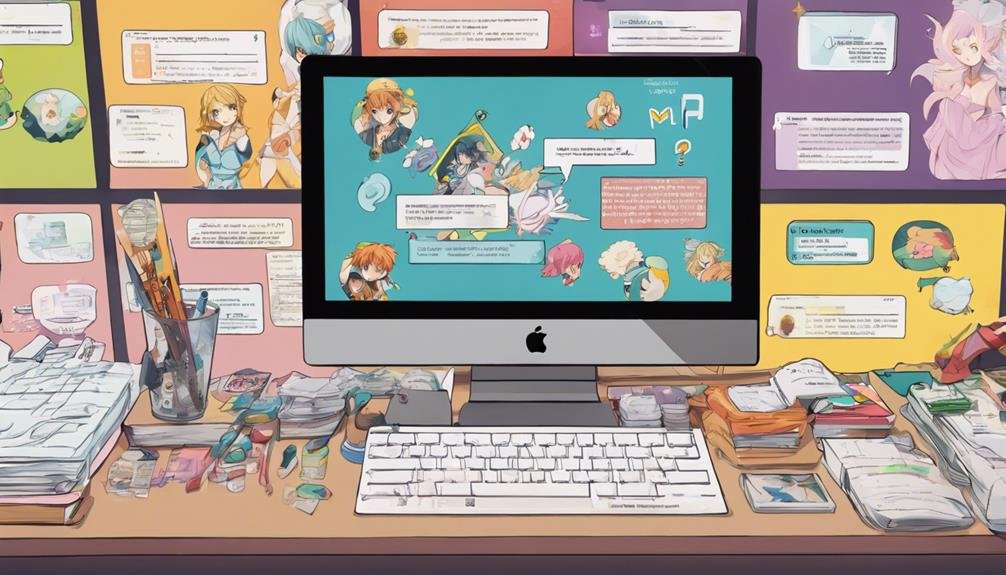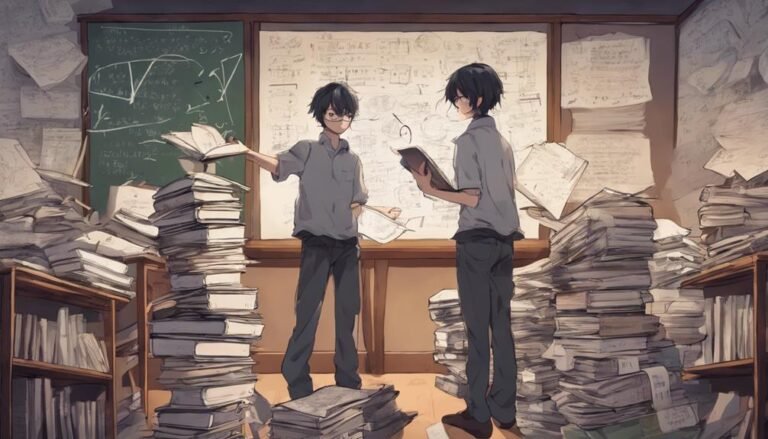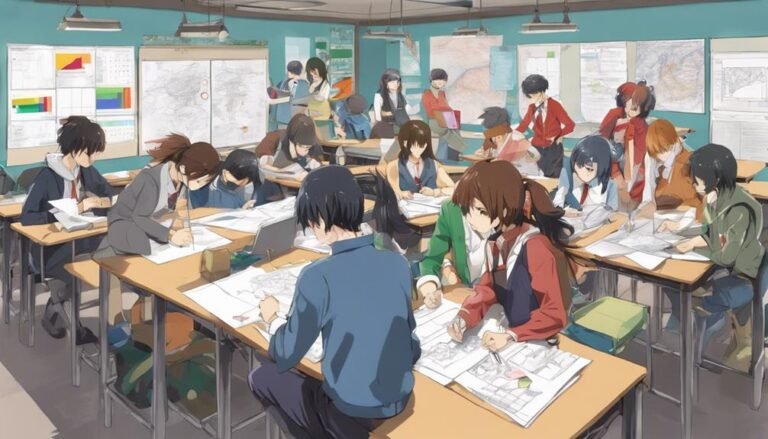How Can I Create Interactive Quizzes and Assessments?
When crafting interactive quizzes and assessments, your goal is to captivate your audience and gather insightful data. Consider the impact of incorporating multimedia elements and interactive features to elevate the user experience. The key lies in seamlessly blending engaging content with intuitive design that fosters meaningful interactions. By exploring various strategies to enhance engagement and knowledge retention, you can create a dynamic learning environment that resonates with your participants.
Key Takeaways
- Use diverse question types for different learning styles.
- Customize feedback messages and scoring options.
- Track responses to refine content and enhance user experience.
- Integrate multimedia elements for engagement.
- Implement gamification techniques for interactive quizzes.
Benefits of Interactive Assessments
Discover how interactive evaluations can revolutionize the way you engage and evaluate your audience. By incorporating interactive quizzes into your teaching or training sessions, you can greatly enhance engagement levels among your participants. Unlike traditional evaluation methods, interactive quizzes allow for immediate feedback, keeping the audience involved and motivated throughout the learning process. This increased engagement leads to improved learning outcomes as participants are more likely to retain information when it's presented in an interactive and stimulating manner.
Moreover, interactive evaluations provide a dynamic platform for gauging the audience's understanding of the material. Through features like real-time scoring and immediate correct answer feedback, participants can assess their knowledge instantly, leading to a deeper understanding of the subject matter. This real-time interaction not only enhances the learning experience but also provides valuable insights into the effectiveness of your teaching methods.
Embrace the power of interactive evaluations to transform your audience engagement and elevate your learning outcomes to new heights.
Choosing the Right Platform
Choosing the right platform for developing interactive quizzes and assessments can greatly influence the success of your engagement strategies and learning outcomes. When considering which platform to use, it's crucial to evaluate various factors such as platform features and user interface. Here are four key considerations to help you make an informed decision:
- User-Friendly Interface: Opt for a platform with an intuitive user interface that allows you to create quizzes and assessments easily without the need for extensive technical knowledge.
- Customization Options: Look for platforms that offer a range of customization features, such as the ability to personalize the design, layout, and branding of your quizzes to align with your organization's style.
- Scalability: Choose a platform that can accommodate your current needs while also allowing for scalability as your audience and assessment requirements grow.
- Analytics and Reporting: Select a platform that provides robust analytics and reporting tools to track participant performance, gather insights, and make data-driven decisions to enhance your assessments.
Designing Engaging Quiz Questions
When crafting interactive quizzes and assessments, your success hinges greatly on the design of engaging quiz questions that captivate participants and drive meaningful learning outcomes. Engaging prompts are the key to sparking interest and encouraging active participation. Think outside the box when crafting your questions; consider scenarios, puzzles, or real-life examples that challenge participants to think critically. By incorporating diverse question types like multiple-choice, true or false, or fill-in-the-blank, you can cater to different learning styles and keep participants engaged throughout the quiz.
To elicit creative responses, consider asking open-ended questions that require more than just recalling information. Encourage participants to apply their knowledge, analyze situations, or propose solutions. Including visual elements like images or videos can also enhance the interactivity of your quiz and make it more engaging. Remember, the goal isn't just to test knowledge but to foster a deeper understanding of the content through interactive and thought-provoking questions.
Customizing Feedback and Scoring
Ready to elevate your quizzes to the next level?
Explore feedback customization options, discover the versatility of the scoring system, and delve into the power of personalized quiz responses.
These points will enable you to tailor the quiz experience according to your specific needs and enhance engagement with your audience.
Feedback Customization Options
Explore the myriad ways you can tailor feedback and scoring to enhance the interactivity and effectiveness of your quizzes and assessments. When customizing feedback and scoring, consider the following:
- Feedback Personalization: Tailor feedback messages to provide specific guidance based on the user's responses, creating a more personalized learning experience.
- Engagement Strategies: Incorporate interactive elements such as pop-up hints, detailed explanations, or links to additional resources to keep users engaged throughout the assessment.
- Customized Scoring: Adjust scoring mechanisms to reflect the complexity of questions or prioritize certain topics, offering a more nuanced evaluation of the user's knowledge.
- User Experience Enhancements: Implement visually appealing feedback formats, animations, or progress bars to enhance the overall user experience and encourage continued participation.
Scoring System Flexibility
To further enhance the interactivity of your quizzes and assessments, consider the flexibility in designing your scoring system to provide a more tailored evaluation of user responses. When implementing a scoring system, you can choose from various flexible grading and scoring options to suit your assessment needs. By customizing the scoring criteria, you can offer more nuanced feedback to quiz takers, enhancing their learning experience. Below is a table showcasing some common flexible grading and scoring options:
| Scoring Options | Description |
|---|---|
| Weighted Scoring | Assign different weights to questions based on their importance. |
| Partial Credit System | Award points for partially correct answers to encourage effort. |
| Penalty for Wrong Answers | Deduct points for incorrect responses to discourage guessing. |
Experimenting with these scoring options can help create more engaging and effective quizzes.
Personalized Quiz Responses
Incorporate personalized quiz responses by tailoring feedback and scoring to individual quiz takers, enhancing their learning experience and engagement. Personalized responses can have a substantial impact on the learning outcomes and user experience of quiz takers.
Here are four strategies to help you achieve this:
- Response personalization: Craft feedback that addresses the specific responses of each quiz taker, providing targeted insights for improvement.
- Engagement strategies: Implement interactive elements such as branching scenarios or multimedia content to keep users engaged throughout the quiz.
- Learning outcomes: Align personalized feedback with desired learning outcomes to guide quiz takers towards their educational goals.
- User experience: Make sure that the personalized responses enhance the overall user experience, making the quiz more enjoyable and beneficial for learners.
Tracking and Analyzing Responses
Understanding how users interact with your quizzes and assessments is essential for refining your content and improving engagement levels. By tracking response trends and analyzing data, you can gain valuable insights into user engagement and interaction tracking. Monitoring the time taken to complete the quiz, the most common responses, and which questions are causing difficulties can help you tailor your content to better suit your audience's needs.
Data analysis allows you to see patterns in user behavior, such as which questions are most engaging or where users tend to drop off. This information can guide you in adjusting the difficulty level of questions, the type of content presented, and even the overall structure of your quizzes. By leveraging this data, you can create more effective assessments that keep users engaged and motivated to complete the quiz.
Incorporating features that track user responses and analyzing this data can lead to more personalized and impactful quizzes and assessments, ultimately enhancing the learning experience for your audience.
Integrating Multimedia Elements
As you enhance your quizzes and assessments, consider enriching the user experience by seamlessly integrating multimedia elements. By incorporating videos, images, audio clips, and interactive features, you can create a dynamic and engaging learning environment for your audience.
Here are four key ways multimedia integration can elevate your quizzes and assessments:
- Enhanced User Engagement: Multimedia elements such as videos and interactive graphics can capture users' attention more effectively than plain text, making the learning experience more enjoyable and memorable.
- Increased Interactivity: Adding multimedia allows for interactive features like drag-and-drop activities, clickable images, or video-based scenarios, providing a more immersive learning experience.
- Diverse Content Variety: Utilizing multimedia enables you to present information in various formats, catering to different learning styles and enhancing overall comprehension.
- Visual Appeal: Incorporating visually appealing elements can make your quizzes and assessments more attractive and stimulating, encouraging users to stay engaged and motivated throughout the assessment process.
Implementing Gamification Techniques
To enhance user engagement and motivation in your quizzes and assessments, consider implementing gamification techniques that add a fun and competitive element to the learning experience. Gamification strategies like point systems, badges for achievements, and leaderboard rankings can make the process interactive and enjoyable. These interactive features not only make the assessment process more engaging but also provide a sense of accomplishment for users as they progress through the quiz.
Engagement techniques such as incorporating timed quizzes, level progression, or offering hints and lifelines can keep users actively involved in the assessment. By adding these elements, you can create a more dynamic and immersive user experience that encourages participation and boosts motivation to excel.
Remember that the key to successful gamification is to strike a balance between challenging users and providing achievable goals. By carefully selecting and implementing gamification strategies that align with your learning objectives, you can create an interactive and rewarding assessment experience for your users.
Ensuring Accessibility and Security
Ensuring accessibility and security in your interactive quizzes and assessments necessitates implementing robust measures to safeguard user data and guarantee equal access for all participants. Here are four key steps to ensure compliance and enhance user experience:
- Implementing Accessible Design: Guarantee your quizzes are accessible to all users, including those with disabilities, by incorporating features like screen reader compatibility, alt text for images, and keyboard navigation options.
- Securing User Data: Protect user information by using encryption, secure authentication methods, and regular security audits to prevent unauthorized access or data breaches.
- Compliance with Data Protection Regulations: Adhere to data protection laws such as GDPR or HIPAA to ensure that user data is handled responsibly and ethically.
- Monitoring and Reporting: Regularly monitor your platform for any security vulnerabilities or accessibility issues and provide users with a channel to report any concerns, ensuring a safe and inclusive experience for all participants.
Conclusion
Congratulations on creating interactive quizzes and assessments that will engage and delight your audience! By incorporating diverse question formats, personalized feedback, and multimedia elements, you have taken your quizzes to the next level.
Remember to track and analyze responses to continuously improve your content. With your creativity and attention to detail, your quizzes are sure to be a hit!
Keep up the great work – you're on your way to quiz-making superstardom!