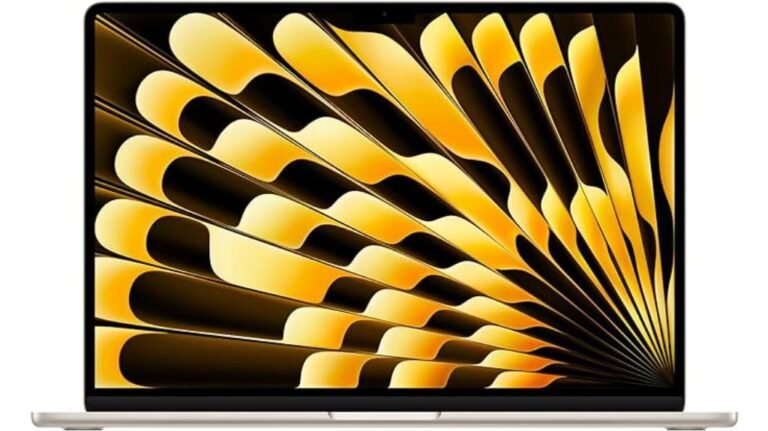Security Systems for Homes: Enhance Your Family’s Safety
Why Home Security Matters
Why You Need a Home Security System
Keeping your home and family safe is a big deal. With crime rates climbing and more break-ins happening, having a solid home security system is a must. These systems do more than just keep the bad guys out—they give you peace of mind, knowing your home is protected.
A good home security system not only scares off would-be burglars but also alerts you and the cops if someone tries to break in. Investing in a reliable setup means you can relax and enjoy your home without constantly worrying about what could go wrong.
Perks of Having a Home Security System
Putting in a home security system has a bunch of perks. Here’s a quick rundown:
| Perk | What It Means for You |
|---|---|
| Scares Off Crooks | A visible security system can make burglars think twice before messing with your place. |
| Always Watching | Many systems keep an eye on things 24/7, so you’re always covered. |
| Quick Alerts | If there’s a break-in or fire, your system can alert you and emergency services right away. |
| Insurance Savings | Some insurance companies knock a bit off your premiums if you’ve got a security system. |
| Check In from Anywhere | Modern systems let you peek at your home from your phone, no matter where you are. |
Knowing these perks can help you pick the right home security system for your needs. Want more tips on keeping your home safe? Check out our home safety checklist and home safety tips.
Types of Home Security Systems
Keeping your home safe is a big deal, and knowing your options can make all the difference. Here’s a rundown of three popular security systems that can help you sleep better at night.
Burglar Alarms
Burglar alarms are the old faithful of home security. They spot when someone’s trying to sneak in and let you—and sometimes the cops—know about it. These systems usually come with door and window sensors, motion detectors, and a loud alarm to scare off intruders.
Quick look at burglar alarm features:
| Feature | What It Does |
|---|---|
| Sensors | Detects movement or when doors and windows open |
| Alarm | Blasts a sound to scare off intruders and alert you |
| Monitoring | Can be watched by you or a professional service |
Setting up a burglar alarm can make you feel a lot safer, especially when you’re not at home. For more ways to keep your home safe, check out our home safety tips.
Surveillance Cameras
Surveillance cameras are like having an extra pair of eyes on your property. They let you see what’s happening in real-time and can scare off bad guys just by being there. Modern cameras come with cool features like remote access, night vision, and motion detection.
What to know about surveillance cameras:
| Feature | What It Does |
|---|---|
| Remote Access | Lets you watch camera feeds from your phone or computer |
| Night Vision | Helps you see in the dark |
| Motion Detection | Alerts you when something moves |
These cameras can also record footage, which can be super handy if something goes down. For tips on making your home safer for kids, see our article on childproofing your home.
Smart Home Security Systems
Smart home security systems are like the Swiss Army knife of home protection. They mix burglar alarms, surveillance cameras, and smart locks, all controlled from your phone. Some systems even hook up with other smart gadgets, letting you automate things like lights and locks.
Features of smart home security systems:
| Feature | What It Does |
|---|---|
| Mobile Control | Lets you manage your security system from your phone |
| Integration | Works with other smart devices in your home |
| Automation | Lets you set schedules for alarms, lights, and locks |
Smart systems are super convenient and flexible, making it easier to keep your home secure. For tips on electrical safety that can go hand-in-hand with your security measures, check out our electrical safety tips.
By knowing the types of home security systems out there, you can pick the one that fits your needs and keeps your home safe. Don’t forget to review your home safety checklist to make sure you’ve got all your bases covered.
Things to Think About
Picking a home security system isn’t just about grabbing the first one you see. There are a few key things to mull over to make sure you get the best bang for your buck and keep your home safe.
Budget and Affordability
First things first, figure out how much you’re willing to spend. Security systems come in all shapes and sizes, and so do their price tags. Here’s a quick look at what you might be looking at:
| Type of System | Estimated Cost Range |
|---|---|
| Basic Burglar Alarm | $200 – $600 |
| Surveillance Camera System | $100 – $1,000+ |
| Smart Home Security System | $300 – $1,500 |
| Monthly Monitoring Fees | $10 – $50 |
Don’t blow your budget on a fancy system if you can’t afford it. Also, remember that some insurance companies might give you a break on your premiums if you have a monitored system.
Home Size and Layout
The size and layout of your home play a big role in what kind of security system you need. Bigger homes need more cameras and sensors. Here’s a rough guide:
| Home Size | Recommended Security Features |
|---|---|
| Small (1,000 sq ft) | Basic alarm system, a few cameras |
| Medium (1,000-2,500 sq ft) | Comprehensive alarm system, multiple cameras |
| Large (2,500+ sq ft) | Advanced smart home security, full surveillance coverage |
Measure your home and count the doors and windows. This will help you figure out how many sensors and cameras you need.
Monitoring Options
How you want your system monitored is another biggie. You’ve got three choices: self-monitoring, professional monitoring, or a mix of both. Here’s the lowdown:
| Monitoring Type | Description | Pros | Cons |
|---|---|---|---|
| Self-Monitoring | You keep an eye on things via an app | Cheap | You have to stay alert |
| Professional Monitoring | Pros handle it 24/7 | Peace of mind | Monthly fees |
| Hybrid | A bit of both | Flexible | Can cost more |
Pick the one that fits your lifestyle. If you’re always on the go, professional monitoring might be worth the extra cost. For more tips on keeping your home safe, check out our home safety tips.
By thinking about your budget, the size of your home, and how you want to monitor things, you can choose the best security system for your needs.
Boost Your Home’s Safety
Keeping your home safe is a big deal. Here are some practical tips to make sure your security system is doing its job, how to tie it into your emergency plans, and how to keep it running smoothly.
Setting Up Your Security System
When you’re setting up your home security, keep these pointers in mind to get the best results:
- Spot On: Put cameras and sensors at doors and windows. Make sure they have a clear view.
- Right Height: Mount cameras 8 to 10 feet high. This way, they catch everything but stay out of reach.
- Light It Up: Keep areas around your security devices well-lit. Motion-activated lights are a smart move.
- Test Run: After setting up, test everything. Regular checks keep things running smoothly.
| Installation Tip | Description |
|---|---|
| Spot On | Place devices at entry points |
| Right Height | Mount cameras 8 to 10 feet high |
| Light It Up | Use well-lit areas and motion-activated lights |
| Test Run | Regularly check functionality |
Mixing Security with Emergency Plans
Safety isn’t just about gadgets. Here’s how to blend your security system with emergency prep:
- Emergency Contacts: Keep a list of emergency numbers handy. Include police, fire department, and family.
- Escape Routes: Plan and practice escape routes with your family. Everyone should know what to do.
- Detectors: Add smoke and carbon monoxide detectors to your system. Check them regularly.
- Emergency Kits: Have kits with water, food, and first-aid supplies. Store them where you can grab them fast.
| Emergency Action | Description |
|---|---|
| Emergency Contacts | List key contacts for emergencies |
| Escape Routes | Practice routes with your family |
| Detectors | Install and maintain smoke/CO detectors |
| Emergency Kits | Prepare kits with essentials |
Keeping Your Security System in Shape
Regular upkeep keeps your security system sharp. Here’s how to stay on top of it:
- Update Software: Keep your system software up-to-date to fend off bugs.
- Check Batteries: Regularly check and replace batteries in sensors and cameras.
- Clean Up: Dust and dirt can mess with cameras and sensors. Clean them often.
- Review Footage: Look over video footage now and then to make sure everything’s covered.
| Maintenance Task | Frequency |
|---|---|
| Update Software | As needed, usually quarterly |
| Check Batteries | Monthly |
| Clean Up | Bi-monthly or as needed |
| Review Footage | Monthly or after an incident |
By following these tips for setup, integration, and maintenance, you can make your home a lot safer. For more safety tips, check out our home safety checklist and home safety tips.