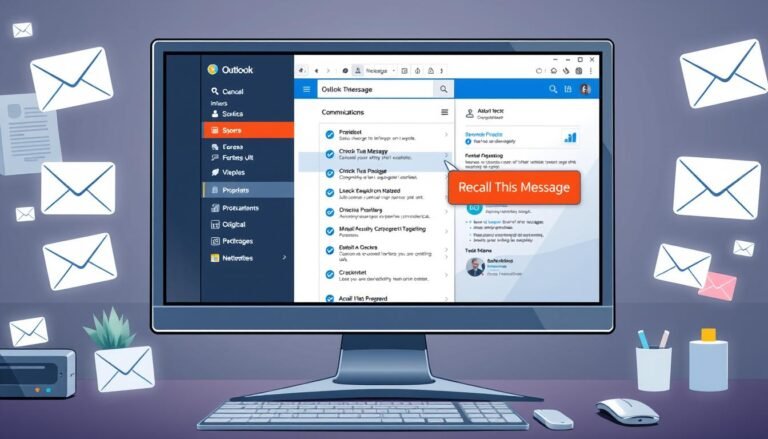Kanban Tools: Visualizing Your Workflow
So, you think you’ve got your workflow under control? Think again.
With the power of Kanban tools, you can take your productivity to a whole new level.
Visualizing your tasks has never been easier, allowing you to streamline your workflow and identify bottlenecks with ease.
In this article, we’ll explore the essential features and best practices of Kanban tools, giving you the knowledge to collaborate effectively and track your progress.
Get ready to revolutionize your workflow with Kanban.
Key Takeaways
- Kanban tools maximize efficiency in work processes
- Visual representation of tasks helps prioritize and allocate resources effectively
- Tracking progress helps identify bottlenecks and adjust deadlines
- Collaboration features streamline communication and ensure shared goals
The Power of Kanban Tools
You should always take advantage of the power of Kanban tools to enhance your workflow. These powerful Kanban tools are designed to help you maximize efficiency in your work processes. By visualizing your tasks and organizing them into clear, easily manageable columns, Kanban tools allow you to have a clear overview of your workflow at all times.
One of the key benefits of using powerful Kanban tools is that they provide a visual representation of your tasks, allowing you to see what needs to be done, what’s currently in progress, and what’s been completed. This visual representation helps you to prioritize your tasks and allocate resources effectively, ensuring that you’re always working on the most important and urgent tasks.
In addition to visualizing your workflow, Kanban tools also allow you to track the progress of your tasks. You can easily see how long a task has been in progress, how much work has been done, and how much remains to be done. This helps you to identify bottlenecks and areas where you may need to allocate additional resources or adjust deadlines.
Furthermore, powerful Kanban tools enable you to collaborate effectively with your team. You can assign tasks to specific team members, set due dates, and communicate within the tool itself. This streamlines communication and ensures that everyone is on the same page, working towards the same goals.
Streamlining Your Workflow With Kanban
To streamline your workflow with Kanban, you can integrate the use of Kanban boards and cards. Kanban boards provide a visual representation of your workflow, allowing you to track the progress of tasks and identify bottlenecks. Cards, on the other hand, represent individual tasks or work items and contain important details such as task descriptions, due dates, and assigned team members.
By using Kanban boards and cards, you can optimize your processes and increase efficiency in several ways. First, you can easily identify and prioritize tasks that are critical to the project’s success. The visual nature of Kanban boards allows you to see which tasks are in progress, which ones are completed, and which ones are yet to be started.
Additionally, Kanban boards enable you to limit your work in progress (WIP). By setting WIP limits for each column on the board, you prevent excessive multitasking and improve focus. This ensures that tasks are completed before new ones are started, reducing the likelihood of unfinished work piling up.
Furthermore, Kanban boards provide transparency and promote collaboration within teams. Everyone involved in the project can see the status of each task, making it easier to communicate and coordinate efforts. This visibility allows for better decision-making and encourages a sense of shared responsibility.
In summary, integrating Kanban boards and cards into your workflow can greatly increase efficiency and optimize your processes. By visualizing your work, setting WIP limits, and promoting collaboration, you can streamline your workflow and achieve better results.
| Advantages of Using Kanban Boards and Cards |
|---|
| Visual representation of workflow |
| Easy identification and prioritization |
| Limiting work in progress (WIP) |
Visualizing Your Tasks With Kanban
When using Kanban, you can visualize your tasks by creating a visual representation of your workflow on a Kanban board. This allows you to easily track the progress of your tasks and prioritize them accordingly.
The first step in visualizing your tasks with Kanban is to create a board with columns representing the different stages of your workflow. For example, you could have columns for ‘To Do,’ ‘In Progress,’ and ‘Done.’ Each task is represented by a card that’s placed in the corresponding column based on its current status.
By visually organizing your tasks on the board, you can easily see which tasks are in progress, which ones are completed, and which ones are still to be done. This provides a clear picture of the progress you’re making and helps you identify any bottlenecks or areas that require attention.
In addition to visualizing progress, Kanban also helps with task prioritization. By using color-coded labels or markers, you can assign different levels of priority to your tasks. This allows you to focus on the most important tasks and ensure that they’re completed in a timely manner.
Increasing Productivity With Kanban Tools
Are you looking for ways to boost your productivity?
Kanban tools can help you streamline your task management process, allowing you to prioritize and organize your work more efficiently.
By visualizing your tasks and setting clear goals, you can enhance team collaboration and ensure everyone is on the same page.
Additionally, kanban tools can improve workflow efficiency by providing real-time updates and allowing for easy tracking and monitoring of progress.
Streamlining Task Management
By using kanban tools, you can significantly increase your productivity and streamline task management. These tools provide a visual representation of your workflow, allowing you to organize and prioritize tasks efficiently. Task prioritization is a crucial aspect of effective task management. With kanban tools, you can easily identify which tasks are most important and need immediate attention.
By visually mapping out your workflow, you can optimize the sequence in which tasks are completed, ensuring a smooth and efficient process. Additionally, kanban tools enable you to track the progress of each task, making it easier to identify bottlenecks and areas for improvement. This level of visibility and organization helps to eliminate unnecessary delays and maximize productivity.
Enhancing Team Collaboration
To enhance team collaboration and increase productivity with kanban tools, you can implement various strategies to improve communication and collaboration among team members.
One way to achieve this is by setting clear goals and expectations for each team member. This helps in aligning everyone’s efforts towards a common objective, increasing efficiency and optimizing workflow.
Another strategy is to encourage open and transparent communication within the team. Kanban tools provide a platform for team members to share updates, ask questions, and provide feedback, enabling better collaboration and problem-solving.
Additionally, regular team meetings and check-ins can be scheduled to discuss progress, address challenges, and brainstorm solutions together.
Improving Workflow Efficiency
By utilizing kanban tools, you can streamline your workflow and boost productivity. One of the key benefits of kanban tools is their ability to improve communication effectiveness within your team. With kanban boards, you can visualize the status of each task, making it easier for team members to understand the progress and collaborate effectively. By having a clear visual representation of tasks, everyone is on the same page and can easily communicate about priorities, dependencies, and any potential blockers.
Another way kanban tools can help improve workflow efficiency is by streamlining task prioritization. With kanban boards, you can easily see which tasks are in progress, which are waiting, and which are completed. This helps you prioritize your work based on the current status of tasks and ensure that the most important and urgent tasks are being addressed first. By having a clear view of your tasks and their priorities, you can avoid wasting time on less important tasks and focus on what truly matters for your team and organization.
Essential Features of Kanban Tools
Take advantage of the essential features offered by Kanban tools to streamline your workflow and boost productivity.
When choosing the right Kanban tool for your team, there are several key features that you should consider.
First and foremost, a good Kanban tool should provide a visual representation of your workflow. This allows you to see at a glance where each task is in the process, making it easier to track progress and identify bottlenecks. Look for a tool that offers customizable boards and cards, so you can adapt it to your specific needs.
Another essential feature is the ability to set priorities and due dates for your tasks. This helps you stay organized and ensures that important tasks are completed on time. Look for a tool that allows you to easily assign tasks to team members and set reminders for upcoming deadlines.
Collaboration is also a key element of Kanban, so it’s important to choose a tool that enables easy communication and collaboration among team members. Look for features like comments, attachments, and real-time updates, which allow team members to work together seamlessly.
Finally, analytics and reporting features are essential for tracking and improving your team’s performance. Look for a tool that provides detailed analytics, such as lead time and cycle time metrics, so you can identify areas for improvement and make data-driven decisions.
Choosing the Right Kanban Tool for Your Team
When it comes to choosing the right Kanban tool for your team, there are several important points to consider.
First, you’ll want to compare the features offered by different tools to ensure they align with your team’s specific needs.
Additionally, evaluating the team collaboration options available will be crucial, as effective communication and collaboration are essential for successful Kanban implementation.
Lastly, considering the price and affordability of the tool is important to ensure it fits within your team’s budget.
Features Comparison
To find the right Kanban tool for your team, consider comparing the features offered by different options. Conducting a features analysis and benefits evaluation will help you make an informed decision. Here is a table comparing the key features of five popular Kanban tools:
| Kanban Tool | Task Management | Workflow Visualization | Integration | Collaboration |
|---|---|---|---|---|
| Tool A | Yes | Yes | Yes | Yes |
| Tool B | Yes | Yes | Yes | Yes |
| Tool C | Yes | Yes | Yes | Yes |
| Tool D | Yes | Yes | Yes | Yes |
| Tool E | Yes | Yes | Yes | Yes |
Team Collaboration Options
Consider the collaboration features offered by different Kanban tools to choose the right one for your team. Effective team communication is crucial for successful project management, and finding a Kanban tool that facilitates this is essential.
Look for tools that offer real-time updates, allowing team members to see each other’s progress and updates instantly. Collaboration features such as comments and notifications can enhance team communication by providing a platform for discussions and keeping everyone informed about any changes.
Additionally, some Kanban tools offer integrations with popular communication platforms like Slack or Microsoft Teams, making it easier for teams to communicate and collaborate in one centralized location.
Prioritize tools that offer robust team collaboration options to ensure smooth project management and efficient communication within your team.
Price and Affordability
Finding a Kanban tool that fits your team’s budget and meets your needs is essential when choosing the right tool for your workflow. To ensure that you make a cost-effective decision, conducting a thorough cost analysis is crucial.
Start by evaluating the pricing plans of different Kanban tool providers and compare them based on your budget considerations. Take into account the number of team members, features offered, and any additional costs for premium features or integrations.
It’s also important to consider the long-term costs, such as subscription renewals or potential price increases. Additionally, consider the value that each tool provides and how it aligns with your team’s specific requirements.
Best Practices for Implementing Kanban in Your Workflow
Start by implementing a few key practices to effectively integrate Kanban into your workflow. Whether you’re implementing Kanban in software development or using it for project management, following these best practices will help you maximize its benefits.
Firstly, visualize your workflow. Create a Kanban board that represents your process and its different stages. Use cards to represent tasks or work items, and move them across the board as they progress through each stage. This will provide a visual representation of your workflow, making it easier to identify bottlenecks and optimize your process.
Secondly, limit work in progress (WIP). Set a maximum limit for the number of tasks that can be in progress at any given time. This helps prevent overload and ensures that tasks are completed in a timely manner. By focusing on completing tasks before starting new ones, you can increase productivity and reduce multitasking.
Next, use explicit policies. Clearly define the criteria for moving tasks from one stage to another. This ensures that everyone understands the requirements for task progression, leading to consistent and efficient workflow.
Additionally, prioritize tasks. Assign priorities to tasks based on their importance and urgency. This helps team members know which tasks to focus on first and ensures that the most critical work is completed in a timely manner.
Lastly, regularly review and improve your Kanban system. Analyze metrics such as lead time and cycle time to identify areas for improvement. Continuously refine your process and adapt it to changing needs and circumstances.
Collaborating Effectively With Kanban Tools
To collaborate effectively with Kanban tools, you can enhance team productivity by visualizing the workflow and identifying bottlenecks.
With real-time task updates, everyone on the team can stay informed about the progress and status of each task, leading to better coordination and smoother workflow.
Additionally, improved communication through Kanban tools allows for seamless collaboration, as team members can easily communicate and provide feedback on tasks, ensuring everyone is on the same page and working towards the same goals.
Team Productivity Enhancement
Improve your team’s productivity by utilizing Kanban tools for effective collaboration. Kanban tools not only help you visualize your workflow but also enhance team communication and task prioritization. Here are four ways in which Kanban tools can enhance your team’s productivity:
-
Real-time Updates: With Kanban tools, team members can easily see the progress of tasks, updates, and any changes made in real-time. This ensures everyone is on the same page and reduces miscommunication.
-
Task Assignment: Kanban tools allow you to assign tasks to specific team members, ensuring clarity on who’s responsible for each task. This streamlines task management and avoids confusion.
-
Workflow Visualization: By visualizing your workflow on a Kanban board, team members can easily identify bottlenecks, prioritize tasks, and allocate resources accordingly. This improves efficiency and keeps the team focused on the most important tasks.
-
Collaborative Decision-making: Kanban tools provide a platform for team members to collaborate and make decisions together. This fosters a sense of ownership and encourages collective problem-solving, leading to better outcomes.
Real-Time Task Updates
Stay updated on your tasks in real-time with Kanban tools, ensuring effective collaboration and timely progress.
Kanban tools offer real-time task tracking and task management updates, allowing you to stay informed about the status of your tasks at any given moment. With real-time task tracking, you can easily see which tasks are in progress, which ones are completed, and which ones are yet to be started. This visibility enables you to prioritize your work effectively and make informed decisions about how to allocate your time and resources.
Furthermore, the real-time updates provided by Kanban tools foster better collaboration among team members. Everyone can see the progress being made on each task, which promotes transparency and accountability. Additionally, real-time task updates allow for quick adjustments and reassignments, ensuring that the team stays on track and can respond to changing priorities promptly.
Improved Communication and Coordination
Make sure you’re actively engaging with your team members and effectively coordinating tasks using Kanban tools. Improving efficiency and effective communication are crucial for successful collaboration.
With Kanban tools, you can achieve better communication and coordination by:
-
Real-time updates: Stay up to date with the progress of tasks and easily communicate any changes or updates to your team members.
-
Visual representation: Kanban boards provide a visual representation of tasks, making it easier to understand the workflow and identify any bottlenecks or delays.
-
Collaborative features: Kanban tools often offer features like comments and attachments, allowing team members to collaborate and provide feedback on tasks.
-
Notifications and reminders: Set up notifications and reminders to ensure that everyone stays on track and tasks are completed on time.
Tracking Progress and Identifying Bottlenecks With Kanban
Keep track of your progress and identify bottlenecks by using Kanban tools. One of the main benefits of implementing Kanban is the ability to track the efficiency of your workflow. With Kanban boards, you can visualize the entire process from start to finish, allowing you to see where tasks are getting stuck or taking longer than expected. By monitoring the movement of tasks across the board, you can easily identify any constraints or bottlenecks in your workflow.
Kanban tools provide real-time updates on the status of each task, allowing you to easily track the progress of your work. You can see which tasks are in progress, which are completed, and which are yet to be started. This visibility helps you prioritize tasks and allocate resources effectively. With this information, you can identify any delays or inefficiencies in your workflow and take proactive measures to address them.
By identifying bottlenecks, you can take steps to remove or mitigate them, improving the overall efficiency of your workflow. Kanban boards allow you to see where tasks are piling up or where there’s a lack of resources. This information helps you make informed decisions about resource allocation, workload balancing, and process improvements.
Taking Your Workflow to the Next Level With Kanban
Take your productivity to the next level with Kanban. Kanban isn’t just limited to visualizing your workflow on a board. By taking Kanban beyond the board and leveraging it for project management, you can streamline your processes, improve collaboration, and enhance overall efficiency.
Here are four ways you can take your workflow to the next level with Kanban:
-
Automate repetitive tasks: Use Kanban tools to automate repetitive tasks, such as sending notifications or updating status. This frees up your time and allows you to focus on more important aspects of your work.
-
Track project milestones: Set up Kanban boards to track project milestones and deadlines. By visualizing your project progress, you can easily identify any delays or bottlenecks and take necessary actions to keep your projects on track.
-
Manage dependencies: Kanban allows you to identify and manage dependencies between tasks. By visualizing these dependencies, you can prioritize tasks and ensure that nothing falls through the cracks.
-
Improve communication and collaboration: Kanban promotes transparency and collaboration among team members. By visualizing your workflow, everyone can see the status of tasks, share updates, and communicate effectively, leading to better coordination and improved outcomes.
Conclusion
In conclusion, implementing Kanban tools in your workflow can revolutionize the way you work. By visualizing tasks, streamlining processes, and increasing productivity, Kanban tools provide a powerful solution for effective project management.
Just like a well-oiled machine, Kanban helps you track progress, identify bottlenecks, and take your workflow to the next level.
So why wait? Start using Kanban tools today and experience the transformative power they bring to your work. Remember, a smooth workflow is like a symphony – every task in harmony, creating a masterpiece.