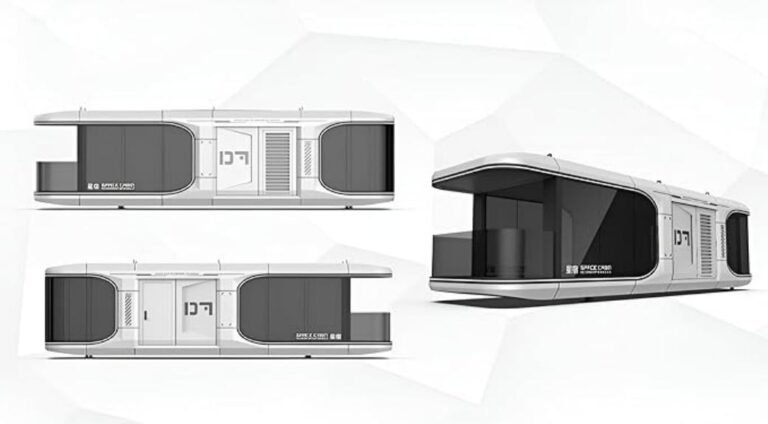Password Management Tools for Enhanced Security
Did you know that over 80% of data breaches are caused by weak or stolen passwords? To protect yourself and enhance your online security, it’s crucial to use strong and unique passwords.
But managing multiple passwords can be a challenge. That’s where password management tools come in. In this article, we will explore various password management tools, their features, and how to choose the right one for you.
Get ready to take control of your passwords and keep your online accounts secure.
Key Takeaways
- Using strong and complex passwords is crucial for enhancing online security.
- Regularly updating passwords and avoiding common weak passwords reduces the risk of unauthorized access.
- Implementing password security measures, such as avoiding common words and patterns, mitigates the risk of password cracking techniques.
- Utilizing password management tools, like password managers, helps in creating unique and complex passwords, enabling two-factor authentication, and securely sharing passwords with trusted individuals.
The Importance of Strong Passwords
You need to create strong passwords to enhance your online security. It’s important to avoid common password mistakes and follow password security best practices.
One common mistake people make is using simple and predictable passwords. Hackers can easily guess passwords that consist of common words or numbers, such as ‘password’ or ‘123456’. It’s crucial to create unique and complex passwords that include a combination of uppercase and lowercase letters, numbers, and special characters.
Another mistake to avoid is using the same password for multiple accounts. If a hacker gains access to one account, they can potentially access all of your other accounts as well. To prevent this, it’s recommended to use a different password for each account.
Furthermore, it’s essential to regularly update your passwords. Set a reminder to change your passwords every few months, or whenever there’s a security breach or suspicious activity.
Additionally, consider using a password manager tool to securely store and generate strong passwords. These tools can help you keep track of all your passwords and ensure that they’re unique and complex.
Understanding the Risks of Weak Passwords
You must be aware of the risks associated with weak passwords.
Common weak passwords, such as ‘password’ or ‘123456’, are easily guessable and should be avoided.
Password cracking techniques, such as brute force attacks or dictionary attacks, can quickly crack weak passwords and gain unauthorized access.
Compromised passwords can lead to various impacts, including unauthorized access to sensitive information, identity theft, and financial loss.
Common Weak Passwords
It’s important to understand the risks of using common weak passwords. Weak passwords are vulnerable to hacking attempts and can compromise the security of your personal information. Cybercriminals often use sophisticated tools to crack weak passwords and gain unauthorized access to sensitive data. To illustrate the severity of this issue, here is a table highlighting some commonly used weak passwords and their associated risks:
| Common Weak Passwords | Risks |
|---|---|
| 123456 | Easily guessable |
| password | Easily guessable |
| qwerty | Keyboard pattern |
Using these passwords puts your accounts at a high risk of being breached. To mitigate this risk, it is crucial to use strong passwords that include a combination of uppercase and lowercase letters, numbers, and special characters. Furthermore, regularly updating passwords and implementing password expiration policies can enhance your overall security posture.
Password Cracking Techniques
Using advanced algorithms and computational power, cybercriminals employ brute force and dictionary attacks to crack weak passwords, posing a significant risk to your online security. Password cracking tools, such as John the Ripper and Hashcat, are commonly used by hackers to automate the process.
Brute force attacks involve trying every possible combination until the correct password is found. This method can be time-consuming but can crack simple passwords easily.
Dictionary attacks, on the other hand, use a pre-compiled list of common words, phrases, and passwords to guess the password.
To protect against these techniques, it’s crucial to implement strong password security measures. These include using longer and complex passwords, avoiding common words and patterns, and enabling multi-factor authentication.
Additionally, regularly updating passwords and using a password manager can further enhance your online security.
Impacts of Compromised Passwords
Having just one weak password puts all of your online accounts at risk of being compromised. It’s crucial to understand the impacts of compromised passwords in order to grasp the importance of implementing strong password security practices.
Common password mistakes, such as using easily guessable passwords or reusing the same password for multiple accounts, can have severe consequences. If an attacker gains access to one account with a weak password, they can potentially gain access to all of your accounts, leading to identity theft, financial loss, and reputational damage.
To mitigate these risks, it’s essential to follow password security best practices. This includes creating unique and complex passwords, using a password manager to securely store and generate passwords, and enabling two-factor authentication whenever possible.
Exploring Different Types of Password Management Tools
You should consider evaluating various types of password management tools to enhance your security.
Password management software is designed to securely store and manage your passwords, making it easier for you to access your accounts while ensuring that your passwords are strong and unique.
One type of password management tool is a password manager, which is a software application that stores all your passwords in an encrypted database. With a password manager, you only need to remember one master password, and the tool takes care of generating and autofilling complex passwords for your different accounts. This eliminates the need to remember multiple passwords and reduces the risk of using weak or easily guessable passwords.
Another type of password management tool is a browser extension, which integrates with your web browser and securely stores your passwords. These extensions often provide additional features such as form autofill and password synchronization across different devices.
In addition to the convenience of not having to remember multiple passwords, using a password management tool can also protect you from phishing attacks, as it can detect and prevent you from entering your login credentials on fake websites.
Features to Look for in a Password Management Tool
Are there any specific features that you should look for in a password management tool? Absolutely! When choosing a password management tool, it’s important to consider the features it offers to ensure the best possible security for your accounts. Here are four key features to look for:
-
Password generator functionality: A good password management tool should have a built-in password generator that can create strong and unique passwords for each of your accounts. This eliminates the need for you to come up with passwords yourself, reducing the risk of using weak or easily guessable passwords.
-
Auto fill capability: The tool should have the ability to automatically fill in your login credentials when you visit a website or app. This saves you time and effort, as you don’t have to manually enter your username and password each time.
-
Secure storage: Ensure that the tool securely stores your passwords using strong encryption techniques. Look for tools that use advanced encryption algorithms and offer features like two-factor authentication for an added layer of security.
-
Cross-platform compatibility: Consider whether the tool is compatible with all the devices and operating systems you use. You want a tool that can seamlessly sync your passwords across your desktop, laptop, smartphone, and tablet.
How to Choose the Right Password Management Tool for You
To ensure maximum security for your accounts, it is important to consider both the features and compatibility of different password management tools. When choosing the right password management tool for you, there are several factors to consider. First, you need to assess the ease of setting up and configuring the password manager. Look for a tool that offers a simple and straightforward installation process, as well as an intuitive user interface for easy configuration.
Compatibility is another crucial aspect to consider. Make sure that the password manager you choose is compatible with the operating systems and devices you use. It should seamlessly integrate with your preferred web browsers and provide support for multiple platforms, such as Windows, macOS, iOS, and Android.
To help you make an informed decision, here is a comparison table of five popular password management tools:
| Password Manager | Features | Compatibility | Ease of Use | Price |
|---|---|---|---|---|
| Tool 1 | Feature 1, Feature 2 | Windows, macOS, iOS, Android | Easy | Free |
| Tool 2 | Feature 3, Feature 4 | Windows, macOS | Moderate | $29.99/year |
| Tool 3 | Feature 2, Feature 5 | Windows, iOS, Android | Easy | Free |
| Tool 4 | Feature 1, Feature 4 | Windows, macOS, iOS | Difficult | $49.99/year |
| Tool 5 | Feature 3, Feature 5 | Windows, macOS, iOS, Android | Easy | $19.99/year |
Consider the features, compatibility, ease of use, and price of each password management tool before making a decision. Remember that the effectiveness of a password manager depends on how well it suits your needs and preferences.
Setting Up and Configuring Your Password Manager
Once you have chosen a password manager, it’s time to set it up and configure it to meet your specific security needs. Here are some tips for setting up and configuring your password vault:
-
Install and set up the password manager:
Start by downloading and installing the password manager software on your device. Follow the prompts to create a master password, which will be used to access your password vault. Make sure to choose a strong and unique master password. -
Import or manually add your existing passwords:
If you have passwords stored in your browser or other password management tools, you can usually import them into your new password manager. Alternatively, you can manually add your passwords to the vault. -
Organize your passwords:
Categorize your passwords into different folders or categories within the password manager. This will make it easier to locate specific passwords when needed. -
Enable two-factor authentication (2FA):
Two-factor authentication adds an extra layer of security to your password vault. Enable this feature in your password manager settings and choose a second factor, such as a fingerprint or authentication app, to further protect your passwords.
In addition to setting up and configuring your password vault, it’s important to know how to share passwords securely. Here are some tips for sharing passwords:
-
Use a secure password sharing feature:
Many password managers offer a secure password sharing feature that allows you to share passwords with others without revealing the actual password. This ensures that the password remains encrypted and protected. -
Share passwords selectively:
Only share passwords with trusted individuals who have a legitimate need to access the account. Avoid sharing passwords over email or other insecure communication channels. -
Revoke access when necessary:
If someone no longer needs access to a shared password, make sure to revoke their access promptly. This will prevent unauthorized access to the account. -
Use a password sharing agreement:
When sharing passwords with others, consider using a password sharing agreement that outlines the terms and conditions of sharing and protects both parties involved.
Best Practices for Creating and Managing Secure Passwords
When it comes to creating and managing secure passwords, there are two important points to consider.
First, the complexity of your password plays a crucial role in its effectiveness. Using a combination of uppercase and lowercase letters, numbers, and special characters can make it harder for hackers to guess or crack your password.
Second, implementing two-factor authentication adds an extra layer of security to your accounts. This requires a second form of verification, such as a fingerprint or a unique code, to access your account.
Password Complexity Importance
For enhanced security, you should prioritize password complexity by following best practices for creating and managing secure passwords. Here are some password strength guidelines to help you create strong and secure passwords:
-
Length: Aim for a minimum of 12 characters. The longer the password, the harder it’s to crack.
-
Complexity: Include a mix of uppercase and lowercase letters, numbers, and special characters.
-
Avoid common patterns: Don’t use sequential or repeated characters, such as ‘12345’ or ‘aaaaaa’.
-
Unique for each account: Use a different password for each online account to minimize the impact of a potential breach.
By adhering to these best practices for password management, you can significantly reduce the risk of unauthorized access to your accounts and protect your sensitive information.
Remember to regularly update your passwords and consider using a password manager for added convenience and security.
Two-Factor Authentication Effectiveness
To further enhance the security of your accounts, you should regularly enable two-factor authentication and use best practices for creating and managing secure passwords. Two-factor authentication adds an extra layer of security by requiring a second form of verification, in addition to your password, to access your account. This can be in the form of a code sent to your mobile device or a biometric scan. Implementing two-factor authentication significantly reduces the risk of unauthorized access to your accounts, as it adds an extra step that potential attackers would need to bypass. By doing so, you strengthen the security of your accounts and protect your sensitive information.
Here are some benefits of implementing two-factor authentication:
| Benefits | Description |
|---|---|
| Increased Security | Two-factor authentication provides an additional layer of security, making it harder for unauthorized individuals to gain access to your accounts. |
| Protection against Password Theft | Even if your password is compromised, a second form of verification is required, preventing unauthorized access. |
| Prevents Credential Stuffing Attacks | Two-factor authentication makes it more difficult for attackers to automate login attempts using stolen credentials. |
| Enhances Compliance | Many industries and regulatory bodies require the use of two-factor authentication to ensure data security and compliance. |
| Peace of Mind | Knowing that your accounts are protected by an extra layer of security can give you peace of mind and a sense of control over your online presence. |
Tips for Protecting Your Passwords From Cyber Attacks
Make sure you regularly update your passwords to protect them from cyber attacks. Here are some tips to help you protect your passwords from cyber attacks:
-
Use a combination of uppercase and lowercase letters, numbers, and special characters when creating passwords. This will make them harder to crack.
-
Avoid using common and easily guessable passwords such as ‘password’ or ‘123456’. Instead, use a unique and complex password for each account.
-
Consider using a password manager to generate and store your passwords securely. Password managers can help you create strong passwords and remember them for you, so you don’t have to rely on your memory.
-
Enable multi-factor authentication whenever possible. This adds an extra layer of security by requiring you to provide additional information, such as a fingerprint or a code sent to your mobile device, in addition to your password.
By following these tips and regularly updating your passwords, you can significantly enhance the security of your online accounts and protect them from cyber attacks. Remember, the strength of your password plays a crucial role in the overall security of your digital presence.
Stay vigilant and take the necessary steps to safeguard your passwords.
Integrating Password Management Tools With Multiple Devices
When it comes to integrating password management tools with multiple devices, one of the main concerns is device compatibility. You need to ensure that the password management tool you choose is compatible with all the devices you use, whether it’s your smartphone, tablet, or computer.
Another important aspect is synchronization across devices, so that any changes or updates you make to your passwords are reflected on all your devices in real-time. This ensures that you have access to the most up-to-date information regardless of which device you are using.
Lastly, a user-friendly interface design is essential for seamless navigation and efficient management of your passwords across different devices. The tool should have a consistent and intuitive layout, making it easy for you to find and update passwords on any device.
Device Compatibility Concerns
Make sure you prioritize seamless integration of password management tools across all your devices for enhanced security. When considering device compatibility concerns, there are a few key points to keep in mind:
-
Compatibility issues with older devices: Ensure that the password management tool you choose is compatible with your older devices. Some older devices may have limitations or outdated operating systems that may not support certain password management tools.
-
Ensuring seamless integration with various operating systems: Look for password management tools that can seamlessly integrate with different operating systems. Whether you use Windows, macOS, iOS, or Android, it’s crucial that your password management tool works across all your devices.
-
Regular updates and support: Check if the password management tool receives regular updates and offers technical support. This ensures that compatibility issues are addressed promptly and any bugs or vulnerabilities are fixed in a timely manner.
-
Cross-device synchronization: Choose a tool that offers cross-device synchronization, so that any changes or updates made on one device are automatically reflected on all other devices. This ensures that your passwords are always up to date and accessible no matter which device you use.
Synchronization Across Devices
Ensure that your passwords stay in sync across all your devices by utilizing password management tools.
One of the biggest challenges in password synchronization is ensuring that your passwords are updated and consistent across multiple devices. Password management tools solve this problem by providing seamless synchronization across all your devices.
These tools use cloud-based storage to store your passwords securely, allowing you to access them from any device with an internet connection. They also offer cross-platform compatibility, meaning you can use them on different operating systems such as Windows, macOS, iOS, and Android. This ensures that you can access your passwords regardless of the device you’re using.
With password management tools, you can have peace of mind knowing that your passwords are always in sync and easily accessible.
User-Friendly Interface Design
To effectively integrate password management tools with multiple devices, you need a user-friendly interface that allows for seamless navigation and effortless synchronization. Here are four ways in which a user-friendly interface design can improve the user experience and enhance the accessibility of password managers:
-
Intuitive Design: A well-designed interface should be easy to understand and navigate, ensuring that users can quickly access their passwords and manage them effectively across different devices.
-
Simplified Password Input: A user-friendly interface should provide convenient options for entering passwords, such as autofill or biometric authentication, reducing the need for manual typing and improving security.
-
Streamlined Synchronization: The interface should enable automatic synchronization of passwords across devices, ensuring that users have access to their passwords wherever they go, without the hassle of manual updates.
-
Clear Visual Feedback: A visually pleasing interface with clear visual cues and feedback can help users easily identify and resolve any issues, ensuring a smooth and frustration-free experience.
The Future of Password Management: Trends and Innovations
You’ll be amazed by the potential of AI and biometrics in password management’s future.
One major trend we’re already witnessing is the shift towards passwordless authentication. Traditional passwords are often weak and easily compromised, leading to frequent security breaches. To address this, biometric password management is being widely adopted as a more secure alternative.
Biometric authentication relies on unique physical or behavioral characteristics, such as fingerprints, facial recognition, or voice patterns, to verify a user’s identity. This eliminates the need for passwords altogether, making the authentication process more convenient and secure. Biometric data is difficult to replicate, making it highly resistant to hacking attempts.
Additionally, advancements in artificial intelligence (AI) are revolutionizing password management. AI-powered password managers can learn from user behavior patterns and automatically generate strong, unique passwords for each account. They can also detect and alert users to potential security risks, such as reused or weak passwords. AI algorithms can continuously adapt and improve based on user feedback, providing personalized and effective password management solutions.
In the future, we can expect even more innovative developments in password management. Biometrics will become more sophisticated, with technologies like iris recognition and gait analysis gaining prominence. AI will continue to evolve, enabling more intelligent and proactive password management systems. With these advancements, the future of password management looks promising, offering enhanced security and convenience for users.
Conclusion
In conclusion, password management tools are essential for enhancing security and protecting your sensitive information. By utilizing these tools, you can ensure that you have strong passwords that are difficult to crack.
With features such as encryption and multi-device integration, these tools provide convenience without compromising safety. Remember to follow best practices for creating and managing passwords, and stay updated on the latest trends and innovations in password management.
Safeguarding your passwords is crucial in our increasingly digital world, so don’t overlook the importance of using these tools.