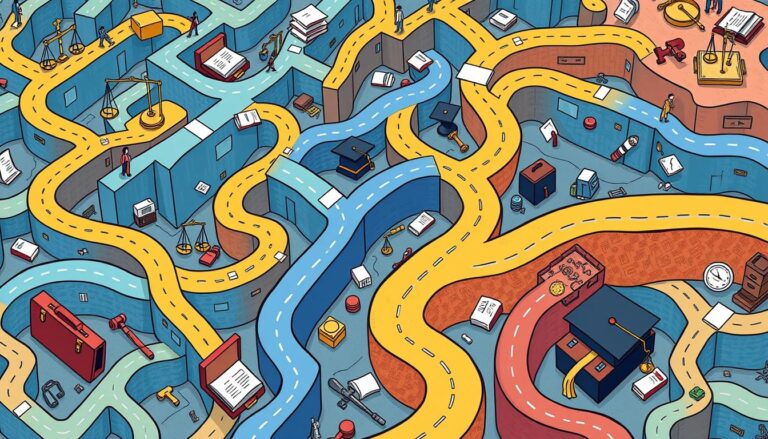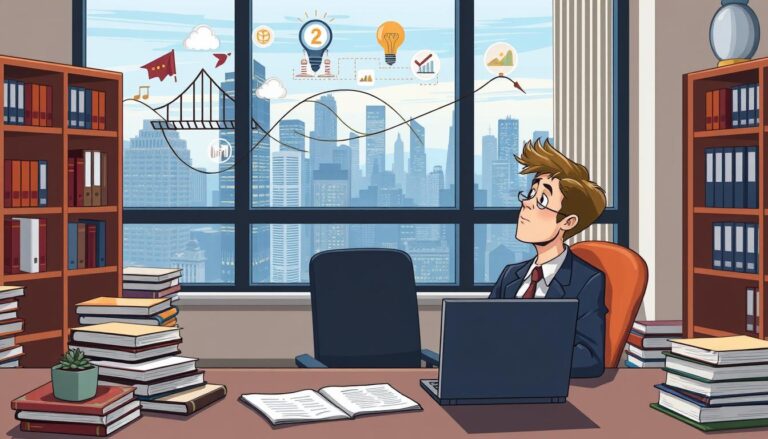Improving Virtual Communication with Clients and Teams
In today’s fast-paced world, effective virtual communication is key. It’s important for both organizations and professionals. But how do you make sure your virtual communication is efficient and builds strong relationships with clients and teams? The answer is to learn the basics of virtual communication and use the right tools and strategies.
Are you ready to learn the secrets of virtual communication? It can improve your team’s performance and client engagement. Let’s explore the essential practices that will change how you connect, collaborate, and succeed online.
Understanding the Fundamentals of Virtual Communication
In today’s business world, virtual communication is key for teamwork and productivity. It includes many ways to talk and share work, like instant messages and video calls. This shift to remote work has changed how teams work together, bringing both benefits and challenges.
Defining Virtual Communication in Modern Business
Virtual communication means sharing information and ideas online. Popular tools like chat workspaces are used by 86% of remote teams. They help teams talk in real time, making work easier and more collaborative.
The Impact of Remote Work on Team Dynamics
Remote work has changed how teams interact. It gives workers more freedom but can make them feel alone. Keeping everyone connected and feeling part of the team is a big challenge.
Key Components of Effective Virtual Communication
Good virtual communication needs a few important things. Using the right tools is key. Also, keeping in touch regularly and making everyone feel included helps build trust and teamwork.
| Key Components of Effective Virtual Communication | Description |
|---|---|
| Choosing the Right Tools | Selecting the appropriate communication channels and technologies to support team collaboration and productivity |
| Maintaining Regular Contact | Establishing consistent communication touchpoints and check-ins to keep team members engaged and informed |
| Fostering a Sense of Connection | Cultivating a sense of belonging and camaraderie among team members despite physical distance |
Understanding virtual communication helps businesses work better together, even when they’re apart. It ensures everyone can work well together, making a strong and effective team.
Essential Tools for Virtual Collaboration
Virtual collaboration is key in today’s business world. Many tools help with communication, productivity, and sharing knowledge. These tools are vital for smooth remote work and client interactions.
Video conferencing tools like Zoom and Google Meet are crucial for meetings and presentations. They let teams meet face-to-face in real-time. Project management software, such as Asana and Trello, helps keep track of tasks and deadlines. This makes teamwork more efficient.
Knowledge base apps, like Dropbox and Monday.com, act as virtual libraries. They store important documents and guides for learning and sharing information. Email platforms, including Gmail and Outlook, are still popular for team communication. They come with cloud-based suites that offer many productivity tools.
Social media platforms help with audience engagement and building brands. These tools are vital for remote and hybrid work models. They keep teams and clients connected and productive.
| Tool | Key Features | Pricing |
|---|---|---|
| Zoom | – Video conferencing – Screen sharing – Virtual backgrounds |
– Free plan: 40-minute meeting limit – Paid plans: $14.99 – $19.99 per month |
| Asana | – Project management – Task tracking – Workflow automation |
– Free plan: basic features – Paid plans: $10.99 – $24.99 per user per month |
| Dropbox | – Cloud storage – File sharing – Document collaboration |
– Free plan: 2 GB storage – Paid plans: $9.99 – $16.99 per month |
These tools are crucial for effective communication, task management, and knowledge sharing. They make remote and hybrid work environments seamless.
Best Practices for Virtual Meetings and Presentations
Remote and hybrid work models are becoming more common. Virtual meetings and presentations are key for teamwork and client interaction. To make your virtual talks effective, focus on three main areas: clear meeting goals, managing time zones, and improving presentation skills.
Setting Clear Meeting Objectives
Start by setting the meeting’s purpose and what you want to achieve. Share the agenda, timeline, and what each person should contribute. Use tools like chat, whiteboards, and screen sharing to keep everyone involved. Remember, meetings can take up a lot of time. Try using methods that don’t require everyone to be online at once.
Managing Time Zones and Schedules
Coordinating time zones with remote teams can be tough. Try to pick a time that works for most people, like 16:00-17:00 UTC. This time works well for teams in the USA, UK, and Europe. Be ready for technical issues like bad internet and have a backup plan.
Enhancing Virtual Presentation Skills
Good virtual presentations need special skills. Speak clearly and mute your mic when not talking to avoid noise. Use interactive tools like polls and whiteboards to get everyone involved. Always check how the meeting went and follow up to make sure everyone remembers what was discussed.
By following these best practices, you can improve your online communication. This will help you build stronger relationships with clients and teams. It will also make your digital workplace more productive.
| Best Practices for Virtual Meetings | Best Practices for Virtual Presentations |
|---|---|
|
|
“Virtual communication has become essential for effective team collaboration and client engagement in the modern workplace. By mastering best practices, you can elevate your online communication and drive greater productivity.”
Building Trust and Rapport in Virtual Teams
Building trust and rapport in virtual teams is key to success, but it’s tough in remote work. In today’s world, we don’t meet face-to-face as much. So, trust in virtual teams often comes from how well we do our tasks, not from knowing each other well. To tackle this, leaders of virtual teams need to focus on virtual team building, remote team trust, and online relationship building.
One good way is to answer requests quickly and give feedback that’s helpful and kind. Being positive and supportive in how we talk to each other helps build trust. Also, having virtual chats or sharing personal news before meetings can help team members feel closer and reduce stress.
| Trust-Building Strategies | Benefits |
|---|---|
| Promote reliable task performance | Fosters confidence in team members’ abilities |
| Encourage transparent communication | Enhances accountability and trustworthiness |
| Create opportunities for personal interactions | Helps build rapport and strengthen team bonds |
| Celebrate successes and acknowledge mistakes | Builds a culture of trust and psychological safety |
By using these strategies, virtual team leaders can create a sense of virtual team building, remote team trust, and online relationship building. These are vital for a team that works well together and gets things done.
“Trust is the glue that holds an organization together. It’s the cornerstone of everything we do.” – Stephen Covey
Improving Virtual Communication with Clients and Teams
In today’s world of remote work, good virtual communication is key. It’s important for working well with clients and teams. To do this, focus on three main areas: communication rules, feedback systems, and working with people from different cultures.
Establishing Communication Protocols
Setting clear rules for talking online is vital. Decide on the best tools for each task, like video calls for meetings and instant messages for quick news. Also, make sure everyone knows how to write emails and documents in the same way.
Creating Effective Feedback Loops
Feedback is essential for online teams. Regular meetings and updates help everyone share information smoothly. Honest feedback on video calls helps avoid misunderstandings and keeps everyone motivated. Make sure to praise and reward team members fairly for their work.
Managing Cross-Cultural Communication
Working with teams from different cultures needs special care. Listen to everyone’s ideas, especially those from different places. This shows you value their thoughts. Also, keep training and supporting your team to help them work well together, despite cultural differences.
| Metric | Improvement |
|---|---|
| Communication Pattern | Over 50% improvement for teams that engage in socializing or team-building activities |
| Virtual Team Building Investment | 2500% increase during the COVID-19 pandemic |
| Video Calling Impact |
|
By setting clear communication rules, creating good feedback systems, and handling cultural differences, teams can work better together. This helps clients and teams do well in the digital world.
Overcoming Common Virtual Communication Challenges
Remote work has become more common, making virtual communication key for teams to work well together. But, it brings its own set of challenges. Issues like misreading messages, uneven sharing of info, and feeling disconnected are common.
When we can’t see each other’s body language, messages can get lost in translation. To avoid this, be clear in what you write. Add a positive spin and emojis to show your feelings. This way, your message is likely to be understood right.
It’s also hard to keep everyone in the loop when team members are far apart. Make sure to share updates regularly. This keeps everyone feeling included and informed.
Managers might find it tough to stay in touch with remote workers. Always assume the best and ask for clarification if needed. Building trust and open communication helps overcome this challenge.
| Statistic | Impact |
|---|---|
| 60% of respondents with a job they can do from home would prefer to continue that way, highlighting the need for organizations to master virtual communication. | The growing demand for remote work underscores the importance of effective virtual communication strategies for businesses. |
| A survey of 400 companies with 100,000 employees showed an annual loss of $62.4 million due to poor communication. | Ineffective virtual communication can have a significant financial impact on organizations, emphasizing the need to address these challenges. |
| Smaller companies with 100 employees lose $420,000 annually due to poor communication. | Even small businesses are not immune to the costly consequences of virtual communication breakdowns, highlighting the universal need for improvement. |
By tackling these common barriers, teams can build stronger bonds. This leads to better work and success for remote teams.
“Effective virtual communication is the key to unlocking the full potential of remote work and distributed teams.”
Digital Communication Etiquette and Best Practices
In today’s world of remote work, knowing digital etiquette is key. When you write messages, make sure they are clear and to the point. Avoid using negative words that can be misunderstood without seeing a face.
It’s also important to set rules for your professional online presence. This means knowing when to use emojis and how formal to be in different places. Having these rules helps keep your image professional, no matter where you’re communicating.
Finally, it’s vital to manage response time expectations. Set clear times for when you’ll reply, so everyone knows when to expect a message. This makes things run smoothly and keeps everyone happy.
Effective digital communication is all about using the right tech for the job. By following these tips, you can keep your online presence positive and productive. This helps build stronger relationships and improves teamwork.
Writing Clear and Effective Messages
- Keep your messages short and simple, avoiding complicated words.
- Think about your tone and words to avoid confusion.
- Check your messages before sending to make sure they’re clear and professional.
Maintaining Professional Online Presence
- Make rules for using emojis, gifs, and how formal to be in different places.
- Keep your image professional everywhere online, like in email signatures and social media.
- Stay formal in work emails unless it’s okay to be casual.
Response Time Expectations
| Communication Channel | Expected Response Time |
|---|---|
| Within 24 hours | |
| Instant Messaging (Skype, Slack) | Within 1 hour |
| Phone Calls | Within 2 hours |
| Text Messages | Within 30 minutes |
Following these digital etiquette tips can improve your professional online presence. It also helps manage response time expectations well. This makes online communication smooth and effective.
Measuring and Optimizing Virtual Communication Effectiveness
In today’s world of remote and hybrid work, it’s key to measure virtual communication. This helps teams perform better and stay productive. By looking at important metrics, companies can learn how to improve their virtual communication. This makes team work better overall.
Tracking communication effectiveness metrics is vital. Research shows teams with good virtual communication do 13% better. Looking at how well teams work together, complete tasks, and meet goals helps see if they’re doing well.
| Metric | Description | Impact on Virtual Team Performance |
|---|---|---|
| Deliverable Quality | Measures the accuracy, completeness, and overall quality of team outputs | High-quality deliverables indicate effective communication and collaboration |
| Task Completion Time | Tracks the time taken to complete assigned tasks and projects | Faster task completion rates suggest efficient remote work productivity |
| Goal Achievement | Evaluates the team’s ability to meet predefined objectives and targets | Successful goal achievement demonstrates the team’s communication effectiveness |
To make virtual communication better, keep checking and updating your plans. Think about technology, clear messages, team work, quick responses, and making sure everyone is included. Having a team charter with communication rules and tech use can also help.
“Effective virtual communication is not just about the tools you use, but the behaviors and processes you establish to foster collaboration, trust, and accountability.”
By always checking and improving your virtual communication, you can help your remote and hybrid teams succeed. They’ll be able to do great work and achieve amazing results.
Conclusion
Effective virtual communication is key for remote and hybrid teams to succeed. Understanding the basics, using the right tools, and following best practices are essential. This helps overcome virtual communication challenges and builds strong teams.
Good communication is the base for teamwork and creativity. It drives business success in today’s digital world.
Using virtual communication strategies, remote collaboration best practices, and digital team management is crucial. These help you manage virtual work effectively. Whether leading a remote team or working with clients worldwide, mastering virtual communication is vital.
It ensures a productive, engaged, and connected workforce.
As we adjust to the fast-changing business world, learning and adapting are crucial. Staying updated with trends and technologies is important. This way, you’ll be ready to succeed in the digital age and help your organization grow.
Source Links
- Five Ways to Improve Communication in Virtual Teams
- 7 Tips on Effective Communication for Virtual Teams
- Why It’s Necessary to Improve Team Communication
- 10 Ways to Improve Virtual Communication and Collaboration
- No title found
- 10 virtual collaboration tools to boost productivity and engagement
- Virtual Team Communication: Top Challenges & Best Practices
- Zoom Community
- 15 Best Practices for Successful Virtual Meetings
- 8 Strategies for Building Trust in Virtual Teams
- Building trust: Five tips to build and maintain trust in virtual teams | Articles
- 6 Tips for Building Trust on Virtual Teams (Which are Here to Stay)
- 5 Tips to Improve Communication in Virtual Teams | Smith.ai
- 6 Tips for Effective Virtual Team Communication
- The Beginner’s Guide to Virtual Communication in the Workplace
- Virtual Communication: Challenges & Best Practices
- Challenges to Managing Virtual Teams and How to Overcome Them – Professional & Executive Development | Harvard DCE
- Master Virtual Communication Skills with Our Comprehensive Guide
- Discussion Thread – careerbydesign
- How do you measure the impact and outcomes of your virtual communication?
- Virtual Team Success Metrics: Measure Your Wins
- Improving Virtual Team Communication in High School: Tips and Strategies | Everyday Speech
- How to Make Virtual Team Communication Effective
- The Art of Virtual Communication: Navigating the Digital Realm with Finesse 🌐