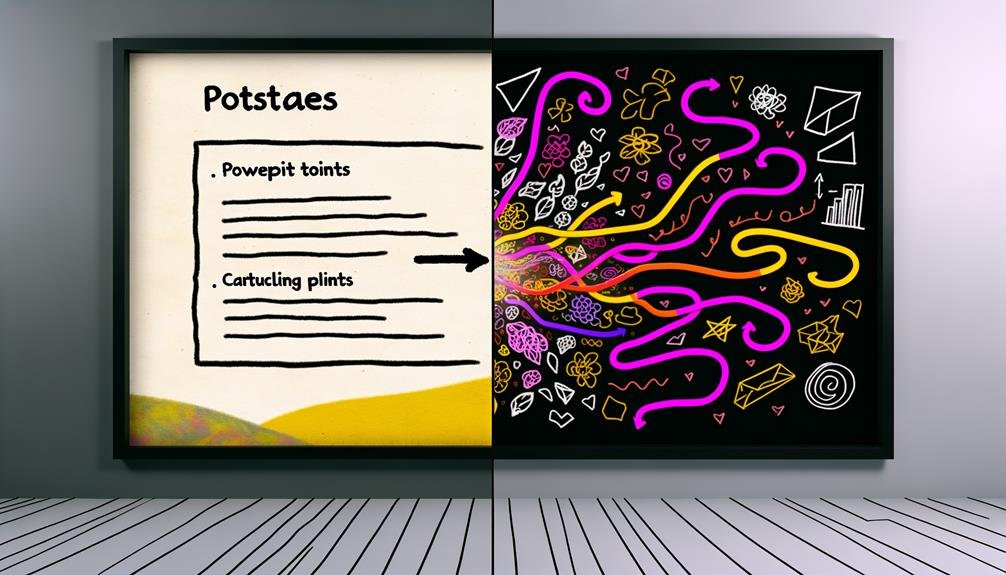Transform Your Powerpoint Into a Dynamic Prezi
Exploring ways to elevate your presentation game and captivate your audience goes beyond the confines of traditional slides. As professionals seek innovative methods to convey their message effectively, the transition from PowerPoint to Prezi emerges as a game-changer.
The shift from static slides to a dynamic canvas opens up a realm of possibilities in engaging storytelling. By harnessing the power of Prezi's unique features, presenters can transform their content into a visually stimulating journey that leaves a lasting impact.
Curious to learn more about the intricacies of this transformation and the potential it holds for your presentations?
Key Takeaways
- Prezi offers a unique canvas with zooming effects for dynamic presentations.
- Import PowerPoint content into Prezi for enhanced visual storytelling.
- Consider alternative tools like Emaze or Sway for simpler movements.
- Creativity and planning are essential for an effective Prezi transformation.
Understanding the Presentation Tools
When delving into the realm of presentation tools, exploring the dynamic features of Prezi and PowerPoint reveals contrasting approaches to conveying information effectively.
Prezi's unique presentation style offers a single canvas with zooming effects that engage the audience through interactive features. Its mosaic-like design elements create an immersive experience, anchoring learners to overarching concepts while zooming in on supporting details.
On the other hand, PowerPoint follows a linear approach, advancing slide by slide like a deck of cards, focusing more on traditional audience engagement.
Understanding these differences in presentation styles and interactive features is crucial for selecting the most suitable tool to enhance your message and captivate your audience effectively.
Leveraging Prezi's Benefits
Exploring the advantages of utilizing Prezi's dynamic features and immersive design elements can significantly enhance the visual storytelling and concept relationships within your presentations.
Prezi's unique zoom effects and non-linear canvas enable engaging visual storytelling that anchors learners to overarching concepts while zooming in on supporting details. This approach not only creates the illusion of flying over content but also helps learners form cognitive maps, improving understanding and retention.
Exploring Importing Options
To effectively integrate your existing PowerPoint presentations into Prezi, it is essential to explore various importing options that align with your desired outcomes. When considering the transition, factors like importing efficiency and conversion challenges play a significant role.
Here are some points to keep in mind:
- Quick and Dirty Approach: Utilize Prezi's built-in PowerPoint Import feature for a swift transition.
- Slow and Effective Method: Starting from scratch can lead to better results in terms of visual creativity.
- Sketch Out Content Structure: Plan your strategies before importing to ensure a smooth transition.
- Enhance with Visuals: Add images and graphics to enhance the overall appeal of your Prezi presentation.
Step-by-Step Importing Instructions
For a seamless integration of your PowerPoint content into Prezi, follow these step-by-step importing instructions to enhance the visual impact of your presentation.
Mac users can start by converting Keynote files to PowerPoint. Next, within Prezi, select PowerPoint from the Insert menu and choose the file you wish to import.
To add visual enhancements, select layout diagrams and create a path between slides for a dynamic flow. It is essential to review the imported content for any conversion issues, especially with textboxes.
Considering Conversion Issues
When transitioning your PowerPoint presentation to Prezi, thoughtful consideration of potential conversion issues is paramount to ensuring a seamless and visually appealing outcome. Troubleshooting textboxes and conversion challenges may arise during the process.
To address these challenges effectively, consider the following:
- Ensure proper alignment and formatting of textboxes for consistency.
- Verify that all graphics are correctly imported and displayed for enhanced visual creativity.
- Pay attention to any discrepancies in font styles or sizes that may occur during the conversion.
- Test the functionality of hyperlinks and animations to maintain the dynamic nature of your presentation.
Evaluating Desired Outcomes
Considering the potential conversion challenges and troubleshooting strategies discussed in the previous subtopic, the evaluation of desired outcomes when transitioning to Prezi becomes a pivotal aspect of creating a successful and engaging presentation experience. Outcome assessment is essential to ensure that the creative planning aligns with the visual engagement and conceptual alignment goals of the presentation.
Exploring Alternative Tools
Explore a spectrum of innovative presentation tools to elevate your visual storytelling and captivate your audience with dynamic engagement. When considering alternatives to PowerPoint and Prezi, it's essential to compare features and functionalities. Here are some suggestions to broaden your presentation horizons:
- Emaze vs. Prezi, Sway comparison
- Alternative presentation software suggestions:
- Google Slides: Collaborative and cloud-based.
- Canva: User-friendly with diverse design options.
- Haiku Deck: Focuses on simplicity and visual impact.
- Visme: Offers a wide range of templates and customization options.
Each of these tools brings unique strengths to the table, allowing you to explore different avenues for creating captivating presentations that stand out from the crowd.
Embracing Visual Storytelling
Transform your presentation into a visual masterpiece with the art of visual storytelling. Visual design plays a pivotal role in captivating your audience and conveying complex ideas effectively.
Utilizing storytelling techniques, such as incorporating compelling visuals, creating a coherent narrative flow, and engaging the audience emotionally, can elevate your presentation to new heights.
Visual elements like images, videos, and infographics not only enhance the aesthetic appeal but also aid in information retention. By weaving a narrative thread throughout your Prezi, you can guide your audience through a journey of discovery and understanding.
Embrace the power of visual storytelling to create a memorable and impactful presentation that resonates with your audience long after it ends.
Enhancing Visual Appeal
To elevate the impact of your presentation, infuse it with visually captivating elements that draw your audience into a dynamic and immersive experience. When enhancing the visual appeal of your Prezi presentation, consider the following:
- Utilize High-Quality Images: Incorporate visually stunning images that complement your content and engage the audience.
- Use Custom Path Animations: Create visually appealing transitions between frames to enhance the flow of your presentation.
- Play with Color Schemes: Experiment with different color palettes to evoke emotions and highlight key points effectively.
- Integrate Interactive Charts and Graphs: Make use of visually engaging data visualizations to present information in a dynamic and engaging way.
Tips for Effective Prezi Presentations
To amplify the impact of your Prezi presentation, integrating these tips for effective delivery can elevate both engagement and retention among your audience.
When it comes to presentation design, keep it visually appealing but not overwhelming. Use zooming and panning strategically to guide your audience's focus. Organize your content in a logical flow to maintain audience engagement throughout the presentation.
Remember, less text and more visuals can enhance understanding and retention. Utilize Prezi's unique features like path animations to create a dynamic and interactive experience for your audience.
Conclusion
In conclusion, transforming your PowerPoint into a dynamic Prezi can revolutionize your presentations by creating an immersive and visually captivating experience for your audience.
By seamlessly blending overarching concepts with intricate details through dynamic zooming effects, Prezi takes your storytelling to new heights.
Embrace the power of visual storytelling and enhance your presentations with Prezi's unique features for impactful communication.
Let your ideas soar beyond traditional boundaries with the dynamic canvas of Prezi.