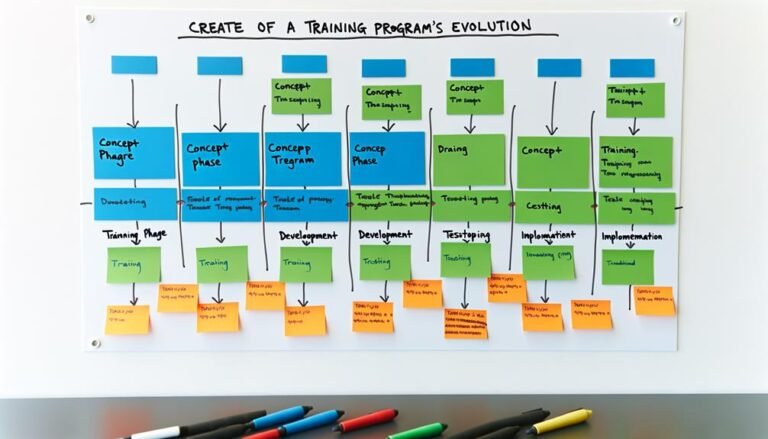Revolutionize Classroom Presentations With Dynamic Prezi Presentations
In the realm of modern pedagogy, the utilization of dynamic presentation tools such as Prezi has reshaped traditional classroom dynamics. By offering a departure from conventional linear slideshows, Prezi introduces a fresh approach to engaging students and enhancing information retention.
The integration of visual storytelling and interactive elements in Prezi presentations opens up new avenues for educators to captivate learners effectively. As we explore the transformative potential of Prezi in educational settings, it becomes evident that this innovative tool holds promise for revolutionizing the way knowledge is imparted and absorbed in classrooms today.
Key Takeaways
- Engage students with dynamic zooming interface.
- Enhance presentations with multimedia and collaboration.
- Create visually appealing, non-linear educational content.
- Transform classroom experiences with interactive storytelling.
Advantages of Prezi in Education
With its dynamic zooming interface and focus on engaging visual storytelling, Prezi revolutionizes traditional classroom presentations by offering educators a powerful tool for enhancing student learning experiences.
Prezi enables educators to create engaging presentations that captivate students' attention and promote interactive learning. By allowing presenters to zoom in for details and zoom out for an overview, Prezi encourages a holistic understanding of the topic being discussed. This interactive approach not only keeps students actively involved but also helps them grasp complex concepts more effectively.
Through innovative features like non-linear navigation and seamless transitions, Prezi creates a dynamic learning environment that stimulates curiosity and encourages exploration. Overall, Prezi's emphasis on interactive learning makes it a valuable asset in modern educational settings.
Key Features for Educators
Incorporating Prezi's key features into educational settings empowers educators to deliver dynamic and visually captivating presentations that enhance student engagement and learning outcomes. Prezi enables interactive engagement through its non-linear presentation style, allowing educators to emphasize key points effectively. Visual storytelling is made compelling with Prezi's zooming interface, enabling a seamless flow between the big picture and detailed views.
Educators can integrate multimedia elements like videos and images to create engaging presentations. The availability of templates further streamlines the process of creating visually appealing content. By utilizing Prezi's collaborative capabilities and interactive features, educators can create immersive learning experiences that resonate with students, fostering a deeper understanding of the subject matter.
Effective Presentation Tips
To further elevate the impact of Prezi presentations in educational settings, mastering effective presentation tips is key to engaging students and enhancing the learning experience.
Improving engagement in Prezi presentations involves limiting text on slides to prevent overwhelming the audience and using visuals and graphics to aid understanding.
Presentation creativity can be enhanced by practicing smooth transitions, strategically utilizing the zooming feature for emphasis, and incorporating interactive elements like polls or quizzes.
By embracing these tips, educators can create dynamic and stimulating presentations that captivate students' attention and foster a deeper connection with the material being presented.
Effective use of these strategies can transform traditional classroom presentations into interactive learning experiences that leave a lasting impression on students.
Prezi Vs. Traditional Tools
In the realm of modern educational presentations, the comparison between Prezi and traditional tools unveils a dynamic shift in presentation styles and engagement strategies. When considering presentation dynamics and visual impact, Prezi stands out with its non-linear navigation and visually engaging transition effects. Its interactive navigation and engagement techniques offer a unique experience compared to the linear slides of traditional tools like PowerPoint, which may feel static in comparison. Here is a comparison between Prezi and traditional tools:
| Aspect | Prezi | Traditional Tools |
|---|---|---|
| Navigation | Interactive and non-linear | Linear |
| Transition Effects | Visually engaging | Standard |
| Engagement Techniques | Zooming, rotating, and path creation for interactive presentations | Limited options for interactive elements |
Integrating Prezi in Curriculum
Integrating Prezi into the curriculum enhances student engagement and fosters interactive learning experiences. By encouraging interactive learning and student creativity, Prezi transforms traditional lectures into dynamic presentations that captivate students' attention.
Project integration becomes seamless as Prezi allows for a hands-on approach, enabling students to actively participate in creating visually stimulating content. This method not only enhances comprehension but also nurtures critical thinking and problem-solving skills.
Through Prezi, educators can instill a sense of innovation and creativity in their students, preparing them for the challenges of the modern world. By incorporating Prezi into the curriculum, educators empower students to explore and express their ideas in a visually compelling manner, paving the way for a more engaging and interactive learning environment.
Enhancing Engagement With Prezi
By leveraging the dynamic capabilities of Prezi, educators can elevate student engagement to new heights, creating interactive learning experiences that inspire creativity and captivate learners' attention. Prezi facilitates interactive learning and visual storytelling through its unique features:
- Zooming Interface: Allows for engaging presentations with a focus on both big picture views and details.
- Non-linear Navigation: Enables a more interactive experience compared to traditional linear slides.
- Transition Effects: Enhance visual engagement and storytelling within presentations.
- Integration of Multimedia: Incorporates videos and images to enhance the learning experience.
- Interactive Elements: Engage students through polls, quizzes, and other interactive features for a dynamic classroom experience.
Leveraging Multimedia in Prezi
Multimedia integration in Prezi revolutionizes traditional presentations through immersive visual experiences and interactive storytelling elements, fostering dynamic engagement in educational settings. By leveraging interactive videos and visual storytelling, educators can create captivating presentations that resonate with students on a deeper level. Below is a glimpse of how multimedia elements can enhance the Prezi experience:
| Multimedia Element | Benefits |
|---|---|
| Interactive Videos | Engages auditory and visual learners. |
| Visual Storytelling | Enhances retention through narrative visuals. |
Integrating these multimedia components into Prezi presentations adds layers of interactivity and depth, creating a more engaging and memorable learning experience for both educators and students.
Collaborative Possibilities With Prezi
Collaboration in educational settings is being redefined with the innovative collaborative features that Prezi offers, transforming traditional classroom dynamics. Prezi opens up new possibilities for interactive learning through collaborative projects, fostering a dynamic and engaging environment for students. Here are five key collaborative possibilities with Prezi:
- Real-time editing and brainstorming sessions for group projects.
- Seamless integration of multimedia elements for enriched presentations.
- Simultaneous collaboration among students and educators from different locations.
- Easy sharing and feedback gathering functionalities for enhanced teamwork.
- Collective creation of visually appealing and interactive presentations, promoting a sense of ownership and participation.
Strategies for Prezi Implementation
Incorporating innovative Prezi strategies into educational settings can revolutionize the traditional approach to presentations, offering a dynamic and engaging platform for interactive learning experiences.
To enhance presentation creativity, educators can encourage students to explore unique visual layouts, use multimedia elements effectively, and incorporate interactive features like polls or quizzes. This fosters student engagement by making lessons more interactive and memorable.
By limiting text, utilizing visuals, and practicing for smooth transitions, instructors can optimize the impact of Prezi presentations.
Embracing the non-linear capabilities of Prezi allows for a more personalized learning journey, catering to individual student needs and preferences.
Conclusion
In conclusion, while traditional presentation tools may have their place in education, the dynamic and engaging nature of Prezi truly sets it apart.
By embracing the innovative features and collaborative possibilities of Prezi, educators can revolutionize classroom presentations and enhance student learning experiences.
So why stick to the status quo when you can zoom into the future of education with Prezi?