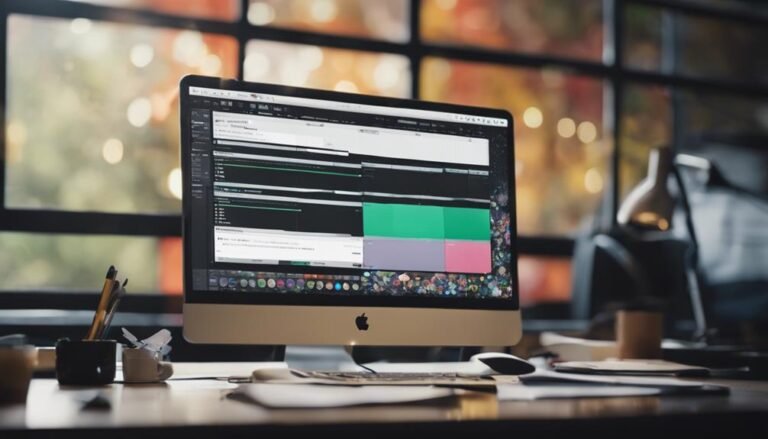Mailchimp Vs Mailerlite
Are you torn between Mailchimp and Mailerlite for your email marketing needs? Look no further as we delve into a detailed comparison of these two popular platforms.
In this article, we’ll analyze key features, pricing, user-friendliness, deliverability, integration, and automation capabilities. By juxtaposing the strengths and weaknesses of Mailchimp and Mailerlite, you’ll gain valuable insights to make an informed decision.
Get ready to discover which platform will take your email marketing to new heights.
Key Takeaways
- Both Mailchimp and Mailerlite offer customization options and tools for personalized email campaigns.
- Mailchimp has a larger selection of pre-designed templates and a drag-and-drop editor, while Mailerlite offers a simpler interface with fewer template options.
- Mailerlite tends to be more affordable, especially for smaller subscriber lists, while Mailchimp’s pricing plans range from Free to Premium.
- Both platforms provide user-friendly dashboards, intuitive drag-and-drop editors, and robust analytics tools for tracking performance metrics.
Key Features Comparison
Now let’s take a closer look at the key features comparison between Mailchimp and Mailerlite.
When it comes to customization options, both platforms offer a range of tools to help you create personalized and engaging email campaigns. However, Mailchimp takes the lead with its extensive selection of pre-designed templates and drag-and-drop editor, allowing you to easily customize every aspect of your emails. On the other hand, Mailerlite offers a simpler interface with fewer template options, but still provides enough flexibility for most users.
Moving on to support and customer service, both Mailchimp and Mailerlite offer reliable assistance to their users. Mailchimp provides round-the-clock support through email, live chat, and phone, ensuring that you have access to help whenever you need it. Additionally, they’ve a vast knowledge base and community forums to help you find answers to common questions. Mailerlite, while not offering 24/7 support, still provides prompt responses to inquiries and has a comprehensive knowledge base to help you troubleshoot any issues.
Pricing Analysis
Take a closer look at the pricing options and plans offered by both Mailchimp and Mailerlite to determine which one is more cost-effective for your needs.
Here is a cost comparison between the two email marketing platforms:
- Mailchimp:
Mailchimp offers a variety of pricing plans based on the number of subscribers you have. Their plans range from the Free plan, which allows up to 2,000 subscribers and 10,000 emails per month, to the Premium plan, which offers advanced features and unlimited subscribers. The pricing for their paid plans starts at $9.99 per month. - Mailerlite:
Mailerlite also provides different pricing plans based on the number of subscribers. They have a Free plan, which allows up to 1,000 subscribers and 12,000 emails per month. Their paid plans start at $10 per month for up to 1,000 subscribers and go up to $50 per month for up to 10,000 subscribers. - Value for Money:
When it comes to value for money, both Mailchimp and Mailerlite offer competitive pricing. However, Mailerlite’s plans tend to be slightly more affordable, especially for smaller subscriber lists. Additionally, both platforms offer similar features, such as email automation and segmentation, making Mailerlite a cost-effective choice. - Final Verdict:
In terms of cost, Mailerlite edges out Mailchimp, offering more affordable plans for smaller subscriber lists. However, it’s essential to consider your specific needs and requirements before making a decision. Evaluate the features and functionality offered by both platforms to determine which one provides the best value for your money.
User-Friendliness Evaluation
You should consider how user-friendly both Mailchimp and Mailerlite are in order to determine which platform is the most intuitive for your needs. The user experience comparison and ease of navigation evaluation are crucial factors to consider when choosing an email marketing platform. Let’s take a closer look at how these two platforms stack up in terms of user-friendliness.
| Features | Mailchimp | Mailerlite |
|---|---|---|
| Dashboard | Mailchimp offers a clean and user-friendly dashboard that provides easy access to all essential features. | Mailerlite’s dashboard is intuitive and well-organized, allowing users to navigate effortlessly. |
| Drag-and-Drop Editor | Mailchimp’s drag-and-drop editor is highly intuitive, allowing users to create visually appealing emails with ease. | Mailerlite’s editor is equally user-friendly, with a wide range of customizable templates and design options. |
| Automation and Workflows | Mailchimp provides a comprehensive automation and workflows feature that is easy to set up and manage. | Mailerlite offers a user-friendly automation and workflows feature, allowing users to streamline their email campaigns effectively. |
Both Mailchimp and Mailerlite prioritize user-friendliness, making them suitable options for beginners and experienced users alike. Ultimately, your choice will depend on your specific needs and preferences. Take the time to explore both platforms and determine which one aligns best with your goals and skill level.
Deliverability and Performance Metrics
To evaluate the deliverability and performance metrics, you’ll want to compare the numbers and assess the effectiveness of both Mailchimp and Mailerlite. Here are some key factors to consider when analyzing their deliverability and performance:
- Email Segmentation: Both Mailchimp and Mailerlite allow you to segment your email lists based on various criteria, such as demographics, interests, and past behavior. This enables you to send targeted and personalized emails that have a higher chance of reaching the right audience.
- A/B Testing: A/B testing is an essential tool for optimizing your email campaigns. Mailchimp and Mailerlite both offer A/B testing features that allow you to test different subject lines, email content, and call-to-action buttons to determine which variations perform better. This helps you make data-driven decisions and improve your email performance.
- Deliverability Rates: Deliverability rates indicate the percentage of emails that successfully reach your subscribers’ inboxes. Both Mailchimp and Mailerlite have high deliverability rates, but it’s important to monitor and compare these rates regularly to ensure your messages are getting through.
- Performance Metrics: Key performance metrics to consider include open rates, click-through rates, and conversion rates. These metrics provide valuable insights into the effectiveness of your email campaigns. Mailchimp and Mailerlite offer robust analytics tools that allow you to track and analyze these metrics, helping you understand what works and what doesn’t.
Integration and Automation Capabilities
How do Mailchimp and Mailerlite differ in their integration and automation capabilities?
When it comes to workflow management and campaign customization, both Mailchimp and Mailerlite offer robust features that can streamline your marketing efforts.
Mailchimp provides a wide range of integrations with popular platforms like Shopify, WordPress, and Salesforce, allowing you to seamlessly connect your email campaigns with your existing tools. Their automation capabilities are extensive, with the ability to create personalized customer journeys based on triggers and actions. You can easily set up automated welcome emails, abandoned cart reminders, and targeted follow-ups.
On the other hand, Mailerlite may have a simpler interface, but it still offers powerful automation features. With Mailerlite, you can create workflows to automate various processes, such as sending personalized emails based on subscriber behavior or segmenting your audience for more targeted campaigns. Additionally, Mailerlite integrates with popular platforms like WooCommerce and Zapier, making it easy to connect your email marketing with your e-commerce store or other apps.
In terms of campaign customization, Mailchimp provides a wide range of templates and design options to create visually appealing emails that align with your brand. They also offer A/B testing capabilities, allowing you to test different versions of your campaigns to optimize their performance.
Mailerlite, on the other hand, offers a drag-and-drop editor that makes it easy to customize your emails without any coding knowledge. They also provide a library of pre-designed templates to choose from.
Conclusion
So, after comparing the key features, pricing, user-friendliness, deliverability, and integration capabilities of MailChimp and MailerLite, it’s clear that both platforms have their strengths and weaknesses.
However, MailChimp emerges as the winner due to its robust automation capabilities and higher deliverability rates.
While some may argue that MailerLite is more affordable, the added value of MailChimp’s features makes it a worthwhile investment for businesses looking to maximize their email marketing efforts.