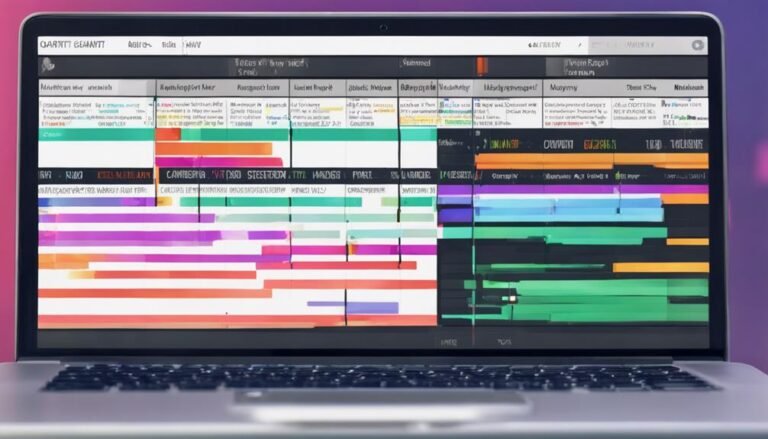How to Improve Workplace Efficiency with Automated Tools
Efficiency. The single most important aspect to your workforce. Almost every other element can be achieved through training. But efficiency. That’s a special kind of beast.
Companies that streamline their operations and maximize productivity can gain a clear edge over their competitors. But how can your company achieve this level of efficiency? We don’t expect you to be Amazon and force employees to urinate in a bottle. There are better solutions out there.
One increasingly popular solution is the use of automated tools. In this blog post, we’ll explore how automation can improve workplace efficiency, the various types of automated tools available, and how to implement these tools effectively. Ready. Press play if you are. Kidding. We’re going to get cranking whether you’re ready or not.
Why Automation
First things first. Why automation? Why is it so special? So important?
First things first. Why automation? Why is it so special? So important?
Automation uses technology, mostly in the form of AI, to complete work that would otherwise require human effort. Processes can range from simple tasks like scheduling meetings to complex ones like managing customer relationships, monitoring KPIs, and dealing with advanced invoice scanning.
It’s particularly relevant in today’s fast-paced work environments, where efficiency can make or break a company’s success. By automating routine tasks, employees can focus on more strategic activities that drive business growth.
Types of Automated Tools for Different Workplace Functions
Like everything else, “automation” is a blanket term. Several types can help your company and workforce succeed.
Administrative Tasks
Administrative tasks are often repetitive and time-consuming. Automated tools can take over these tasks, freeing up valuable time for employees. For example:
- Scheduling: Tools like Calendly and Doodle automate the process of scheduling meetings, eliminating the back-and-forth emails.
- Invoicing: QuickBooks and FreshBooks generate and send invoices, track payments, and follow up on overdue accounts.
- Documentation: DocuSign and PandaDoc streamline the process of creating, sharing, and signing documents, making it faster and more secure.
Communication and Collaboration
Effective communication and collaboration are foundational principles for any successful business. Automated tools can enhance these functions by making it easier for teams to work together.
- Team Chat: Platforms like Slack and Microsoft Teams provide a centralized space for team communication, reducing the need for lengthy email threads. No more avoiding work and saying, “I didn’t see it”.
- Project Management: Trello and Asana help teams organize tasks, set deadlines, track progress, and keep projects on schedule.
- File Sharing: Services like Google Drive and Dropbox make it simple to share and collaborate on documents in real time, regardless of team members’ locations.
Customer Service
Customer service. Groan. How Boring!
So what? Taking that stance is how you end up with a ton of negative reviews. Be proactive and make it a priority. Automated tools can handle common customer inquiries, giving human agents the time to tackle more complex issues. For example:
- Chatbots: AI-powered chatbots like Drift and Intercom can answer frequently asked questions, provide product information, and assist with troubleshooting.
- Help Desk Software: Zendesk and Freshdesk automate ticket management, resolving customer issues quickly and efficiently.
- Automated Emails: Mailchimp and HubSpot send personalized follow-up emails, promotional offers, and other communications to keep customers engaged.
Benefits of Implementing Automated Tools in the Workplace
One of the most significant benefits of automation is the increase in productivity and time savings. Time management is highly touted as one of the most underrated soft skills ever. Being able to properly manage time in the word day without a manager breathing over your shoulder will take most employees further than any degree.
By automating routine tasks, employees can focus on higher-value activities that contribute more directly to the company’s goals. This improves efficiency and enhances job satisfaction as employees spend less time on mundane tasks.
Improved Accuracy and Consistency
Automation reduces the risk of human error, leading to improved accuracy and consistency in tasks. For businesses focused on maintaining high standards, solutions like AQM software play a crucial role in automating quality management processes, minimizing errors, and ensuring efficiency.
For example, automated invoicing ensures that invoices are sent out correctly and on time, reducing the likelihood of payment delays. Similarly, automated scheduling tools eliminate the risk of double-booking or missed appointments.
Enhanced Employee Satisfaction and Reduced Burnout
Automation reduces employee stress and burnout by taking over repetitive and time-consuming tasks.
Companies will see higher job satisfaction and morale, which can result in lower turnover rates and a more engaged workforce. Employees who feel valued and supported are more likely to be productive and committed to their roles.
The Bottom Line
Incorporating automated tools into your workplace is a strategic move that will undoubtedly increase efficiency, productivity, and employee satisfaction.
By leveraging these tools to tackle routine administrative tasks, enhance communication and collaboration, and improve customer service, companies can free up their workforce to focus on more strategic endeavors.
The benefits of automation—from improved accuracy and consistency to reduced employee burnout—make a compelling case for its adoption.
As businesses navigate an ever-evolving market, those investing in the right automated tools will be better positioned to achieve long-term success and maintain a competitive edge.